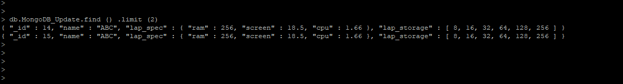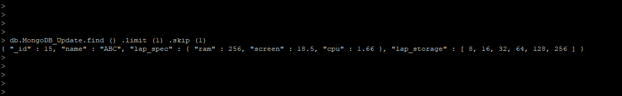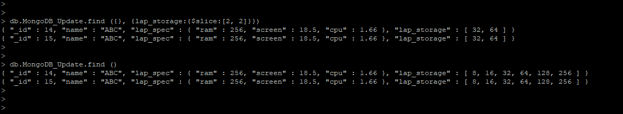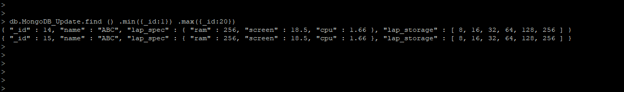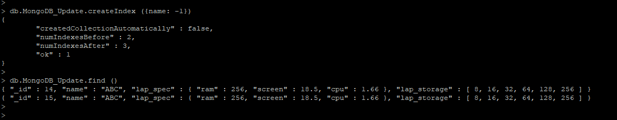Updated March 6, 2023

Definition of MongoDB Pagination
MongoDB pagination provides an efficient way to model the data which makes the paging fast and efficient, in MongoDB we can explore a large number of data quickly and easily. The most important use of paging implementation is it used the skip, limit, and sort in database level, but limit and skip have some problems to use in database level. The pagination is nothing but the retrieve next page by using the previous page. To faster access data, we can create the index on the collections field in MongoDB.
Syntax:
Below is the syntax of MongoDB pagination.
1) MongoDB pagination by using limit method
db.collection_name.find () .limit (number);
2) MongoDB pagination by using skip method
db.collection_name.find () .skip (number);
3) MongoDB pagination using the ID field
db.collection_name.find ( {'_id': { 'Projection_operator': field_name } } )
4) MongoDB pagination using slice operator
db.collection_name.find ( { }, { field_name: {$slice: [number1, number2] } } )
5) MongoDB pagination using ranged queries –
db.collection_name.find () .min ( { _id:0 } ).max ( { _id:3 } )
6) MongoDB pagination using create an index
db.collection_name.createIndex ( {field_name: -1} )
Parameter Description:
1) Collection name – This is the collection name in which we have performing find, sort, limit operations to retrieve the specified documents.
2) Find – This method is used to display documents from a collection in which we have used in our query. Using the find method we can display the documents from a collection.
3) Limit – This method is used to retrieve the specified number of documents from the collection. This method will retrieve the document as per the number which was we have used with the limit method.
4) Skip – This method will skip the specified number of documents from the collection. This method will skip the document as per the number which was we have used with the skip method.
5) Projection operator – This parameter is defined as use the operator to display the collection documents. We can use >, <, >=, <= projection operator with a collection field to display the documents from the collection.
6) Field name – This is defined as the name of a field that is used with the MongoDB method to do operations like skip, limit, and find.
7) Slice – Using this method we have retrieving specified elements from the array field.
8) CreateIndex – Using create index command we can create the index on the specified field of collection.
How pagination works in MongoDB?
- MongoDB is a document-based database so pagination is a very important use case while using MongoDB.
- When we paginate the response in MongoDB our documents result is very clear and in an understandable format.
- To paginate our MongoDB database we have using the following scenarios.
- Process the batch file
- To show a large amount of results set on the user screen or interface
- We cannot consider client and server-side pagination in MongoDB because it’s very expensive as compared to other options.
- We are handling pagination at the database level and also we are optimizing our databases to do pagination at the database level.
Below are the approaches which were we have using to paginate our databases in MongoDB.
1) Using skip and limit method.
2) Using the find and limit method.
3) Pagination using slice
4) Pagination by creating an index on a specified field.
5) Pagination by using the sort method.
6) Pagination by using the range queries.
7) Pagination by using the ID field.
- In the first approach, we have using the skip and limit method to retrieve the documents from the collection. The skip method will skip the specified documents from the collection while the limit method will retrieve a specified number of documents from a collection.
- Using this we can improve the performance of the database also we can minimize the overhead of the database.
- In the second approach we have using the find and limit method to retrieve the documents from the collection.
- In the third approach, we have using the slice operator to retrieve documents from the collection. Using the slice operator we will retrieve the result of array elements.
- In the fourth approach we have to create an index to faster access documents from the collection, it will improve the query performance.
- In the fifth approach, we have using the sort method to retrieve documents from the collection.
- The sixth approach is used in range queries to paginate the MongoDB database. In this approach, we have using the min and max methods in our query.
Example
The below example shows pagination in MongoDB.
1) Using find and limit method
In the below example, we have used the find and limit method to paginate our MongoDB database. Using limit we have to fetch only the 2 documents from the MongoDB_Update collection.
Code:
db.MongoDB_Update.find () .limit (2)
Figure – Example of MongoDB pagination by using find and limit method.
2) Skip and limit method
In the below example, we have used the skip and limit method to paginate our MongoDB database.
Using limit we have to fetch 1 document from the collection and in the same query, we have used the skip method to skip 1 document from MongoDB_Update collection.
Code:
db.MongoDB_Update.find () .limit (1) .skip (1)
Figure – Example of MongoDB pagination by using skip and limit method.
3) Using the slice method
In the below example, we have used the slice method to paginate our MongoDB database. Using the slice method we have retrieved 2 elements from the lap_storage field.
Code:
db.MongoDB_Update.find ({}, {lap_storage: {$slice:[2, 2]}})
db.MongoDB_Update.find ()
Figure – Example of MongoDB pagination by using slice method.
4) Using range queries
In the below example, we have used range queries to paginate our MongoDB database. Using range queries we have retrieved 2 documents from the MongoDB_Update collection.
We have retrieved document IDs between 1 to 20.
Code:
db.MongoDB_Update.find () .min ({_id:1}) .max ({_id:20}
Figure – Example of MongoDB pagination by using range queries.
5) Creating index on field
In the below example, we have to create index on field to paginate our MongoDB database. We have created an index on the name field, by creating an index we can access the documents faster from the collection.
Code:
db.MongoDB_Update.createIndex ({name: -1})
db.MongoDB_Update.find ()
db.MongoDB_Update.getIndexes ()
Figure – Example of MongoDB pagination by creating index on field.
Conclusion
We have used multiple approaches to paginate our database in MongoDB. The first approach we have using skip and limit method, second, we have using find and limit method, third we have using create an index and fourth we have using sort method in MongoDB. Pagination is very important in MongoDB.
Recommended Articles
This is a guide to MongoDB Pagination. Here we discuss the definition, How pagination works in MongoDB? with examples respectively. You may also have a look at the following articles to learn more –