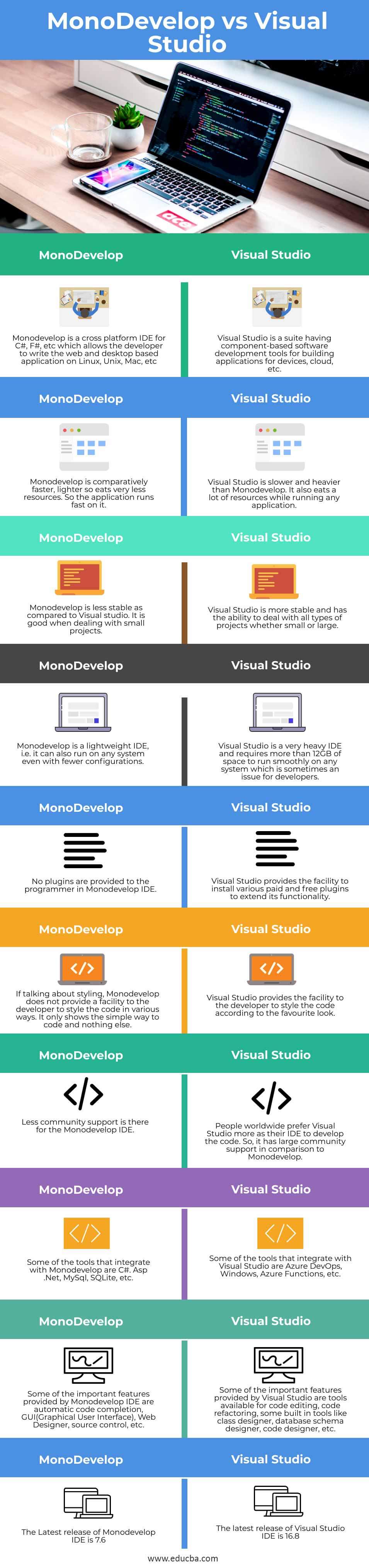Updated April 20, 2023
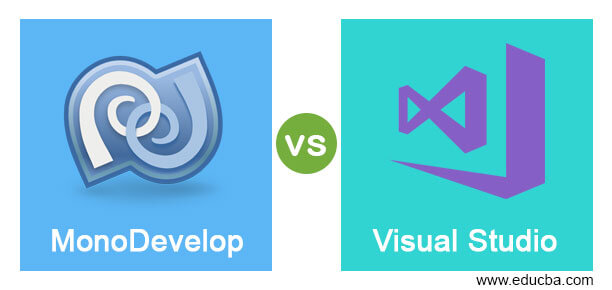
Difference Between MonoDevelop vs Visual Studio
Monodevelop is an open-source IDE that is available free for the general public for the development of web and desktop-based applications. It runs on MacOS, Windows, and Linux systems and allows the developer to mainly focus on mono or .NET applications. Monodevelop supports various major languages like C, C#, Java, F#, Javascript, Visual Studio .NET, etc. It provides a very simple, fast, and lighter way to run the applications using the minimum resources. It does not allow many formatting features, as it focuses on the business needs.
Visual Studio is an open-source, full-featured IDE from Microsoft which is available to the general public for coding, testing, and deploying applications on any platform. It allows the developer to develop mobile apps, websites, web services, providing the support of 30 + languages like C, Visual Basic, JavaScript, C++, Visual Basic, Python, etc. It provides the facility of various plugins to the user for code refactoring as well as code completion. It integrates with many tools to facilitate the developer, the only drawback being the resources it consumes and the slow speed to run the code.
Head to Head Comparison between MonoDevelop vs Visual Studio (Infographics)
Below are the top 10 differences between MonoDevelop vs Visual Studio:
Key Differences between MonoDevelop vs Visual Studio
Some of the differences between Monodevelop and Visual Studio are given below:
- One of the major differences between Monodevlop and Visual Studio is that Visual Studio provides an array of built-in paid and free plugins like JetBeansResharper, shader debugger, etc which extends its functionality whereas Monodevlop does not provide this facility to the developer.
- Visual Studio provides very powerfully debugging tools to the developer which makes debugging of the code very simple to the programmer whereas Monodevelop also has debugging tools but they are not that powerful.
- When it comes to meeting the business requirements, Visual Studio is preferred more by the developers in comparison to the Monodevelop as it provides a lot more facilities to the developer.
- There are a lot of Performance issues in the visual studio as it is quite heavy and uses a lot of unnecessary resources while running even a small code whereas Monodevelop is lighter and runs code very fastly as compared to Visual Studio.
- One of the big advantages of Monodevelop IDE is that it allows the developer to port the applications developed in .NET created in Visual Studio to Linux and Mac which maintains a single code base for all platforms.
- Monodevelop IDE does not provide a facility to style the code accordingly whereas there are many options available in Visual Studio for the code styling according to the requirements of the developer.
- Monodevelop is a cross-platform IDE whereas Visual Studio can be considered as a suite having all the tools required for the development, refactoring, testing, alignment, the styling of the code.
- For the beginner, having less knowledge of the tools and plugins, using Visual Studio for the development is the right option as it is a full package, having all the things intact in it. The developer does not need to worry about the additional things required for the code.
- Even after having so many drawbacks and a lack of features, many people are still using the Monodevelop as their IDE for the development. It is also the default IDE of Unity (One major reason being fast).
MonoDevelop vs Visual Studio Comparison Table
Below given is the comparison table showing the head to head comparison between Monodevelop and Visual studio:
| Monodevelop | Visual Studio |
| Monodevelop is a cross-platform IDE for C#, F#, etc which allows the developer to write the web and desktop based application on Linux, Unix, Mac, etc | Visual Studio is a suite having component-based software development tools for building applications for devices, cloud, etc. |
| Monodevelop is comparatively faster, lighter so eats very less resources. So the application runs fast on it. | Visual Studio is slower and heavier than Monodevelop. It also eats a lot of resources while running any application. |
| Monodevelop is less stable as compared to Visual studio. It is good when dealing with small projects. | Visual Studio is more stable and has the ability to deal with all types of projects whether small or large. |
| Monodevelop is a lightweight IDE, i.e. it can also run on any system even with fewer configurations. | Visual Studio is a very heavy IDE and requires more than 12GB of space to run smoothly on any system which is sometimes an issue for developers. |
| No plugins are provided to the programmer in Monodevelop IDE. | Visual Studio provides the facility to install various paid and free plugins to extend its functionality. |
| If talking about styling, Monodevelop does not provide a facility to the developer to style the code in various ways. It only shows the simple way to code and nothing else. | Visual Studio provides the facility to the developer to style the code according to the favorite look. |
| Less community support is there for the Monodevelop IDE. | People worldwide prefer Visual Studio more as their IDE to develop the code. So, it has large community support in comparison to Monodevelop. |
| Some of the tools that integrate with Monodevelop are C#. Asp .Net, MySql, SQLite, etc. | Some of the tools that integrate with Visual Studio are Azure DevOps, Windows, Azure Functions, etc. |
| Some of the important features provided by Monodevelop IDE are automatic code completion, GUI(Graphical User Interface), Web Designer, source control, etc. | Some of the important features provided by Visual Studio are tools available for code editing, code refactoring, some built-in tools like class designer, database schema designer, code designer, etc. |
| The Latest release of Monodevelop IDE is 7.6 | The latest release of Visual Studio IDE is 16.8 |
Conclusion
The above description clearly explains what Monodevlop and Visual Studio is and the major difference between the two. Both Monodevelop and Visual Studio are open source IDEs and are used widely by the developers for the development in various languages. Both have some pros and cons, so it depends on the personal choice and the requirements of the developer to choose between them according to the specific requirements.
Recommended Articles
This is a guide to MonoDevelop vs Visual Studio. Here we also discuss the MonoDevelop vs Visual Studio key differences with infographics and comparison table. You may also have a look at the following articles to learn more –