Updated April 4, 2023
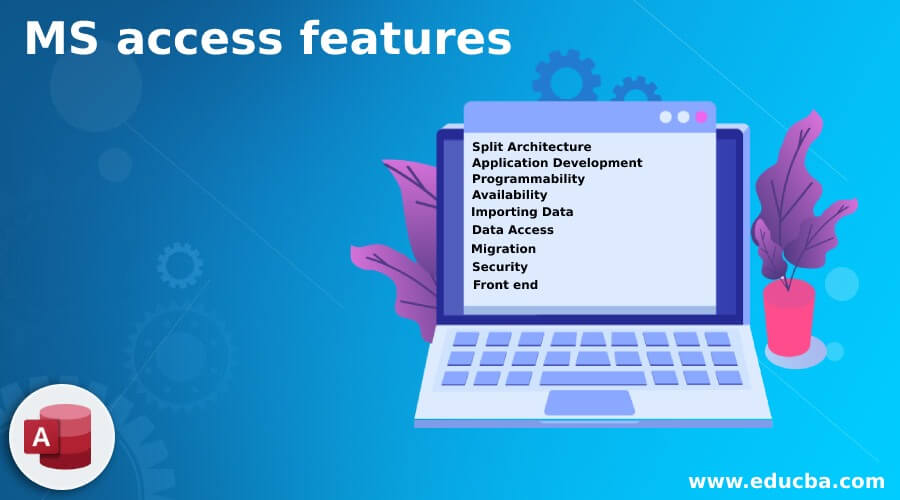
Introduction to MS Access Features
A database management system offered by Microsoft to combine Microsoft’s relational database management system with software tools to use it along with a graphical user interface is called MS Access. Data is stored in the relational database engine which can be accessed with the help of hyperlinks and we can import data from other sources to this database engine. Developers use MS Access to create any software application that requires the backup of data. VBA is supported in Access so that we can develop the application with Data Access Objects and can be used for data research purposes in the same platform.
Features of MS Access
Here are the features mentioned below:
1. Split Architecture
MS Access can be split into two where the frontend has the database query results and the backend has the database tables and queries. This can be installed on desktops and can be used for querying the data. When more than one user is working on the same data, this is helpful where versions can be maintained in the database and can be managed easily. Network traffic is reduced thoroughly where local tables and temporary files are used in the frontend version to update data if needed. Database splitter or Linked Table Manager can be used to establish split architecture in the system due to which more people can be benefitted. If the database is huge, performance issues can happen. It should be noted that split architecture will work if the data size is the same as our system RAM.
2. Application Development
Query designer and the graphical user interface is provided by MS Access that helps the users to develop the application with VB Codes or SQL codes and present it with GUI. External data sources can be connected with SQL queries for ODBC connections and linked tables. Reports can also be created where macros of any type can be used so that developers can view the reports and make them visually appealing to the viewers. Macros also help in handling errors that occur while designing the database.
3. Programmability
Data Access Objects and Active Data Objects can be used to manage data with basic C programs for manipulating the data present in the database. Though complex querying cannot be done within a short time span, Access provides an overview of the data present in the database so that database can be designed and used in the GUI. SharePoint can be used to share the web development snippets to colleagues so that their inputs can be added through which development can be enhanced with various charts and graphs. We can use VPN or WAN which is powered by Microsoft to make the development faster.
4. Availability
Access is provided for free to Microsoft users where one can view and edit the data based on their queries, run the queries and if needed delete the entries made in the database. We cannot change the design in the database but this free availability of MS Access recent versions helps users to install it in their system and provide the GUI to any number of users.
5. Importing Data
With the number of applications present in Microsoft, we can import or export data to any applications of Microsoft via Access. There is no restriction for the same where the data handled in Excel can be imported to Access and can be queried with the help of SQL Server. Any Microsoft-powered data containers can be used and the information can be shared either via SharePoint or via Outlook email system.
6. Data Access
As the name implies, we can access data from any source and store it in the database. Using queries, we can join the data from several applications and use it for a common purpose. Here we can name the data based on its location so that developers can easily identify the origin and manage it.
7. Migration
We have databases in MS Access and it is not always easy to get data from these databases if the data is huge. Use of SQL Server is necessary which cannot be done without migrating Access to SQL Server. This can be done easily with less maintenance and high scalability. Data is migrated to SQL Server and queries are added further to get information about the migrated data. In some cases, Visual Basic codes create problems as it is not easily readable in SQL. Here, ASP.NET codes are helpful in migrating these codes and help in building web data interfaces in the system. T-SQL is also helpful in translating VBA codes.
8. Security
It would be a surprise if MS Access is not protected from any outsiders. We have password protection which is considered weak protection nowadays as anyone can bypass the same. Workgroup security is offered to a group of people working on the same project. Here username and password are provided to individuals where the work in Access will be shared only to these groups of people. One other security is database encryption with a key that is known only to security group providers. We can also lock the database so that people cannot make changes to the data easily unless provided with access.
9. Front end
Access can be used as a front end for many applications such as Excel, SQL Server, Visual Basic, Visual Studio, etc. This helps users to interact with backend services and provide an output via Access. Also, Access helps to integrate with most of the Microsoft applications such as Outlook, Word, PowerPoint, and so on. With the interactive interface and visually attracting displays, customers are happy to work in Access. With the number of applications in use, we can store Access files with any extensions which help us to open these files in any application.
Windows users cannot deny the fact that they have benefitted from MS Access in many ways. The software interaction with many other applications helps users to focus on MS Access alone for the front end where they can share the insights with the client and present their results.
Recommended Articles
This is a guide to MS access features. Here we discuss the Features of MS access and the software interaction with many other applications that helps users. You may also have a look at the following articles to learn more –

