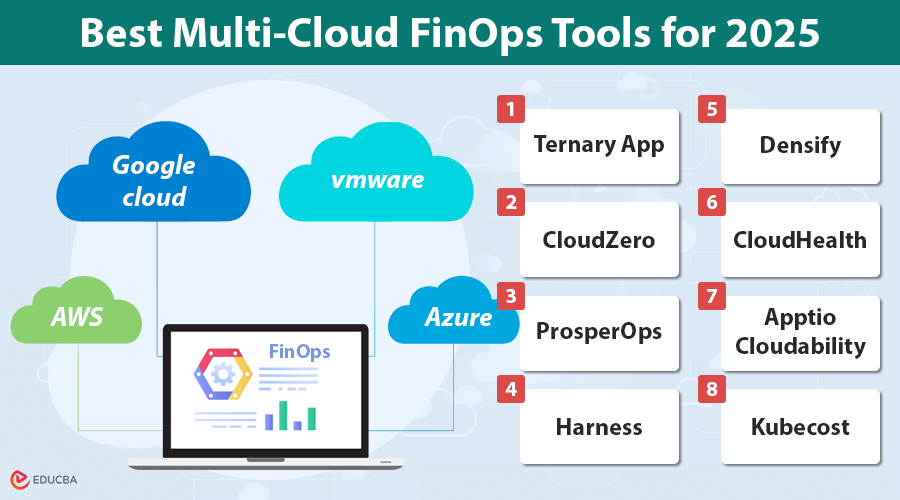Multi-Cloud FinOps Tools: Overview
In 2025, most companies will not stick to just one cloud provider—they will use several. This strategy, known as a multi-cloud approach, helps businesses stay flexible and avoid depending too much on one provider. However, it also creates new challenges, especially when managing costs. That is where multi-cloud FinOps tools come in. According to Flexera’s 2025 State of the Cloud Report, 84% of organizations say controlling cloud spending is their biggest challenge. Experts expect cloud costs to rise by 28% this year. This is why FinOps—short for “Cloud Financial Operations”—is more critical than ever.
FinOps helps teams understand cloud usage, track spending, and make better budgeting decisions. However, managing costs across multiple cloud platforms is complicated, and not all tools can handle it well. This article will look at the top multi-cloud FinOps tools for 2025. We will compare their features, strengths, and real-world uses to help you find the right tool to manage cloud costs and improve financial visibility across AWS, Azure, Google Cloud, and more.
What are FinOps Tools?
FinOps tools are software solutions that help businesses manage and optimize their cloud spending. They follow the FinOps framework, which brings together finance, operations, and engineering teams to ensure cloud costs are controlled and aligned with business goals.
These tools automate the process of tracking, allocating, and reducing cloud expenses. They collect and analyze cost data, helping teams understand where money is going and how to make smarter financial decisions. As more companies adopt multi-cloud strategies in 2025, FinOps tools have become essential. They help reduce waste, keep budgets in check, and ensure companies get the most value from their cloud investments.
Differences Between FinOps Tools and Traditional Cloud Cost Management Solutions
While both help manage cloud spending, FinOps tools offer a more modern and collaborative approach than traditional solutions. Here is how they differ:
| Aspect | Traditional Cloud Cost Management | FinOps Tools |
| Scope | Focuses mainly on tracking and reporting cloud expenses. | Takes a wider approach by aligning cloud spending with business goals. |
| Approach | Mostly reactive—solves cost problems after they happen. | Proactive—helps teams continuously optimize and make smarter decisions in real time. |
| Collaboration | Often handled by separate teams like IT or finance, causing silos. | Encourages teamwork between engineering, finance, and business teams. |
Key Features of Multi-Cloud FinOps Tools
Managing cloud costs effectively becomes essential as more companies move to multi-cloud environments. Multi-cloud FinOps tools help businesses control spending and boost financial accountability. Here are the key features every good tool should have:
- Real-Time Spend Tracking: See cloud costs as they happen. This helps teams spot overspending early and make quick budget adjustments.
- Works with Multiple Cloud Providers: A solid FinOps tool should easily connect with AWS, Azure and Google Cloud. This allows businesses to track all their cloud spending in one place.
- Cost Optimization Recommendations: Smart tools analyze cloud resource usage and suggest savings strategies, such as removing unused resources or resizing instances for better efficiency. These tips can help businesses save 20–25% on average.
- Budget Alerts & Anomaly Detection: The tool should warn teams when spending nears budget limits and catch unusual spending patterns. This helps prevent surprise costs and keeps finances on track.
- Automated Savings Plan Management: Managing savings plans and cloud commitments can be tricky. A FinOps tool should automate this process, applying the best savings plans based on usage and helping manage long-term commitments.
- Reports and Dashboards: Good tools offer clear, customizable dashboards and reports. These visuals help teams understand spending trends, plan, and make smarter financial decisions.
13 Best Multi-Cloud FinOps Tools for 2025
As cloud spending grows, businesses increasingly use FinOps tools to optimize their multi-cloud expenses. This guide highlights the 13 best multi-cloud FinOps tools for 2025, helping you manage costs and drive efficiency across your cloud environments.
#1. Ternary App
Ternary is an advanced multi-cloud FinOps tool built for multi-cloud financial visibility and optimization. It automates forecasting, allocation, and reporting, making cloud spending predictable and controllable.
Clouds Supported: AWS, Azure, Google Cloud Platform (GCP)
Top Features:
- Real-Time Cost Visibility: This offers up-to-the-minute insights into cloud spending across multiple platforms.
- Automated Cost Allocation and Forecasting: Streamlines cloud financial management by automating the process of cost distribution and future predictions.
- Customizable Reporting and Dashboards: Provides tailored dashboards that allow teams to view and track relevant cost data.
- Anomaly Detection and Alerts: Detects and notifies users of unusual spending patterns, helping to mitigate overspending quickly.
- Collaboration Features: Collaboration features promote collaboration among engineering, finance, and operations teams for transparent cloud spending management.
Best For: Organizations using multiple cloud platforms to centralize and automate cloud financial management, focusing on cost optimization and team collaboration.
#2. CloudZero
CloudZero empowers engineering and finance teams with unit cost tracking and AI-powered insights. It gives stakeholders actionable data to influence better design and operational decisions.
Clouds Supported: AWS, Azure, Google Cloud Platform (GCP)
Top Features:
- Unit Cost Tracking: Enables organizations to monitor costs per customer, product, or feature, aiding in precise financial analysis and forecasting.
- Customizable Dashboards: Provides tailored views for stakeholders, ensuring relevant and actionable insights.
- Anomaly Detection: Utilizes AI-driven algorithms to detect and alert on unexpected spending patterns, allowing for swift corrective actions.
Best For: Engineering teams seeking comprehensive cost visibility and actionable insights to inform architectural and operational decisions.
#3. ProsperOps
ProsperOps automates AWS commitment management, such as Savings Plans and Reserved Instances, using intelligent algorithms to maximize cloud savings with minimal human effort.
Clouds Supported: AWS
Top Features:
- Automated Commitment Management: Continuously analyzes usage patterns to purchase and adjust commitments, ensuring optimal coverage and utilization.
- Real-Time Optimization: Adapts to usage changes dynamically, mitigating risks associated with over or under-commitment.
- Performance Dashboards: Provides clear visibility into savings metrics, commitment statuses, and financial performance indicators.
Best For: Organizations heavily invested in AWS seeking to automate and enhance their cost-saving strategies without manual intervention.
#4. Harness
Harness offers cloud cost governance and policy automation. It helps teams proactively detect inefficiencies and enforce rules that align with business goals.
Clouds Supported: AWS, Azure, Google Cloud Platform (GCP)
Top Features:
- Cloud Cost Governance: Cost policies and enforcement are automated to ensure that cloud resources stay optimized and that spending aligns with predefined rules.
- Automated Analysis: Continuously analyzes cloud spending, providing insights into potential inefficiencies or opportunities for optimization.
- Real-time Monitoring: Delivers up-to-date information on cloud usage and spending, enabling teams to make informed decisions promptly.
Best For: Organizations seeking an automated cloud cost governance solution that integrates seamlessly with AWS, Azure, and GCP for comprehensive visibility and control over cloud resources.
#5. Densify
Densify leverages machine learning to analyze real-time usage data and optimize cloud resource sizing. Matching workloads with the most suitable cloud infrastructure ensures better performance and cost efficiency. It prevents overprovisioning and improves cost-performance efficiency.
Clouds Supported: AWS, Azure, Google Cloud Platform (GCP), VMware
Top Features:
- AI-Powered Workload Optimization: Uses artificial intelligence to suggest the best resource configurations for workloads, ensuring they are neither under nor over-provisioned.
- Rightsizing Recommendations: Offers precise recommendations for resizing cloud instances, which reduces wasted resources and optimizes spending.
- Capacity Planning: Predicts future cloud resource needs based on historical usage data, allowing businesses to plan more effectively.
Best For: Enterprises managing large, complex multi-cloud environments that need advanced, AI-driven insights for continuous optimization and better resource allocation.
#6. CloudHealth
CloudHealth, a VMware solution, provides a comprehensive cloud cost management platform that supports multiple cloud platforms, including AWS, Azure, and GCP. It gives organizations deep control over cost, security, and performance.
Clouds Supported: AWS, Azure, Google Cloud Platform (GCP)
Top Features:
- Cost Optimization and Governance: Offers detailed insights into cloud costs and provides recommendations to optimize spending across multiple platforms.
- Security and Compliance: Ensures cloud environments are secure and compliant with industry standards, helping to reduce risks.
- Comprehensive Reporting: Provides in-depth reporting tools to track cloud usage, optimize costs, and measure performance.
Best For: Large enterprises operating in multi-cloud environments that require comprehensive cost management, governance, and security capabilities across AWS, Azure, and GCP.
#7. Apptio Cloudability
Cloudability offers deep analytics and policy control, allowing enterprises to optimize spending and establish strong financial governance for their cloud environments.
Clouds Supported: AWS, Azure, Google Cloud Platform (GCP)
Top Features:
- Detailed Reporting and Analytics: Provides in-depth analytics to track cloud usage, identify trends, and optimize spending.
- Cost Optimization Recommendations: Offers actionable insights to help reduce cloud waste and optimize cloud expenditures.
- Governance and Policy Management: Ensures that cloud spending aligns with company policies and financial objectives.
Best For: Enterprises that need a scalable solution to manage large-scale cloud infrastructures, optimize costs, and ensure financial governance across multiple cloud providers.
#8. Kubecost
Kubecost provides real-time visibility into Kubernetes spending. It breaks down cloud usage to the pod and container level, making it ideal for microservices architectures.
Clouds Supported: AWS, Azure, Google Cloud Platform (GCP)
Top Features:
- Real-Time Cost Monitoring: Provides real-time visibility into cloud costs within Kubernetes clusters, enabling teams to track usage and optimize spending at the container level.
- Cost Allocation and Chargeback: This enables detailed cost allocation across different teams or applications, making it easy to assign costs accurately.
- Optimization Recommendations: Offers actionable insights to optimize Kubernetes resources and improve cost efficiency, such as adjusting pod sizes and scaling policies.
Best For: Teams that are heavily invested in Kubernetes and want to optimize containerized workloads across multiple cloud platforms while maintaining visibility into their cloud expenses.
#9. Spot by NetApp
Spot by NetApp is a cloud cost optimization tool that automates and continuously optimizes cloud infrastructure. It leverages machine learning algorithms to predict workloads and adjust resources, ensuring cost efficiency while maintaining optimal performance.
Clouds Supported: AWS, Azure, Google Cloud Platform (GCP)
Top Features:
- Continuous Optimization: Automates cloud infrastructure optimization by using machine learning to adjust workloads and reduce costs dynamically.
- Cloud Performance Management: It fully utilizes cloud resources without over-provisioning, balancing performance and cost efficiency.
- Infrastructure Automation: It automatically scales cloud resources based on real-time demand, helping companies avoid over-provisioning and ensuring they only pay for what they use.
Best For: Businesses looking for a fully automated and intelligent solution to optimize their cloud infrastructure and manage costs without compromising performance.
#10. Yotascale
Yotascale offers contextual cloud cost management, providing tailored insights for engineering teams to better manage cloud expenses. With support for AWS, Azure, and GCP, Yotascale helps organizations understand their cloud costs, allowing them to optimize resource usage across teams.
Clouds Supported: AWS, Azure, Google Cloud Platform (GCP)
Top Features:
- Contextual Cost Insights: This service provides detailed insights tailored to engineering teams, helping them manage cloud costs in the context of development, deployment, and operational tasks.
- Cost Allocation and Optimization: This tool helps allocate cloud costs accurately to specific teams or projects, optimizing spending based on actual resource usage.
- Detailed Reporting: Offers comprehensive reports to track cloud expenses across multiple providers and optimize cloud infrastructure spending.
Best For: Engineering teams and DevOps professionals looking for detailed insights into cloud cost management to optimize usage and reduce waste.
#11. Flexera One
Flexera One offers a unified FinOps suite for enterprises with complex, multi-cloud operations. It offers businesses robust tools for tracking, managing, and optimizing cloud expenses across various cloud providers, such as AWS, Azure, and GCP. It excels in visibility, forecasting, and cost governance.
Clouds Supported: AWS, Azure, Google Cloud Platform (GCP)
Top Features:
- Comprehensive Cost Management: This company offers end-to-end cloud cost management, from budgeting to optimization, helping businesses control and forecast cloud expenses.
- Multi-Cloud Support: This feature provides a unified view of costs across multiple cloud platforms, including AWS, Azure, and GCP.
- Advanced Analytics: Delivers powerful reporting tools and analytics to identify inefficiencies and optimize cloud resource allocation.
Best For: Organizations operating in complex, multi-cloud environments seeking an integrated solution to manage and optimize cloud costs across different platforms.
#12. CloudBolt
CloudBolt merges hybrid cloud management with FinOps. It automates cost controls while maintaining governance across public and private cloud setups. CloudBolt’s integration capabilities allow it to work seamlessly with AWS, Azure, Google Cloud, and on-premises environments.
Clouds Supported: AWS, Azure, Google Cloud Platform (GCP), On-premises
Top Features:
- Hybrid Cloud Cost Management: Manages costs across hybrid cloud environments, giving businesses flexibility in their cloud strategy.
- Cost Optimization and Automation: Automates cost management tasks and provides recommendations for optimizing cloud spending.
- Governance and Compliance: This service provides governance features that help ensure cloud resources comply with company policies and regulatory requirements.
Best For: Organizations with a hybrid cloud strategy must optimize costs, automate cloud management, and ensure governance across multiple platforms.
#13. CAST.AI
CAST.AI is a Kubernetes-native cost optimization tool that automatically scales clusters based on demand. It is a game-changer for teams needing high efficiency in container orchestration.
Clouds Supported: AWS, Azure, Google Cloud Platform (GCP)
Top Features:
- AI-Driven Optimization: Utilizes machine learning to predict workload demands and automatically adjust Kubernetes resource allocations for cost savings.
- Kubernetes Cost Optimization: Provides detailed insights into Kubernetes resource usage, helping organizations identify inefficiencies and optimize cloud spending.
- Dynamic Scaling: It automatically scales Kubernetes clusters based on real-time usage, ensuring efficient resource allocation.
Best For: Organizations using Kubernetes for containerized workloads need advanced AI-driven optimization to manage costs and improve performance across cloud environments.
How to Choose the Right Multi-Cloud FinOps Tool for Your Business?
Here is a breakdown of what to keep in mind when selecting the right multi-cloud FinOps tool:
#1. Size of Company
- Startups: Look for cost-effective, user-friendly tools with essential features that provide clear cost visibility and scalability as your business grows.
- Enterprises: Larger organizations will require more advanced tools to manage multiple cloud environments. Look for features like in-depth reporting, compliance support, and automation for handling complex cloud infrastructures.
#2. Cloud Complexity
- Single Cloud: If your business is operating on only one cloud provider (AWS, Azure, or GCP), a simple cloud cost management tool may be sufficient. Opt for tools that focus solely on the services you use.
- Multi-Cloud: For organizations leveraging multiple cloud platforms, choose a tool to manage costs across all environments. The tool should provide a unified view, enabling efficient cost allocation and visibility across AWS, Azure, GCP, or other providers.
#3. Reporting and Governance Needs
- Customizable Reports: Seek tools that enable the creation of customized reports aligned with your business needs—such as cost breakdowns by department, project, or team—for better financial visibility and control. This flexibility helps ensure that stakeholders have relevant insights into cloud expenses.
- Compliance and Auditing: If your business operates in regulated industries, choose a FinOps tool with robust compliance and auditing capabilities. It should help you track cloud usage and spending to adhere to financial and legal regulations, reducing the risk of penalties or misreporting.
#4. Level of Automation Required
- Low Automation: If you need basic cost tracking and reporting, choose a tool with simple cost visibility and manual controls.
- High Automation: If you want more hands-off management, select a tool that provides features like automated cost optimization, savings plans, anomaly detection, and resource optimization without much manual intervention.
#5. Budget
- Startups/Small Businesses: Consider costs and choose a tool with essential features like cost tracking, forecasting, and optimization within your budget.
- Enterprises: Larger companies can afford to invest in more advanced tools, providing comprehensive features such as multi-cloud support, advanced analytics, and custom governance to meet their larger, more complex needs.
Common Challenges in Multi-Cloud FinOps & How These Tools Help
Managing cloud costs across multiple platforms like AWS, Azure, and GCP can be tricky. A multi-cloud environment introduces challenges that can slow down financial efficiency. But the right multi-cloud FinOps tools can make a big difference. Here is how:
#1. Lack of Unified Billing Views
- Challenge: Each cloud provider presents billing differently, which makes it tough to get a complete picture of your overall cloud spending. The result? Confusion, inaccurate budgets, and poor cost tracking.
- How Multi-Cloud FinOps Tools Help: These tools centralize billing data from all providers into a single, easy-to-use platform. You can view total cloud spend, generate unified reports, and break costs down by team, project, or business unit — giving everyone a clear financial picture.
#2. Overspending Due to Poor Visibility
- Challenge: Without real-time visibility, it is easy to lose track of your spending. Idle resources, unused services, or unexpected usage spikes can quietly drain your budget.
- How Multi-Cloud FinOps Tools Help: Real-time dashboards, alerts for anomalies, and cost-tracking tools give you complete visibility. Many tools even recommend optimizations so you can cut waste and save money without manual effort.
#3. Wasted Resources Due to Lack of Optimization
- Challenge: Over-provisioned servers, underused storage, and idle workloads often slip through the cracks, especially in complex cloud setups.
- How Multi-Cloud FinOps Tools Help: Intelligent FinOps tools leverage AI and machine learning to examine usage trends and patterns. They suggest ways to “rightsize” your resources and can even automate cleaning unused services so you do not pay for what you do not need.
#4. Cross-Department Miscommunication
- Challenge: Finance, IT, and engineering teams often operate in silos. Without clear communication and shared visibility, cost decisions get delayed or misaligned.
- How Multi-Cloud FinOps Tools Help: These tools offer shared dashboards and customizable reports for each department. Everyone can view relevant cloud spending, collaborate on budgeting, and develop cost-saving strategies, turning cloud cost management into a team effort.
Final Thoughts
As cloud environments become more complex, implementing the right multi-cloud FinOps Tools is no longer optional—it is essential for maintaining financial control and maximizing the value of your cloud investments. Whether you are a startup seeking cost visibility or an enterprise managing multiple cloud providers, aligning your tool choice with your company size, cloud complexity, reporting needs, automation goals, and budget can drive better financial control and operational efficiency. With the right strategy and tools in place, businesses can not only control costs but also unlock the full potential of the cloud in a scalable and sustainable way.
Frequently Asked Questions (FAQs)
Q1. How Can I Start Implementing Multi-Cloud FinOps Tools?
Answer: Start by forming a cross-functional team with members from finance, operations, and engineering. Set clear goals for cloud cost management and establish consistent budgeting and allocation processes. Choose tools that support multi-cloud environments and are scalable. Improve cost visibility, then gradually move toward automation and cost optimization strategies.
Q2. How Often Should FinOps Reviews Be Conducted?
Answer: Ideally, FinOps should be a continuous process. However, many organizations conduct formal reviews monthly or quarterly. Regular check-ins help monitor KPIs, adjust budgets, and more proactively identify opportunities for cost optimization.
Q3. What Are the Three Phases of FinOps?
Answer: FinOps typically follows three phases:
- Inform: Gain visibility into cloud usage and costs.
- Optimize: Identify savings opportunities and reduce waste.
- Operate: Embed FinOps practices into daily workflows to ensure consistent cost control and alignment.
These phases are iterative and help create a cycle of continuous improvement.
Q4. Is FinOps a Tool or a Process?
Answer: FinOps is a process, not just a tool. It combines people, technology, and best practices to manage cloud finances effectively. Tools support this process by offering automation, reporting, and insights. Still, the real value lies in cross-team collaboration and continuous improvement in how cloud resources are used and paid for.
Recommended Articles
We hope this guide to multi-cloud FinOps tools helps you gain better visibility and control over your cloud spending. Check out these recommended articles for more insights and strategies to optimize your financial operations in the cloud.