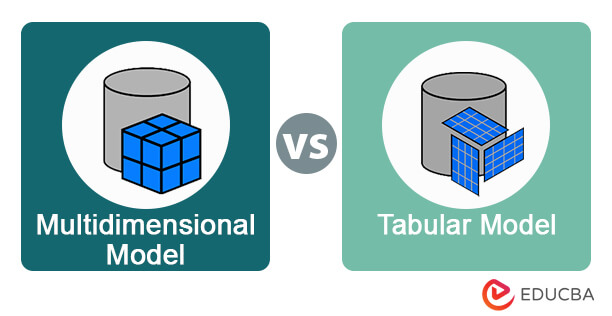Updated November 8, 2023
What Are Multidimensional Models and Tabular?
In data analysis and reporting, two prominent models have gained recognition for their ability to handle complex data structures and provide insights for decision-making: the Multidimensional Model and Tabular Model. These two models have their unique strengths and applications, and understanding the differences between them is crucial for making informed choices in various analytical scenarios.
Table of Contents
- What Are Multidimensional Models vs Tabular
- What is Multidimensional Models
- What is the Tabular Model
- Comparative Table
- Comparison of Data Modeling Types
- Case Studies
- Choosing the Right Model
What is Multidimensional Models?
The Multidimensional Model, often associated with Online Analytical Processing (OLAP) systems, organizes data into multidimensional cubes. These cubes have dimensions, hierarchies, and measures, making them well-suited for complex data analysis and reporting. Unlike traditional flat databases, multidimensional models organize data in a multidimensional space, providing a holistic information view.
Key Concepts
- Dimensions: These are the categorical aspects of data, such as time, geography, or product categories. Dimensions provide the context for measures.
- Measures: Measures are the numeric data points that are analyzed, aggregated, and summarized. Examples include sales figures, quantities, or revenue.
- Hierarchies: Dimensions often have hierarchies, allowing data to be organized in a structured manner and facilitating drill-down and roll-up operations.
Use Cases
- Data Warehouses: Multidimensional models are commonly used in data warehouses, where large volumes of data from different sources are stored and analyzed for business intelligence purposes.
- OLAP (Online Analytical Processing): Multidimensional databases enable OLAP, allowing users to analyze data interactively from multiple dimensions, providing a rich analytical experience.
Advantages
- Complex Analysis: Enables complex, ad-hoc analysis due to its multidimensional nature.
- Efficient Aggregation: Facilitates quick aggregation and summarization of data across various dimensions.
- Intuitive Representation: Provides an intuitive and user-friendly way to understand complex relationships within the data.
Disadvantages
- Data Redundancy: This may lead to redundant data storage due to multiple dimensions, potentially impacting storage requirements.
- Complexity: Building and maintaining multidimensional models requires deeply understanding the underlying data structure.
- Limited Scalability: Large-scale multidimensional databases might face challenges in terms of scalability and performance.
What is the Tabular Model?
The Tabular Model, on the other hand, is often associated with in-memory databases and is part of the Microsoft SQL Server Analysis Services (SSAS) offering. It represents data in a flat, relational structure, resembling a traditional SQL database. Tabular models represent data in a structured, two-dimensional format using rows and columns. This type of data structure is prevalent in relational databases and spreadsheet applications, making it a popular choice for various data management and analysis tasks.
Key Concepts
- Rows: In tabular models, individual records or data entries are represented by rows. Each row usually corresponds to a unique data entity, and the data within rows is organized hierarchically.
- Columns: Columns represent attributes or fields of the data. Each column defines a specific type of information, such as names, dates, or numeric values.
- Relationships: In relational databases, you can link tables using keys and relationships. This linking enables the connection of data in different tables, creating a more complete and structured dataset.
Use Cases
- Relational Databases: Tabular models form the foundation of widely used relational database systems for data storage, management, and retrieval. Tables with predefined schemas organize data, and relationships establish data consistency and integrity in relational databases.
- Spreadsheets: Popular spreadsheet software like Microsoft Excel uses a tabular data model. Users can input, organize, and analyze data in a grid-like format, making it accessible to a wide range of users for tasks like budgeting, data tracking, and analysis.
Advantages
- Structured Data: Tabular models provide a structured and organized way to store data, making it easy to maintain and query.
- Data Integrity: Relational databases enforce data integrity through defined relationships and constraints.
- Widely Adopted: Tabular models are prevalent and supported by numerous database systems and software applications.
Disadvantages
- Limited Complexity: Tabular models may struggle with complex data structures and relationships, which could require extensive normalization.
- Performance Limitations: Large datasets and complex queries can impact performance in relational databases.
- Less Intuitive for Some Data: For data with complex, multidimensional relationships, tabular models may not provide an ideal representation for analysis.
Multidimensional Models vs Tabular Models – Comparative Table
| Section | Multidimensional Models | Tabular Models |
| Data Representation | Organized in multiple dimensions, forming a cube. | Structured in tables with rows and columns. |
| Data Structure | Dimensions, measures, and hierarchies define the data. | Rows represent records, and columns represent attributes. |
| Complexity | Complex due to multidimensional relationships. | Simpler structure, less complex relationships. |
| Query Performance | Efficient for complex ad-hoc analysis. | Efficient for structured queries but may struggle with complexity. |
| Data Redundancy | May lead to data redundancy due to multiple dimensions. | Reduces redundancy with normalization. |
| Scalability | Challenges in scaling large databases due to complexity. | Scalable, especially with proper database optimization. |
| Maintenance | Complex design and maintenance require expertise. | Easier to design and maintain, suitable for various users. |
| Flexibility | Highly flexible for complex data analysis and reporting. | Flexible for general data storage and analysis tasks. |
| Suitable Use Cases | Best for OLAP, data warehousing, and complex analytics. | Well-suited for relational databases, spreadsheets, and simpler data needs. |
Data Source Layer:
- Both Tabular and Multidimensional models can import any data source that can be imported into Multi-Dimensional.
- Direct Query mode in Tabular is limited to SQL Server relational databases.
Data Access Layer:
- Tabular models support Cached mode and DirectQuery mode.
- Multidimensional models support MOLAP and ROLAP modes.
- DirectQuery mode in Tabular is similar to ROLAP mode in Multidimensional.
- DirectQuery mode has limitations like DAX support only from Power View, no time calculations, and no calculated columns.
Performance:
- Tabular models give great performance without unique tuning.
- Multidimensional models give better performance for existing aggregations.
- Tabular models read data directly from the cache using column store indexes.
- Multidimensional models read pre-aggregated or atomic data from disk.
- Tabular models perform well at the lowest granularity level, while Multidimensional models struggle with cross-joining big dimensions.
Data Language Layer:
- Multidimensional models use MDX (Multidimensional Expression) as their data language.
- Tabular models use DAX (Data Analysis Expressions) as their data language.
- Complexity of DAX:
- DAX is perceived as complex and difficult to learn
- Advanced computations in DAX can be complex.
MDX Specificities:
- MDX script has features like SCOPE assignments and Named Sets that cannot be done in DAX.
- The tabular project does not require defining relationships between attributes like in Multidimensional models.
Comparison of Data Modeling Types in SQL Server and BI Tools
Let’s discuss the top comparisons between the SQL Server and BI Tools:
| Modeling Type | Description | Initial Release | Supported Compatibility Levels |
| Multidimensional | Utilizes OLAP modeling constructs, including cubes, dimensions, and measures. | SQL Server 2000 | 1050, 1100 |
| Power Pivot | Originally an add-in, it is now fully integrated into Excel. It employs a Tabular model infrastructure and does not support APIs or scripting. | SQL Server 2008 R2 | N/A |
| Tabular | Employs relational modeling constructs such as models, tables, and columns. Internally, it inherits metadata from OLAP modeling constructs like cubes, dimensions, and measures. It supports code and scripting based on OLAP metadata. | SQL Server 2012 | 1050, 1103 |
| Tabular in SQL Server 2016 and later | Utilizes relational modeling constructs (models, tables, columns) and is defined using Tabular Model Scripting Language (TMSL) and Tabular Object Model (TOM) code. | SQL Server 2016, 2014, 2019, 2022 | 1200, 1400, 1500, 1600 |
| Tabular in Azure Analysis Services | Like Tabular in SQL Server, it uses relational modeling constructs defined in Tabular Model Scripting Language (TMSL) and Tabular Object Model (TOM) code. | 2016 | 1200 and higher |
| Tabular in Power BI Premium | Like Tabular in SQL Server, this version employs relational modeling constructs defined in Tabular Model Scripting Language (TMSL) and Tabular Object Model (TOM) code. | 2020 | 1500 and higher |
Case Studies
Here are some real-world case studies of organizations using both multidimensional models and tabular models:
A. Real-world Examples of Organizations Using Multidimensional Models
- Retail Giant – Walmart: Walmart employs multidimensional models in its data warehousing and business intelligence systems. With vast amounts of sales, inventory, and customer demand, the company relies on multidimensional cubes to provide in-depth insights into sales patterns, inventory management, and customer behavior.
- Healthcare Provider – Mayo Clinic: The Mayo Clinic, a renowned healthcare organization, uses multidimensional models to analyze patient data for research and clinical decision support. Multidimensional models enable them to examine patient records from various angles, aiding diagnosis and treatment planning.
- Financial Services – JPMorgan Chase: JPMorgan Chase leverages multidimensional models in its risk analysis and portfolio management. By utilizing OLAP and multidimensional cubes, the organization can perform intricate financial analysis to mitigate risks and optimize investment strategies.
B. Real-world Examples of Organizations Using Tabular Data Structures
- Social Media – Facebook: Facebook uses tabular data structures to manage user profiles and the vast amount of user-generated content. It relies on relational databases to store and retrieve data efficiently, ensuring user experience and consistency.
- E-commerce – Amazon: Amazon, one of the largest e-commerce platforms, uses tabular data structures within its extensive database systems. Product information, user data, and transaction records are organized in structured tables, facilitating efficient inventory management and order processing.
- Manufacturing – Toyota: In the manufacturing sector, Toyota employs tabular data structures to maintain inventory, production, and quality control data. Relational databases help streamline manufacturing processes and supply chain management.
Choosing the Right Model
Here’s a brief guide on how to choose the right model:
- Consider Data Complexity: If your data has multiple dimensions and hierarchies and requires intricate analysis, a multidimensional model, like OLAP, is suitable. For simpler, structured data, tabular models, such as relational databases or spreadsheets, work well.
- Analytical Requirements: If your business demands in-depth, ad-hoc analysis across various dimensions, a multidimensional model is preferable. Tabular models are apt for straightforward queries and standard reporting needs.
- Scalability: For large-scale data storage and rapid query performance, tabular models with proper indexing and optimization are scalable. Multidimensional models face challenges with scalability due to their complexity.
- Budget and Resources: Consider your organization’s budget and the expertise of your team. Tabular models are generally easier and more cost-effective to implement and maintain, making them suitable for smaller businesses or teams with limited resources.
- Future Growth: Anticipate your organization’s future data needs. If your data complexity is expected to increase significantly, investing in a multidimensional model might be a more future-proof choice, allowing for complex analysis as your business expands.
Conclusion
When it comes to choosing between multidimensional models and tabular data structures, it all depends on an organization’s specific needs. Multidimensional models are great for complex and ad-hoc analysis scenarios, providing a comprehensive view of multidimensional data. On the other hand, tabular models offer simplicity, efficiency, and scalability, making them ideal for structured data and standard analytical tasks. Understanding the strengths of these models will help make informed decisions optimizing data management strategies for diverse business requirements.
Recommended Articles
We hope this EDUCBA information on “Multidimensional Models vs Tabular” benefited you. You can view EDUCBA’s recommended articles for more information.