Updated June 8, 2023
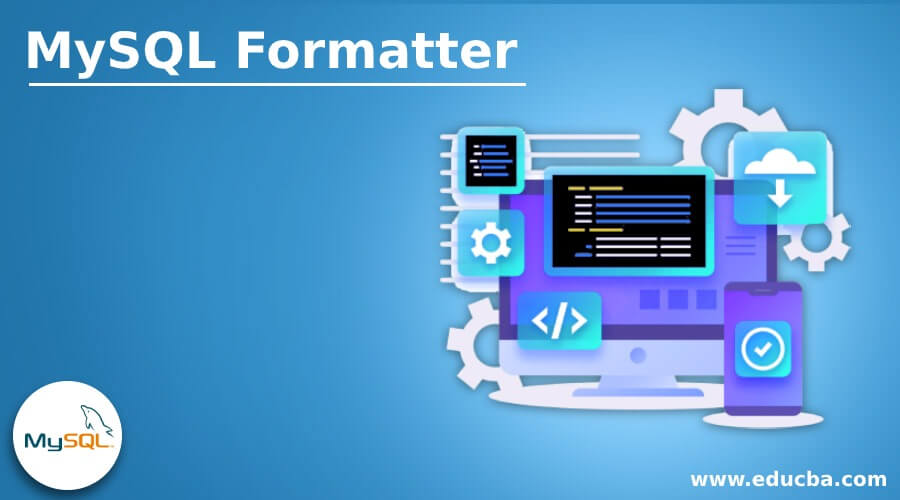
Introduction to MySQL Formatter
MySQL Formatter is a computer program dedicated to formatting any MySQL query commands with the required indentation level even when the query statement is invalid. We can say that this formatter beautifies our query structure by re-organizing them and allowing the user to query statements properly in a server database. Thus, this MySQL beautifier is significant, especially for the MySQL SELECT statements, but this tool can handle INSERT, DELETE & UPDATE query statements. We designed this to be independent of the targeted database and to support the maintenance of MySQL, Oracle, Microsoft SQL Server, and other ANSI SQL databases.
How Formatter Works in MySQL?
- MySQL Formatter is an impressive and freely accessible tool for formatting MySQL code. It performs automatic refactoring of query code and provides various other functionalities and services to simplify tasks.
- This formatter or organizer tool is essential to make the query follow all the critical standard rules and syntax code to build up an error-free and valid MySQL program.
- Using the MySQL Formatter, a user can update the case of the MySQL keywords and identifiers used in the MySQL queries to either upper or lower case or keep it as they are.
- It minimizes a programmer’s time typing the query in the editor tools providing an auto-completion option.
- MySQL GUI tool offers intelligent service with MySQL prompt option to customize and organize the syntax highlighting as well as check and other abilities to permit you to write and check MySQL query codes more excellently and naturally.
- The code completion has many features essential for MySQL formattings, such as list members, phrase completion, word completion, parameter data for stored functions, and fast info about schematic objects. So that you need to type fewer and more code can be written.
- Code snippets are available to help save time in the suggestion list, along with keywords and table names, which are based on the symbol typed by you.
- MySQL formatter is an effort to keep your code clear and clean like with CRUD generator; you can produce code scripts for any operations INSERT, SELECT, UPDATE, or DELETE.
- Also, a user can get an error-free code and correct options to write valid code before execution. With the Automatic syntax check feature, while writing the code, if found any errors then, it will be highlighted there.
- A user can get access to navigate the definitions of schematic objects or variables.
- Once you complete the formatting process, you have the option to download the file or share the link. This simplifies, optimizes, and facilitates your MySQL code.
Rules for MySQL Formatter
Let us see some guidance to allow MySQL naming agreements with capitalization while conducting MySQL Formatting on any tool. Many formatting options help to accomplish capitalization steadiness.
The following rules describe how to achieve clean formatting of queries and ensure valid code:
1. Naming Rules for Database Identifier
Developers use identifiers to designate object names in a database, and they create these identifiers when defining a database object correctly. Suppose the succeeding MySQL statement will create a database table with the identifier as TableA and a table column with the identifier as ColumnKey.
Code:
CREATE TABLE TableA (ColumnKey INT PRIMARY KEY)Various developers prefer to use names as singular while naming a database table, such as Employee, Product, Student, Person, etc. Many guidelines and even Adventure Works Databases apply this as a standard. The suggestion is to avoid any errors that may arise from plural names during the database development process. However, if a user chooses the standard ISO 11179 naming convention, plural names can be used, such as Employees, Persons, Products, or Students, as mentioned above. Also, the stored procedure names should obey the identifiers guidelines.
2. Capitalization Rules for Database Identifiers
There are many guidelines for these capitalization rules. For illustration, the Adventure Works database implements PascalCase for database tables and related columns such as BusinessEntity, AddressType, etc. Here, this PascalCase permits the upper case letter to be marked as the initial letter of a new name or word. It reduces the need to use underscore characters for any new name or word. Similarly, a few guidelines may advise applying only capitalized schematic object names and using lowercase for the table column names like payment_id, employee_name, etc.
3. Naming Rules for Variables
The variable names should start with the symbol @ along with the universal naming standards. But we should not apply @@ symbols to prefix a variable. Because this can hamper the performance as this prefix to a variable is implemented as a SQL Server system global variable.
4. Capitalization Rules for Variables
A few rules of capitalization standards advise that the variables must be typed in CamelCase, such as @person, @city, and @ProductId.
5. Capitalization Rules for Keywords
In MySQL or SQL, you can come across two types of keywords: reserved keywords, which are fragments of T-SQL grammar applied by SQL Server, and non-reserved keywords, which are defined as metadata names in the respective environment but are not actually utilized. All capitalization guidelines here advise using uppercase letters like PERCENT, ADD, and EXCEPT.
Example of MySQL Formatter
You can beautify your MySQL code queries using a MySQL formatter. One such tool is ApexSQL Refactor SQL formatted, which is freely available and can be integrated into SQL Server Management Studio and Visual Studio. To proceed, you need to create your formatting profiles, which provide various options for using the rules when writing scripts. Generating an effective and time-saving code process and code enhancer type option is useful.
Others Like: Code Beautify SQL Formatter, SQL Format, Freeformatter.com, Instant SQL Formatter, etc.
Another Formatter tool for MySQL can be dbForge Studio for MySQL which has an auto code completion feature and many other capabilities to enhance the beautifying of the queries written in MySQL. It offers code snippets, code profiles, CRUD generators, syntax checkers, and schema objects to facilitate the implementation and execution of structured, clean, and error-free code for the desired operation in the MySQL server.
Conclusion
When we write any MySQL query, it must be properly valid without avoiding the rules and syntaxes so that different MySQL formatters can provide a sensible and correct statement. This process requires the MySQL formatting technique to produce well-defined and structured queries for the developers or programmers.
Recommended Articles
We hope that this EDUCBA information on “MySQL Formatter” was beneficial to you. You can view EDUCBA’s recommended articles for more information.
