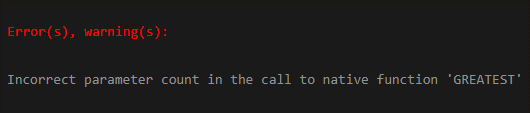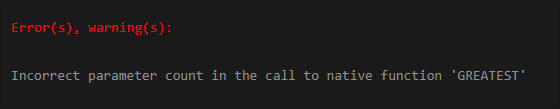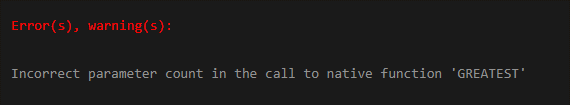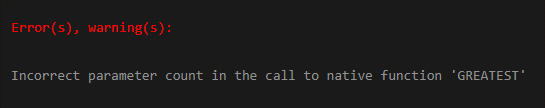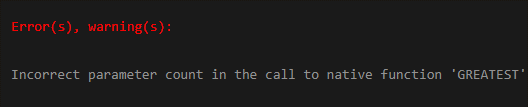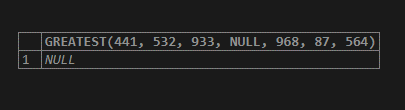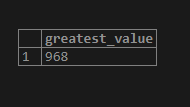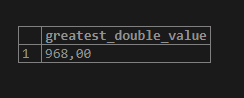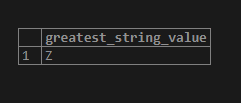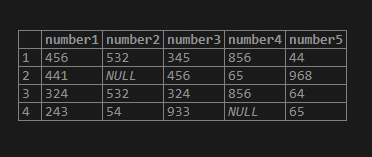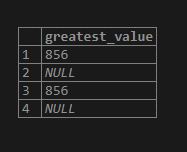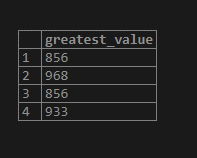Updated June 8, 2023
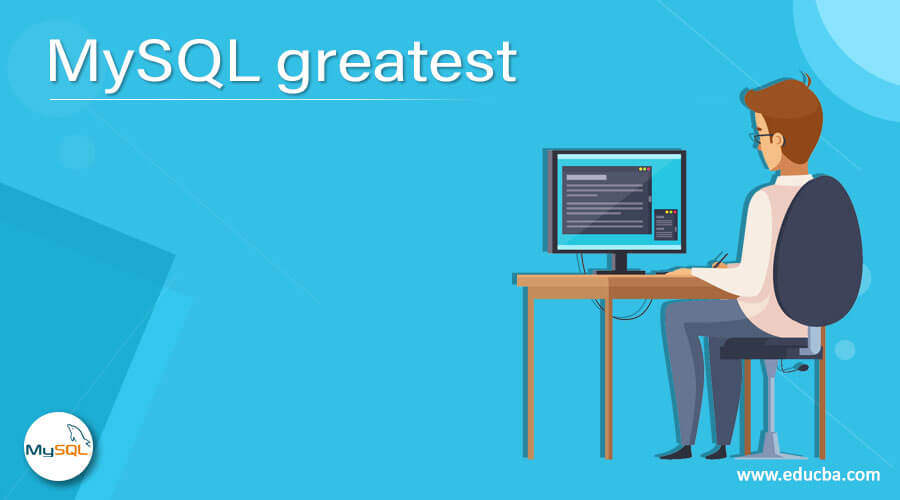
Introduction to MySQL greatest
When we have to find out the largest value among multiple values in MySQL, we can use the MySQL greatest() function, one of the available functions that help us manipulate the data and retrieve the required values. MySQL’s most significant () function is introduced in MySQL 4.0 and is available for all the versions of MySQL 4.0 and above. While using this function with multiple arguments passed in the list format as different parameters to the function, we need to consider and know beforehand the type of the values we are specifying and how the function works for different data type values.
In this article, we will learn about the syntax of MySQL’s greatest() function and also see how the function works internally for different datatypes by looking at the rules and implementing the function in some examples to clarify our concept.
Syntax
The general syntax of using MySQL greatest() function is as follows –
GREATEST(expression1, expression2, ...);We can observe that the greatest() function can accept as many arguments as we wish to give. All the values or expressions should be specified in the comma-separated format and be enclosed in functional brackets ().
Return Value – The value returned from the function is the greatest value among all the listed parameter values. The type of the returned value depends on the type of the supplied parameter values.
Rules followed while evaluating the greatest value
The greatest() function throws an error if it receives only one parameter, stating that the parameter count is incorrect for execution. However, when the function is passed multiple fields as parameters, it follows specific rules to evaluate and determine the maximum value among all the specified ones listed below.
- If the passed parameters contain even a single value or expression that evaluates or has a value as NULL, then the greatest() function will return a NULL value without doing any comparisons.
- When the integer-valued datatype encompasses all the specified values, the comparison uses them as integers.
- If the specified list of arguments contains at least one double value, the function treats all values as double-precision values for comparison. Conversely, if the list includes at least one parameter with a DECIMAL value, the function considers all values as DECIMAL and compares them accordingly.
- When the list of arguments contains a mix of values, including some of the integer type and some of the string datatype, the comparison considers all of them as string type.
- Suppose the list contains at least one argument with a non-binary character or string. In that case, the comparison is made considering all the specified arguments as non-binary string values.
- Besides the cases mentioned above, the comparison considers all the arguments as binary strings.
Example
Let us first consider what happens when we use the function with none of the arguments –
SELECT GREATEST();The function outputs an error indicating that the function cannot execute due to an incorrect number of parameters passed, as shown below.
Passing a single value with null, any integer value, string value, boolean, or decimal value returns the same output with an error. Consider the execution of the below query statements –
SELECT GREATEST(null);SELECT GREATEST(1);SELECT GREATEST("1");SELECT GREATEST(1.00);The output of the execution of the above statements is as follows, throwing the same error for a blank argument list saying a count of parameters is incorrect –
Let us consider a list with all integer values except one with a null value and observe the output. Consider the following query statement –
SELECT GREATEST(441, 532, 933, NULL, 968, 87, 564);The output of the execution of the above statements is as follows, getting NULL value as maximum value –
We can overcome this problem of ignorance of comparison values when the list may contain NULL value by using IFNULL() or COALESCE() functions to handle NULL values.
Now, we will consider all the integer values and find the greatest values out of all of them using the GREATEST() function. Consider the following query statement –
SELECT GREATEST(441, 532, 933, 856, 968, 87, 564) AS greatest_value;As shown in the query statement, let us consider a list of double and integer values combined.
SELECT GREATEST(441.02, 532, 933.58, 856, 968, 87.63, 564) AS greatest_double_value;The output of the execution of the above statements is as follows –
We can observe from the output as even though the greatest value among the specified parameters is 968 is an integer; as the list contains at least one parameter that is a double value, the integer value is also considered as double, and hence the retrieved maximum value is in the format of a double value.
Consider the following query statement consisting of the characters as the parameters in it, and we are trying to find the maximum value out of them using the GREATEST() function as shown below
SELECT GREATEST('A','Z','P','J','G') AS greatest_string_value;The output of the execution of the above statements is as follows –
Note that the ASCII values are considered while comparing characters and strings in MySQL GREATEST() function.
Now, we will create one table named comparison_values using the following statement –
CREATE TABLE 'comparison_values' (
'number1' int(11),
'number2' int(11),
'number3' int(11),
'number4' int(11),
'number5' int(11)
) ENGINE=InnoDB DEFAULT CHARSET=latin1;Let us insert some values –
INSERT INTO 'comparison_values' VALUES
(456, 532, 345, 856, 44),
(441, NULL, 456, 65, 968),
(324, 532, 324, 856, 64),
(243, 54, 933, NULL, 65);
select * from 'comparison_values';that gives the following output after the execution of the query –
Let us select the maximum value out of the records of the comparison_values table using the following query –
SELECT GREATEST(number1,number2,number3,number4,number5) AS greatest_value FROM comparison_values;that gives the following output after the execution of the query –
To avoid NULL comparisons, let us use IFNULL as follows –
SELECT GREATEST(IFNULL(number1,0),IFNULL(number2,0),IFNULL(number3,0),IFNULL(number4,0),IFNULL(number5,0)) AS greatest_value FROM comparison_values;that gives the following output after the execution of the query –
Conclusion – MySQL greatest
We can use the GREATEST() function to find out the maximum value that is the largest value out of the specified values in MySQL.
Recommended Articles
We hope that this EDUCBA information on “MySQL greatest” was beneficial to you. You can view EDUCBA’s recommended articles for more information.