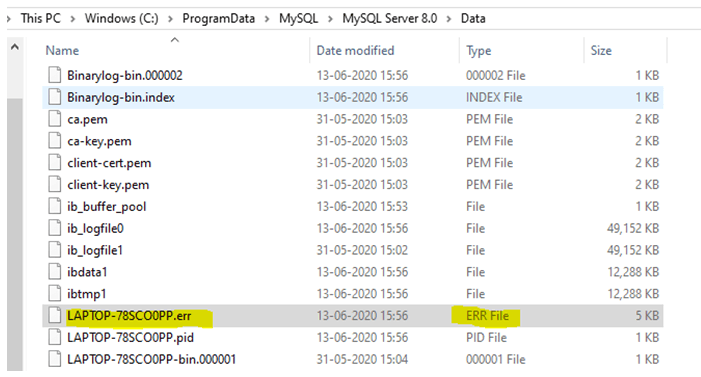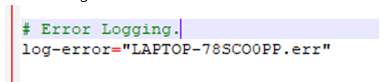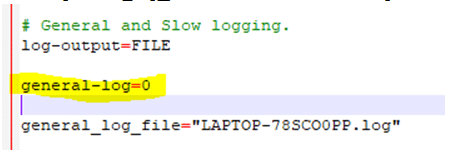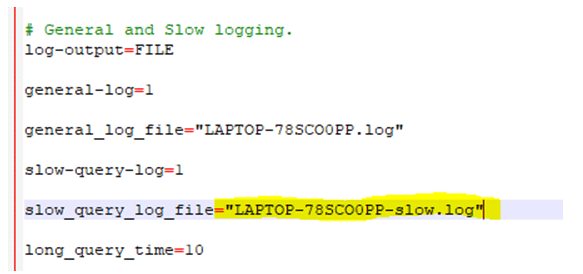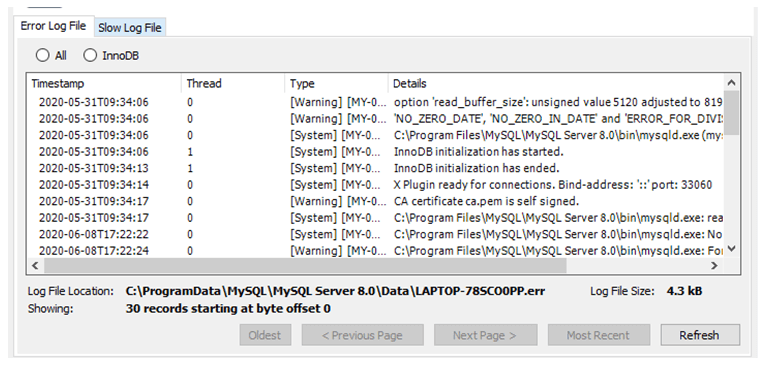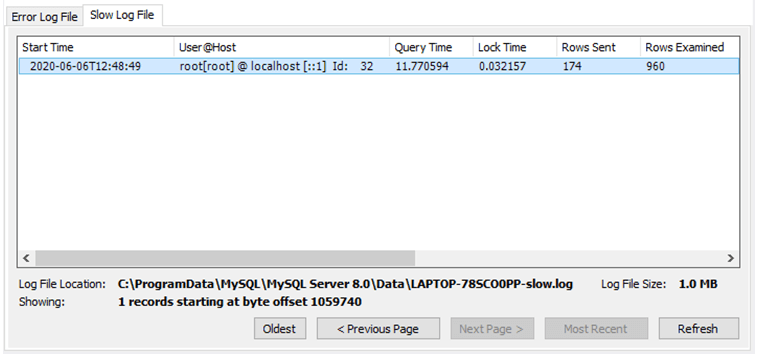Updated May 24, 2023
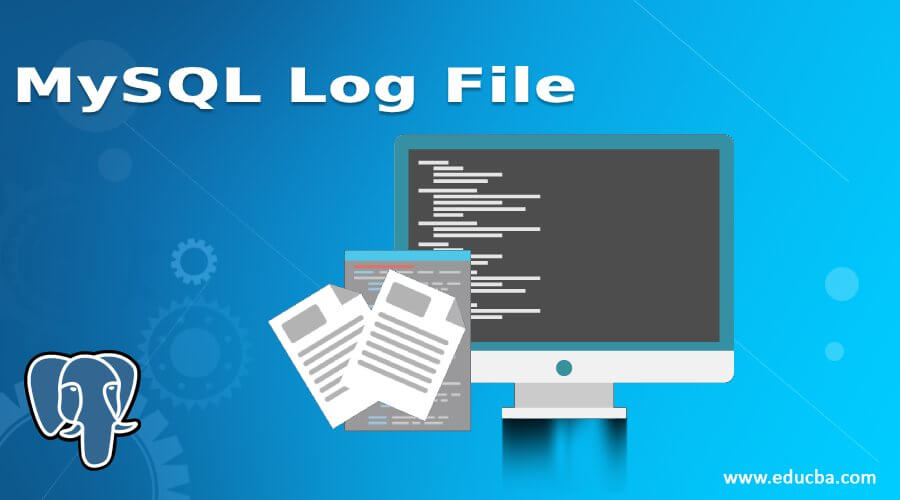
Introduction of MySQL Log File
MySQL log file consists of records of actions that have been performed. MySQL server generates log files that are generated based on the actions performed. The log files are of different types: – error logs, ISAM logs, general query logs, update logs, binary logs, and slow query logs.
- Error logFile: Consists of all the records encountered while running, starting, or stopping mysql.
- ISAM Log File: It records all the changes done to the ISAM tables.Used only for ISAM code debugging.
- General Query Log File: Contains information regarding the connections established and executed queries.
- Update Log File: This consists of information on all the changes performed on data.
- Binary Log File: This consists of all the modifications that happened in the database
- Slow Query Log File: Stores all the details of the queries that took more than the “long_query_time” to execute.
Syntax of MySQL Log File
To check log location and settings, the error log file in the shell:
mysql -se "SHOW VARIABLES" | grep -e log_errorTo check log location and settings, the general log file in the shell:
mysql -se "SHOW VARIABLES" | grep-e general_logTo check log location and settings, the slow query log file in the shell:
mysql -se "SHOW VARIABLES" | grep -e slow_query_logHow Does MySQL Log File Work?
Now let us see the error log that records the errors encountered while running, starting, or stopping mysqld. In Windows, the path called “C:\ProgramData\MySQL\MySQL Server 8.0\Data” consists of the error log, as mentioned in the screenshot below. The type of the error log file is “err”. Below we have highlighted the same.
1. Error Log File
We can see the details of the error log file in the “config” file (my.ini) from the path
"C:\ProgramData\MySQL\MySQL Server 8.0".
# Error Logging.
log-error="LAPTOP-78SCO0PP.err"2. General Log File
Contains information regarding the connections established and executed queries. We can see the details of the general log file in the “config” file (my.ini) from the path “C:\ProgramData\MySQL\MySQL Server 8.0”.
# General and Slow logging.
log-output=FILE
general-log=0
general_log_file="LAPTOP-78SCO0PP.log"Here the “general-log” =0, meaning that the general log is not enabled. We need to set the value to “general-log” =1 to enable.
3. Binary Log File
Show BINARY LOGSOutput:
| Log_name | file_size | Encrypted |
| LAPTOP-78SCO0PP-bin.000001 | 179 | No |
| LAPTOP-78SCO0PP-bin.000002 | 2129912 | No |
mysqlbinlog log-file | mysql -h server_name
4. ISAM Log File
myisamlog processes contain the information of a MyISAM log file. We start the server with a –log-isam=log_file option to create the ISAM log file. We need to invoke myisamlog as below:
myisamlog [options] [file_name [tbl_name] …] Options can be of –c, -f, -F, -i, -o etc
5. Update Log File
The binary log replaces the update log. When the server is started, we mention the option with a file name as “–log-update[=file_name]” mysqld writes a log file containing all SQL commands that update data like UPDATE or DELETE. It skips the UPDATE statements if the column value is already existing.
6. Slow Query Log File
Stores all the details of the queries that took more than the “long_query_time” to execute. Below is the query that shows the longest query executed.
We can see the details of the general log file in the “config” file (my.ini) from the path “C:\ProgramData\MySQL\MySQL Server 8.0”.
# Slow logging.
slow-query-log=1
slow_query_log_file="LAPTOP-78SCO0PP-slow.log"
long_query_time=107. Error Log File
Once we open the “error” log file, we get the below data information: –
- InnoDB initialization has started.
- InnoDB initialization has ended.
- X Plugin ready for connections. Bind-address: ‘::’ port: 33060
- CA certificate ca.pem is self-signed.
| Timestamp | Thread | Type | Details |
| 2020-05-31T09:34:06 | 0 | [Warning] [MY-000081] [Server] | option ‘read_buffer_size’: unsigned value 5120 adjusted to 8192. |
| 2020-05-31T09:34:06 | 0 | [Warning] [MY-010915] [Server] | ‘NO_ZERO_DATE’, ‘NO_ZERO_IN_DATE’, and ‘ERROR_FOR_DIVISION_BY_ZERO’ SQL modes should be used with strict mode. They will be merged with strict mode in a future release. |
| 2020-05-31T09:34:06 | 0 | [System] [MY-010116] [Server] | C:\Program Files\MySQL\MySQL Server 8.0\bin\mysqld.exe (mysqld 8.0.20) starting as process 16316 |
| 2020-05-31T09:34:06 | 1 | [System] [MY-013576] [InnoDB] | InnoDB initialization has started. |
| 2020-05-31T09:34:13 | 1 | [System] [MY-013577] [InnoDB] | InnoDB initialization has ended. |
| 2020-05-31T09:34:14 | 0 | [System] [MY-011323] [Server] | X Plugin ready for connections. Bind-address: ‘::’ port: 33060 |
| 2020-05-31T09:34:17 | 0 | [Warning] [MY-010068] [Server] | CA certificate ca.pem is self-signed. |
| 2020-05-31T09:34:17 | 0 | [System] [MY-010931] [Server] | C:\Program Files\MySQL\MySQL Server 8.0\bin\mysqld.exe: ready for connections. Version: ‘8.0.20’ socket:” port: 3306 MySQL Community Server – GPL. |
| 2020-06-13T10:22:35 | 0 | [System] [MY-013105] [Server] | C:\Program Files\MySQL\MySQL Server 8.0\bin\mysqld.exe: Normal shutdown. |
| 2020-06-13T10:23:20 | 0 | [System] [MY-010910] [Server] | C:\Program Files\MySQL\MySQL Server 8.0\bin\mysqld.exe: Shutdown complete (mysqld 8.0.20) MySQL Community Server – GPL. |
| 2020-06-13T10:26:03 | 0 | [Warning] [MY-000081] [Server] | option ‘read_buffer_size’: unsigned value 5120 adjusted to 8192. |
| 2020-06-13T10:26:03 | 0 | [Warning] [MY-010915] [Server] | ‘NO_ZERO_DATE’, ‘NO_ZERO_IN_DATE’, and ‘ERROR_FOR_DIVISION_BY_ZERO’ SQL modes should be used with strict mode. They will be merged with strict mode in a future release. |
| 2020-06-13T10:26:04 | 0 | [System] [MY-010116] [Server] | C:\Program Files\MySQL\MySQL Server 8.0\bin\mysqld.exe (mysqld 8.0.20) starting as process 6292 |
| 2020-06-13T10:26:08 | 1 | [System] [MY-013576] [InnoDB] | InnoDB initialization has started. |
| 2020-06-13T10:26:18 | 1 | [System] [MY-013577] [InnoDB] | InnoDB initialization has ended. |
| 2020-06-13T10:26:25 | 0 | [System] [MY-011323] [Server] | X Plugin ready for connections. Bind-address: ‘::’ port: 33060 |
| 2020-06-13T10:26:29 | 0 | [Warning] [MY-010068] [Server] | CA certificate ca.pem is self-signed. |
| 2020-06-13T10:26:30 | 0 | [System] [MY-010931] [Server] | C:\Program Files\MySQL\MySQL Server 8.0\bin\mysqld.exe: ready for connections. Version: ‘8.0.20’ socket:” port: 3306 MySQL Community Server – GPL. |
8. Slow Query Log File
We can see the details of the general log file in the “config” file (my.ini) from the path “C:\ProgramData\MySQL\MySQL Server 8.0”.
Now let us see the slow query log file. Below are the details that we get from our database.
| Start Time | User@Host | Query Time | Lock Time | Rows Sent | Rows Examined | Detail |
| 2020-06-06T12:48:49 | root[root] @ localhost [::1] Id: 32 | 11.770594 | 0.032157 | 174 | 960 | use sourcedb; SET timestamp=1591447717; SELECT * FROM information_schema.`TABLES` T, information_schema.`COLLATION_CHARACTER_SET_APPLICABILITY` CCSA WHERE CCSA.collation_name = T.table_collation LIMIT 0, 1000; |
Recommended Articles
We hope that this EDUCBA information on “MySQL Log File” was beneficial to you. You can view EDUCBA’s recommended articles for more information.