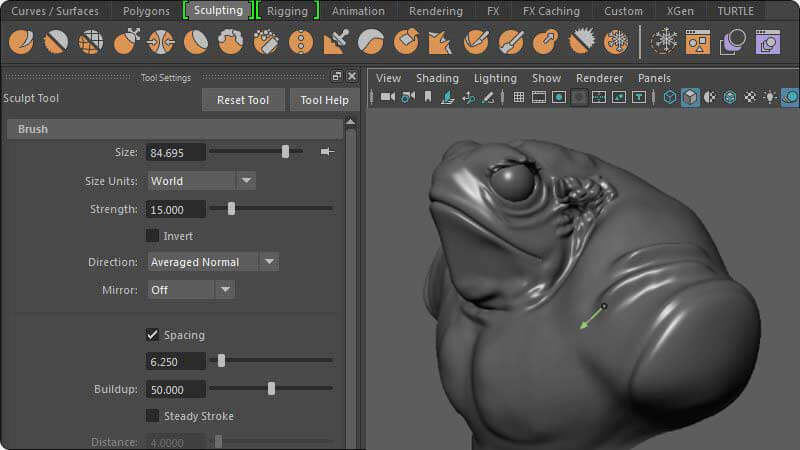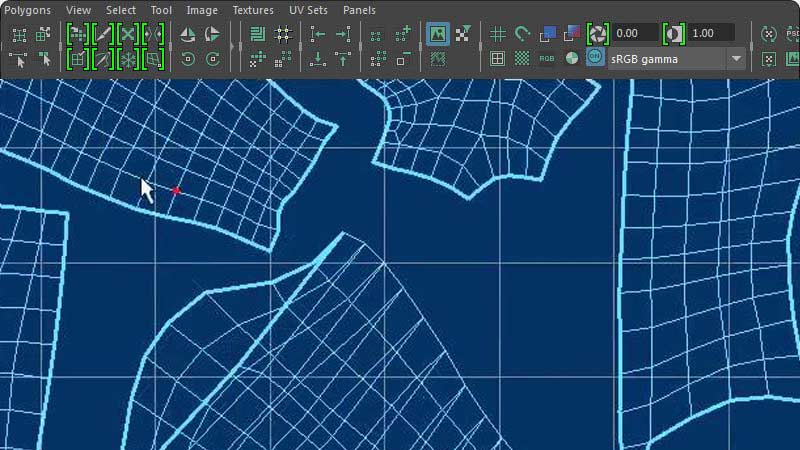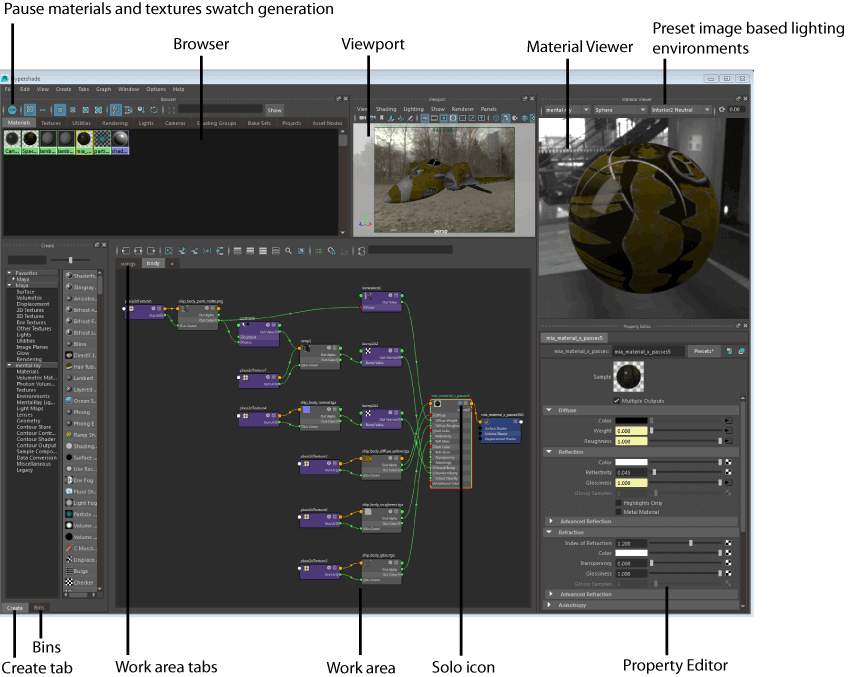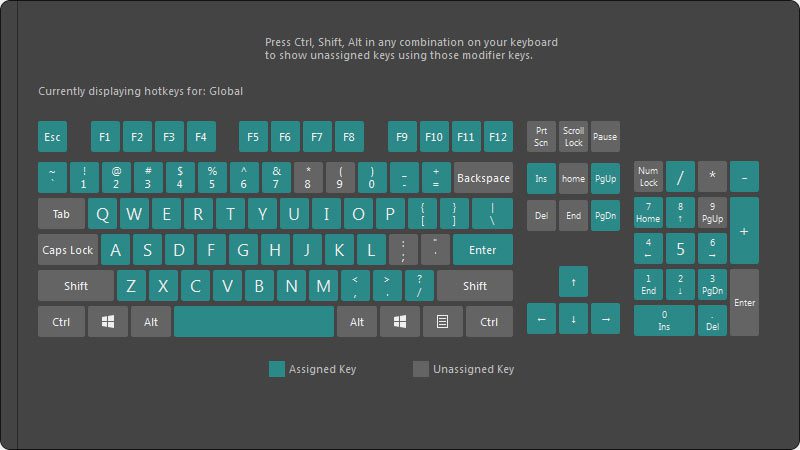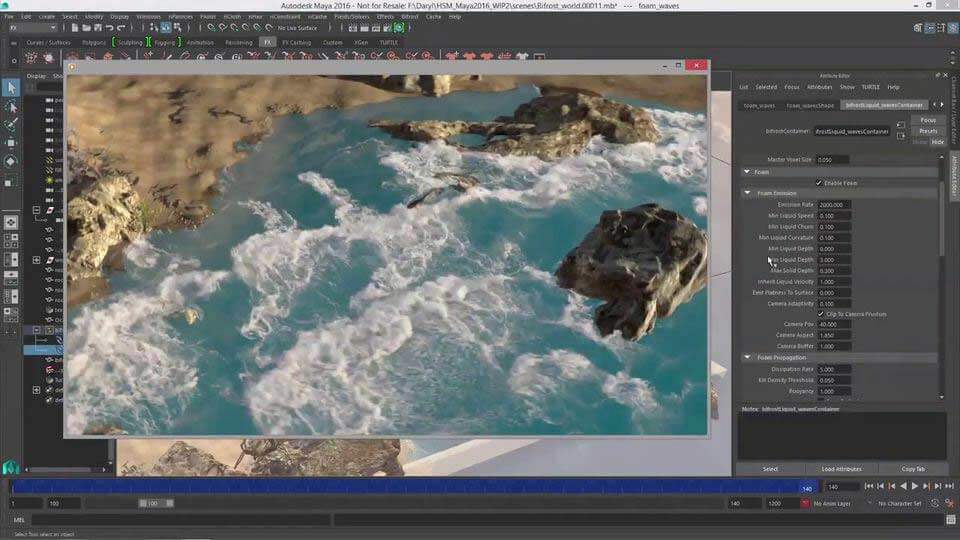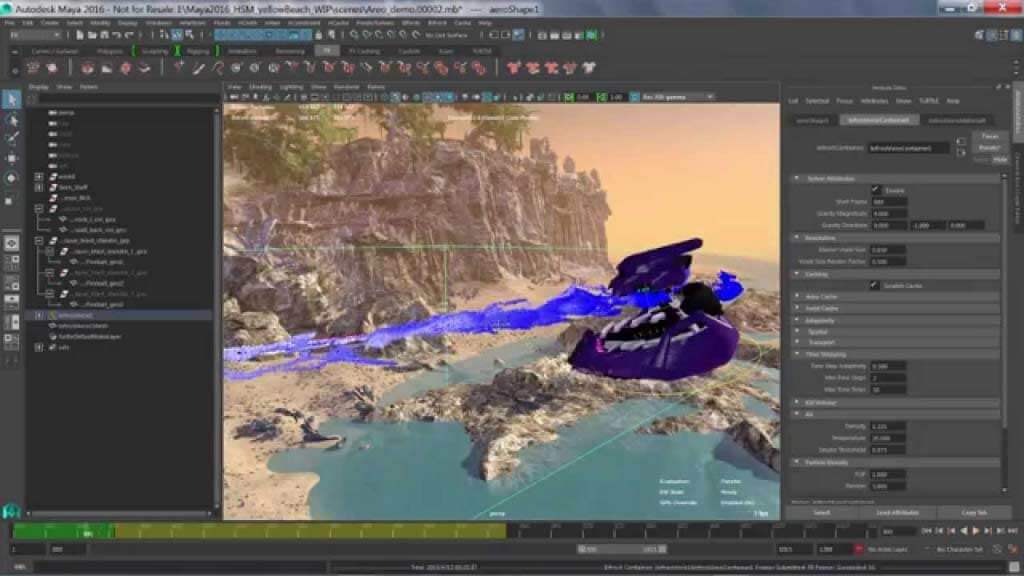Updated April 26, 2023

New Features in Maya 2023– Expect more from Autodesk Maya 2019. With its every release, Maya 2023 ships many features, performance enhancements, and useful tools to artists. We can expect all from once again wrapped and served in Autodesk’s new version of Maya software.
While Maya is considered one of the biggest software codes on the planet, the new version of Maya has enormous additions and fixes every time. It can be tedious to offer the whole list of improvements in the latest version. We will list out a fair number of features that are introduced and which are believed to add more value to the artists and the Industry.
What’s New in Maya 2023
Interface
Maya’s interface is the first change you will observe when you start the software. It underwent a massive overhaul and looked almost different by all means when compared to the older versions. So much to take at once for a hardcore Maya artist! Those who are habituated to seeing the icons may need clarification initially. For some artists, it may look weird, and it takes some time to get along.
The changes in the interface are much more than an arrangement of icons. Maya wants to try a new level of user experience in performance to attain a unified look which will help the artists for an easy workflow. Some of the major changes you will immediately observe in the interface are
- Reorganized Menus and menu sets
- Menu sets renamed
- Small icons appear with the Menu
The changes mentioned above are just a few among many variations in the interface. However, you can switch to the old interface if you want to work on it.
Performance
Here is the good news for those who had a rough time working on playback and character rig systems in Maya’s previous version. Maya’s Evaluation Manager is an evaluation system that boosts the performance of your machine. It is designed to share the performance of the graphics processors and the cores. Maya offers three types of evaluation systems in Maya Animation settings.
Parallel Mode
Serial Mode
GPU override mode
Modeling Tools
A piece of good news waits for the modelers. Maya introduced a comprehensive set of sculpting tools so that modelers could easily sculpt and create detailed models. The workflow is made so easy; you don’t feel you are working on a new device. Artists can select a tool from the new sculpting shelf and start working on the model. Before working on the 3D objects directly, it is better to review the adjustments in the Sculpting tool settings.
UV Brushes inside the UV Editor
Have you had difficulty relaxing the tangled UV’s all over the UV editor? Take it easy; the job is easier than ever. Use the 3D Grab tool to move the UVs into the viewport. With the UV brushes placed inside the UV Editor window, you can start to play with the UV maps more easily than ever before.
Changes in Transform tools
Apart from the additions and enhancements of the tools, Maya also renamed some of the devices in the latest version. Autodesk intends to help the user easily understand and follow the software.
For example, Free Rotate is the new moniker for the Center’s virtual trackball.
Numerous other tools within the Transform toolbar have new names, including moving tools, rotating devices, and a scale tool.
Animation
The analysis and visualization of animation using motion trails complement some features.
- Adjust the motion trail to fade after an assigned number of frames with Fade In and Out Frames.
- Show the animation in front and after the current frame as an animated object moves with a motion trail with Frame Timing.
- Check which animation comes before and after the running frame with Show Current Frame.
Maya introduced a new deformer called Delta Mush. It allows you to filter deformation and produce smoothing effects.
Improved Shading
Apart from all the big changes noticed on the interface, one of the greatest visible and functional changes in Maya 2023happened with Hypershade. The material preview, which was bounded to a small box in the past, has a lot of prominent roles in the new Material Viewer window (which is inside the Hypershade).
Although I was still determining the overall UI betterments, I first loved the new Hypershade immediately. You need no other reason when you find the real-time preview of the shader.
Improved Color Management
Another efficient betterment in Maya 2023 is the substantial advancement of color management tools. There are more and more easier-to-use color management choices in the past few versions of Maya, and that trend carries on further in Maya 2023. For example, in former versions of Maya, color management was only executed by the Render Settings. Now you have absolute command over gamma in every viewport, as considerably in the Render View window.
To understand why and how color management is important for the 3D workflow, you should learn more about how linear workflows work in Maya.
Hotkey Editor
One of the major reasons and attributes behind why Maya grew as the 3D animation industry leader is its adaptability and ability to change quickly to provide a convenient workflow. This time Maya has proved it again by improving its Hotkey editor. When we talk about improvement, it is not just limited to the visual sense, which reflects the current trends with simplicity.
Other than the visual improvements, which are incredibly simple if you think about it, the power to immediately see which keyboard combinations are mapped is astounding.
Adaptive foam and Bi-frost
Bring more life to your water and liquid simulations with Maya 2023’s Adaptive Foam and Bifrost feature. With the help of this feature, you can add more bubbles, foam, or froth based on the simulations of your liquid. Artists enjoy more control over the simulation and generation of the particles than the previous versions of Maya. The quality can add a more realistic effect to the stormy seas, beaches, shores, and scenes involving huge water bodies.
The resolution Maya generates is high, crystal visible in the rendering stage. Besides the clarity, Controlling the foam particles according to the needs can also reduce the rendering time.
Adaptive Aero Solver
Now, you can bring your scene closer to nature with Maya’s Adaptive Aero Solver in Bifrost. With this new feature, you can create realistic atmospheric effects like smoke and mist. Aero results are one step higher than the Maya fluid effects; they can produce details with greater accuracy and reality.
The best part of Aero is even a low-resolution simulation can yield a high-resolution detail while rendering. It takes the control one step ahead by defining regions within the point where you need a denser component, making it a more realistic effect.
3D Text
Maya is put to use for creating commercials on a great scale. It is one of the featured artists who has been waiting for a long time. And most of the time, animating logos and text has been a manual job that consumes a lot of time. With the latest version, Maya introduced a 3D Type tool, which can make the artist’s job easy.
It is easy to create branding, swiftly moving title sequences, flying objects and logos, and anything using 3D text. With this latest feature, artists can make multiline, editable, and, more importantly, deformable type models. It gives the power to animate the text on a character and word level. Apart from the animation features, it also allows the artists to control the look of the text, where you can edit and apply bevel, extrusion, and many other styles.
Vector Graphics
Maya 2023 has enhanced the cross-platform compatibility features, reaching a new level of interoperability with vector-based software. It has become much easier to import, copy or paste SVG files in Maya. The paths imported from Illustrator or any other Vector based software can be worked similarly in line with the 3D Type. Artists and companies more into the 2D atmosphere can take their experience to the next level with Maya and Adobe Illustrator compatibility.
Ease with Game engine workflows
Maya understood the gap between the game engine interaction and 3D design software. Autodesk has been working to mitigate the hurdles between these two workflows. Now it is easier to move between game engines like Unreal, Unity, and Stingray to Maya software. The most recent 2019 version significantly simplified the game exporter operations. Regarding Autodesk Stingray, game designers can update the geometry, camera positions, and characters immediately through the enhanced workflow. It has dismissed the need to repeatedly export the objects, and now the changes can be seen directly in both ways.