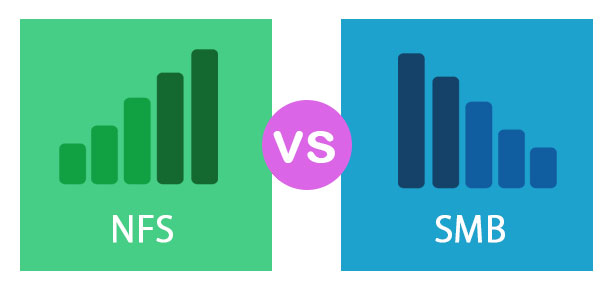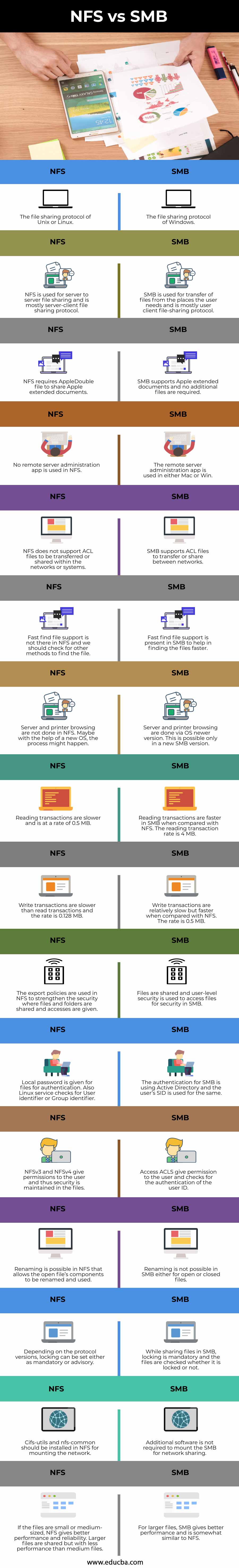Updated April 6, 2023
Difference Between NFS vs SMB
In this article, we will see an outline on NFS vs SMB. Network File System or NFS is a file-sharing protocol started in 1984 by Sun Microsystems. It allows a user with a system to access files shared in the network. The files are stored just like the local files, and they are accessed in the same manner. Open Network Computing Remote Procedure Call is the protocol used in NFS. Server Message Block (SMB) or Common Internet File system is a communication protocol of client and server sharing files, printers, and other resources in the network. Other protocols are also carried for communication between processes. SMB was developed at IBM in 1983.
Head to Head Comparison between NFS vs SMB (Infographics)
Below are the top 16 comparisons between NFS vs SMB:
Key differences between NFS vs SMB
Let us discuss some key differences between NFS vs SMB in the following points:
- Windows file sharing is usually carried out with SMB, and Linux/Unix file sharing is done with NFS. While NFS can be deployed in windows servers, NFS allows both Linux and Windows to share the files with other systems or networks. If NFS is installed in Linux, windows files can also be shared using the NFS system.
- Additional software called Samba is required in SMB to access Linux/Unix files, whereas additional files are not required by NFS to share windows files. However, SMB works well with Windows files.
- CMB requires more files for its communication, and hence more documents are required for the same to share files in the network. NFS does its work silently without requiring many files for communication and documentation purposes.
- CMB allows files to be shared in a wide range of networks, and hence its coverage is high. NFS does not have a wide range of coverage though it allows sharing of both Windows and Linux/Unix files between systems.
- NFS is transparent between servers or desktops, or laptops. Clients are able to see the process beforehand in NFS. SMB is not transparent and does not take into consideration the transparency of file sharing.
- NFS allows the user to update or edit the files in any other system or location through the user’s system with the help of the network and protocol of NFS. SMB does not allow the user to do the editing of files located in a remote location or different system. Transparency plays a key over here.
- NFS uses TCP/IP protocol, whereas SMB uses only TCP protocol. Mostly NFS runs on any version protocol depending on the type of protocol used in file sharing. Also, both SMB and NFS have security concerns over the files and take good care of the security.
- The client user support in SMB is high when compared to NFS. This is due to the weak security of NFS during the developed days. Nowadays the security is far developed, and it is comparable with SMB.
- NFS is more popular with server clients, and CMB is more popular with user clients. This happens due to the protocols used by both of the sharing protocols.
Comparison Table of NFS vs SMB
The table below summarizes the comparisons between NFS vs SMB:
|
NFS |
SMB |
| The file-sharing protocol of Unix or Linux. | The file-sharing protocol of Windows. |
| NFS is used for server to server file sharing and is mostly a server-client file-sharing protocol. | SMB is used for the transfer of files from the places the user needs and is mostly a user client file-sharing protocol. |
| NFS requires AppleDouble files to share Apple extended documents. | SMB supports Apple extended documents, and no additional files are required. |
| No remote server administration app is used in NFS. | The remote server administration app is used in either Mac or Win. |
| NFS does not support ACL files to be transferred or shared within the networks or systems. | SMB supports ACL files to transfer or share between networks. |
| Fast find file support is not there in NFS, and we should check for other methods to find the file. | Fast find file support is present in SMB to help in finding the files faster. |
| Server and printer browsing are not done in NFS. Maybe with the help of a new OS, the process might happen. | Server and printer browsing are done via OS newer version. This is possible only in a new SMB version. |
| Reading transactions are slower and are at a rate of 0.5 MB. | Reading transactions are faster in SMB when compared with NFS. The reading transaction rate is 4 MB. |
| Write transactions are slower than read transactions, and the rate is 0.128 MB. | Write transactions are relatively slow but faster when compared with NFS. The rate is 0.5 MB. |
| The export policies are used in NFS to strengthen the security where files and folders are shared, and accesses are given. | Files are shared, and user-level security is used to access files for security in SMB. |
| Local password is given for files for authentication. Also, the Linux service checks for User identifiers or Group identifiers. | The authentication for SMB is using Active Directory, and the user’s SID is used for the same. |
| NFSv3 and NFSv4 give permissions to the user, and thus security is maintained in the files. | Access ACLS gives permission to the user and checks for the authentication of the user ID. |
| Renaming is possible in NFS that allows the open file’s components to be renamed and used. | Renaming is not possible in SMB either for open or closed files. |
| Depending on the protocol versions, locking can be set either as mandatory or advisory. | While sharing files in SMB, locking is mandatory, and the files are checked whether it is locked or not. |
| CIFS-utils and NFS-common should be installed in NFS for mounting the network. | Additional software is not required to mount the SMB for network sharing. |
| If the files are small or medium-sized, NFS gives better performance and reliability. Larger files are shared but with less performance than medium files. | For larger files, SMB gives better performance and is somewhat similar to NFS. |
Conclusion
It is better to use business networks with cross-sharing of platforms so that all the files can be shared without checking for windows or Linux operating systems. This also helps in sharing the same server volumes. Reliability and security of the files should be a major concern while sharing and accessing the files.
Recommended Articles
This is a guide to the top difference between NFS vs SMB. Here we also discuss the NFS vs SMB key differences with infographics and comparison table. You may also have a look at the following articles to learn more –