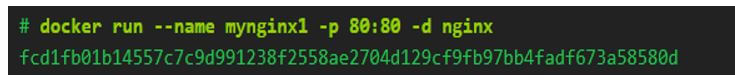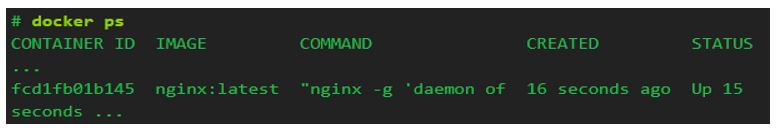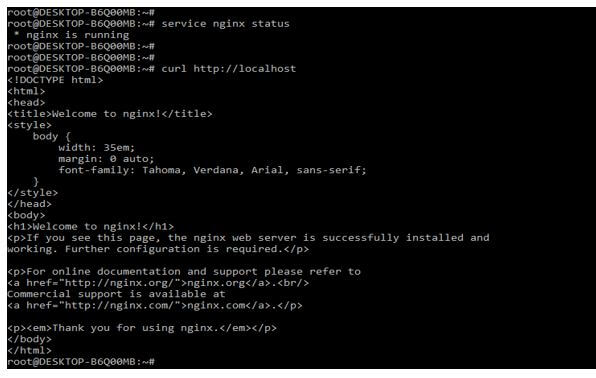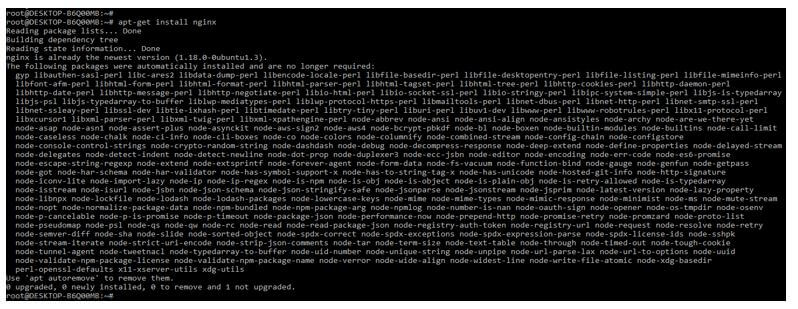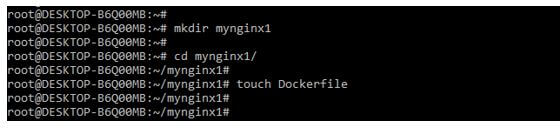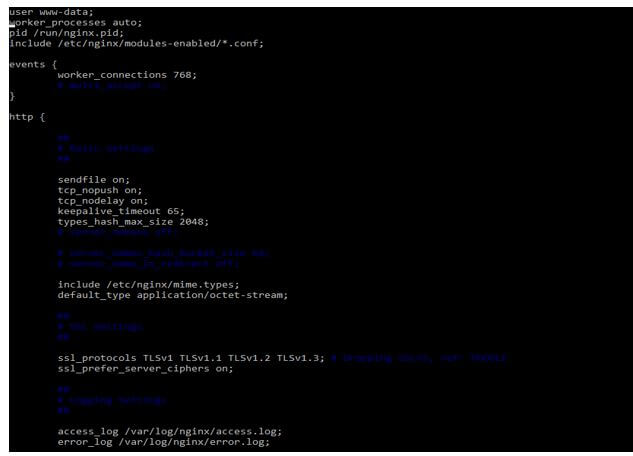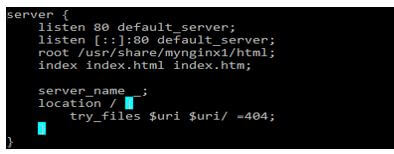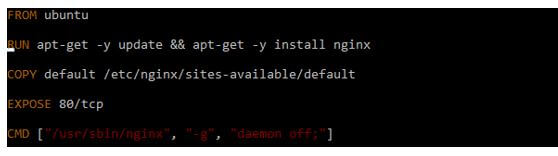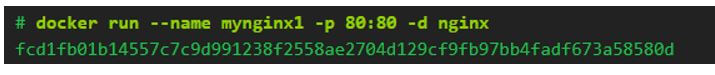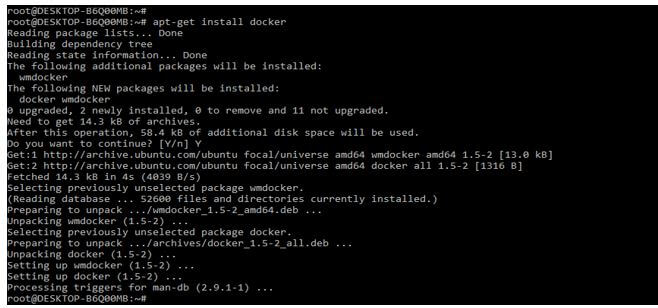Updated March 10, 2023
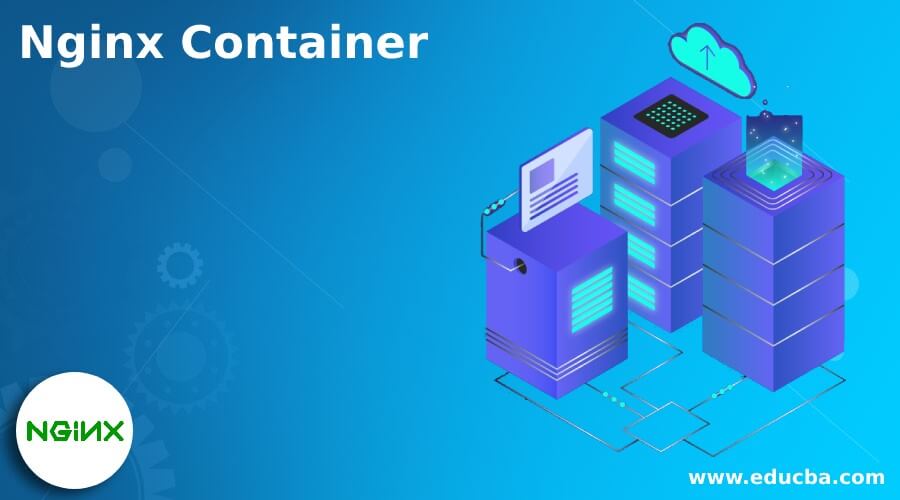
Introduction to Nginx Container
Nginx container is an open platform used for running, shipping, and building distributed applications as containers. It is a standalone, lightweight, and executable software package that includes running the application. It, in turn, is to be deployed onto the container platform of the orchestration platform of a Kubernetes. Nginx is providing the ingress controller of F5 in nginx open source-based versions.
What is Nginx Container?
By using it, we can cut down the overhead of system admin. Nginx will describe itself as a reverse proxy, http, generic TCP proxy, and the mail proxy server. Basically, many of the system admin is using nginx to serve web content. Nginx is a high-performance delivery platform and web server, and the load balancer is available in the docker container. The platform of docker includes the engine docker, the runtime will build and run the container. The hosted service of docker hub where the application of dockerized and collaborated by the entire development community.
Using Nginx Container
It will enable the developer to focus the efforts on the application content by separating the application from the infrastructure of constraints.
Using the Docker hub’s image, we can create the nginx instance into the docker container. To use it, first, we need to install the docker in our system. We need to run the below command for launching an instance in the container and need to use a configuration of default nginx.
Code:
docker run –name (container_name) -p (map post) -d nginxOutput:
The above command will create the container name as mynginx1, based on the image of nginx. We can see that this command is returning the long form of the container ID, which was used in the name of the log files. The p option is used to tell the docker to map the post which was exposed from the container. The first parameter will specify the container will run in a mode of detached. To check if the container is created and the same is running, we can check by using the following command.
Code:
docker psOutput:
We can also check the nginx is running on our server by using the following command. After running the curl command, the default code of the nginx page will appear, and after running the status command, it will show the running status of the nginx server.
Code:
service nginx status
curl http://localhostOutput:
It is very common to manage SSH access of an nginx instance, but the image of nginx does not have an OpenSSH installed because the docker container will generally be intended for a single purpose.
How to Setup Nginx Docker Container?
As we know that nginx is a powerful advanced server, we can use the same to serve a variety of content such as web pages and the API. To set up an nginx docker container, first, we need to install nginx in our system.
Below steps shows how we can set up the nginx docker container as follows:
1. At the time of doing the nginx docker container setup, first, we are installing the nginx on our system as follows.
Code:
apt-get install nginxOutput:
2. The nginx server is not started by default. To start the same, we need to execute the below command. We can check the version of the nginx server and supported modules as follows.
Code:
service nginx start
service nginx status
nginx –VOutput:
3. In this step, we are creating the initial setup of the nginx image by using the docker file as follows.
Code:
mkdir mynginx1
touch DockerfileOutput:
4. After creating the directory and dockerfile now, we are opening the configuration files for adding the entry as follows.
5. After opening the configuration file, we are adding the server and location directive below.
Code:
server {
listen 80 default_server;
listen [::]:80 default_server;
root /usr/share/mynginx1/html;
index index.html index.htm;
server_name _;
location / {
try_files $uri $uri/ =404;
}
}Output:
6. After adding the server and location directive, we are adding the below command into our docker file as follows.
Code:
FROM ubuntu
…..
EXPOSE 80/tcpOutput:
7. After adding the content into the dockerfile, we are building a docker image as follows.
Code:
docker build . -t nginx/mynginx1Output:
8. After building the image, we are running the same by issuing the following command as follows.
Code:
docker run --name (container_name) -p (map post) -d nginxOutput:
Nginx Container Server
We can use the docker container with the server. For using the nginx with docker container first, we need to install the same in our system. The example below shows that install docker container using server as follows.
Code:
apt-get install dockerOutput:
To host some sample content, we are using the server in nginx. We are not using SSH to access the container of the nginx server. Suppose we want to edit the configuration file, then we need to create the helper container which contains access to the shell. For the helper container for accessing the files, we need to create a new image containing proper data volumes, which we have defined in the image. In the server, the Debian argument means helper container, which uses the Debian image from the docker hub.
Conclusion
Nginx will describe itself as a reverse proxy, http, generic TCP proxy, and the mail proxy server. Basically, many of the system admin is using nginx to serve web content. It is an open platform for running, shipping, and building distributed applications as containers.
Recommended Articles
This is a guide to Nginx Container. Here we discuss the introduction and how to set up the Nginx docker container? And server, respectively. You may also have a look at the following articles to learn more –