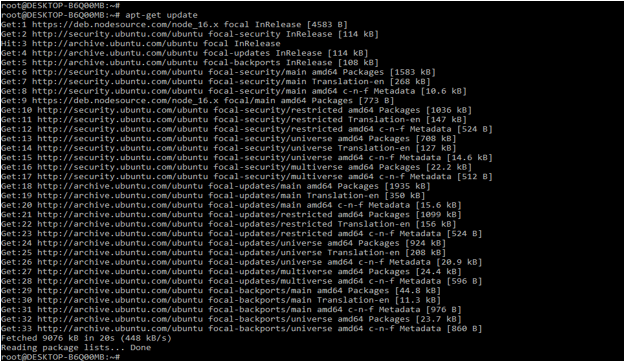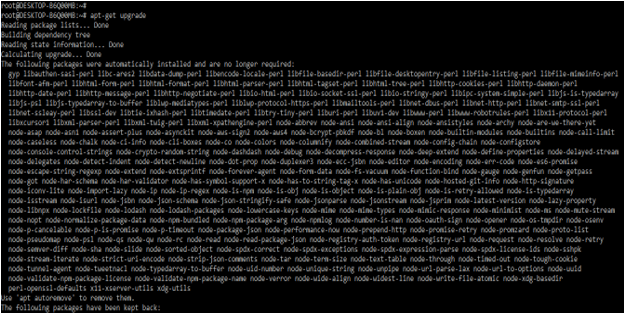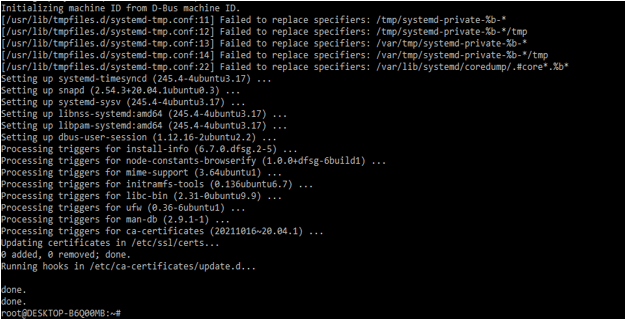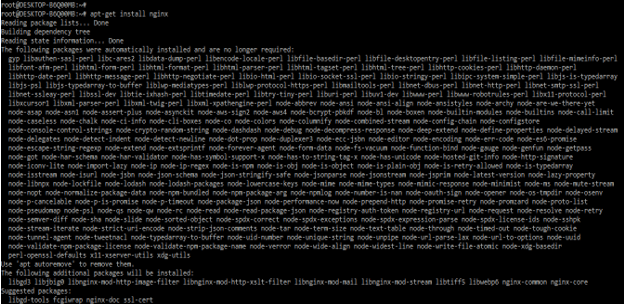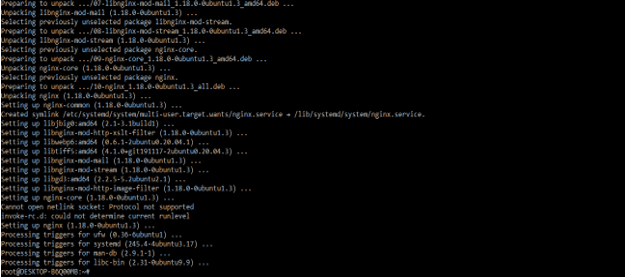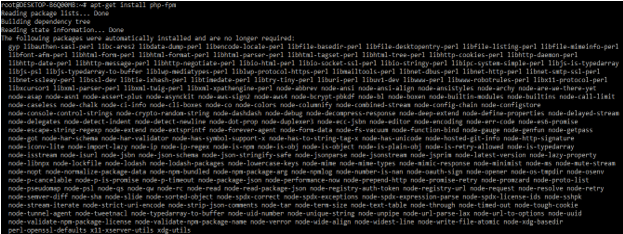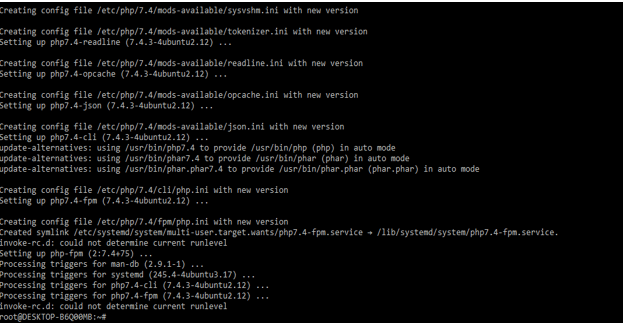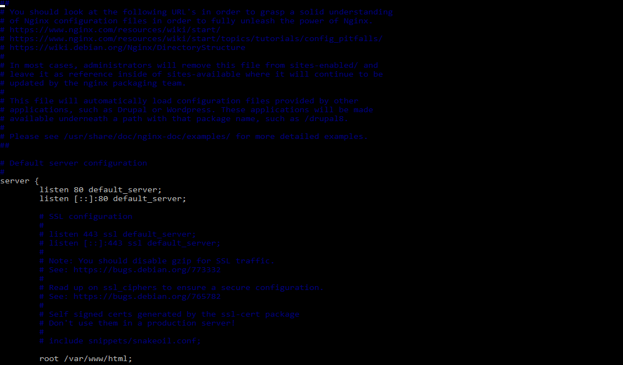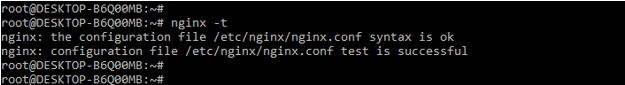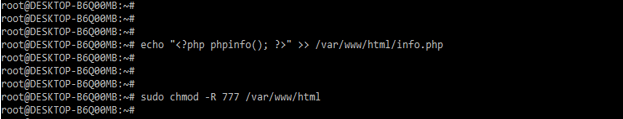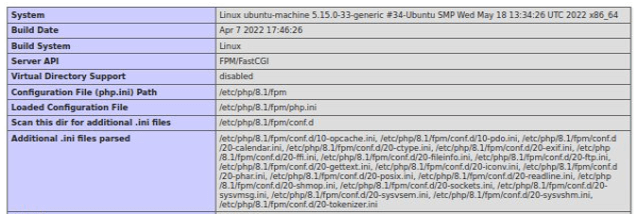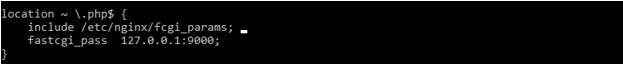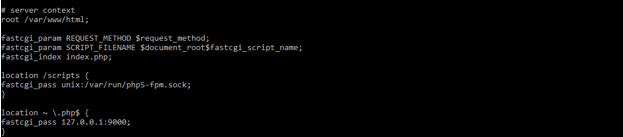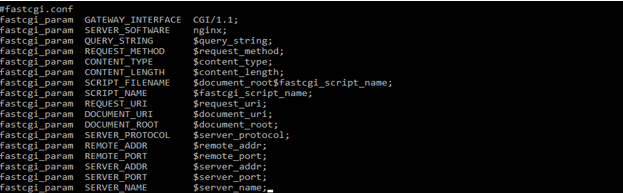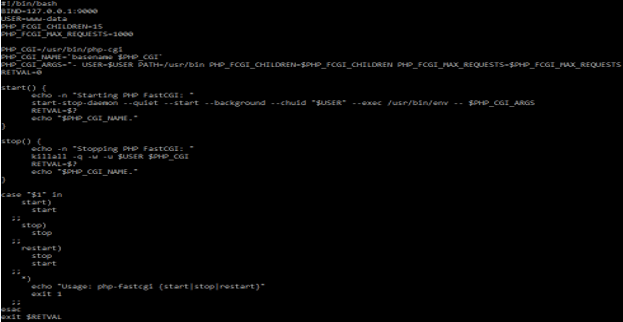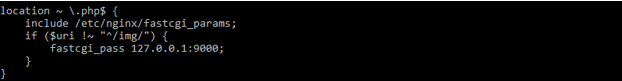Updated March 28, 2023

Definition of Nginx FastCGI
Nginx fastcgi is used to translate requests of clients from an application server which was not handled the request of the client directly. Nginx FastCGI is the protocol that was based on the CGI which is earlier or it will contain the gateway of a common interface. We can say that the nginx fastcgi protocol means improving the performance by running each request in a process that was separate in nginx.
What is Nginx FastCGI?
Nginx is used to proxy the request from fastcgi, scgi, or from Memcached. Nginx fastcgi is used to efficiently interface the process of server request with the content of dynamic. The main use case of nginx fastcgi is used in PHP processing. Unlike an apache, it handles the processing of PHP directly by using the module of mod_php. For handling the request, if php nginx is relying on the separate processor which was related to the fastcgi. Nginx with fastcgi is used with the applications by using the other languages, so we can say that the component of accessible is configured.
How to Setup Nginx FastCGI?
As we know that nginx is the community of developers. We need to follow the below steps as follows.
- In the first step, we update all packages to ensure that we are accessing the latest packages from the repository. We can update the package on the ubuntu system by using the following command as follows.
apt-get update
apt-get upgrade
2. After upgrading and updating ubuntu repositories in this step we are installing the nginx in our system. This package is most required while working on nginx. In the below example, we are installing the nginx by using the apt-get command as follows.
apt-get install nginx –y
3. After the installation in this step, we are installing the php-fpm by using the following commands are as follows. Below we are installing the php version of fpm as 8.1. For installing the PHP, we require the below dependencies which were installed on our system.
Libapache2-mod-php
Php-fpm
Php-cgi
apt-get install php8.1-fpm –y
4. After installing the php-fpm now, we are adding the php support to the nginx. In this step, we are editing the default configuration file. This is used in the fastcgi process. We can open the default configuration file by using the vi editor. We are making the following changes to the configuration file as follows.
Add the index.php in the index list
Uncomment the script of php for the entry block of fastcgi
Uncomment the line for enabling the fastcgi_pass and php fpm sock.
Uncomment the section for denying all access.
5. After adding the php support now, we are validating the nginx config file to ensure that the file is not giving a syntax error.
nginx –t6. Now, we are creating the php file in html folder. We are adding the below content into the file as follows.
7. Now, we can test the nginx fastcgi configuration by using the filename as info.php are as follows.
Connecting Nginx FastCGI
The key rule of code maintenance is following the principle of dry. This will help for reducing errors and increase reusability and it also allows for better organization. Considering a core recommendation for administering nginx is setting directives for the application of broadcast.
At the time of working with the proxy configuration of fastcgi, most instances are shared by using the configuration of a large majority. We can reduce the declaration of configuration details in a higher context for parents.
We can reduce the repetition of declaring the details of configuration details into the parent context. All parameters from the fastcgi_pass are specified at a higher level.
All the parameters outside the fastcgi_pass will be specified at a higher level. It will be cascading the location where the pass will occur. After running the fast cgi process, we are connecting the same by editing the following configuration into the nginx configuration file as follows.
location ~ \.php$ {
include /etc/nginx/fcgi_params;
fastcgi_pass 127.0.0.1:9000;
}Nginx FastCGI Configure
The core recommendation of nginx administering is to set directives at the scope of broadest. The fundamental goals will apply at the time of configuration of nginx. At the time of dealing with the proxy configuration of fastcgi, most instances that we are using are sharing the configuration of a large majority.
By considering all factors, it is more advantageous for declaring the parameter into scope, which was general. After declaring the configuration, we can reduce the repetition. We can modify the following context.
# server context
root /var/www/html;
….
location /scripts {
fastcgi_pass unix:/var/run/php5-fpm.sock; }
location ~ \.php$ {
fastcgi_pass 127.0.0.1:9000;
}Nginx FastCGI Examples
To define the example of fastcgi, first we are keeping all the settings in one file. The default file of nginx looks like as below.
vi /etc/nginx/fastcgi.conf
The above code will allow us to keep our configuration of fcgi simple. If suppose we want to replace the document with an actual path, the variable is hard coded. After setting the fastcgi file, now we are spawning the process. We can spawn the process by using fastcgi.
#!/bin/bash
BIND=127.0.0.1:9000
……
exit 1
;;
esac
exit $RETVALAfter spawning the process of nginx fastcgi now, we are securing our upload directory. If suppose anyone can upload a php file into the upload directory and our directory is publicly accessible, then this directory anyone can access. If suppose our app upload dir would be /img, then the program code is as follows. In the below example, we have defined the img as the upload directory.
location ~ \.php$ {
include /etc/nginx/fastcgi_params;
if ($uri !~ "^/img/") {
fastcgi_pass 127.0.0.1:9000;
}
}Conclusion
Nginx is used to proxy the request from fastcgi, scgi, or from Memcached. Nginx fastcgi is used to efficiently interface the process of server request with the content of dynamic. Nginx fastcgi is used to translate the request of the client from the application server which was not handled by the request of the client directly.
Recommended Articles
This has been a guide to Nginx FastCGI. Here we discussed the Definition, What Nginx FastCGI is, how to set it up, and examples with code implementation. You can also go through our other suggested articles to learn more –