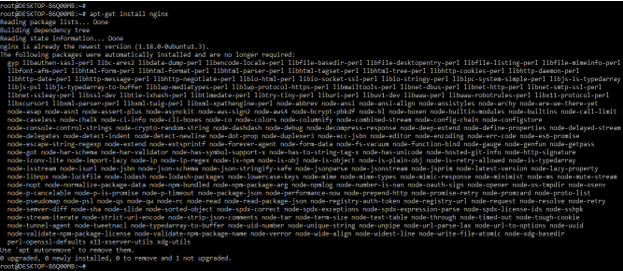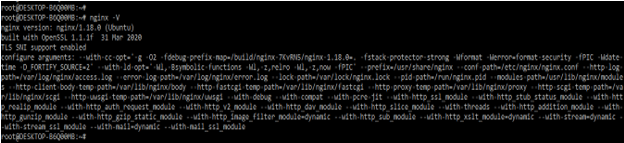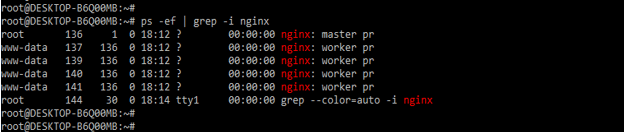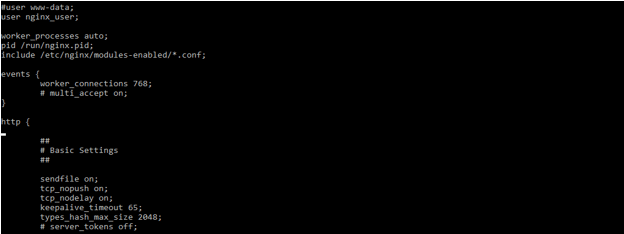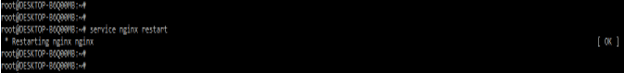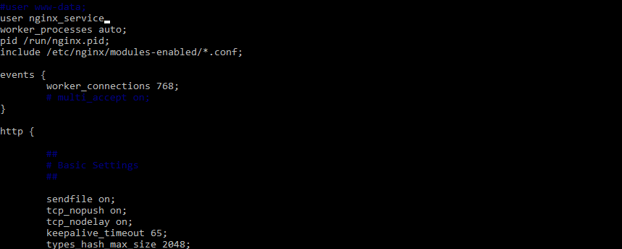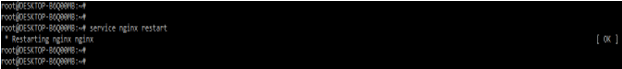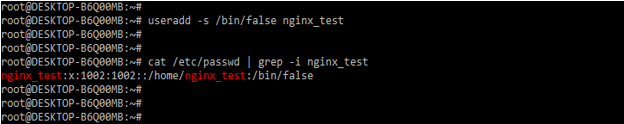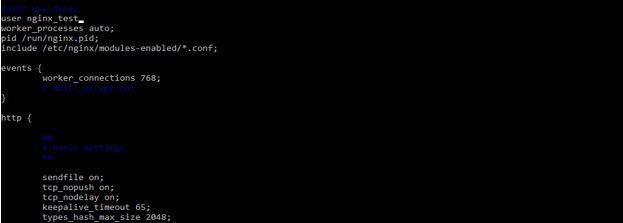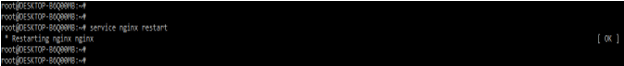Updated June 28, 2023

Definition of Nginx User
An Nginx user is required for the system to access and modify folders and files related to our application and website. By default nginx uses www-data user for the website and application; it is also the same user name that was used by the server of Apache. Sometimes we need to change the user on our website for security reasons, or we can also change the user for another purpose.
Overview of Nginx User
The resource of the user will represent the controller user account. We can also assign roles to the user for defining which actions the user is taking on the controller and which environment is accessing. By default, all user contains the read permissions for licenses, roles, users, and analytics. We can use the endpoint of platform roles into the nginx role rest API to extend the set of default permissions. Nginx user is essential and valuable to define and set the specified permission for the user. Using the user, we can read the permission of the user.
How to Change Nginx User?
As we know, it will be a popular open-source used in more than 400 million sites. Nginx users will use the technology suite for delivering and developing modern applications. The super user is worldwide and passionate about creating solutions by using the nginx and web development projects. We can define the user and group credentials we have described in the process of the worker. If the group is omitted, the group name equals the user created.
Nginx is a high-performance web server that was used to serve the high-performance application, which was scalable. User is used to serving the content of static, HTTP requests, load balancing, and reverse balancing. The below steps show how we can change the user as follows.
1. First, we are installing an nginx server on our system. We are considering Ubuntu as an environment. In this step, first, we are installing the nginx on our server. We can install the nginx by using the following command.
apt-get install nginx2. After installing the server, we can check the nginx installed version using the following command.
nginx –V3. After installing the server in this step, we are currently checking which user the server uses by the following command. In the below example, we can see that multiple worker processes and the www-data user is used for all the processes, so we can say that our server is using the default user.’
ps –ef | grep –i nginx4. After installing the server and checking the version, we open the nginx configuration file to change the user. In the below example, we are changing the user from www-data to nginx_user as follows. In the below example, we can see that we have commented on the www-data user and added nginx_user into the nginx configuration file.
5. After editing the configuration file and changing the user name in this step, we restart the server to take the effect of changing the user onto the server. We have restrung the server by using the following command.
service nginx restartHow to Add Nginx Users?
To add the nginx user, we need to install the nginx server. The below steps show how to add the user as follows.
1. We are adding the nginx_service user into the configuration file. We are changing the user from the nginx configuration file as follows.
2. After editing the nginx configuration file and changing the user name from www-data to nginx_service now, we are restarting the nginx server to take the effect of changing the user. We have restrung the server by using the following commands are as follows.
service nginx restartExample
The below example shows users as follows. We are creating the nginx_test user and using the same in the nginx server.
1. In the first step, we check the server installed in our system. We have already installed the nginx server in our system, so we do not need to install it again. We can check the server’s status using the following command.
ps –ef | grep –i nginx2. After checking the server’s status, we create the OS user to add the same in the configuration file.
useradd -s /bin/false nginx_test
cat /etc/passwd | grep -i nginx_test3. After creating the OS user in this step, we are providing the specified permission of that user as follows. We are providing the below permission to the nginx_test user as follows.
4. After giving the required grants, we open the configuration file for changing the user. In the below example, we are changing the user from www-data user and adding nginx_test into the configuration file as follows.
5. After editing the configuration file and changing the user name from www-data to nginx_test now, we are restarting the nginx server to take the effect of changing the user. We restring the nginx server by using the service command as follows.
service nginx restartConclusion
Nginx user is essential and useful to define and set the specified permission for the user. Using the user, we can read the permission of the user. The system requires an Nginx user to access and modify folders and files related to our application and website.
Recommended Articles
We hope that this EDUCBA information on “Nginx User” was beneficial to you. You can view EDUCBA’s recommended articles for more information.