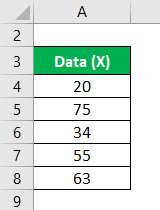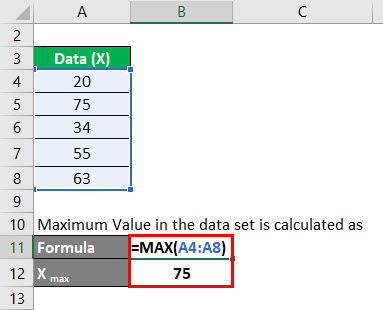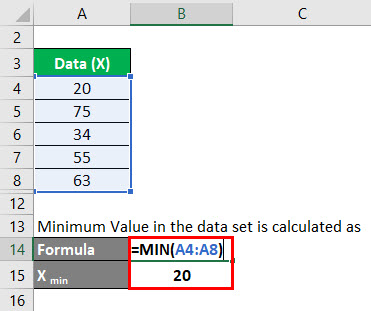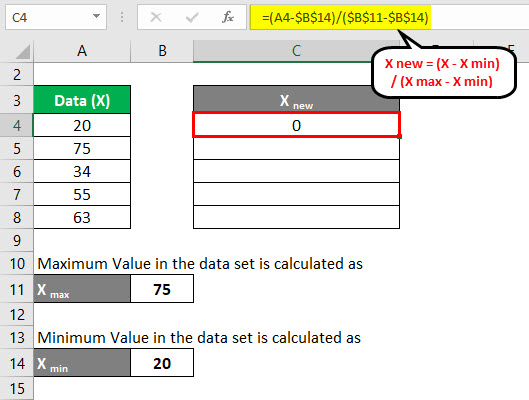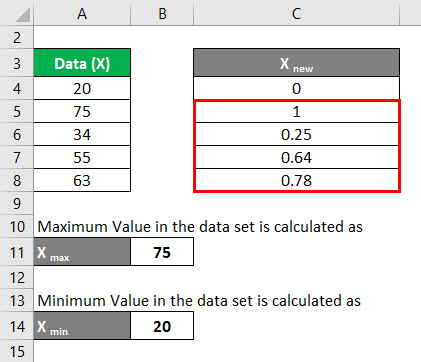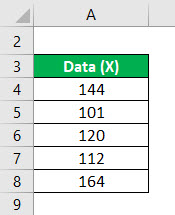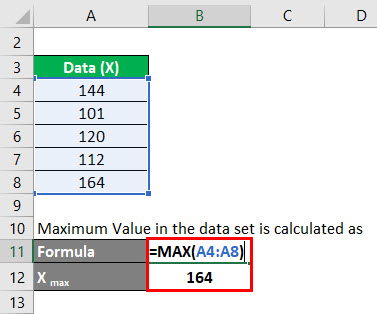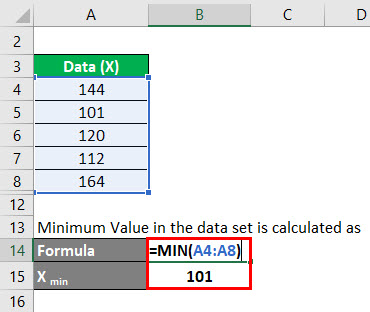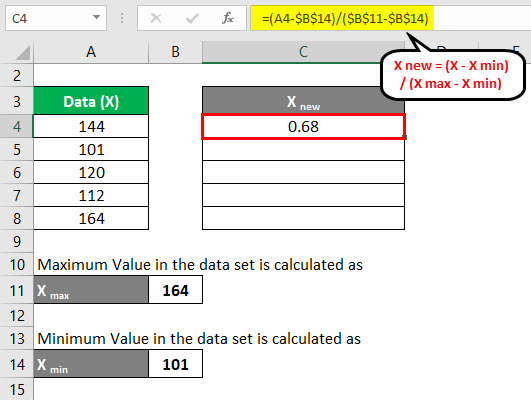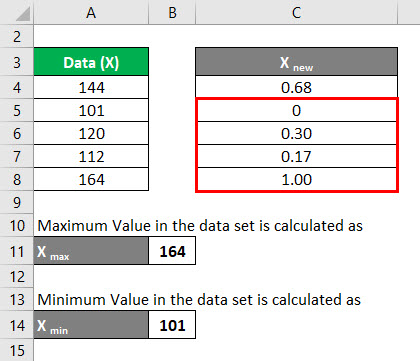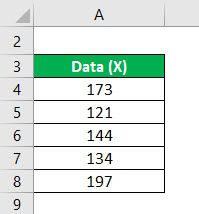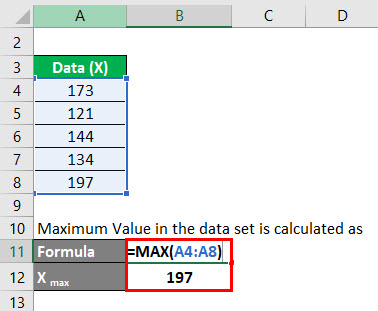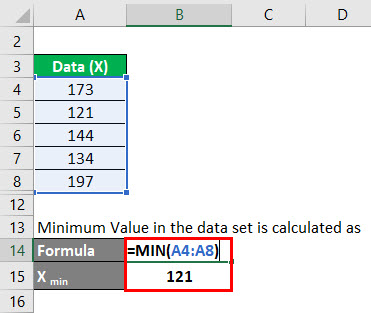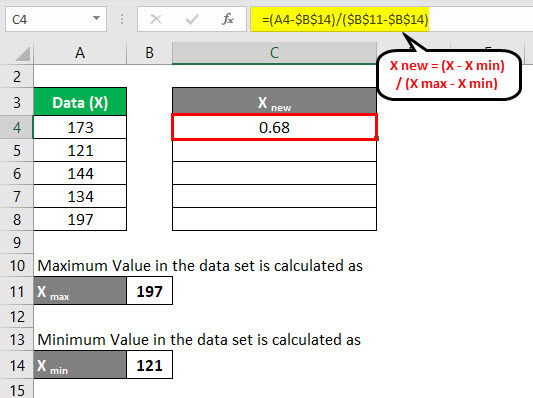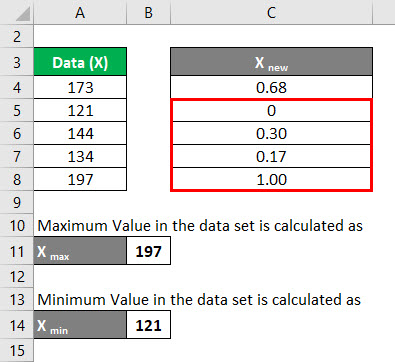Updated July 27, 2023
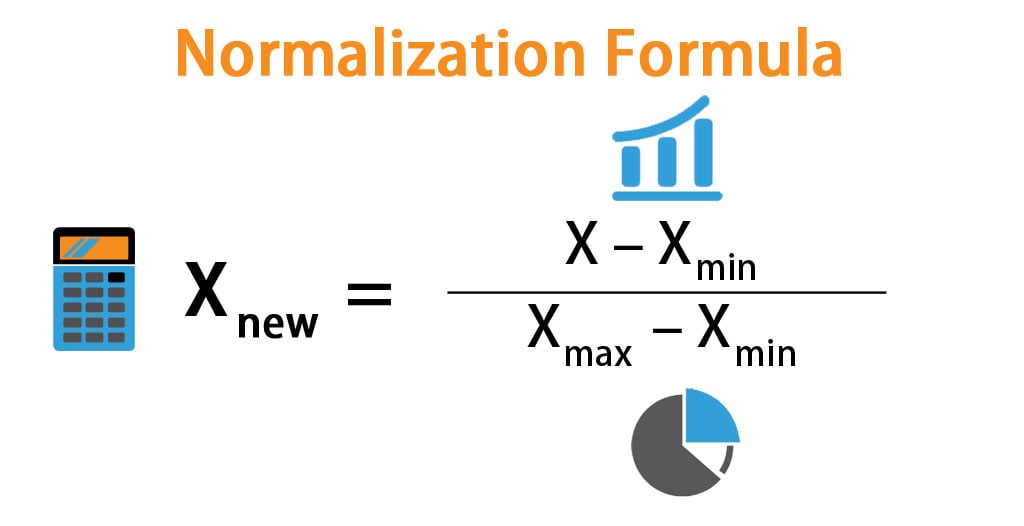
Normalization Formula (Table of Contents)
What is Normalization Formula?
In statistics, there are many tools to analyze the data in detail and one of the most commonly used formula or method is the Normalization method.
Normalization and standardization have been used interchangeably but they have usually different interpretations and different meanings altogether. Normalization in layman terms means normalizing of the data. Normalization refers to a scaling of the data in numeric variables in the range of 0 to 1.
The formula for Normalization is
Where
- X: It is a set of the observed values present in X.
- X min: It is the minimum values in X
- X max: It is the maximum values in X
Examples of Normalization Formula (With Excel Template)
Let’s take an example to understand the calculation of Normalization in a better manner.
Normalization Formula – Example #1
Calculate Normalization for the following data set.
Maximum Value in the data set is calculated as
So 75 is the maximum value in the given data set.
Minimum Value in the data set is calculated as
20 is the minimum value in the given data set.
Normalization is calculated using the formula given below
X new = (X – X min) / (X max – X min)
Similarly, we calculated the normalization for all data value.
Normalization Formula – Example #2
Calculate Normalization for the following data set.
Maximum Value in the data set is calculated as
So 164 is the maximum value in the given data set.
Minimum Value in the data set is calculated as
101 is the minimum value in the given data set.
Normalization is calculated using the formula given below
X new = (X – X min) / (X max – X min)
Similarly, we calculated the normalization for all data value.
Normalization Formula – Example #3
Calculate Normalization for the following data set.
Maximum Value in the data set is calculated as
So 197 is the maximum value in the given data set.
Minimum Value in the data set is calculated as
121 is the minimum value in the given data set.
Normalization is calculated using the formula given below
X new = (X – X min) / (X max – X min)
Similarly, we calculated the normalization for all data value.
Explanation
The normalization formula can be explained in the following below steps: –
Step 1: From the data the user needs to find the Maximum and the minimum value in order to determine the outliners of the data set.
Step 2: Then the user needs to find the difference between the maximum and the minimum value in the data set.
Step 3: Value – Min needs to be determined against each and every data point in the set.
Step 4: After determining all the values in the data set the value needs to be put in the formula i.e. X new = (X – X min) / (X max – X min)
Relevance and Uses of Normalization Formula
- Normalization is widely used in data mining techniques and data processing techniques. It is usually known as featured scaling under which you try to bring data in a normalized or a standardized form to do analysis on it and draw various interpretations.
- This formula is also used in prediction modeling and forecasting which makes the model more relevant and user-friendly.
- This formula and technique is also used in the marking scheme of various entrance examinations where in order to ensure that the candidate is neither benefited nor deprived by the level of difficulty in the examination, as a result, the candidate who has attempted simple or easier questions can get more marks in the test in comparison with the candidates who attempt difficult questions in the thought of getting more marks.
- Normalization also has its own limitations in the sense if the data set has more outliers then normalization of the data set becomes are tedious and a difficult task to be done to the data.
Normalization Formula Calculator
You can use the following Normalization Calculator
| X | |
| Xminimum | |
| Xmaximum | |
| Xnew | |
| Xnew = |
|
|
Recommended Articles
This has been a guide to Normalization Formula. Here we discuss how to calculate Normalization along with practical examples. We also provide a Normalization calculator with downloadable excel template. You may also look at the following articles to learn more –