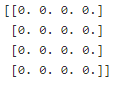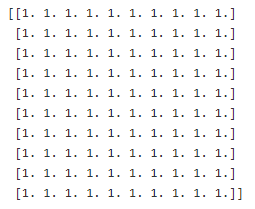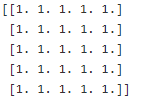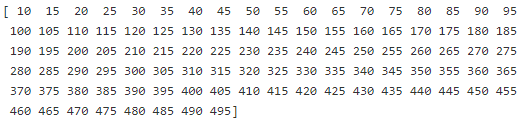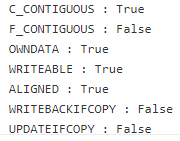Updated March 2, 2023
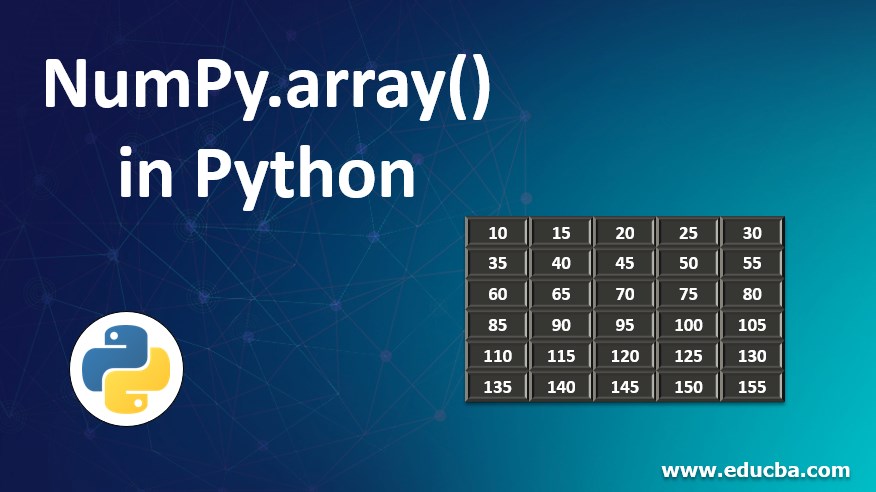
Introduction to NumPy.array() in Python
Python’s Numpy. Array () is a grid designed to hold values of the same data type, which can be indexed by a tuple using non-negative integers. The number of dimensions denotes the rank of the Numpy. Array (), whereas a tuple denotes the shape of the array.
NumPy.array() is more or less like Python lists but still quite different at the same time due to multiple reasons. Moreover, Numpy. Array () is always preferred due to better performance.
Let’s take an example to understand more about the syntax of NumPy arrays:
## Python program to create a sample n x n NumPy array of zeros and print the same using Python's print function
import numpy as np
np_arr = np.zeros((4, 4))
print(np_arr)Output:
How does this work?
We started with importing the NumPy library, using the import statement, of which array is an attribute of
import numpy as npIn the second line, we declared a variable named “np_arr” and initialized it with an array of zeros, which will be a 4 x 4 array as defined in the arguments of the np. zeros() function.
np_arr = np.zeros((4, 4))Finally, we printed the same using the Print statement
However, you should be aware that on a structural level, a NumPy array is nothing but a sequence of pointers that points to a sequential memory location holding the values.
Basically, in a nutshell, its a combination of:
- datatype
- memory address
- stride and shape
The data pointer is an indicator of the very first memory address of the array. As its name says, the shape is an indicator of the shape of the array.
And strides are the number of bytes that again depend on the data type of the array to be skipped between each element of the array.
How to make empty NumPy arrays?
An array of zeros and ones that can act as a placeholder for future values.
Let’s take some examples of how this is done:
## Python program to create an array of ones as a placeholder, with user-defined dimension
import numpy as np
one = np.ones((10,10))
print(one)Output:
NumPy library has a function named ones() that can create a NumPy array containing one value at each location. Arguments for dimensions can be specified as per the requirements.
Example:
## Python program to create an array as a placeholder, with user-defined dimension
import numpy as np
Emp = np.ones((5,5))
print(Emp)Output:
This time we have utilized a different function that is np. Empty (), but the result is the same. Arguments for dimensions can also be specified per the requirements for the empty() function.
Example:
## Python program to create an array as a of evenly spaced values
import numpy as np
arr = n p.arange(10,500,5)
print(arr)Output:
arrange() function can be used to create evenly spaced arrays. We can pass the initial, end, and spacer values as arguments.
How can we inspect the NumPy arrays?
There are more attributes than we have discussed, so fat is the datatype, size, stride, and shape of a NumPy array.
Let’s discuss that one by one:
## Python program to check multiple attributes of an array
import numpy as np
arr = np.arange(10,500,5)
print(arr.size)Output:
Here we have used the size attribute, which returns the size of the array arr, which is the number of elements present in this array.
## Python program to check multiple attributes of an array
import numpy as np
Emp = np.empty((5,5))
print(Emp.itemsize)Output:
Here we have used the itemsize attribute, which returns the size of the single array element from Emp, which is in bytes
## Python program to check multiple attributes of an array
import numpy as np
Emp = np.empty((5,5))
print(Emp.flags)Output:
It prints multiple flag values associated with the array
Conclusion – NumPy.array() in Python
Arrays are one useful entity that can be utilized to handle a similar type of data. It can also be used as a placeholder element for the time being unless we have the actual values. There are numerous uses of NumPy arrays when data handling, specifically data munging and manipulation, is being discussed.
Recommended Articles
This is a guide to NumPy.array() in Python. Here we discuss the introduction, How to make empty NumPy arrays, Syntax & Parameters, and Examples & Outputs. You can also go through our other suggested articles to learn more –