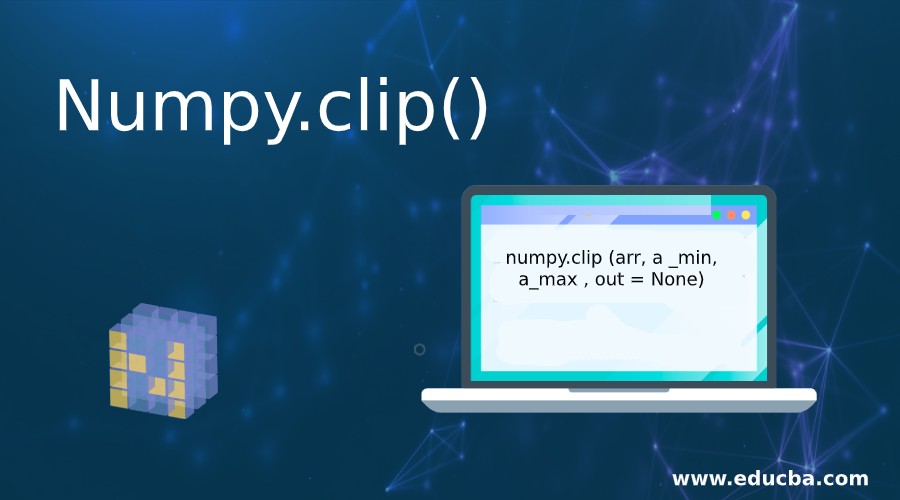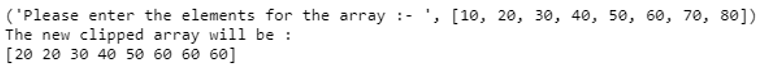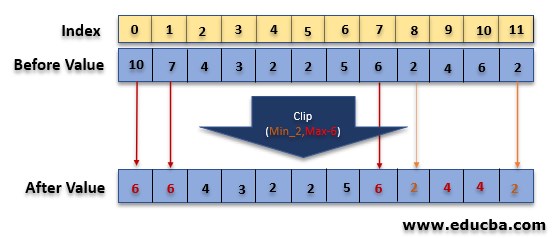Introduction to Numpy.clip() in Python
Numpy.clip () function in python coding language serves the purpose of clipping or in other terms limiting the values that have been specified in the array entered by the user.
In simpler terms for an interval specified (for instance : [0, 1]) the values that are greater than 1 shall deem to become one and the ones smaller than zero shall deem to become zero. In comparison to using the function min() and max() and checking their comparatives by maximum(), the clip() serves a much quicker and more comprehensive solution when compared to running the while loop.
Syntax and Parameters for Numpy clip()
Following syntax is used structurally to construct code in python language:
numpy.clip (arr, a _min, a_max , out = None)Following are the parameters that are used in the syntax for numpy.clip() function in Python:
| Parameters | Description |
| array ( here arr) | The array which has been entered by the user (alternatively, can be specified within the code itself) |
| a_min (Scalar value, keyword: “arraylike” or keyword: “None”) |
The least value to be put for the array limit is the lower extent to which the array elements have been checked if they are smaller than the lower limit. If NONE is specified then the lowest element of the array would be considered to be the smallest element in the array entered. It has to be noted that the parameter NONE should not be specified for both a_min and a_max. If either one of the parameters is kept as ARRAYLIKE it results in 3 different arrays being broadcast. |
| a_max (Scalar value, keyword: “arraylike” or keyword: “None”) |
The highest value to be put for the array limit is the upper extent with which the array elements have been checked if they are larger than the lower limit. |
Return Value when running through Numpy.clip()
This Numpy.clip() function returns a two-dimensional array that has been specialized from the string of elements that have been presented in the array.
numpy.clip ( arr,a_ min, a _ max, out = None )| Returns: | clipped _ array : ndarray This is a resultant array that has been formed after the originally entered array is processed which changed elements. Here the lower values are replaced by a_min values and higher limits are replaced by a_max |
Example of Numpy.clip()
The following expel explains how an array when using Numpy.clip changes to give the resultant array (showed in the output):
Code:
# To demonstrate the usage of the Numpy clip () function in python language
# calling the Numpy by importing it to perform the clip function
import numpy as N1
Ar_array = [10 , 20 , 30 , 40 , 50 , 60 , 70 , 80 ]
print ("Please enter the elements for the array :- ", Ar_array )
Output_array = N1.clip(Ar_array, a_min = 20 , a_max = 60 )
print ("The new clipped array will be : " )
print Output_arrayThe output of the above-given code is as follows:
The numpy.clip() function code being run on python can be seen to be clipping the values in the array entered (Ar) by the user and changing the values defaulting within the specified limits.
How does the Numpy.clip() function work?
- It is found in a lot of data concerning issues and algorithmic functionalities (for instance the Proximal Policy Optimization or PPO used in algorithms of reinforcement learning) where there is a need to limit the elements under an upper or lower value or both.
- The numpy clip serves the purpose of delivering a pre-built functionality of limiting the values.
- The following diagram pictographically displays how the clip function actually works and gives an insight into its mechanism of limiting
Fig: The image here displays how the default values using index numbers are identified and put under the clipped limit values
- The system first analyses the values present in the array entered by the user
- It then checks the limits for both the upper value and lower value
- It then compares with each element if it does not confer to the limits and checks for their index with respect to the initial array entered
- It changes the defaulting dex number to the upper limits and lowers limits specified.
- Finally, it changes the values with the replaced limited values and makes a new array that suffices the need specified for the function to be performed by the user
Conclusion
The numpy clip function serves as one argument/liner solution to give clipped arguments for arrays which are frequently required by various algorithms which in a wat reduce the computational time needed to run code. It also decreases the verbosity of the code making it better for large data analysis.
Recommended Articles
This is a guide to Numpy.clip(). Here we discuss introduction, syntax, parameters and working of Numpy.clip() function along with the examples. You may also have a look at the following articles to learn more –