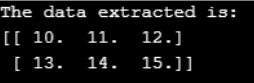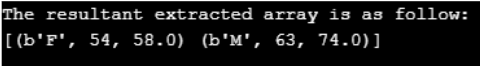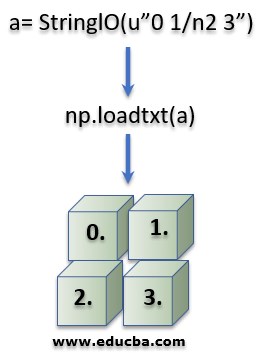Updated April 1, 2023
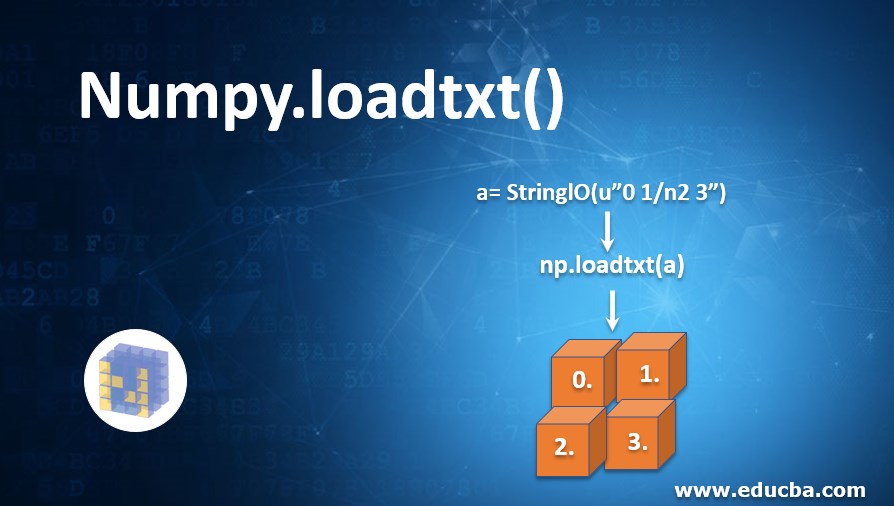
Introduction to Numpy.loadtxt()
NumPy.loadtxt is part of the Python core library which is designed in order to perform large computational work on big data which is majorly scientific in nature. The provision for the NumPy library allows programmers to conduct analysis both mathematical and scientific computation combined with logical analysis of big data.
Uses of Numpy.loadtxt()
This function is used in Python language in order to get the data loaded from various text files. The major is to act as a fast text reader specifically for unified textual files. Noted that the data read has to have an equal number of elements in all of the numbers of rows contained.
Syntax:
Syntax for using numpy.loadtxt in Python language
numpy.loadtxt (fname ,dtype =' float ', comments =' # ', delimiter = None , converters = None, skiprows = 0, usecols = None, unpack = False, ndmin = 0)Parameters for using numpy.loadtxt in Python language
| Name of Parameter | Description of parameter |
| fname |
|
| dtype |
|
| delimiter |
|
| converter |
|
| skiprows |
|
| usecols (optional parameter) |
|
| unpack (optional parameter) |
|
| ndmin |
|
Returns: nd_array (the resultant array which is returned after running the function)
Examples of using numpy.loadtxt in Python language
The below code represents the way how the numpy.loadtxt() function is utilized by coders in python:
Example #1
Code:
# code written in python displaying the used of numpy.loadtxt() function
import numpy as n1
# Variable String1 defined which behaves as a file-object
from io import StringIO
x=StringIO("10 11 12 \n 13 14 15")
y=n1.loadtxt(x)
print ("The data extracted is:")
print(y)Output:
Example #2
Code:
#code written in python displaying the used of numpy.loadtxt() function
import numpy as n1
#Variable String1 defined which behaves as a file-object
from io import StringIO
x = StringIO(u"F 54 58\nM 63 74")
ans = n1.loadtxt(x, dtype ={'names': ('sex', 'age', 'weight'),
'formats': ('S1', 'i4', 'f4')})
print("The resultant extracted array is as follow:")
print(ans)Output:
How Does the loadtxt() function work?
Following is the diagrammatic representation of how a string containing four elements 0, 1, 2, and 3 is shown. We can see that the string which was in the form of a sentence has been converted into an array with the above contents forming individual elements.
We can understand that the data provided earlier was a string because it was contained inside double quotation marks. The blank space between the characters distinguishes them into distinct elements of an array. The “\n” defines the axes for the dimensional projection of the array. Through this diagram, we can see how the string is first delimited and broken down into a singular element and then captured in the form of an organized array to be displayed by the user. This is especially useful for the conversion of CSV files.
Conclusion
The Numpy.loadtxt() function provides for the usage of a disintegrative data extractor function to be displayed into arrays. This a very crucial process used for big data analysis which is pre-organized into various columns. It falls very handy for calculation and data analysis-based programs which not only saves time and decreases the verbosity but also makes other performance of other functions easier.
Recommended Articles
This is a guide to Numpy.loadtxt(). Here we discuss the Examples of using numpy.loadtxt in Python language along with the parameters. You may also have a look at the following articles to learn more –