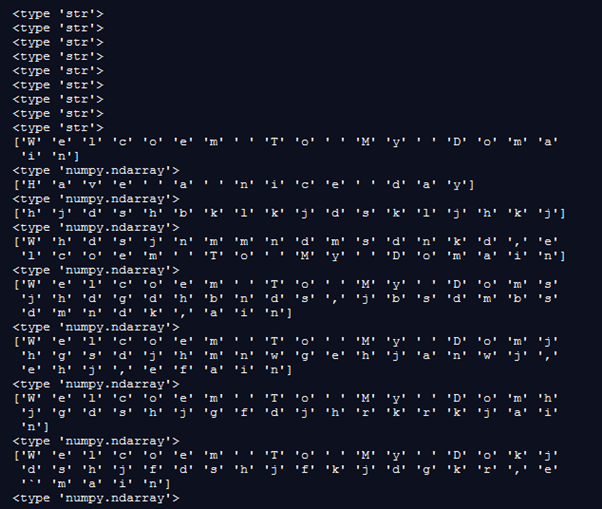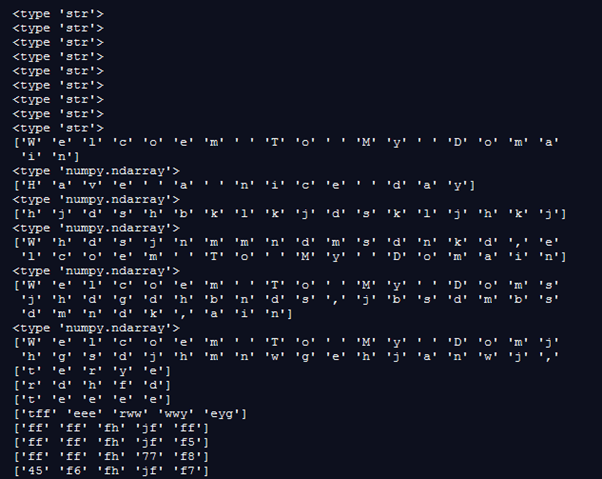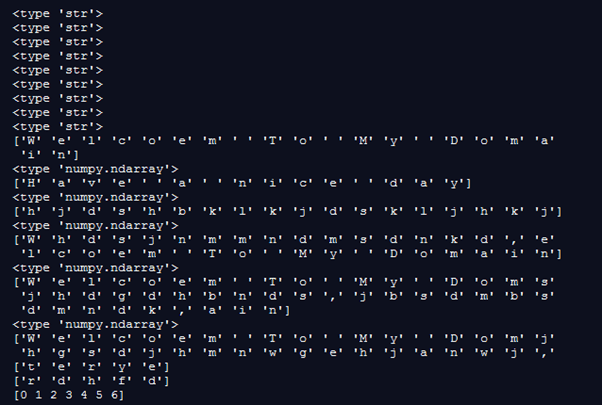Updated April 18, 2023
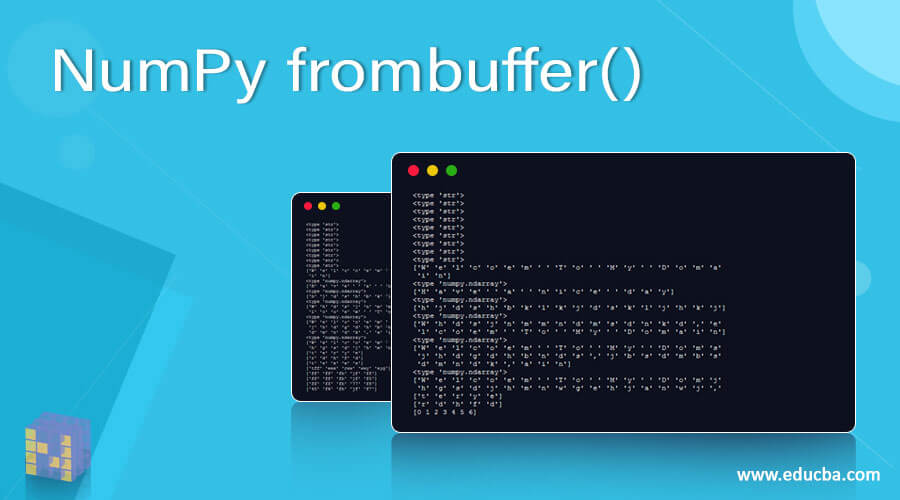
Introduction to NumPy frombuffer()
The Numpy frombuffer() is one of the predefined function that is used to create the array using the buffer storage with specific areas; mainly, this buffer function is creating the arrays with a different set of parameters it returns the array version of the buffer the python interpreter of the numpy frombuffer() function as the single-dimensional array and the parameters like buffer, dtype, count and offset each parameter has the different set of quantities like buffer data that is not in the machine language in byte-order formats, and this should be a specific part of the data types in the python scripts.
Syntax
Python language using the numpy classes library in the frombuffer() method; by using this method, we can create the arrays, and it’s stored in the specific buffer area. So each python class libraries have their own default functions, variables, and keywords usable with proper syntax area.
import numpy as numpy //import the numpy classes
variable name=value;
variable name1=numpy.frombuffer(variable name, parameters(dtype,buffer,count and offset) = values)
---some python codes based on the requirements----In the above codes, we can see the basic syntax for using the numpy library classes method frombuffer() in the script. We can use 4 different types of parameters in the function.
How does the Numpy frombuffer() method work?
The Numpy.frombuffer() is the default method of the numpy classes in the python script. By using these memory buffer, we can store the data type values like string directly to the memory areas. We have not created separate storage areas of the string data type, and also by using this frombuffer () method, we can also return the results in the read-only array formats by using these arrays, the datas are stored in the buffer areas. Using the user inputs to the buffer storage also stores the string in the buffer areas so that only the strings are immutable in python language. Sometimes the few bytes of memory will be neglected using some additional python classes, and it’s created in the ndarray class instances, so the underlying of the memory datas will be shared through the entire workspace.
Basically, python language is like the interface for creating and managing the raw type of memories. Whenever the python codes use the buffer storage areas on the memory side, they can use the frombuffer() method; without these, it’s not possible to store the datas in the buffer storage devices. And also, python objects are implementing using the c language so that it forms the group of pre-defined functions; then, it called it a buffer interface. In this interface, the objects are exposed to the datas in the raw type and like it as byte-oriented formats so that we can access the object datas directly to the buffer interface without the duplicate copy of the objects. With the help of the frombuffer(,) method stores the arrays, the array contents of the datas can be exposed to the buffer interfaces. And these datas are the memory view objects; by using these objects, we can construct the arrays, and these array elements will be stored in a format like multi-byte values.
When creating the memoryview objects, it can be covered using some type of structured views; mainly, it protects the buffer type of datas because the memoryview objects are created, and it owns the separate buffer areas that mean we should not manually delete or remove the buffer datas in the memory space. So that only the memory deallocation process is done in the memoryview objects, each object maintains its own buffer storage sizes in the byte formats. It can also return the errors because sometimes the buffer sizes are the values like zero or positive set of values in the heap reference that time the value error is returned value in the method the memory buffer is varied upon every method and the variables, values stored in the areas.
Examples of NumPy frombuffer()
Here are the following examples mention below
Example #1
Code:
import numpy as nu
a = b'Welcoem To My Domain'
k = b'Have a nice day'
c = b'hjdshbklkjdskljhkj'
d = b'Whdsjnmmndmsdnkd,elcoem To My Domain'
e = b'Welcoem To My Domsjhdgdhbnds,jbsdmbsdmndk,ain'
f = b'Welcoem To My Domjhgsdjhmnwgehjanwj,ehj,efain'
g = b'Welcoem To My Domhjgdshjgfdjhrkrkjain'
h = b'Welcoem To My Dokjdshjfdshjfkjdgkr,e`main'
i = b'Welcoem To My Domaijhjshjddfjfdddjn'
print(type(a))
print(type(c))
print(type(d))
print(type(k))
print(type(e))
print(type(f))
print(type(g))
print(type(h))
print(type(i))
result = nu.frombuffer(a, dtype = "S1")
result1 = nu.frombuffer(k, dtype = "S1")
result2 = nu.frombuffer(c, dtype = "S1")
result3 = nu.frombuffer(d, dtype = "S1")
result4 = nu.frombuffer(e, dtype = "S1")
result5 = nu.frombuffer(f, dtype = "S1")
result6 = nu.frombuffer(g, dtype = "S1")
result7 = nu.frombuffer(h, dtype = "S1")
result8 = nu.frombuffer(i, dtype = "S1")
print(result)
print(type(result))
print(result1)
print(type(result1))
print(result2)
print(type(result2))
print(result3)
print(type(result3))
print(result4)
print(type(result4))
print(result5)
print(type(result5))
print(result6)
print(type(result6))
print(result7)
print(type(result7))Output:
Example #2
Code:
import numpy as np
st = b'Welcome User'
np.frombuffer(st, dtype='S1', count=5, offset=6)
result=np.array([b't', b'e', b'r', b'y', b'e'], dtype='|S1')
st1 = b'Welcome User'
np.frombuffer(st1, dtype='S1', count=5, offset=6)
result1=np.array([b'rr', b'df', b'hd', b'f', b'df'], dtype='|S1')
st2 = b'Welcome User'
np.frombuffer(st2, dtype='S1', count=5, offset=6)
result2=np.array([b'tee', b'eeee', b'errr', b'eey', b'ehd'], dtype='|S1')
st3 = b'Welcome User'
np.frombuffer(st3, dtype='S1', count=5, offset=6)
result3=np.array([b'tff', b'eee', b'rww', b'wwy', b'eyg'], dtype='|S4')
st4 = b'Welcome User'
np.frombuffer(st4, dtype='S1', count=5, offset=6)
result4=np.array([b'ff', b'ff', b'fhjh', b'jff', b'ff'], dtype='|S2')
st5 = b'HAve a Nice day'
np.frombuffer(st5, dtype='S1', count=5, offset=6)
result5=np.array([b'ffddff', b'ff', b'fhjh', b'jf77f', b'f55f'], dtype='|S2')
st6 = b'Welcome User'
np.frombuffer(st6, dtype='S1', count=5, offset=6)
result6=np.array([b'ff4f', b'ff', b'fh57jh', b'777', b'f89f'], dtype='|S2')
st7 = b'Welcome User'
np.frombuffer(st7, dtype='S1', count=5, offset=6)
result7=np.array([b'45', b'f65f', b'fhj7h', b'jff', b'f777f'], dtype='|S2')
print(result)
print(result1)
print(result2)
print(result3)
print(result4)
print(result5)
print(result6)
print(result7)Output:
Example #3
Code:
import numpy as np
st = b'Welcome User'
np.frombuffer(st, dtype='S1', count=5, offset=6)
result=np.array([b't', b'e', b'r', b'y', b'e'], dtype='|S1')
st1 = b'Have a Nice Day'
np.frombuffer(st1, dtype='S2', count=3, offset=7)
result1=np.array([b'rr', b'df', b'hd', b'f', b'df'], dtype='|S1')
print(result)
print(result1)
numbers = range(7)
numoutput = iter(numbers)
final = np.fromiter(numoutput, dtype = int)
print(final)Output:
Conclusion
In python language, the numpy class has the n number of default functions in that frombuffer() is one of the important methods for storing the datas in the memory. It accepts the string and array format datas in the memoryview, and it has the optional parameter that can be the objects that depict in the buffer interface.
Recommended Articles
This is a guide to NumPy frombuffer(). Here we discuss the introduction, syntax, and working of the Numpy frombuffer() along with different examples and code implementation. You may also have a look at the following articles to learn more –