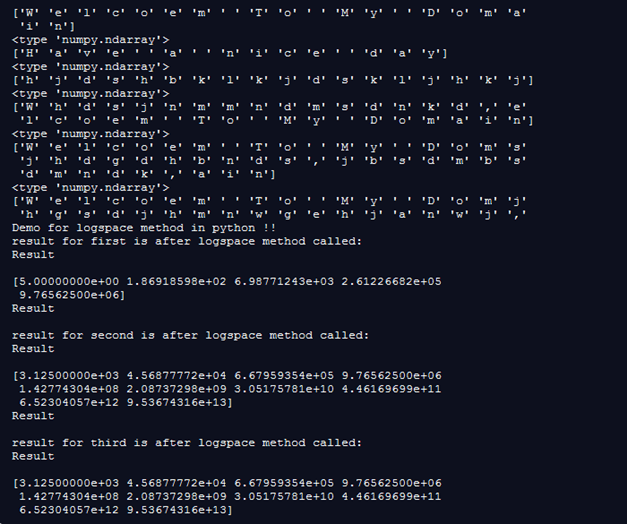Updated April 18, 2023
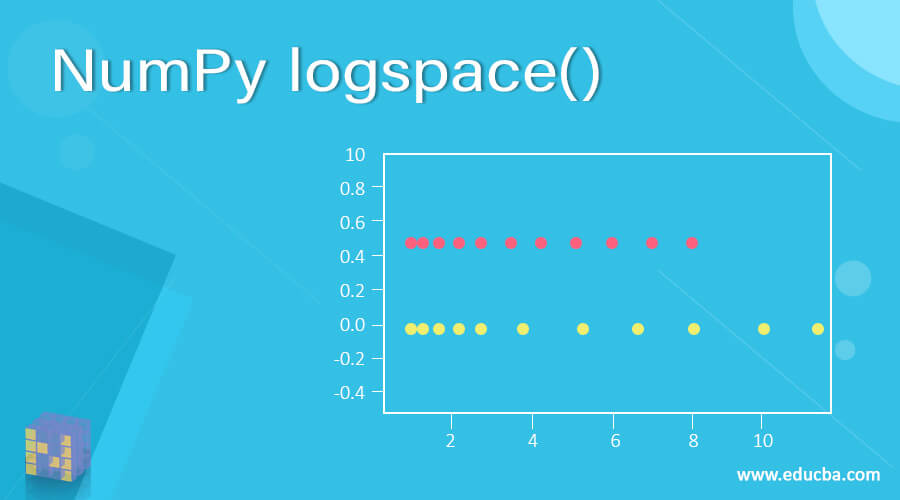
Introduction to NumPy logspace()
The logspace method is used to pace the log values with evenly divided between the start and the endpoint. The logspace method takes multiple parameters; on the basis of these parameters, it places the logarithm values on the space. Logspace method start and end parameters will decide the starting point of the log value and endpoint of the log value on the space. In short, by the use of the Logspace method in python, we can plat logarithm values on the space. Logspace method available inside the numpy package of python. We will look into more detail for this method incoming section of the tutorial.
Syntax
As we know, this is a method available inside the NumPy library which is used for computation in python. But this method takes several parameters while calling it. Also, each and every parameter of this method represent some values for log space. Let’s see the syntax for this method before going ahead see below;
Example:
NumPy.logspace(start, stop, num, endpoint, base, dtype)Now we will look into one practice syntax for the logspace method for a better understanding of the method how to use this while programming;
Example:
NumPy.logspace(1, 5, 2, 11)How NumPy logspace() method works?
As of now, we know that this method is used to plot the log values on the space. By using this method, we can decide the starting point and an endpoint for it. There is also an option if we do not want to specify the endpoint for the log value. This method takes multiple parameters as the value param; on the basis of this, we decide how to map the log values on the space. We can also specify the step by which the next value should be generated, i.e. difference between the two values of the space. So basically, we use this method to plot our log values on the space, and it always returns us back the array. We will discuss each parameter of this method in detail. So first, take a re-look at its signature see below;
Method signature:
NumPy.logspace(start, stop, num , endpoint, base , dtype )So in the above lines of code, we can see the method signature. This method takes 6 parameters as the input, and each of the params specifies a different purpose here. Let’s discuss each param in detail, which are as follows see below;
1. num: The para is used to specify the number of values we want to generate. We can specify any number here, but the default value is 50 for this parameter. Suppose you have given its value as 10, then it will generate the 10 sample values of the log.
2. dtype: This parameter is used to specify the type of the array. This array will be the output array as a result. If we do not specify its value, it will generate the type depending on the other values of the method.
3. endpoint: This parameter is used to specify the endpoint of the sample. This is a Boolean value that takes either true or false. If it is true, then the stop value would be the endpoint value. If not, then it will not include. But its default value is specified as True here.
4. base: This parameter is used to specify the base of the log values. That means the step between the log values. The default value for this parameter is specified as 10 here.
5. stop: This parameter issued to specify the last value for the log space, but only if the endpoint parameter is set to be True. Otherwise, +1 will be added to the values, and a new value would be formed.
6. start: This parameter is used to specify the first, or we can say the initial value of the log sequence in the space. Suppose if we have given 10, then the first value would be starting from 10 only.
Now we will see one example for beginners to understand how this method actually works;
import numpy as mynumpy
print("\n", mynumpy.logspace(1, 10, 5, endpoint = True, base = 5, dtype = None))To use this method in the program, first, we need to have the NumPy library in place; make sure you have to import it in your program like the above lines of code. After this, we are just printing the values of our log space. For that, we have used the logspace method here. Inside this method, we are specifying the values according to our requirements. Here starting value would be 1, the end value is 10, num is 5 here. The endpoint we have mentioned here is True; the base is 5, and so on. It will return us array as the output.
Example of NumPy logspace()
In this example, we are creating multiple log values on the space, and the return type is an array only. We are specifying all the parameters of the logspace () method in this example and trying to print out the values which are generated using this method as an array.
Code:
import numpy as mynumpy
print("Demo for logspace method in python !!")
p1 = mynumpy.logspace(1, 10, 5, endpoint = True, base = 5, dtype = None)
p2 = mynumpy.logspace(5, 20, 10, endpoint = True, base = 5, dtype = None)
p3 = mynumpy.logspace(3, 9, 2, endpoint = True, base = 5, dtype = None)
print( "result for first is after logspace method called:")
print("Result\n")
print(p1)
print("Result\n")
print("result for second is after logspace method called:")
print("Result\n")
print(p2)
print("Result\n")
print("result for third is after logspace method called: ")
print("Result\n")
print(p2)Output:
Conclusion
By using the logspace method, we can plot our values in the space; this method is specifically for the log values. The only thing we have to do is we just need to mention the parameters in the methods while calling it. But remember, it is the part of the NumPy library which is used for computation in python.
Recommended Articles
This is a guide to NumPy logspace(). Here we discuss How the NumPy logspace() method works and Example along with the code and output. You may also have a look at the following articles to learn more –