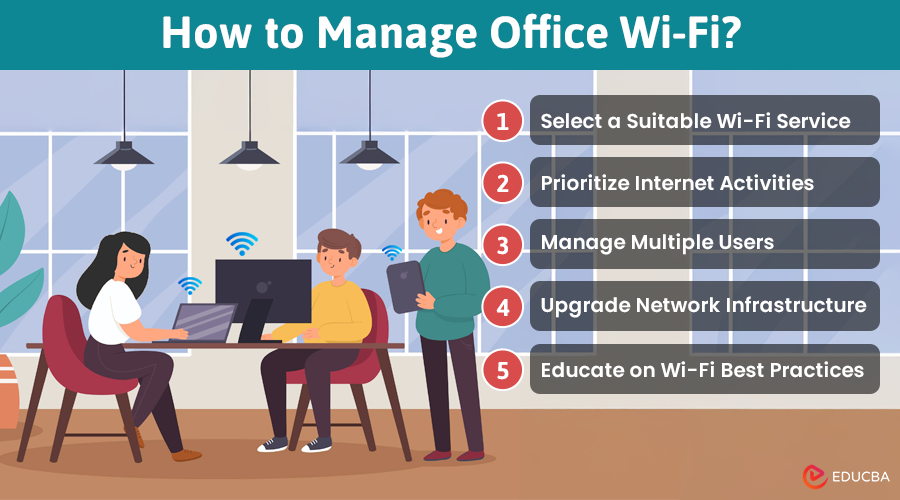Managing Office Wi-Fi – Overview
Today, Wi-Fi has become as essential as electricity and coffee, even in offices. However, with multiple devices connected to the network—from laptops and smartphones to printers and smart speakers—office Wi-Fi networks can be under constant pressure.
When too many users try to access the same bandwidth, it can lead to sluggish speeds, frustrated employees, and decreased productivity. But with the right strategies in place, you can ensure that everyone in the office gets a fair share of the bandwidth without any office Wi-Fi wars.
Why Do You Need to Manage Office Wi-Fi?
The more devices connected to your office Wi-Fi, the more bandwidth it consumes. Bandwidth measures how much data can your internet connection handle. When it’s stretched too thin, everyone’s experience suffers. Video conferences start lagging, file downloads take forever, and even sending a simple email can become a chore. It is especially true if your office relies on a standard broadband connection that may not be able to handle the demands of a growing workplace.
In cases where your current internet setup isn’t cutting it, it may be worth exploring options with fiber internet providers. Fiber-optic internet offers significantly higher speeds and better reliability compared to traditional broadband. It is a great choice for busy offices with high data demands. But even with the fastest internet connection, managing your office Wi-Fi network effectively is key to keeping everyone happy.
How to Select an Office Wi-Fi?
Before implementing Wi-Fi solutions, it’s important to assess your office Wi-Fi needs.
Start by considering the following questions:
Q1. How Many Devices Are Connected?
Answer: Count the total devices connected to your network, including computers, smartphones, IoT devices, printers, and smart gadgets. Each device consumes part of your bandwidth, meaning the more devices you have, the greater the demand on your network.
Q2. What Activities are Being Performed?
Answer: Different activities require different amounts of bandwidth. Video conferencing, large file transfers, and cloud-based applications are all bandwidth-heavy activities. On the other hand, basic web browsing and email use much less. Understanding how your team uses the internet can help you allocate bandwidth more effectively.
Q3. What are Your Peak Usage Times?
Answer: Identify the times of day when internet usage is at its highest. These peak times can create bottlenecks in your network, leading to slower speeds for everyone. Knowing when your network has the most strain can help you implement strategies to manage these periods better.
How to Prioritize Office Activities?
One of the most effective ways to manage office Wi-Fi is to prioritize critical activities. Not all internet usage is equal, and some activities are more important to the operation of your business than others. Here’s how you can prioritize your network traffic:
1. Implement Quality of Service (QoS) Settings: Many modern routers have Quality of Service (QoS) settings where you can prioritize certain types of traffic. For example, you can prioritize video conferencing or VoIP calls to ensure they have enough bandwidth to run smoothly, even during peak times. You can configure QoS settings through your router’s management interface, and they are a powerful tool for keeping essential activities running smoothly.
2. Create Separate Networks: If your router supports it, create separate networks for different devices or activities. For example, you could set up a guest network for visitors or IoT devices, leaving the main network for critical work-related activities. This separation can help prevent less important traffic from clogging up the bandwidth needed for business operations.
3. Schedule Bandwidth-Heavy Tasks for Off-Peak Hours: Tasks like large file downloads, system updates, and backups can consume a significant amount of bandwidth. Whenever possible, schedule these activities for off-peak hours, such as early in the morning or late in the evening. It helps free up bandwidth during the workday when it’s needed most.
Managing Multiple Users
In a busy office, multiple users accessing the Wi-Fi simultaneously can lead to congestion and slow speeds. To manage this effectively, consider the following strategies:
1. Limit Streaming and Non-Essential Activities: Streaming video, music, or even large image files can consume a lot of bandwidth. Encourage employees to avoid streaming during work hours unless it’s necessary for their job. Some companies implement policies or provide guidelines on acceptable internet use to help manage this.
2. Use Wi-Fi Range Extenders or Mesh Networks: If your office is large or spread out over multiple floors, Wi-Fi range extenders or mesh networks ensure that everyone has a stable connection. They eliminate dead zones and make sure the Wi-Fi signal is distributed evenly throughout the office.
3. Optimize Router Placement: Where you place your router can greatly affect how well your Wi-Fi works. Position your router in a central location, away from walls, metal objects, and other electronic devices that can interfere with the signal. If possible, elevate the router off the floor to improve coverage.
Upgrading the Network Infrastructure
Sometimes, the best way to solve office Wi-Fi issues is by upgrading your network infrastructure. Here are some options to consider:
1. Upgrade to a Better Router: If your current router is old, upgrade to a newer model to improve performance. Look for routers that support the latest Wi-Fi standards, such as Wi-Fi 6, which offers faster speeds and can handle more devices simultaneously.
2. Increase Your Bandwidth: If your office consistently struggles with slow speeds, it might be time to upgrade your internet plan. Increasing your bandwidth can help accommodate more users and devices without sacrificing performance. When choosing a new plan, consider the number of users, the types of activities, and your business’s future growth.
3. Switch to Fiber Internet: For businesses that require consistently high-speed internet, switching to fiber-optic internet can be a game-changer. Fiber internet providers offer faster speeds and more reliable connections than traditional broadband, making it ideal for offices with high data demands. While fiber may come at a higher cost, the benefits in terms of productivity and reliability often outweigh the investment.
Educating Employees on Wi-Fi Best Practices
Finally, educating your employees on Wi-Fi best practices can go a long way in managing bandwidth effectively. Here are some tips to share with your team:
1. Connect to Ethernet When Possible: While Wi-Fi is convenient, wired connections offer more stability and faster speeds. Encourage employees to connect their desktops or laptops to Ethernet cables when working at their desks. It frees up Wi-Fi bandwidth for mobile devices and other wireless needs.
2. Turn Off Wi-Fi on Unused Devices: Many devices remain connected to Wi-Fi even when they are not in use, consuming valuable bandwidth. Encourage employees to turn off Wi-Fi on devices they aren’t using, such as tablets, smartphones, or smartwatches.
3. Avoid Bandwidth-Heavy Activities During Work Hours: As mentioned earlier, streaming video or downloading large files can hog bandwidth. Remind employees to avoid these activities during work hours unless necessary and to schedule large downloads or uploads for times when the network isn’t as busy.
Final Thoughts
In an office where everyone relies on a strong and stable internet connection, managing office Wi-Fi effectively is crucial to maintaining productivity and keeping frustration at bay. By assessing your office’s Wi-Fi needs, prioritizing critical activities, managing multiple users, upgrading your network infrastructure, and educating your employees, your office can enjoy a smoother, more efficient Wi-Fi experience.
Recommended Articles
We hope you employ these strategies to effectively manage your office Wi-Fi networks. Here are more similar articles you might find useful.