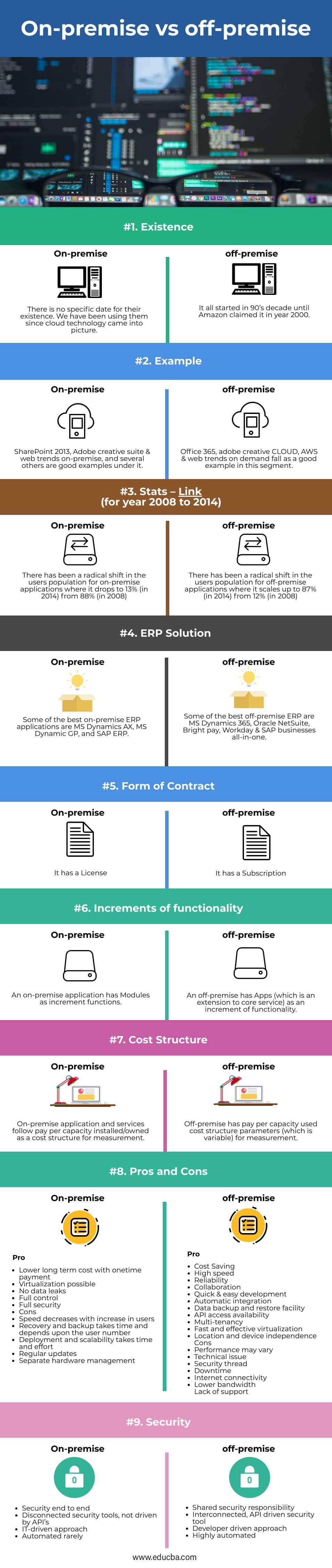Updated July 7, 2023
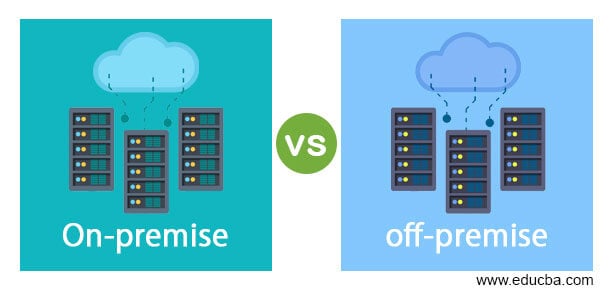
Introduction to On-premise vs off-premise
The present IT industry is showing a drastic change over the past decade in every zone. Talking of the data hosting concept, when it started years ago, the companies were left with an option either to house their data themselves or make someone else responsible for it, and it is very interesting to see this huge shuffle that taking place across the globe considering the terminology on-premise and off-premise, which is what the today’s title of the discussion is.
On-premise is a proposed solution that runs or is installed on the users/organization system; it might be supported by some third party (not compulsory).
Off-premise has a different concept together, where the hosting and support are done by some other third parties (which are different).
Note – we have interchangeably used these terms ‘On-premise/on-prem’ & ‘Off-premise/off-prem’ whenever needed.
Difference Between On-premise vs off-premise
Deciding between on-prem and off-prem concepts draws multiple factors into play; let us see some prominent ones –
- With on-prem software, everything is done internally, from implementation and installation to an application running itself. Application maintenance like safety and updates related issues is also taken care of in-house; a user purchases the software it is installed on the servers, which also need additional power backup, server management, database management, and also the operating systems, whereas off-premise is a request as per the demand which includes everything in it from maintenances, safety issues and managing related infrastructure. A user can ask for additional safety features with additional charges to the service provider (aka third-party vendor).
- You are the sole owner and hold complete authority over your application and data, whereas in off-premise, you are not the authoring body. Rather, some third party does for you.
- On-premise does not have any subcategory whatsoever under it, whereas off-premise has several subcategories, namely SaaS, PaaS, IaaS, and several others.
- In on-premise, you do not necessarily need the internet to use the application, whereas, in off-premise, you definitely need an internet connection to operate the application.
- On-premise application does not have a subscription facility which varies from monthly to yearly; it is a one-time investment, whereas off-premise is a subscription-based usage.
- On-premise is more reliable and more secure, whereas off-premise application has to compromise a little in this segment of comparison (since you are not controlling the data and application & data leak chances may take place).
- On-premise application is most costly for small firms and also is less affordable, whereas the off-premise application is more suitable for small firms.
- Software updates are also an issue as we have to update them for better efficiency; an on-premise application has to worry about this as it may take time and money, whereas off-premise application users do not have to worry as the charges are included, and the updates can be done in quick time and often.
- For any on-premise application, you can use it efficiently with or without the internet, whereas off-premise applications are operated only with an internet facility. This point can also be inferred in a different way; for an on-premise application, you cannot use it from any place at any time, but this is possible for off-premise applications.
- Mobile access is not or rarely possible for on-premise applications, whereas it is quite easily available for off-premise applications.
Head to Head Comparison between On-premise vs off-premise (Infographics)
Below are the top 9 differences between On-premise vs off-premise:
On-premise vs off-premise Comparison Table
Let’s discuss the top comparison between On-premise vs off-premise:
| Parameters | On-premise | Off-premise |
| Existence | There is no specific date for their existence. We have been using them since cloud technology came into the picture. | It all started in the 90’s decade until Amazon claimed it in the year 2000. |
| Example | SharePoint 2013, Adobe creative suite & Web Trends on-premise, and several others are good examples under it | Office 365, adobe creative CLOUD, AWS & web trends on demand fall as a good example in this segment. |
| Stats – Link
(for year 2008 to 2014) |
There has been a radical shift in the user population for on-premise applications, where it dropped to 13% (in 2014) from 88% (in 2008) | There has been a radical shift in the user population for off-premise applications where it scaled up to 87% (in 2014) from 12% (in 2008) |
| ERP solution | Some of the best on-premise ERP applications are MS Dynamics AX, MS Dynamic GP, and SAP ERP | Some of the best off-premise ERP are MS Dynamics 365, Oracle NetSuite, Bright pay, Workday & SAP businesses all-in-one |
| Form of contract | It has a License | It has a Subscription |
| Increments of functionality | An on-premise application has Modules as increment functions. | An off-premise has Apps (which is an extension to core service) as an increment of functionality. |
| Cost structure | On-premise applications and services follow pay-per-capacity installed/owned as a cost structure for measurement. | Off-premise has pay-per-capacity used cost structure parameters (which are variable) for measurement. |
| Pros and Cons | Pros
· Lower long-term cost with a one-time payment · Virtualization possible · No data leaks · Full control · Full security Cons · Speed decreases with an increase in users ·Recovery and backup take time and depend upon the user number · Deployment and scalability take time and effort · Regular updates · Separate hardware management
|
Pros
· Cost Saving · High speed · Reliability · Collaboration · Quick & easy development · Automatic integration · Data backup and restore facility · API access availability · Multi-tenancy · Fast and effective virtualization · Location and device independence Cons · Performance may vary · Technical issue · Security thread · Downtime · Internet connectivity ·Lower bandwidth Lack of support |
| Security | · security end to end
· Disconnected security tools not driven by APIs · IT-driven approach ·Automated rarely |
· Shared security responsibility
· Interconnected, API-driven security tool · Developer driven approach · Highly automated |
Conclusion
Once any organization has decided to move on an application requirement for the enhancement of its functionality, the very next step is to determine what kind of solution will work; apart from numerous techniques that organizations select, they must also think and decide whether on-premise or off-premise tools and services will be the best fit for their requirement. We have seen what possibilities they both hold within themselves and the possible offerings they possibly could offer to their users.
Recommended Articles
This is a guide to the top difference between On-premise vs off-premise. Here we discuss the key differences with infographics and comparison table. You may also have a look at the following articles to learn more –