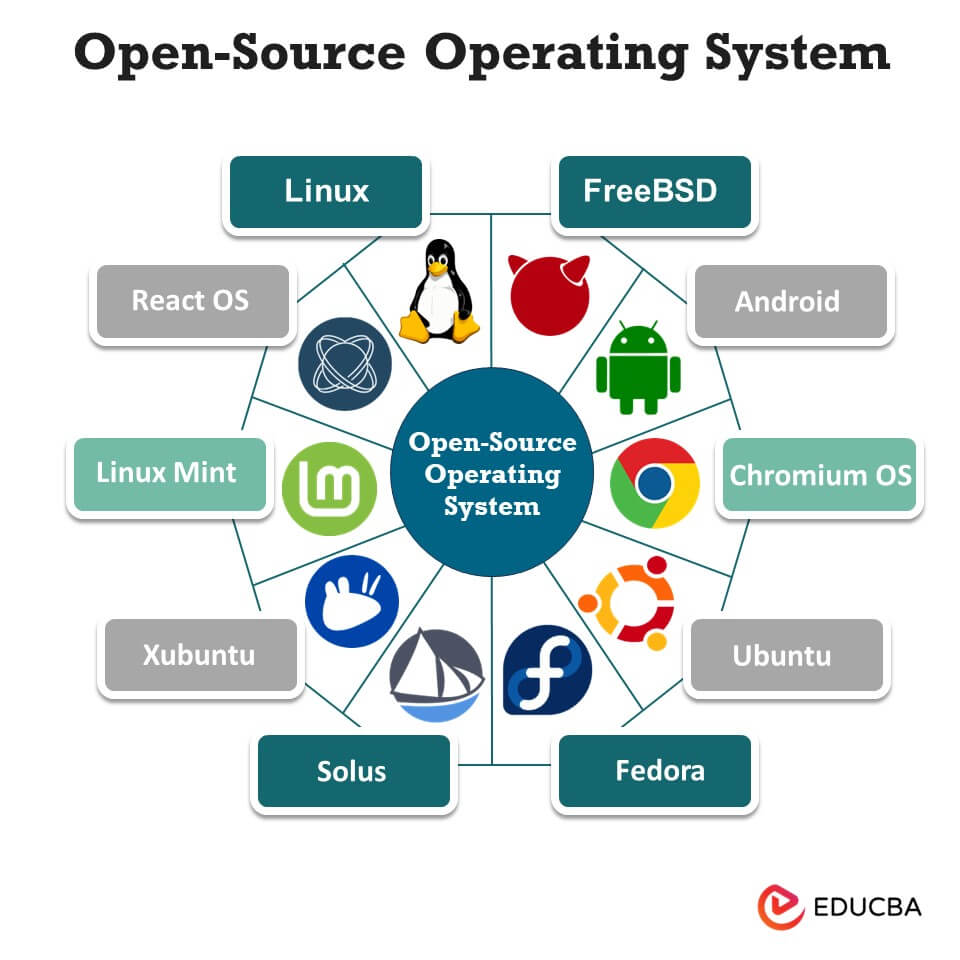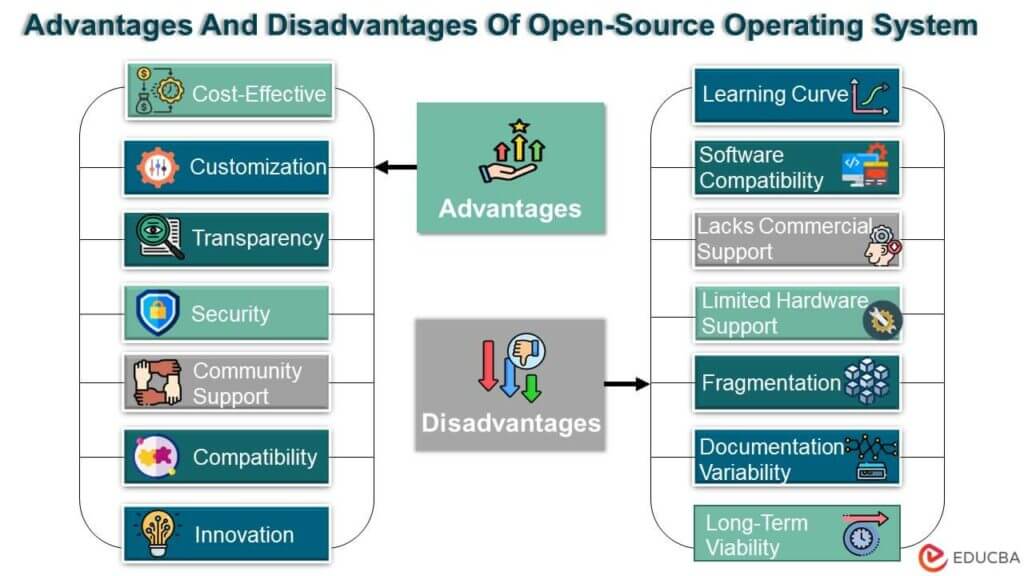Updated November 30, 2023
What is an Open-Source Operating System?
An open-source operating system is a type of software that allows anyone to view, use, modify, and distribute its source code. This contrasts with proprietary operating systems that keep their source code confidential and only accessible to the company that develops it. Open-source operating systems promote collaboration, transparency, and community-driven development, which makes them unique. Users and developers can run and adapt open-source operating systems to their specific needs. This flexibility encourages innovation and a diverse ecosystem of developers worldwide collaborating to identify and fix bugs and implement new features.
Open-source operating systems emerged in the 1960s with projects like Unix and the Free Software Movement by Richard Stallman in the 1980s. Today, the open-source community has developed numerous operating systems, such as Linux and FreeBSD, powering various devices and applications. Collaboration and a commitment to open principles are essential to their success.
Table of Contents
How Open-Source Operating System work?
Here’s a step-by-step guide to understanding how open-source operating systems function:
- Source Code Availability: Open-source operating systems, such as Linux, FreeBSD, or OpenBSD, provide their source code freely and openly to the public. This source code contains the instructions and logic that govern the functioning of the operating system.
- Community Involvement: A global community of developers, enthusiasts, and organizations engages with the open-source project. These contributors review, modify, and enhance the source code, adhering to the project’s guidelines and collaboration norms.
- Compilation: After making changes to the source code, you need to compile it into machine code, which is the format that the computer’s processor can understand. This process converts the human-readable source code into executable programs and system libraries.
- Distribution and Installation: Various channels distribute compiled versions of the open-source operating system, including official websites, mirrors, and package repositories. Users can download the operating system and associated software packages.
- Installation Process: Users install the open-source operating system on their computer or device, following installation instructions provided by the project. This typically involves creating bootable media, like a USB drive or DVD, and running the installer.
- Kernel Initialization: When the computer starts, it loads the open-source operating system’s kernel into memory. The kernel, responsible for managing hardware resources like the CPU, memory, and peripherals, is the core component.
- User Space Applications: User-space applications and system utilities, also part of the open-source operating system, run on top of the kernel. These applications provide the user interface, services, and functionalities people interact with on their devices.
- Customization and Configuration: Users can personalize and adjust the operating system to meet their individual requirements. This includes selecting desktop environments, installing software, changing system settings, and other tasks.
- Updates and Maintenance: The open-source community continually develops and maintains the operating system. Updates, security patches, and new features are regularly released. Users can easily update their systems to benefit from these improvements.
- Support and Community: Users can seek help, share knowledge, and participate in the open-source community. There are forums, mailing lists, and online resources where individuals can find solutions to issues, collaborate with others, and contribute to the project.
- Feedback Loop: The open-source model encourages a feedback loop where users and developers collaborate to identify and resolve bugs, enhance features, and shape the future direction of the operating system.
Types of Open Source Operating Systems with Examples
Here are some types of open-source operating systems, along with examples:
1. General-Purpose Operating Systems
These operating systems are designed for various applications and user needs.
Example:
- Linux (e.g., Ubuntu, Fedora, Debian)
- FreeBSD
- OpenBSD
2. Specialized Operating Systems
Tailored for specific purposes or industries, such as embedded systems, servers, or security-focused environments.
Example:
- Qubes OS (Security-focused)
- PfSense (Firewall and routing)
- VyOS (Network operating system)
3. Real-Time Operating Systems (RTOS)
These are used in systems where timing is critical, such as robotics and automotive applications.
Example:
- FreeRTOS
- RTOS-32
4. Mobile and Smartphone Operating Systems
Designed for smartphones and mobile devices.
Example:
- Android (AOSP – Android Open Source Project)
- LineageOS
5. Educational Operating Systems
Developed for educational purposes to help students learn about operating systems and computer science.
Example:
- MINIX (MINIX 3 for teaching and research)
6. Live CD/DVD Operating Systems
These are designed to be run directly from a bootable CD/DVD or USB drive without installation.
Example:
- Knoppix
- Tails (for privacy and anonymity)
7. Hobbyist and Retro Operating Systems:
Developed as a hobby or for enthusiasts, often for older computer systems.
Example:
- Haiku (Inspired by BeOS)
- FreeDOS (Open-source MS-DOS clone)
8. Research and Experimental Operating Systems:
Used in research environments to explore new concepts and ideas.
Example:
- Plan 9 from Bell Labs
- Hurd (GNU Hurd, part of the GNU Project)
9. Single-Board Computer (SBC) Operating Systems:
Tailored for single-board computers like Raspberry Pi.
Example:
- Raspberry Pi OS (formerly Raspbian)
10. Cluster and High-Performance Computing Operating Systems:
Designed for clusters and supercomputers.
Example:
- Rocky Linux (used in high-performance computing clusters)
Popular Open-Source Operating Systems
Here are some of the most well-known open-source operating systems:
- GNU/Linux: GNU/Linux, commonly referred to as Linux, is an open-source Unix-like operating system kernel that Linus Torvalds initially developed. It serves as the foundation for many Linux distributions and provides the core functionalities of the operating system.
- FreeBSD: FreeBSD is a Unix-like open-source operating system known for its robust networking capabilities and security features. It is often used on servers and for networking infrastructure.
- Android: Android, Google’s open-source mobile operating system, is primarily intended for touchscreen mobile devices like smartphones and tablets. It is adaptable and configurable, allowing device manufacturers to tailor it to individual requirements.
- Chromium OS: Google’s open-source operating system project Chromium OS serves as the foundation for Chrome OS, which is utilized in Chromebooks. It is based on the Linux kernel and concentrates on cloud computing, storing programs and user data online.
- Ubuntu: Ubuntu, a popular Linux distribution based on Debian, is widely used for personal computers, servers, and cloud deployments. It is known for its user-friendly interface and extensive software repository.
- Linux Kernel: The Linux Kernel, the operating system’s fundamental component, manages hardware resources and allows software applications to connect with the computer’s hardware. It serves as a foundation for many different Linux distributions.
- Linux Lite: Linux Lite, based on Ubuntu LTS (Long Term Support) releases, is a lightweight distribution designed for user-friendliness and efficiency. It suits older hardware and new users transitioning from other operating systems.
- Fedora: Fedora, a community-driven Linux distribution sponsored by Red Hat, is known for its cutting-edge features and serves as a testing ground for new technologies. It is suitable for both desktop and server environments.
- Linux Mint: Linux Mint, a user-friendly Linux distribution based on Ubuntu and Debian, focuses on providing a familiar and intuitive desktop experience for users. It is known for its stability and ease of use.
- Solus: Solus, an independent Linux distribution, provides a desktop-focused approach and simplicity. It offers its unique Budgie desktop environment and a curated set of applications, aiming to provide an elegant and user-friendly experience.
- Xubuntu: Xubuntu, an official flavor of Ubuntu, utilizes the XFCE desktop environment. It is designed for lower-resource systems, providing a lightweight and efficient desktop experience while maintaining compatibility with Ubuntu software repositories.
- React OS: React OS, an open-source operating system, aims to be compatible with Microsoft Windows applications and drivers. It is an ongoing project seeking an alternative operating system for users familiar with the Windows interface.
Advantages and Disadvantages of Open-Source Operating System
Here’s an overview of both:
Advantages
- Cost-Effective: Open-source operating systems are available for free download and use. This can provide significant cost savings for individuals and organizations by eliminating the need for expensive licensing fees.
- Customization: Users can customize the operating system to suit their specific needs. This flexibility is particularly valuable for businesses and individuals with unique requirements.
- Transparency: The availability of source code means that the inner workings of the operating system are transparent and open to scrutiny. This transparency fosters trust, as users can verify the security and reliability of the system.
- Security: The open-source model allows for rapid identification and resolution of security vulnerabilities. The open-source community’s collective effort ensures they develop and distribute security patches promptly.
- Community Support: Open-source operating systems have active and engaged communities that provide support, documentation, and forums for users to seek help and share knowledge. This support network can be invaluable for troubleshooting and learning.
- Compatibility: Open-source operating systems are highly compatible with a wide range of hardware, making them suitable for repurposing older or unconventional devices.
- Innovation: Open-source operating systems are often at the forefront of technological innovation. They frequently incorporate the latest features and technologies, driven by the collaborative effort of a global community.
Disadvantages
- Learning Curve: Some open-source operating systems may have a steeper learning curve for beginners, especially if they are new to the system. This can be challenging for users accustomed to more mainstream, user-friendly interfaces.
- Software Compatibility: While open-source operating systems offer a wealth of software options, they may not always be compatible with proprietary software used by certain businesses or individuals. Compatibility issues can arise in such cases.
- Lack of Commercial Support: Open-source operating systems may have a different level of commercial support than proprietary alternatives. This can concern organizations that require robust, 24/7 technical support.
- Limited Hardware Support: While open-source operating systems support a variety of hardware, some newer or specialized devices may need drivers or support to be readily available.
- Fragmentation: The diversity of open-source operating systems can lead to fragmentation in the community. Users may need to choose between numerous distributions, each with its features and focus.
- Documentation Variability: Documentation for open-source operating systems can vary in quality and completeness. Users may encounter challenges when searching for solutions to specific problems.
- Long-Term Viability: The sustainability of some open-source projects can be uncertain, leading to concerns about long-term support and development. Users should choose projects with a strong track record and active communities.
Ensuring Security
Open-source operating systems provide security through a combination of transparency, community collaboration, and robust practices. Here are eight key points that highlight how open-source operating systems enhance security:
- Transparency: The source code of open-source operating systems is open for public inspection. Security experts, developers, and the community can review the code for vulnerabilities, backdoors, or other security issues due to this transparency. They can promptly identify and address any potential security risks.
- Rapid Patching: When security vulnerabilities are found, open-source communities can quickly respond to discover and release patches or updates. This agility reduces the window of exposure to potential threats, enhancing the overall security of the operating system.
- Community Auditing: The open-source community includes a diverse group of contributors with a wide range of expertise. Security experts actively review the code for potential weaknesses and provide feedback. This collective effort significantly increases the chances of identifying and addressing security flaws.
- Public Discussion: Open-source projects typically conduct security-related discussions and make decisions in public forums and mailing lists. This open discourse allows for transparent decision-making and peer review, promoting accountability and adopting best security practices.
- Enhanced Trustworthiness: With open-source operating systems, users can inspect and verify the code, which builds trust in the system’s security. This trust extends to the entire software stack, from the kernel to user applications, reducing the likelihood of hidden vulnerabilities or malicious code.
- Code Auditing Tools: Open-source security tools, like static code analyzers and dynamic analysis tools, are widely available and used to identify vulnerabilities and potential exploits. These tools help maintain the integrity of the codebase and improve security.
- Security-Centric Distributions: Some open-source operating system distributions, such as Tails and Qubes OS, are designed with security as a primary focus. They safeguard user data and protect against threats by implementing additional security features, compartmentalization, and privacy measures.
- Active User Involvement: Open-source operating systems often have active user communities that engage in identifying and reporting security issues. We encourage users to participate in the security process, thereby fostering a collaborative effort to maintain a secure system.
Future of Open-Source Operating Systems
1. Increased Adoption in Enterprises: Open-source operating systems are gaining traction in enterprise environments. Organizations recognize the cost savings, security benefits, and flexibility of open-source solutions. As more businesses migrate to the cloud and embrace containerization, Linux is becoming the go-to choice for server deployments.
2. Focus on Security: Ensuring security will remain a crucial aspect of developing open-source operating systems. With the growing number of threats, open-source communities will invest in implementing robust security practices, active vulnerability management, and proactive measures to ensure the integrity of their systems. Initiatives such as reproducible builds and secure bootstrapping will help enhance the overall security posture of open-source operating systems.
3. IoT and Embedded Systems: Open-source operating systems are well-suited for the Internet of Things (IoT) and embedded systems. As IoT devices proliferate across various industries, lightweight and customizable open-source operating systems will power smart devices, sensors, and other connected technologies. Projects like Yocto Project and Zephyr are leading the way in this domain.
4. Containerization and Virtualization: Open-source operating systems will be crucial in containerization and virtualization technologies. Operating systems like Linux will be instrumental in supporting container orchestration platforms like Kubernetes and container runtimes like Docker. This trend will enable efficient deployment, scaling, and management of applications in cloud-native environments.
5. Edge Computing: Involves processing data closer to its source, which is increasing rapidly, particularly in IoT applications. Open-source operating systems will power edge devices, providing the necessary infrastructure for real-time data analysis and decision-making at the network’s edge. This trend is in line with the growth of 5G networks and the need for low-latency computing solutions. I have checked for any spelling, grammar, and punctuation errors and corrected them.
6. Cross-Platform Compatibility: Open-source operating systems will continue to focus on cross-platform compatibility, ensuring seamless operation across diverse hardware architectures. This flexibility allows open-source systems to run on various devices, from traditional PCs to smartphones, embedded devices, and specialized hardware in data centers.
7. Sustainability and Community Collaboration: Open-source projects will emphasize sustainability through community collaboration, mentorship programs, and inclusive practices. Maintaining a healthy ecosystem of developers, contributors, and users is essential for the long-term viability of open-source operating systems. Initiatives promoting diversity and inclusion will strengthen open-source communities, ensuring a diverse talent pool and innovative ideas.
8. Advancements in User Experience: Open-source operating systems will continue to improve user experience, focusing on intuitive interfaces, accessibility, and ease of use. Desktop environments like GNOME, KDE, and others will evolve to provide polished, user-friendly experiences, making open-source systems more appealing to a broader audience.
Conclusion
Open-source operating systems are an essential part of the digital landscape, standing as pillars of innovation, transparency, and collaboration. Their emphasis on transparency, rapid response to vulnerabilities, and community-driven development ensures robust security. These systems continue to evolve, empowering users with customization, cost-effectiveness, and a strong support network. Open-source operating systems provide not only a secure computing environment but also foster a culture of shared knowledge, making them vital components of the modern technological ecosystem.
Recommended Articles
We hope that this EDUCBA information on “Open-Source Operating System” was beneficial to you. You can view EDUCBA’s recommended articles for more information.