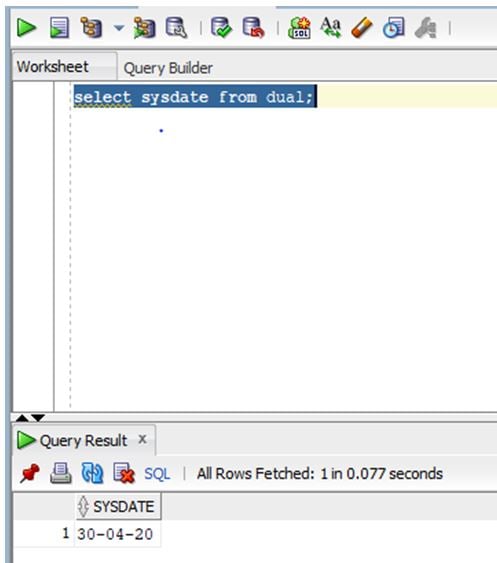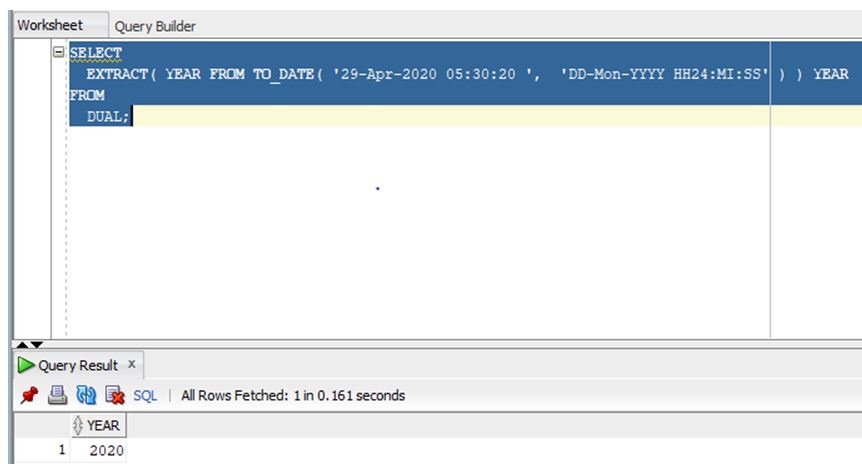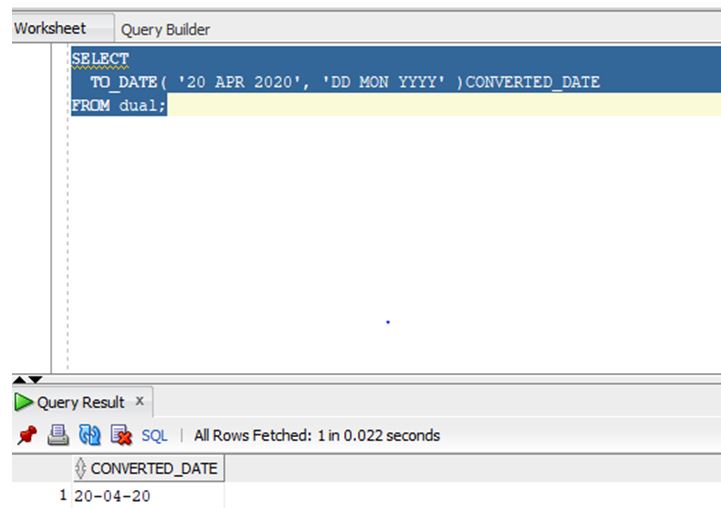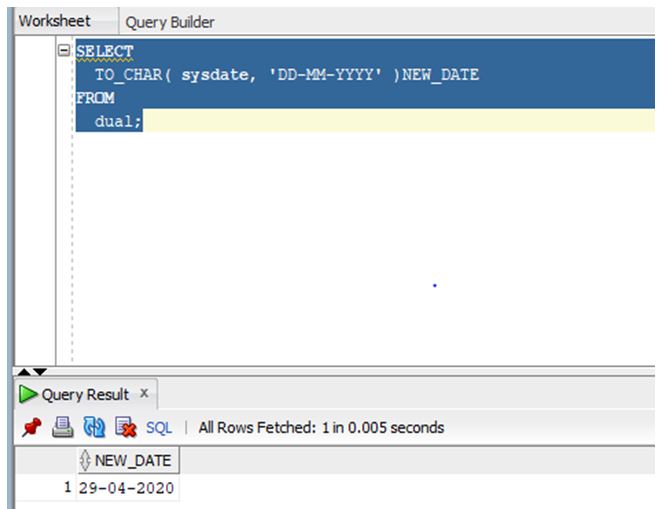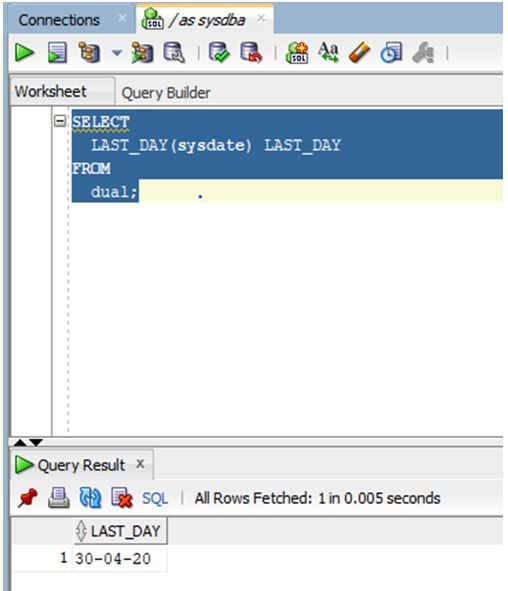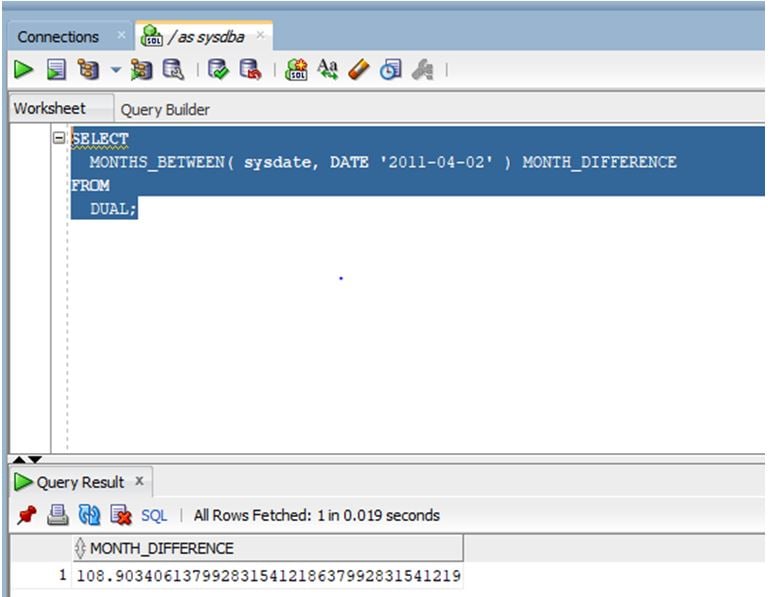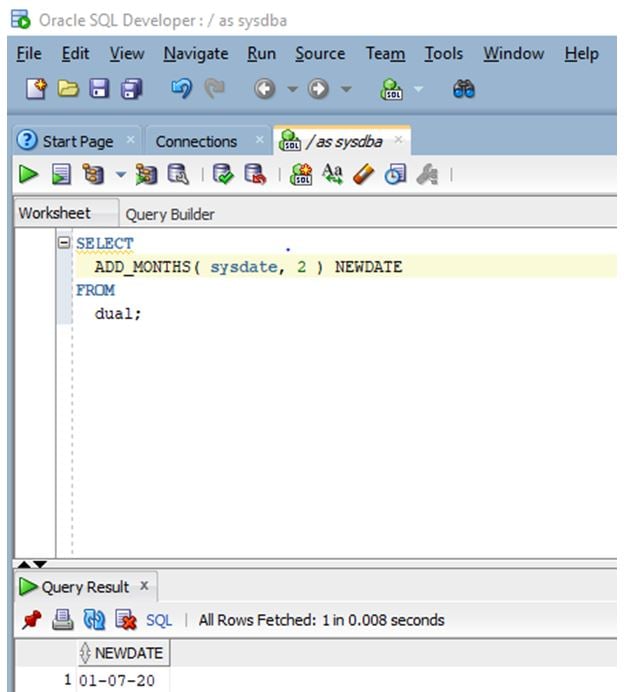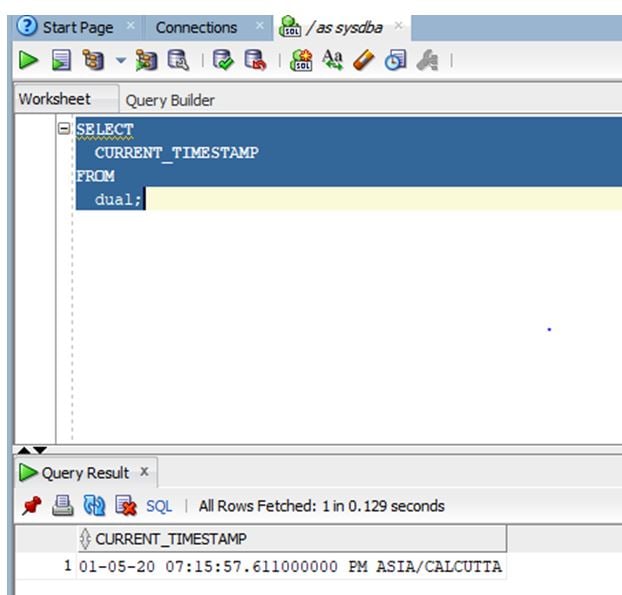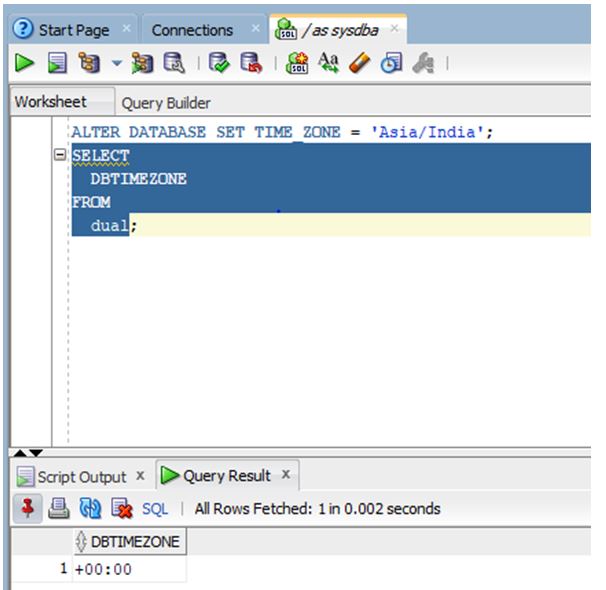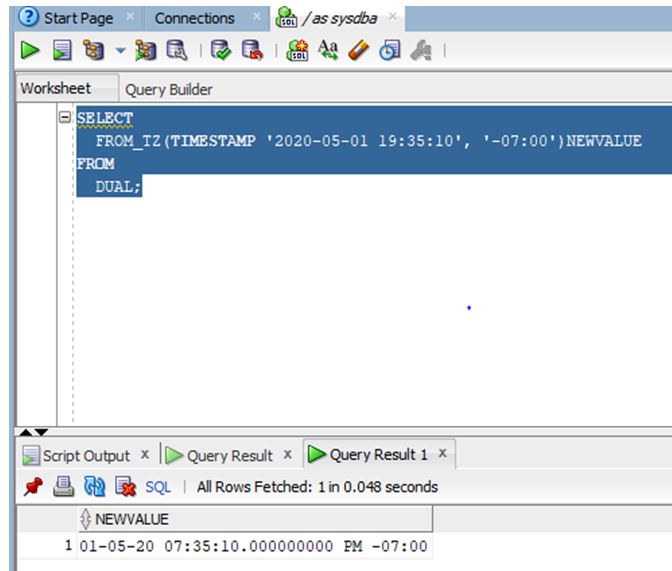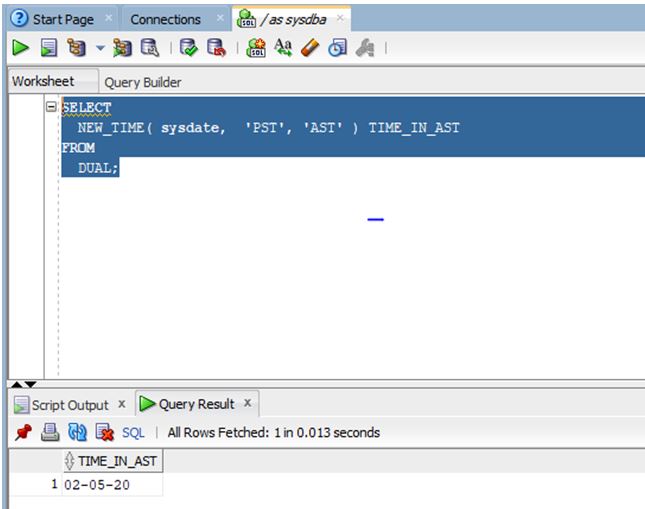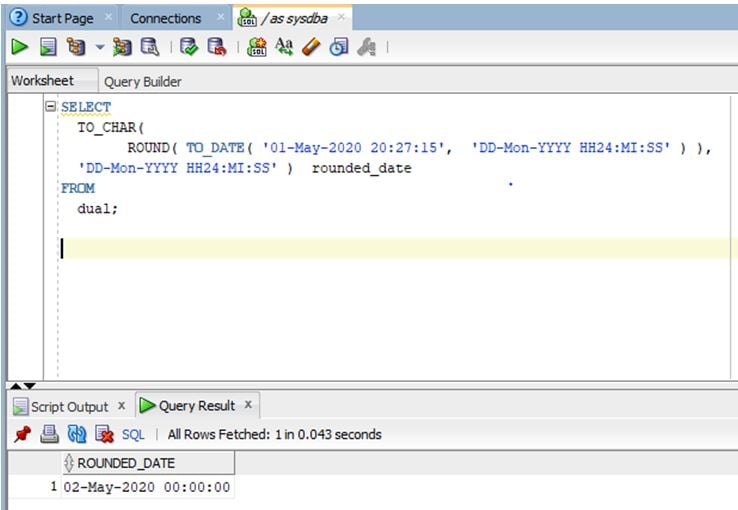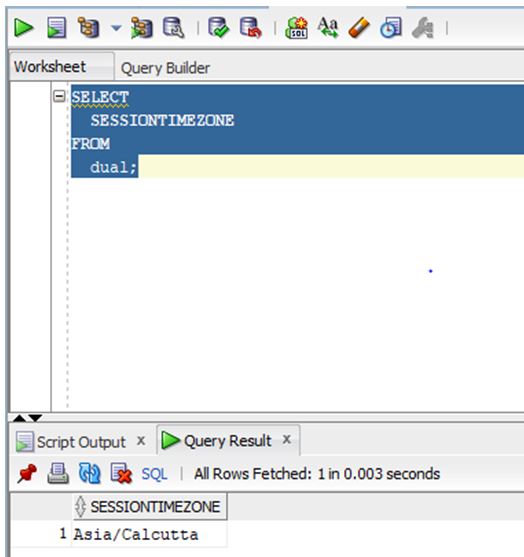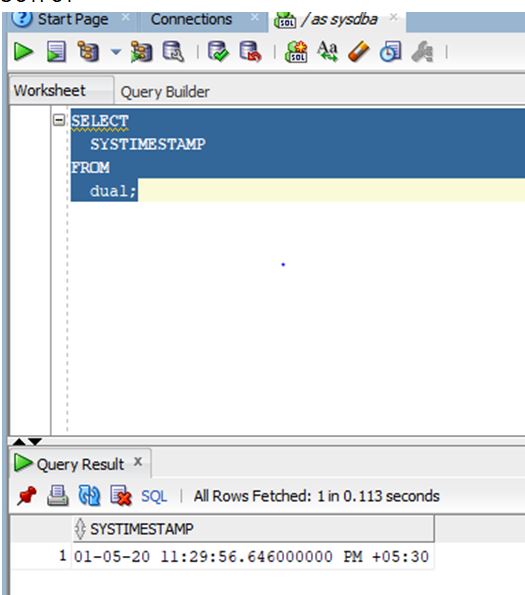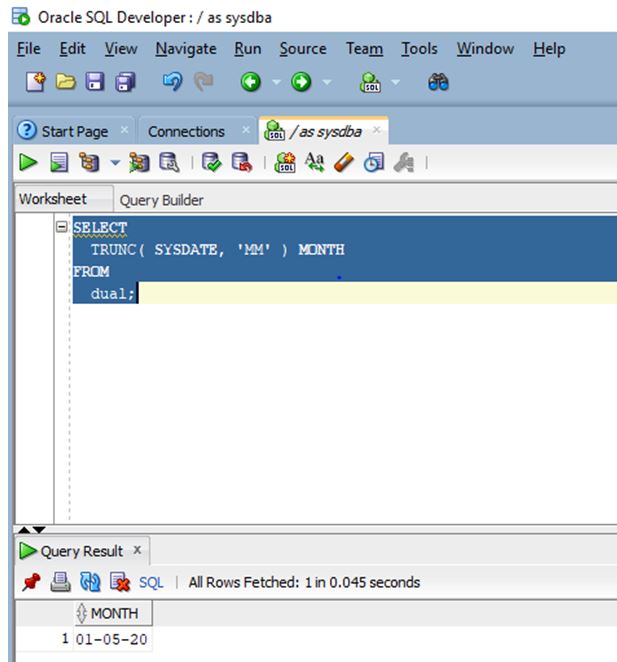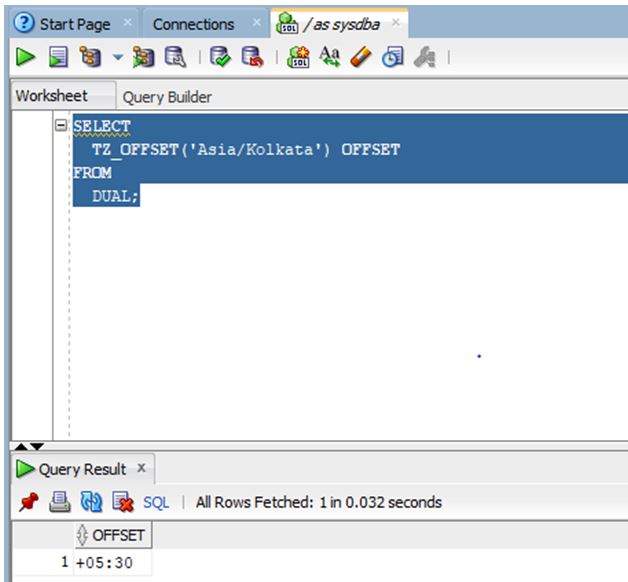Updated February 27, 2023
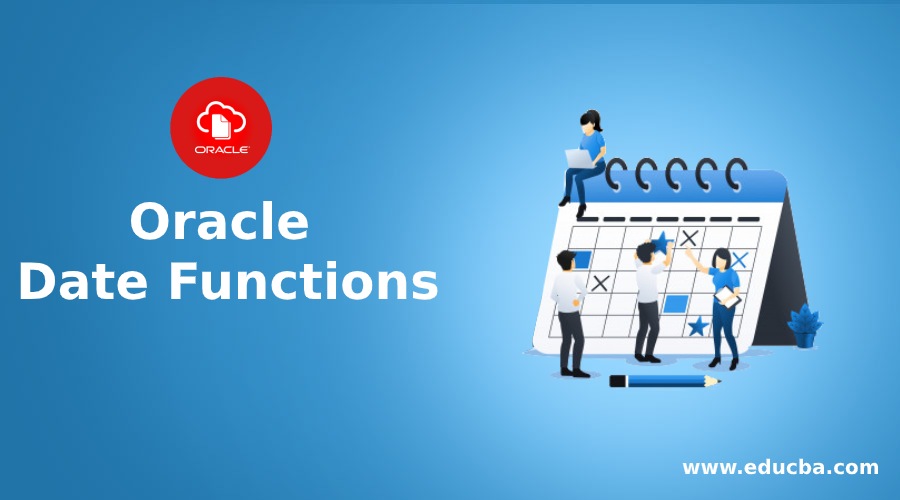
Introduction to Oracle Date Functions
Date functions in Oracle can be defined as a set of functions which operate on date and allows the developer or users to retrieve the current date and time in a particular time zone or extract only the date/ month/year or more complex actions like extracting the last day of the month/ next day/ session time zone and it also consist of functions which can be used to convert a Date value to a character string or convert a date which is in character string to a Date value.
Oracle Date Functions with Examples
Given below are the various oracle date functions with examples:
1. CURRENT_DATE
This function is used to get the current date in the session time zone. It requires no parameters and is a very simple function.
Syntax:
CURRENT_DATE
Example:
In this example we will try to find the current date of the session using this function.
Code:
SELECT CURRENT_DATE FROM DUAL;
In the output we will see the current date of the session time zone.
2. SYSDATE
This function returns the current date and time of the Operating system in which the Oracle database is installed.
Syntax:
SYSDATE
Example:
In this example we are going to find the sysdate of the operating system in which the current database is installed.
Code:
select sysdate from dual;
Output:
As, we can see the screen shot shows us the system date.
3. EXTRACT
This extract function in Oracle is used to retrieve a specific component which can be year, day, month, hour, minute, second from a date value.
Syntax:
EXTRACT (component from source)
Parameters:
- component: It refers to the component we want to extract (year, day, month, hour, minute, second).
- source: It refers to the value (DATE, TIMESTAMP) from which we want to extract.
Example:
In this example we are going to extract the year from a date.
Code:
SELECT
EXTRACT( YEAR FROM TO_DATE( '29-Apr-2020 05:30:20 ', 'DD-Mon-YYYY HH24:MI:SS' ) ) YEAR
FROM
DUAL;
We have used to_date function.
Output:
In the above screen shot we can see that the year has been successfully extracted.
4. TO_DATE
This function converts a date which is in string type to date value. It takes three arguments.
Syntax:
TO_DATE(string, format, nls_language)
Parameters:
- string: It refers to the date in string type which we want to convert.
- format: It refers to the date and time format in which we want to convert and it is an optional parameter.
- nls_language: It refers to the language for the day and month names. It is also an optional parameter.
Example:
In this example we will convert a date in string to date value.
Code:
SELECT
TO_DATE( '20 APR 2020', 'DD MON YYYY' )CONVERTED_DATE
FROM dual;
Output:
As we can see in the screen shot the DATE value has been converted into a specific format.
5. TO_CHAR
It is used to convert a date from DATE value to a specified date format.
Syntax:
TO_CHAR(expression, date_format)
Parameters:
- expression: It refers to the DATE or an INTERVAL value which needs to be converted. The expression can be of type DATE OR TIMESTAMP
- date_format: It refers to the specified format in which we are going to convert the expression. It is optional parameter.
Example:
In this example we are going to convert the system date or current date into a string value in a format DD-MM-YYYY.
Code:
SELECT
TO_CHAR( sysdate, 'DD-MM-YYYY' )NEW_DATE
FROM
dual;
Output:
As, we can see in the screen shot the sysdate has been converted in a specified format.
6. LAST_DAY
This function is used to return the last day of the month of the particular date. It takes a DATE argument as a parameter.
Syntax:
LAST_DAY(date)
Parameter:
- date: This refers to the date value for which we want to get the last day of the month.
Example:
In this example we are going to extract the last day of the month of sysdate.
Code:
SELECT
LAST_DAY(sysdate) LAST_DAY
FROM
dual;
Output:
As we can see in the screen shot the query displays the last day of the month of April.
7. MONTHS_BETWEEN
This function is used to measure the months between two dates.
It takes two parameters as arguments.
Syntax:
MONTHS_BETWEEN(from_date, to_date)
Parameters:
- from_date: It refers to the date which is subtracted from.
- to_date: It refers to the date which is to be subtracted.
Example:
In this example we will calculate the months between system date and the date on which India won its second cricket world cup which was 2 April 2011.
Code:
SELECT
MONTHS_BETWEEN( sysdate, DATE '2011-04-02' ) MONTH_DIFFERENCE
FROM
DUAL;
Output:
As we can see in the screen shot the query displays the months between the two dates.
8. ADD_MONTHS
This function adds N months to a date and returns the same day N month after.
Syntax:
ADD_MONTHS(expression, N)
Parameters:
- expression: It refers to the date value.
- N: It represents the number of months.
Example:
To get the today system day date after 2 months using the ADD_MONTHS function.
Code:
SELECT
ADD_MONTHS( sysdate, 2 ) NEWDATE
FROM
dual;
Output:
9. CURRENT_TIMESTAMP
This function returns the current date and time in the session time zone.
Syntax:
CURRENT_TIMESTAMP
Example:
Let us try to get the current time stamp of this particular session time zone.
Code:
SELECT
CURRENT_TIMESTAMP
FROM
dual;
Output:
10. DBTIMEZONE
This represents the database time zone.
Syntax:
DBTIMEZONE
Example:
To get the current database time zone.
Code:
SELECT
DBTIMEZONE
FROM
dual;
Output:
11. FROM_TZ
This function converts the TIMESTAMP to TIMESTAMP with TIME ZONE value.
Syntax:
FROM_TZ(timestamp, timezone)
Parameters:
- timestamp: It refers to the timestamp value.
- timezone: It is a character string TZH:TZM.
Example:
To convert a timestamp to a timestamp with timezone value.
Code:
SELECT
FROM_TZ(TIMESTAMP '2020-05-01 19:35:10', '-07:00')NEWVALUE
FROM
DUAL;
Output:
12. NEW_TIME()
This function converts a date from one time zone to a different time zone.
Syntax:
NEW_TIME(date, from_timezone, new_timezone)
Parameters:
- date: It refers to the date which we want to convert.
- from_timezone: It refers to the time zone of the date.
- new_timezone: It refers to the time zone to which we want to convert.
Code:
SELECT
NEW_TIME( sysdate, 'PST', 'AST' ) TIME_IN_AST
FROM
DUAL;
Output:
13. ROUND
This function rounds the date to a specific format.
Syntax:
ROUND(date, format)
Parameters:
- date: It represents the date which we want to round.
- format: It represents the format to which we want to round.
Example:
In this example we will round the current date 01-May-2020 20:27:15 to nearest date.
Code:
SELECT
TO_CHAR(
ROUND( TO_DATE( '01-May-2020 20:27:15', 'DD-Mon-YYYY HH24:MI:SS' ) ),
'DD-Mon-YYYY HH24:MI:SS' ) rounded_date
FROM
dual;
Output:
14. SESSIONTIMEZONE
This function as the name suggest returns the time zone of the current working session.
Syntax:
SESSIONTIMEZONE
Example:
To get the time zone of the current working session.
Code:
SELECT
SESSIONTIMEZONE
FROM
dual;
Output:
15. SYSTIMESTAMP
This function represents a timestamp with a time zone. It displays the result up to fractional seconds.
Syntax:
SYSTIMESTAMP
Example:
In this example we will try to get the system timestamp.
Code:
SELECT
SYSTIMESTAMP
FROM
dual;
Output:
16. TRUNC
This function returns a date value truncated to a specific format/unit.
Syntax:
TRUNC(date, format)
Parameters:
- date: It represents the date value which is to be truncated.
- format: It refers to the unit to which the date value will be truncated.
Example:
To get the first day of the current month.
Code:
SELECT
TRUNC( SYSDATE, 'MM' ) MONTH
FROM
dual;
Output:
17. TZ_OFFSET
This function returns offset of a time zone name from UTC.
Syntax:
TZ_OFFSET(value)
Parameter:
- value: It refers to a valid time zone.
Example:
We will get the offset of time zone ‘Asia/Kolkata.
Code:
SELECT
TZ_OFFSET('Asia/Kolkata') OFFSET
FROM
DUAL;
Output:
Conclusion
In this article we saw about the definition of Oracle Date functions and also about the various types of date functions available in the Oracle database. We saw different types of date functions their definitions, syntaxes and also with an example for each to better understand the functions individually.
Recommended Articles
This is a guide to Oracle Date Functions. Here we discuss the introduction to Oracle Date Functions with 17 functions and examples for better understanding. You may also have a look at the following articles to learn more –