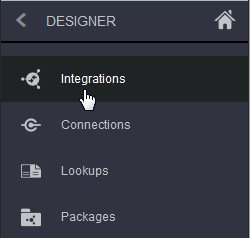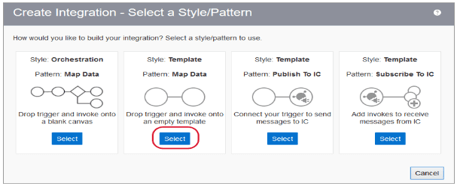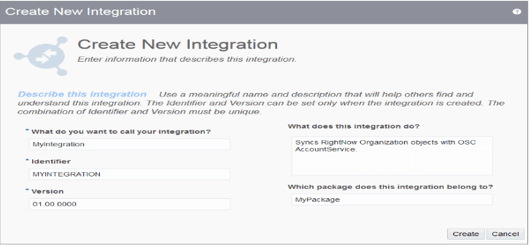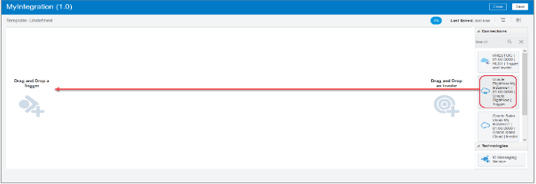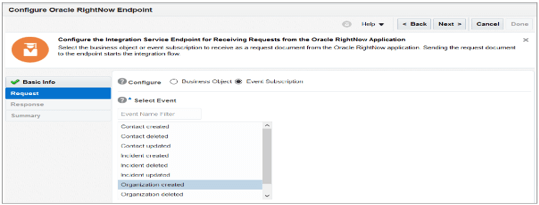Updated March 4, 2023
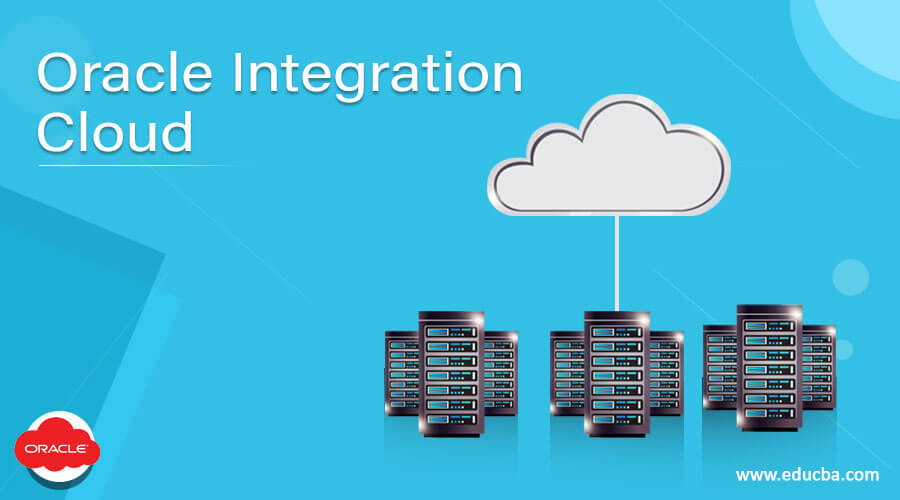
Definition of Oracle Integration Cloud
Oracle integration cloud is cloud-based integration software or application designed to perform integration between the different clouds based applications. As well as it also has capabilities that extend out of the box to perform the integration with our premises. It is based on the oracle service bus application oracle integrated cloud is designed for non-developer friendly and it has a different approach towards creating integrations. All configurations of the oracle integration cloud are browser-based and XSL is used for data mapping and transformation in the oracle integration cloud. It has a long list of application adapters that are continually growing.
Why do we need Oracle Integration Cloud?
Oracle integration cloud is a very good platform for application integration, in which it performs process automation, mobile and web development. Basically, it is used to accelerate each and every step of designing and delivering integration.
With the help of oracle integration cloud, we can do process automation as well as the customer to customer and customer to automation and integration. By using oracle integration cloud we are able to create web and mobile workflow applications with automation processes, directly from the browser.
Another need of the oracle integration cloud is that it is used for a single billing metric per service which is useful to simplify the estimation and tracking of service consumption as well as expenditure of the business.
How does Oracle integration cloud works?
Now let’s see how oracle integration cloud works as follows.
When we need to use multiple different types of applications that support our business at that time it is important to keep track of the system in synchronous with each other. In oracle integration cloud customers automatically enter other systems and that holds all detailed information about that customer.
We can develop SaaS applications by using integrated cloud services via a web-based tool. Using a drag and drop facility we can easily integrate the different applications. It has different modules as follows.
Message Transformation
XSLT mapping tool is available within SOA and it is available on OIC. Oracle integrated cloud provides functionality to create the map within the web-based designer as well we can import the maps in JDeveloper.
Publish and Subscribe
by using a message cloud service adapter we can implement publish or subscribe along with all events generated by the oracle integration cloud application, it provides the functionality to publish whatever our system is required and integrate them by using the oracle integration cloud.
Monitoring
In oracle integration, the cloud dashboard gives visibility to see what is happening with the integration such as auditing in the SOA suite, troubleshooting, and debugging.
Notification Capabilities
Notification is one of the modules in the oracle integration cloud to check all applications, systems are working correctly by giving the notification capabilities as well as a connection can be configured and also shows notification message for ensuring the connection is successfully done.
Sensors
We can set the sensors within the integration implementation and it provides the search capability for data defined within the sensor. The same functionality is available in the Oracle integration cloud that we know as Business Identifiers for Tracking.
Connections
The connection is used to define the endpoint that is source or target and that is implemented within the integration. All connections of integration are based on the adapters because the adapter gives an easy way to establish the connection.
Lookups
Oracle integration cloud has lookup functionality and it allows for cross reference lookup of data within the mapping just like as DVMs. In which we can reuse all tables across multiple integrations. Lookups map can be used as an import or export option to CSV format.
Packages
Packages allow us for grouping of integration that means we can import and export packages between the environments in .jar file format.
Advantages and disadvantages
Advantages
- Functionality of oracle integration cloud is easy.
- There is no coding required.
- In oracle integration cloud we easily diagnose the problem and troubleshoot issues.
- Other systems are available for use.
- Connectors, integrators, and dashboard are visible on a single
- Oracle integration cloud is easy to use and UI is user friendly.
Disadvantages
- Drag and drop functionality creates a bad impact.
- Workflow creation is a challenge in the oracle integration cloud.
- It required more adapters.
- The replacement policy is not good because we can replace the same adapter type of connection.
- The speed of clouds is sometimes slow.
- Web performance is lacking.
Examples
Now let’s see how we can create an integration cloud as follows.
Here we create an integration flow that synchronizes the customer information between the oracle service cloud and oracle sales cloud as follows.
In the designer, tab select the Integration command as shown below screenshot to create new integration as follows.
After the integration page, we need to click on Create and select style and pattern dialog as shown below screenshot as follows.
Then enter all information related to newly created integration such as name, identifier, and function of integration as shown in the below screenshot.
After that drag our oracle service cloud for connection purposes as shown the below screenshot.
After a drag, we need to fill in basic all the required information as shown in the below screenshot.
Usage of Oracle integration cloud
-
- By using oracle integration cloud we can route all inbound and outbound internal.
- By using oracle integration we can integrate SaaS applications.
- We can manage the custom object in Salesforce using the oracle integration cloud.
- It is easy to maintain, scale, and integrate according to the cost factor.
- We accelerate business by using oracle integration cloud.
- We exchange data from businesses to businesses.
Conclusion
We hope from this article you have understood about the Oracle Integration Cloud. From this article, we have learned the different examples of Integration Cloud. We also see what are the advantages and disadvantages of Oracle Integration Cloud. From this article, we learned how and when we use the Oracle Integration Cloud.
Recommended Articles
This is a guide to Oracle Integration Cloud. Here we discuss the definition, How does Oracle integration cloud works? Advantages and disadvantages, and examples. You may also have a look at the following articles to learn more –