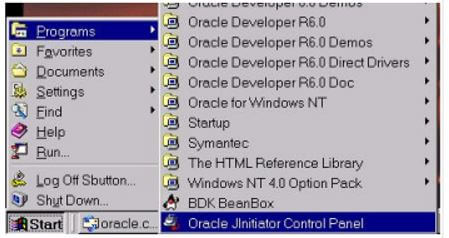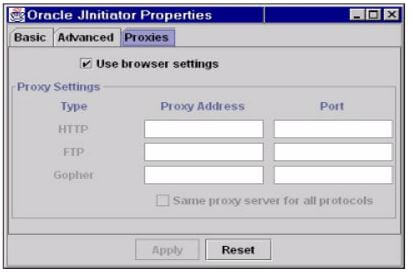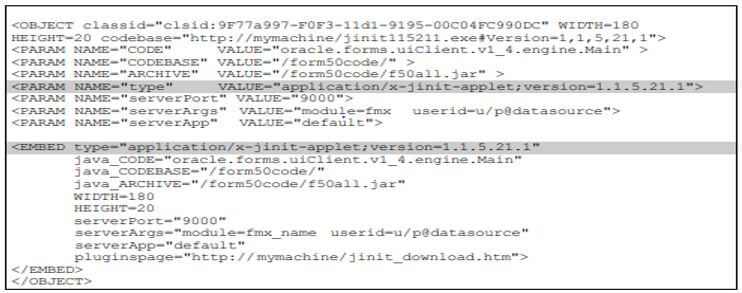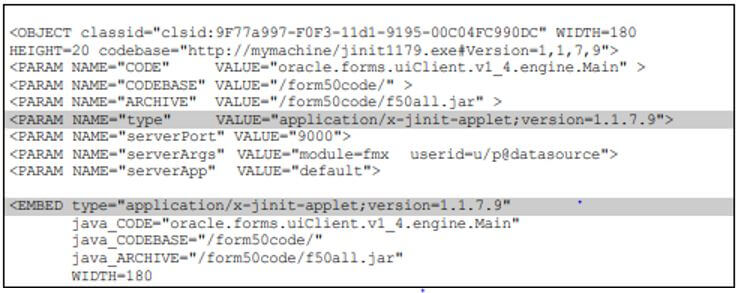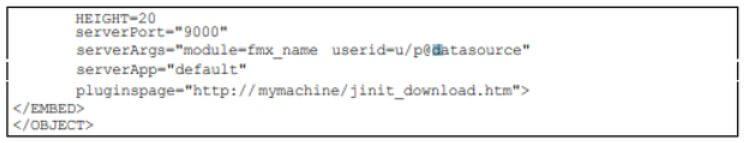Updated May 15, 2023

Introduction to Oracle Jinitiator
Oracle provides jinitiator for web based oracle application. Basically jinitiator is a Java virtual machine that allows us to run client applications inside the web browser. If a web based oracle application can be accessed then we call JVM. The working we did with help of plug-in or an active control that is depending on browsers that is netscape or internet explorer. It provides the ability to specify java virtual machine on client machine instead of default browsers JVM. Jinitiator runs as a plug-in for the netscape navigator and different components of internet explorer and it is not able to replace or modify the JVM.
Why do we Need Oracle Jinitiator?
- Basically oracle provides java runtime environment to the client system, which can be launched transparently with help of web browsers. Oracle jinitiator is a version of JavaSoft java plug in.
- It used to deliver a mechanism for JavaSoft JRE which can be launched within a browser, same way oracle jinitiator provides the same kind of mechanism, that is we can run applications within the browser in a stable and supported manner.
- Additionally it also provides the platform to execute oracle forms applications.
- It provides more extra features as compared to the JavaSoft plug-in.
How does Oracle Jinitiator Works?
Let’s see how jinitiator works in oracle:
There are two ways to use oracle jinitiator as follows.
1. Oracle Jinitiator by Using Netscape Navigator
We can utilize jinitiator with netscape navigator plug – in to run applications within the browser similarly to other attachments. Here we use Netscape HTML <EMBED> tag, application engineers determine that plug in to run as a site page. This assistance to prophet jinitiator to run applications inside the internet browser and limit client intercession. At the point when navigator first discovers the HTML page that indicates the utilization of prophet jinitiator around then client can see a Plug – in not loaded exchange box on the HTML page, that directs the client to download prophet jinitiator page.
After that client can be downloading Jinitiator form with their viable rendition of working framework. When we introduce prophet Jinitiator effectively on our framework then client need to close down navigator and restart it and return to the landing page it that HTML page. Presently prophet jinitiator will run the application and utilize various boundaries in the <EMBED> tag to deliver the applet. After that navigator discover the page that indicates the prophet jinitiator and navigator will easily load and run the module from the neighborhood circle with any client intercession.
2. Oracle Jinitiator by Using Microsoft Internet Explorer
It utilizes storing ActiveX controls and COM segments just as it additionally utilizes the HTML <OBJECT> tag and web engineers indicate that ActiveX controls or COM segments that should run as a piece of Web page such sort of segment incorporate the prophet jinitiator. At the point when internet explorer first discovered the HTML document around then it has been changing the record to indicate the utilization of prophet Jinitiator, the internet explorer to client it is alright to download ActiveX control endorsed with VeriSign by prophet company.
In that event the client taps on the yes button, at that point internet explorer will download prophet Jinitiator. After the establishment of prophet jinitiator it runs and uses its boundary in the <OBJECT> tag to deliver the applet. After that web voyager discovers the site page adjusted to help prophet jinitiator and it will easily load and run oracle jinitiator from the neighborhood circle with no client intercession.
How to Arrange the Prophet Jinitiator Plug?
- Add prophet jinitiator HTML markup into the base HTML record of our framework.
- Install prophet jinitiator on computer or machine.
- After that we need to modify the prophet jinitiator record.
- Oracle jinitiator accessible for download.
Add Prophet Jinitiator to Base HTML Record:
- Open HTML record into the content manager and add OBJECT and EMBED labels.
- After that we need to tweak the downloaded jinitiator record by utilizing the content tool.
Adjust the Oracle Jinitiator Plug:
- First alter the reserve size of the jinitiator.
- Same way alter the pile size.
- After that we need to check the intermediary worker.
After that we can alter the reserve and store size and check the intermediary worker setting for prophet jinitiator. View yield of jinitiator.
Advantages and Disadvantages of Oracle Jinitiator
Given below are the advantages and disadvantages of Oracle Jinitiator:
Advantages:
- We can run the latest Oracle jinitiator JVM in an older
- It provides consistency between different browsers.
- It is a reliable deployment platform.
- It provides the high performance deployment environment.
Disadvantages:
- All code is hand written.
- Documentation, maintainability and quality are issues.
- Lack of integrated tools.
Example of Oracle Jinitiator
Given below is the example mentioned:
First we need to set up the oracle Jinitiator by using a control panel as shown in below screenshot.
Now configure the proxy setting or we can use the default setting provided by the browser as shown in below screenshot as follows.
Below screenshot shows an HTML page that allows for HR application as follows.
If a new version of oracle Jinitiator is obtained and put into the server then the client side browser is forced to use the new version as shown in the below screenshot as follows.
In this way we can run application files by using the oracle Jinitiator.
Usage
Given below is the usage of oracle jinitiator:
- It is installed automatically when we access an oracle form web application for the first time.
- Oracle web client is a java applet and hosted within the browser and by default the browser uses JVM and it is recommended to use jinitiator to avoid any issues.
- By using oracle jinitiator we can run oracle application form services and graphics application directly within netscape navigator or internet explorer.
Recommended Articles
This is a guide to Oracle Jinitiator. Here we discuss the introduction, need, working, advantages, disadvantages, example & usage respectively. You may also have a look at the following articles to learn more –