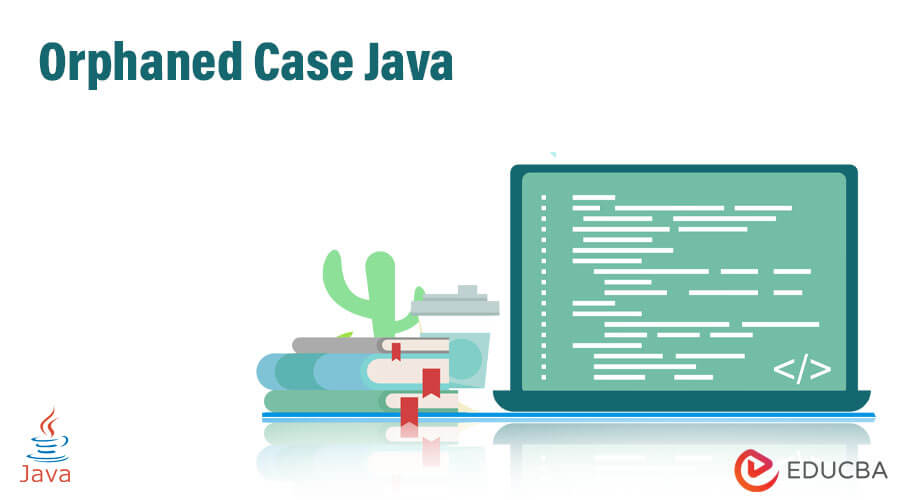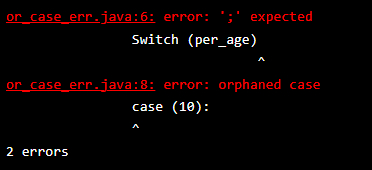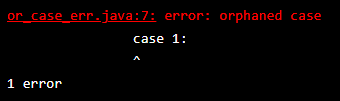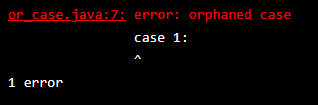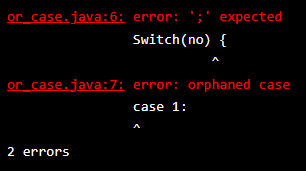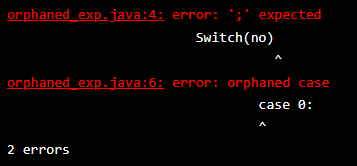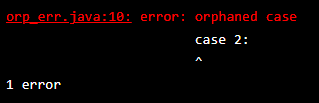Updated March 17, 2023
Definition
In Java, an orphaned case refers to a switch statement that doesn’t have a corresponding break statement. When a switch statement is executed, the program evaluates the expression and jumps to the matching case block. If the code in the case block doesn’t include a break statement, the program will continue executing the code in the subsequent case blocks, including those that don’t match the expression value. This is also known as “falling through” the cases.
Introduction to Orphaned Case Java
In Java, a switch statement is used to execute different blocks of code based on the value of an expression. Each block of code is defined using a case label. When the program encounters a switch statement, it evaluates the expression and jumps to the corresponding case block. However, if a case label doesn’t have any statements associated with it, it is considered an “orphaned case”. While Java allows empty statements (i.e., a semicolon alone) within a code block, having an empty case label is usually a mistake and can lead to unexpected behavior in the program.
It is important to ensure that all case labels within a switch statement have corresponding statements or a default case to handle any unexpected values. Understanding how switch statement works in Java and being mindful of including break statements can help prevent orphaned cases and ensure proper flow in the program.
Key Takeaways
- The orphaned case in java is nothing but the case label in the switch statement that does not contain any corresponding statements to execute.
- We can detect orphaned cases using code analysis and IDE tools and provide warnings and suggestions to developers on how we can fix them.
What is Orphaned Case Error?
An orphaned case error in java is not a specific error message, it is a programming mistake that can lead the program to do unexpected behavior in the switch statement. Orphaned case errors occur when there is a case label in the switch statement without corresponding to any code block to execute. As a result, then the program will execute the unintended block of code to lead the unexpected results and behavior.
Therefore, fixing and identifying the orphaned cases in a code is essential to ensure the program works correctly. The example below shows how orphaned case errors occur in our program.
Code:
public class or_case_err
{
public static void main(String[] args)
{
Integer per_age = 10;
Switch (per_age)
{
case (10):
System.out.println ("Under 18");
break;
case (20):
System.out.println ("Eligible");
break;
case (70):
System.out.println ("Senior citizen.");
break;
default:
System.out.println ("Not valid.");
break;
}
}
}Output:
In the above example, we have defined the switch statement in an uppercase letter to overcome this issue, we need to enter the switch statement in lowercase letters.
Causes of Orphaned Case Error in Java
The main cause of orphaned cases in java is forgetting to include the break statement at the end of the previous case block in a switch statement. When we have not included any break statement, the program will fall through the next block of code, causing an unintended block of code execution. Below are other causes of orphaned case errors in java as follows.
- Accidental omission of executable code or a break statement: In some case developer accidentally omits the break statement to create fall-through behavior. A fall-through behavior allows the code into the next case statement to execute the current case statement that is not true.
- Structural change of code: Changing the structure of the code can potentially lead to orphaned cases in a Java switch statement.
- Intentional grouping of case tables: If the code implementation does not handle each case within a grouped table properly, an orphaned case can occur.
- Inexperience: To avoid the cause of orphaned cases, the developer required knowledge switch and break statements. It will cause errors while working on the switch and break statements.
The below example shows an orphaned case error as follows.
Code:
public class or_case_err
{
public static void main(String[] args)
{
Integer stud_no = 1;
{
case 1:
System.out.println("Kiwi");
break;
case 2:
System.out.println("Grapes");
case 3:
System.out.println("Straberry");
break;
default:
System.out.println("Invalid.");
break;
}
}
}Output:
In the above example, we have not used a break statement after the completion of case 2, so it will cause an orphaned case error in java. To fix this issue, we need to include the break statement after the completion of case 2.
Fix an Orphaned Case Error
To fix the orphaned case error in java, we ensure that every statement into the switch block is a break statement to exit the switch block. The below code contains the block of orphaned case errors.
1. Block of Orphaned Case Errors
Code:
public class or_case
{
public static void main(String[] args)
{
Integer no = 10;
{
case 1:
System.out.println("One");
case 2:
System.out.println("Ten");
break;
default:
System.out.println("Invalid.");
break;
}
}
}Output:
In the above example, we have not defined a break statement after the completion of case 1, so it will cause an orphaned case error in java. To fix this issue, we have used a break statement after the completion of case 1 as follows.
2. Break Statement
Code:
public class or_case
{
public static void main(String[] args)
{
Integer no = 10;
switch(no) {
case 1:
System.out.println("One");
break;
case 2:
System.out.println("Ten");
break;
default:
System.out.println("Invalid.");
break;
}
}
}Output:
In the below example, we have generated an orphaned case error using syntax error. We have used switch statements in the uppercase letter.
3. Switch Statements
Code:
public class or_case
{
public static void main(String[] args)
{
Integer no = 10;
Switch(no) {
case 1:
System.out.println("One");
break;
case 2:
System.out.println("Ten");
break;
default:
System.out.println("Invalid.");
break;
}
}
}Output:
In the above example, we have defined the switch statement in uppercase letters so that it will cause an orphaned case error in java. To fix this issue, we have to use switch statements in the lowercase letter in the below example.
4. Switch Statements in the Lowercase Letter
Code:
public class or_case
{
public static void main(String[] args)
{
Integer no = 1;
switch(no) {
case 1:
System.out.println("One");
break;
case 2:
System.out.println("Ten");
break;
default:
System.out.println("Invalid.");
break;
}
}
}Output:
Examples of Java Orphaned Case Error
In the below java orphaned case error example, we have not used a switch statement in the lowercase letter.
Code:
public class orphaned_exp {
public static void main(String[] args) {
int no = 1;
Switch(no)
{
case 0:
System.out.println("Fruits");
break;
case 1:
System.out.println("Vegetables");
break;
}
}
}Output:
Solution: To solve this error, we need to write the switch statement in the lowercase letter as follows.
Code:
public class orphaned_exp {
public static void main(String[] args) {
int no = 1;
switch(no)
{
case 0:
System.out.println("Fruits");
break;
case 1:
System.out.println("Vegetables");
break;
}
}
}Output:
The below example shows an orphaned case in java, we have produced cases, out from the switch statement as follows.
Code;
public class orp_err {
public static void main(String[] args) {
int no = 1;
switch(no)
{
case 1:
System.out.println("Guava");
break;
}
case 2:
System.out.println("Berries");
break;
}
}Output:
Solution: To solve this error, we have included cases inside the switch statement as follows.
Code:
public class orp_err {
public static void main(String[] args) {
int no = 1;
switch(no)
{
case 1:
System.out.println("Guava");
break;
case 2:
System.out.println("Berries");
break;
}
}
}Output:
Conclusion
The orphaned case in Java is a very common mistake that causes unintended behavior in a switch statement. Basically orphaned case in java will occur when our switch statement does not contain a break statement, which leads execution of multiple cases instead of executing a single case. To avoid orphaned case errors, it is important to carefully review switch statements and ensure that each case label is followed by executable code or a break statement. Additionally, tools like IDEs can help identify and correct orphaned case errors. By avoiding orphaned cases, developers can write more reliable and predictable code.
Recommended Article
We hope that this EDUCBA information on “Orphaned Case Java” was beneficial to you. You can view EDUCBA’s recommended articles for more information.