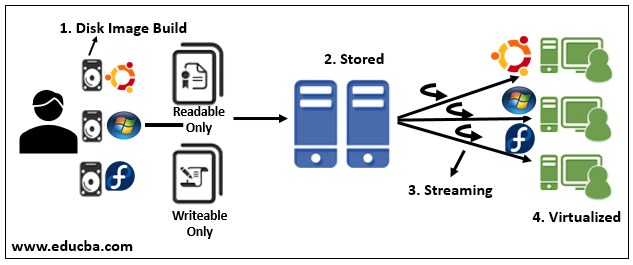Updated June 2, 2023

Introduction to Operating System Virtualization
Operating System Virtualization (OS virtualization) is a type of cloud computing technology that is completely based on server and an operating system where multiple users work on different applications using a single system at the same time. The term virtualization actually stands for hiding the infrastructure details to the users such as computing resources and producing other physical resources in virtual form to the user. After the late 1990s, virtualization came into existence with server virtualization that became widespread and later on virtualization technology merges with OS server that creates a huge impact on cloud computing technology.
How Does OS Virtualization Work?
OS virtualization works with the help of a virtual disk without requiring any physical disks or local storage. It is directly connected with the help of a medium i.e. centralized server that transmits data with the aid of that virtual disk. Before transmitting the same to the client who is the end-users, the operating system gets loaded on the system and booting happens. Finally, the transmitted data gets virtualized and the client receives the data through the desired network.
Components of OS Virtualization
1. The component that is required to operate first is the OS Virtualization server. The server acts as the central medium that manages everything from connecting the network through virtual channels and communicating with the clients. The machine is first set up and the connection is done with the server. There are various methods of connection between the system and the server. One of the most used methods of connection is the PXE service that was later taken by bootstrap because of its extra features. All the connection methods maintain a stable connection with the server using network cards and protocols.
2. After the proper arrangement of the server next comes the connection between the server and the virtual disks. The client then makes a connection with the server and ask for the components on the disk to run the OS. The server then searches for the database storage for the exact components and also check for the disk that gets assigned to the client. The particular disk will get assigned to that particular client depending on the number of disks.
3. After the desired virtual disks are assigned to the client, the disk gets attached to the OS Virtualization server and the database containing all the configuration and network settings gets attached to the server. The server then takes care of the client to remain unique through the options from the back-end.
4. After the connection of the disk is done with the server, data streaming starts with the server. The software that is responsible for starting the operating system to run smoothly is streamed before the other parts. The cached data gets stored elsewhere and there are various products to gather that information.
5. After proper streaming is done with the server and the operating system gets loaded, all the functions went to work smoothly and the additional disks will get streamed depending on the requirements of the user.
Uses of OS Virtualization
With the advent of OS Virtualization, there has been a lot of positive impacts in the cloud industry that I am going to discuss right now.
- Operating System Virtualizations creates a virtual space for storing data while maintaining a connection with the server. This infrastructure not only saves time but also save cost for the user because it eradicates the requirement of having a physical structure which increases cost and time for storing data.
- Since all the data are stored in the secure virtual form there is not much maintenance required for storing the data since the requirement of hardware is totally absent. All the data gets stored into virtual disks that get transmitted through the server to the client. This benefit saves a lot of time and space and moreover it saves the overall cost for the infrastructure.
- Since OS Virtualization system is purely based on virtual machines, removing the requirement of physical hardware power consumption has been reduced drastically. Moreover, the energy-saving gets maximized, less cooling is required for the system which ultimately saves cost and energy.
- The presence of OS Virtualization has created an innovation in the cloud-computing industry and because of this, many small and big organizations made big enhancements. The OS Virtualization makes use of the server hardware and allows the same to use it at full efficiency. This results in a high return rate of investment in operational goods.
- Operating system virtualizations also offers quick deployment feature where data gets transmitted to the client at a faster rate. It is faster than the old traditional way of data transmission that supports old traditional deployment feature where every machine has to load data manually for transmission.
- Operating system virtualizations hide the extra physical infrastructure from the clients that are not necessary, hides the extra resource and only presents the useful features that are beneficial for the clients maintaining the infrastructure and overall resources. The major resources and hardware resources are stored in containers for use that are based on different operating systems.
- The presence of containers in operating system virtualization also provides security to data. Since the virtual resources and other computing programs are stored in different containers and each and every container contains a different set of applications, security was a major concern. However, OS virtualization overcomes this security concern by separating applications to containers.
- OS virtualization also protects data from unauthorized users because it uses a virtual hosting environment that is efficiently used for allocating hardware resources and maintains security of data from inaccessible users that was a major concern in an old traditional cloud-computing model in regards to security.
Conclusion
Thus to conclude, Operating System Virtualization hides the physical structure and uses virtual software that helps in running multiple operating systems in parallel. Thus, most of the small and large-scaled companies started using OS virtualization because of its reliability and security and cost-efficient to users.
Recommended Articles
This is a guide to OS Virtualization. Here we discuss a brief overview on OS Virtualization and its overall functionality along with its Uses. You can also go through our other suggested articles to learn more –