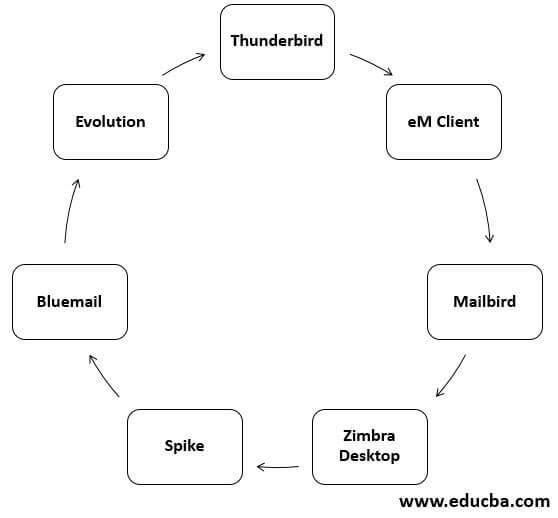Updated March 31, 2023

Introduction of Outlook Alternative
Microsoft email system that helps to receive and send emails to different persons either in the same domain system or in the different domain system is called Outlook. In Microsoft systems, outlook emails are inbuilt, and the email application works smoothly in Windows systems. This can be used as a stand-alone version or along with the Microsoft office package. Outlook has calendars, task managers, contacts, and notes updating to save time and to integrate all the information in a single application. The outlook is the most often sorted email application for business purposes due to the ease of use.
Top 7 Outlook Alternatives
There are certain limitations for Outlook such as cost, reliability, and support issues along with less integration with other applications. This made the customers think about alternatives that are easy to use and cheap.
1. Thunderbird
Provided by Mozilla Firefox, Thunderbird is available for all the Operating Systems. The basic version is offered for free and it has most of the functions to fascinate individuals and companies as an alternative for Outlook. Several addons are available so that the application can be used for task manager, calendars, notes updating just like Outlook. The UI is simple and clear that makes the users to understand the application well rather than checking the documentation. The messages can be categorized easily which helps the users to look for relevant mails. When the application is updated, the addons also should be updated to make it function properly.
2. eM Client
An email client for private and enterprise usage that can be used in both Windows and Mac systems is called eM Client. Along with the standard functions of mailbox, contacts, and calendars, the instant messaging function is also available in the application. This helps to send less business information and to collect the details instantly. An important point to note here is that the application is free only for private users and not for enterprise usage. The updates happen automatically, and the user will have new functions after each update. Other email applications are also synchronized in this application and security is ensured with the help of SSL standards.
3. Mailbird
The mailbox UI is simple and efficient for the users to find out the tasks easily. Users can easily customize the toolbars so that even WhatsApp can be added to the toolbar. All the mailboxes can be integrated together so that the user can check the mails easily from one mailbox. Also, LinkedIn can be connected so that the networking platform can be enabled in the mailbox itself. Colour codes can be assigned to each mailbox for easy identification. As many applications can be linked to mailbird, we can call it a multifunctional platform. Free and paid editions are available for the application. And some features are missing from the free edition, but it is worthy to have the mailbird application.
4. Zimbra Desktop
Though we cannot say that this is a proper outlook alternative, this is an average alternative for the mailbox to check the contacts and calendar. This is a mailbox integrated with the cloud so that the mails can be accessed online and offline. The deleted messages can be recovered from the trash for a time period of 30 days. The messages can be shared with people belonging to the same company and hence the communication can be done in an efficient manner. It has less themes when compared to other mailboxes. The languages cannot be changed easily as it throws some errors.
5. Spike
We can call Spike a conversational mail app as it integrates messenger applications and traditional mailboxes. This is available for all operating systems and can be connected to cloud services. It can be connected to the file manager so that the files can be collected and sent to the people in the team. Modern standards can collaborate with the application so that security is more in this application. This is free for private users but for enterprises, it is expensive. The cross-platform integration is good for the application and it works well as an alternative for Outlook. The notifications can be customized in this application and as messenger is integrated, we can send voice messages through emails.
6. Bluemail
Any number of mailboxes can be integrated with Bluemail which also supports group mailing. Multiple accounts can be used in bluemail. Reminders can be set for email notifications and emails can be filtered out that are not in use. The mail can be supported in android phones, mac phones, or tablets along with the operating systems. Security can be provided through encryption and the themes can be changed easily by changing the windows. Multiple mailboxes can collaborate in the application. The messages can be marked to read later or to send the replies later. Smart push notifications are also available in the mailbox.
7. Evolution
Linux users mostly use Evolution as an alternative to outlook as it works well in the operating system. All the functions like calendar, groups, contacts, and many other options of outlook are supported in this application. Also, it can relate to Microsoft server so that the news can be collected in the mailbox. Email filters can be applied to avoid junk emails. The appearance is like outlook and the outlook users can stay happy with Linux operating system with evolution. Both personal and professional support is given by the mailbox and several servers are supported for the smooth flow of mails from one outbox to other inboxes. The user interface is easy to understand, and it connects with many mailboxes. Encryption is done to the messages and hence the mails are protected.
The alternatives of outlook outsmart each other. Many other alternatives such as Pegasus, Sea Monkey, G Suite is also available to interact with the clients through emails. We cannot call Gmail as an alternative to outlook as Gmail is more for personal use and outlook is designed for professional usage. Microsoft supports most of the emails discussed above.
Recommended Articles
This is a guide to Outlook Alternative. Here we also discuss the introduction and top 7 outlook alternatives along with an explanation. You may also have a look at the following articles to learn more –