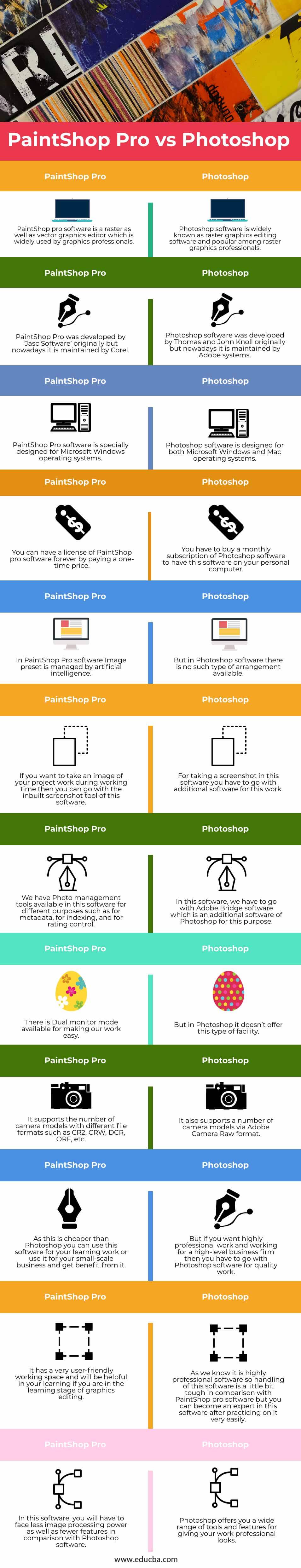Difference Between PaintShop Pro vs Photoshop
PaintShop pro software and Photoshop software both are raster graphics editors, but PaintShop also deals with vector graphics editing. Graphics professionals use both software for graphics editing, but both are developed by different companies with different exciting features, which make them different from each other in the context of some special aspects. In this article, we will have to look at some important terms of this software to better understand this software. These important points are ‘Comparison table of both software for analyzing their important features, ‘Key differences of both software’ for getting introduces with this software and some other important parameters.
Head to Head Comparisons Between PaintShop Pro vs Photoshop (Infographics)
Below are the top 12 comparisons between PaintShop Pro vs Photoshop:
Let us now move toward the key differences in this software. With the key difference, we will get surface knowledge about this two software.
Key Differences between PaintShop Pro vs Photoshop
Let us discuss some of the major key differences between PaintShop Pro vs Photoshop.
PaintShop Pro Software
‘Jasc Software developed PaintShop Pro software’ and today is maintained by Corel as raster and vector graphics editing software. It is specially designed for Microsoft Windows and compatible with Windows 7 and its later versions. You can extend the functionality of PaintShop Pro Software by using Photoshop-compatible plug-ins. If you want this software on your personal computer, then go with this www.paintshoppro.com link and enjoy it for your learning as well as professional works. We generally have two versions: Paint Shop Pro, which works for basic editing of graphics, and the other is PaintShop Pro Ultimate, which is full of additional tools and plug-ins for making its working easy.
Photoshop Software
Thomas and John Knoll initially develop Photoshop, but later it was taken over by Adobe Inc. Presently, you can find this software in the package of Creative Could app of Adobe systems. If we talk about its compatibility, then it is compatible with both Windows and Mac OS. You can have it on Windows 10, Mac OS, iPad OS also and their later versions. For downloading this software, you have to go with the www.adobe.com link and search for Photoshop there to have it. You can extend the working area of Photoshop with some advanced level tools by adding them in it with the help of some important plug-ins.
These are some important aspects of this software for your better understanding of this software. You can utilize this information to analyse this software about the question that arises in your mind before going through this article that is ‘which is better for you between PaintShop Pro and Photoshop?’
Let us discuss the Comparison table of this two software for analyzing their important features. By going through this comparison table, you can get knowledge about the main point, making this software different from each other.
Comparison Table of PaintShop Pro vs Photoshop
Let’s look at the top comparisons between PaintShop Pro vs Photoshop. Here in this table, we will compare this two software by explaining some important points. These points are as follows:
| PaintShop Pro Software | Photoshop Software |
| PaintShop Pro software is a raster as well as a vector graphics editor, which graphics professionals widely use. | Photoshop software is widely known as raster graphics editing software and popular among raster graphics professionals. |
| PaintShop Pro was developed by ‘Jasc Software’ originally, but nowadays, it is maintained by Corel. | Photoshop software was developed by Thomas and John Knoll originally, but nowadays, it is maintained by Adobe systems. |
| PaintShop Pro software is specially designed for Microsoft Windows operating systems. | Photoshop software is designed for both Microsoft Windows and Mac operating systems. |
| You can have a license of PaintShop pro software forever by paying a one-time price. | You have to buy a monthly subscription to Photoshop software to have this software on your personal computer. |
| In PaintShop Pro software Image preset is managed by artificial intelligence. | But in Photoshop software, there is no such type of an arrangement available. |
| If you want to take an image of your project work during working time, then you can go with the inbuilt screenshot tool of this software. | For taking a screenshot in this software, you have to go with additional software for this work. |
| We have Photo management tools available in this software for different purposes, such as metadata, indexing, and rating control. | In this software, we have to go with Adobe Bridge software, an additional Photoshop software for this purpose. |
| There is a Dual monitor mode available for making our work easy. | But in Photoshop, it doesn’t offer this type of facility. |
| It supports the number of camera models with different file formats such as CR2, CRW, DCR, ORF, etc. | It also supports a number of camera models via Adobe Camera Raw format. |
| As this is cheaper than Photoshop, you can use this software for your learning work or use it for your small-scale business and get benefit from it. | But if you want highly professional work and working for a high-level business firm, then you have to go with Photoshop software for quality work. |
| It has a very user-friendly working space and will be helpful in your learning if you are in the learning stage of graphics editing. | As we know, it is highly professional software, so handling of this software is a little bit tough in comparison with PaintShop pro software, but you can become an expert in this software after practicing on it very easily. |
| In this software, you will have to face less image processing power as well as fewer features in comparison with Photoshop software. | Photoshop offers you a wide range of tools and features for giving your work professional looks. |
Conclusion
After going through each and every term of this article, you can easily understand ‘What is PaintShop Pro and Photoshop?’ and know ‘What are the main comparison points of this software?’ which will help you understand this two software. You can have a major concept of this two software after practicing on this software on your personal level.
Recommended Articles
This is a guide to PaintShop Pro vs Photoshop. Here we discuss the key differences between infographics and comparison tables. You can also go through our other related articles to learn more –