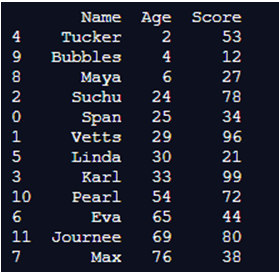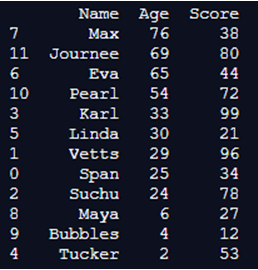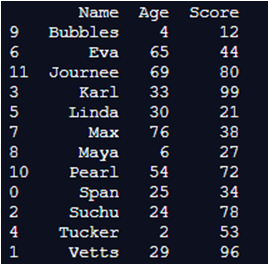Updated March 31, 2023
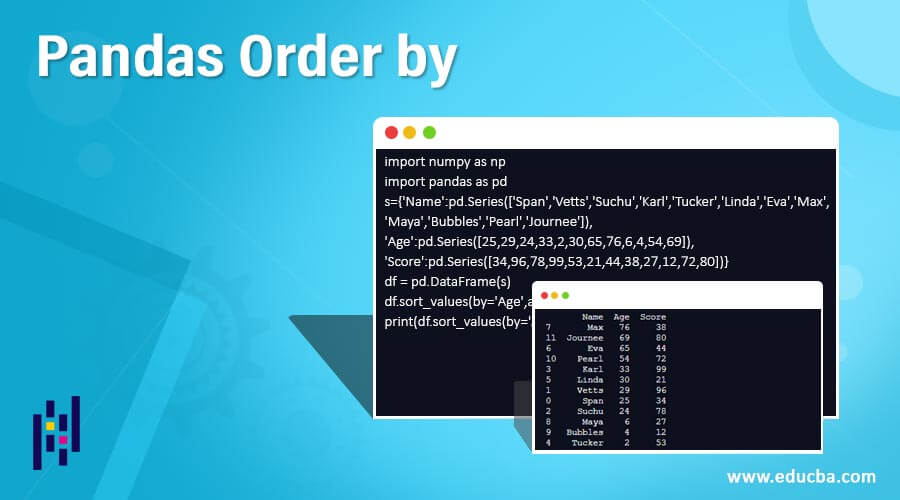
Introduction to Pandas Order by
Pandas Order by work orders objects by names along with the given pivot. Essentially the ordering algorithm is applied to the hubnames instead of the real information in the dataframe and dependent on that the information is revised. Python is an incredible language for doing information examination, fundamentally because of the fabulous environment of information-driven python bundles. Pandas is one of those bundles and makes bringing in and dissecting information a lot simpler.
Syntax and Parameters
Syntax and parameters of pandas order by are given below:
Pandas.order_by(level=None, axis=0, inplace=False, ascending=True, na_position=’last’, kind=’quicksort’, by=None, sort_remaining=True)Where,
- Axis represents the row and column order.
- The level should be equal to none and if it is not none then we need to order the indices based on the specific level.
- Ascending basically represents the ordering or organizing in ascending or descending order.
- Inplace means perform the operation if this parameter is true.
- Kind represents the decision of arranging calculation. See additionally ndarray.np.sort for more data. mergesort is the main stable calculation. For DataFrames, this choice is possibly applied when arranging on a solitary section or mark.
- Na_position means first puttingNaNs toward the start, last puts NaNs toward the end. Not actualized for MultiIndex.
- Sort_remaining is basically assuming valid and arranging by level and record is staggered, sort by different levels as well (all together) in the wake of arranging by indicated level.
- It finally returns the organized or ordered object back to the dataframe.
How Order by Function works in Pandas?
Now we see various examples of how this order by function works in Pandas.
Example #1
Using order by to arrange the dataframe in ascending order.
Code:
import numpy as np
import pandas as pd
s={'Name':pd.Series(['Span','Vetts','Suchu','Karl','Tucker','Linda','Eva','Max','Maya','Bubbles','Pearl','Journee']),
'Age':pd.Series([25,29,24,33,2,30,65,76,6,4,54,69]),
'Score':pd.Series([34,96,78,99,53,21,44,38,27,12,72,80])}
df = pd.DataFrame(s)
df.sort_values(by='Age')
print(df.sort_values(by='Age'))Output:
In the above program, we first import pandas and NumPy libraries as pd and np respectively. After importing these libraries, we create the dataframe with name, age, and scores respectively. Later, we use the order by to sort these values in ascending order in a single column and finally return the object to the dataframe. The program is implemented and the result is as shown in the above snapshot.
Example #2
Using order by to arrange the indices in descending order.
Code:
import numpy as np
import pandas as pd
s={'Name':pd.Series(['Span','Vetts','Suchu','Karl','Tucker','Linda','Eva','Max','Maya','Bubbles','Pearl','Journee']),
'Age':pd.Series([25,29,24,33,2,30,65,76,6,4,54,69]),
'Score':pd.Series([34,96,78,99,53,21,44,38,27,12,72,80])}
df = pd.DataFrame(s)
df.sort_values(by='Age',ascending=0)
print(df.sort_values(by='Age',ascending=0))Output:
In the above program, we first import pandas and NumPy libraries as pd and np respectively. We then create a dataframe and then use order by to sort the values in descending order by age. The program is thus implemented and age is shown in descending order in the above snapshot and the object is returned back to the dataframe.
Example #3
Using order by to sort multiple columns.
Code:
import numpy as np
import pandas as pd
s={'Name':pd.Series(['Span','Vetts','Suchu','Karl','Tucker','Linda','Eva','Max','Maya','Bubbles','Pearl','Journee']),
'Age':pd.Series([25,29,24,33,2,30,65,76,6,4,54,69]),
'Score':pd.Series([34,96,78,99,53,21,44,38,27,12,72,80])}
df = pd.DataFrame(s)
df.sort_values(by=['Name', 'Age'],ascending=[True,False])
print(df.sort_values(by=['Name', 'Age'],ascending=[True,False]))Output:
In the above program, we as usual import pandas and NumPy libraries as pd and np respectively. Later, we create a dataframe and then use order by organizing multiple columns and finally return the object to the dataframe. The program is implemented and the output is as shown in the above platform.
In reality, a Pandas Series will be made by stacking the datasets from existing stockpiling, stockpiling can be SQL Database, CSV record, and Excel document for the usage of the order by or order values. Pandas Series can be made from the rundowns, word reference, and from a scalar worth and so on.
To get to the arrangement component alludes to the file number. Utilize the file administrator [ ] to get to a component in an arrangement. The file must be a whole number. To get to different components from an arrangement, we use Slice activity. So as to get to a component from arrangement, we need to set qualities by file mark. A Series resembles a fixed-size word reference in that you can get and set qualities by file mark.
Ordering in pandas implies basically choosing specific information from a Series. Ordering could mean choosing all the information, a portion of the information from specific segments. This capacity permits us to recover information by position. To do that, we’ll have to indicate the places of the information that we need. In transformation activity, we perform a different activity like changing the datatype of the arrangement, changing an arrangement to list, and so forth.
Conclusion
Hence, I would like to conclude by saying that it is not the same as the arranged Python work since it can’t sort an information edge and a specific segment can’t be chosen. The order by marks need not be one of a kind yet should be a hashable sort. The article underpins both whole number and name-based ordering and gives a large group of techniques for performing activities including the record. So, ordering or organizing in the Pandas dataframe is extremely essential for the coder.
Recommended Articles
We hope that this EDUCBA information on “Pandas Order by” was beneficial to you. You can view EDUCBA’s recommended articles for more information.