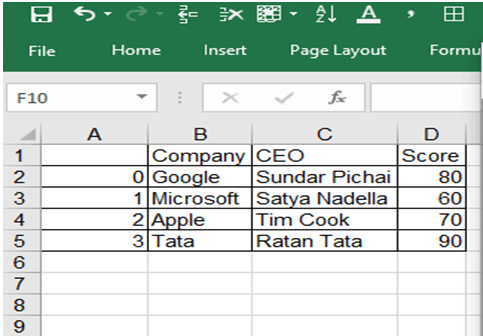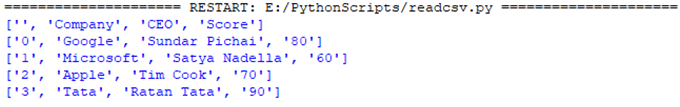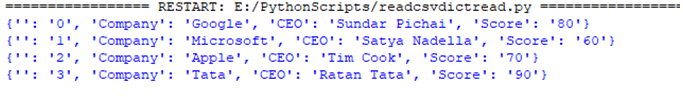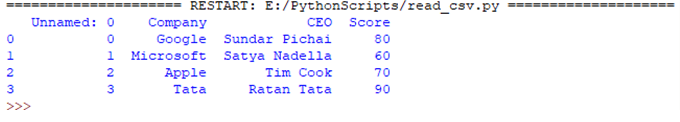Updated April 14, 2023

Introduction to Pandas Read File
Pandas read File is an amazing and adaptable Python bundle that permits you to work with named and time-series information and also helps you work on plotting the data and writing the statistics of data. There are 2 different ways of reading and writing files in excel and they are reading and writing as CSV file(Comma Separated Values) and also reading and writing as an Excel file.
We can utilize them to spare the information and names from Pandas items to a record and burden them later as Pandas Series or DataFrame cases. The greater part of the datasets you work with is called DataFrames. DataFrames is a 2-Dimensional marked Data Structure with a record for lines and sections, where every cell is utilized to store an estimation of any kind. Fundamentally, DataFrames are Dictionary-based out of NumPy Arrays.
Syntax:
The syntax for Pandas read file is by using a function called read_csv().
This function enables the program to read the data that is already created and saved by the program and implements it and produces the output. The pandas library is one of the open-source Python libraries that gives superior, advantageous information structures and information examination devices and strategies for Python programming.
How to Read File Using Various Methods in Pandas?
Now we see various examples of how to save and read the various files by executing the programs in Python Pandas. We first have to create a save a CSV file in excel in order to import data in the Python script using Pandas. Pandas is an open-source library that is present on the NumPy library. It permits the client for a quick examination, information cleaning, and readiness of information productively. Pandas is quick and it has superior and profitability for clients.
Example #1
Saving the dataframe as a CSV file in the excel sheet and implementing in a shell.
Code:
import pandas as pd
company = ["Google", "Microsoft", "Apple", "Tata"]
ceo = ["SundarPichai", "Satya Nadella", "Tim Cook", "Ratan Tata"]
score = [80, 60, 70, 90]
dictionary = {'company', 'CEO', 'Score'}
df = pd.DataFrame(dictionary)
df.to_csv('C:\Users\Admin\Desktop\file1.csv', index=False)Output:
In the above program, we first import pandas and create a dataframe and later create a dictionary of lists on what has to be printed in the new file. This program executes and creates an excel sheet as file1.csv and our dataframe will be visible in our system excel. Now we need to read this data in file1.csv and then produce the output in our python shell.
import csv
with open('file1.csv', mode ='r')as file:
csvFile = csv.reader(file1)
for data in csvFile:
print(data) Output:
Hence, here we see that open() function opens the file and we import CSV in the shell and we implement the code and produce the data. From the start, the CSV record is opened utilizing the open() technique in ‘r’ mode(specifies read mode while opening a document) which restores the document object then it is perused by utilizing the peruser() strategy for CSV module that profits the peruser object that repeats all through the lines in the predefined CSV archive.
Example #2
Implementing a CSV file with dictionary reader function.
Code:
import csv
with open('file1.csv', mode ='r') as file:
csvFile = csv.DictReader(file)
for data in csvFile:
print(data)Output:
Here, we first open the CSV file in the Python shell and then import the CSV available in the excel sheet. It is like the past technique, the CSV record is first opened utilizing the open() strategy then it is perused by utilizing the DictReader class of CSV module which works like a normal peruser however maps the data in the CSV document into a word reference. The absolute first line of the record contains word reference keys.
Example #3
Implementing a CSV read file as a proper dataframe using pandas read.csv() function.
Code:
import pandas
csvfile = pandas.read_csv('file1.csv')
print(csvfile)Output:
It is exceptionally simple and easy to peruse a CSV record utilizing pandas library capacities. Here read_csv() strategy for pandas library is utilized to peruse information from CSV documents. In the above program, the csv_read() technique for pandas library peruses the file1.csv record and maps its information into a 2D list.
Conclusion
We have now figured out how to spare the information and marks from Pandas DataFrame items to various types of documents. We likewise realize how to stack the information from records and make DataFrame objects. We have utilized the Pandas read_csv() and .to_csv() techniques to peruse the CSV documents. We additionally utilized comparable strategies to peruse the Excel document. These capacities are exceptionally helpful and broadly utilized. They permit you to spare or burden your information in a solitary capacity or strategy call. Hence, Pandas play a separate significant role in reading the files in Python. Hence, it is very important to understand the concepts of these Pandas libraries and install those packages in shell or condasoftwares and run the values as a CSV and Excel file.
Recommended Articles
We hope that this EDUCBA information on “Pandas Read File” was beneficial to you. You can view EDUCBA’s recommended articles for more information.