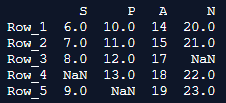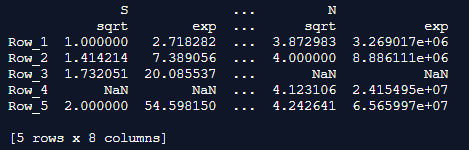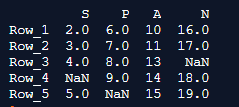Updated April 1, 2023
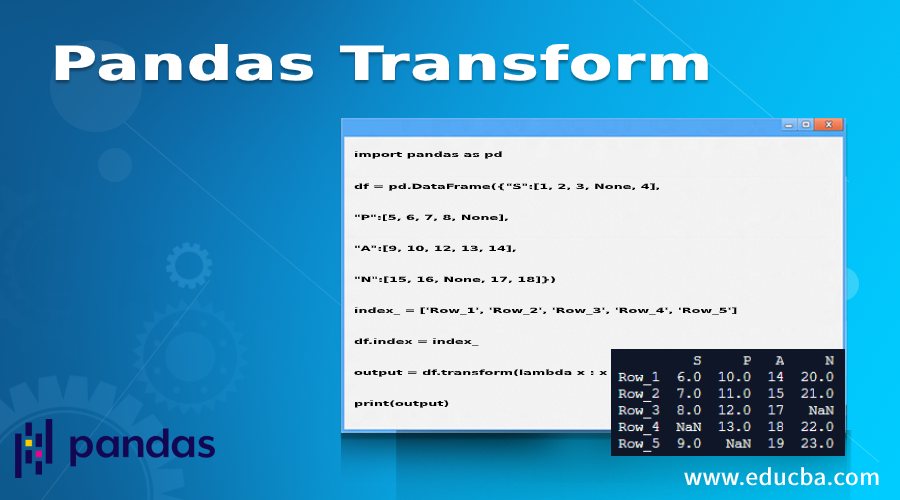
Introduction to Pandas Transform
Pandas Transform also termed as Pandas Dataframe.transform() is a call function on self-delivering a DataFrame with changed qualities and that has a similar hub length as self.
The syntax for Pandas Dataframe.transform function is,
DataFrame.transform(functions, axis=0, *arguments, **keywords)Where,
Functions are used to transforming the data. Axis represents 0 for rows or index and 1 for columns and axis considers the value 0 as default. Arguments and keyword arguments help to return the function and produce the output.
Change is an activity utilized related to groupby (which is one of the most helpful tasks in pandas). I presume most pandas clients likely have utilized total, channel, or apply with groupby, to sum up information. In any case, change is somewhat harder to comprehend – particularly originating from an Excel world. While conglomeration must restore a diminished adaptation of the information, change can restore some changed variant of the full information to recombine. For such a change, the yield is a similar shape to the information. A typical model is to focus the information by taking away the gathering shrewd mean.
This is a typical strategy. We need to part our information into bunches dependent on certain standards, at that point we apply our rationale to each gathering lastly we join the information back together into a solitary information outline.
How does Transform Function Work in Pandas?
We now see various examples on how this transform() function works in Pandas Dataframe in different ways. The most important feature of the transform() function in Pandas is that they are extremely adaptable to merging. Once we create a dataframe, we will merge the indices and finally generate the output.
Examples of Pandas Transform
Following are the examples of pandas transform are given below:
Example #1
To add 5 to a particular row in the Dataframe.
Code:
import pandas as pd
df = pd.DataFrame({"S":[1, 2, 3, None, 4],
"P":[5, 6, 7, 8, None],
"A":[9, 10, 12, 13, 14],
"N":[15, 16, None, 17, 18]})
index_ = ['Row_1', 'Row_2', 'Row_3', 'Row_4', 'Row_5']
df.index = index_
output = df.transform(lambda x : x + 5)
print(output)Output:
In the above program, we first import the pandas function as pd and later create the dataframe. After creating the dataframe, we define the index and mention all the 5 rows in that index. Now, we use the transform function and add 5 to the third row in the index. So, this function returns to the index, performs the mathematical operation, and finally produces the output.
Example #2
Using Euler’s number and calculating the square root by using the transform() function in Pandas.
Code:
import pandas as pd
df = pd.DataFrame({"S":[1, 2, 3, None, 4],
"P":[5, 6, 7, 8, None],
"A":[9, 10, 12, 13, 14],
"N":[15, 16, None, 17, 18]})
index_ = ['Row_1', 'Row_2', 'Row_3', 'Row_4', 'Row_5']
df.index = index_
output = df.transform(['sqrt','exp'])
print(output)Output:
Here, we use the transform function for a different purpose. As usual, at first we create the dataframe and we import the pandas function as pd. Then we use the transform() function to produce the square root of the expression of the Euler’s numbers which are produced in the given index and finally generate the output.
Example #3
We add 1 to the particular row in the Pandas Dataframe using transform() function.
Code:
import pandas as pd
df = pd.DataFrame({"S":[1, 2, 3, None, 4],
"P":[5, 6, 7, 8, None],
"A":[9, 10, 12, 13, 14],
"N":[15, 16, None, 17, 18]})
index_ = ['Row_1', 'Row_2', 'Row_3', 'Row_4', 'Row_5']
df.index = index_
output = df.transform(lambda x : x + 1)
print(output)Output:
In the above program, we just use the transform() function to perform a similar mathematical operation as before. But here instead of the number 5, we add the number 1 to check if the code works with different numbers, and here we have the output. The same way we create a dataframe and we import pandas as pd. Then we use the transform() function in pandas and perform the mathematical operation on the third row and the index recognizes this and the dataframe is returned. Hence, the output is generated successfully.
Conclusion
One of the persuading features regarding pandas is that it has a rich library of strategies for controlling data. In any case, there are times when it is not clear what the various limits do and how to use them. If you are advancing toward an issue from an Excel mentality, it will, in general, be difficult to make a translation of the masterminded plan into the new panda’s request. One of those “dark” limits is the change procedure. It is consistently astonishing at the intensity of pandas to make complex numerical controls proficient. In spite of working with pandas for some time, I never set aside the effort to make sense of how to utilize change. Since we see how it functions, I am certain we will have the option to utilize it in future investigation and expectation that you will locate this valuable also.
Recommended Articles
We hope that this EDUCBA information on “Pandas Transform” was beneficial to you. You can view EDUCBA’s recommended articles for more information.