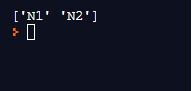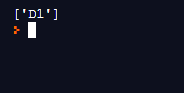Updated March 31, 2023

Introduction to Pandas Unique Values
Panda’s unique values function is used while breaking down the information; commonly, the client needs to see the special qualities in a specific segment. For example, frequently, while working with a major information outline in pandas, you may have a segment with string/characters, and you need to locate the number of novel components present in the segment. Pandas library in Python handily lets you locate the interesting qualities. Therefore, we will initially utilize Panda’s remarkable capacity to get special estimations of a section and afterwards use Panda’s capacity to get interesting estimations of a segment.
Syntax:
dataframe.unique()It returns all the numpy arrays and unique values of that particular row or column using the Pandas library.
How do unique values work in Pandas?
Now we see various examples of how unique values work in Pandas.
Example #1
Finding the unique values from column ‘N’
Code:
import pandas as pd
info = {
'S':['S1', 'S2', 'S3', 'S4', 'S5'],
'P':['P1', 'P2', 'P3', 'P4', 'P4'],
'A':['A1', 'A2', 'A3', 'A3', 'A3'],
'N':['N1', 'N2', 'N2', 'N2', 'N2'],
'D':['D1', 'D1', 'D1', 'D1', 'D1'] }
df = pd.DataFrame(info)
df.N.unique()
print(df.N.unique())Output:
In the above program, we first import the panda’s library as pd and then create the dictionary or the dataframe. After creating the dataframe, we assign values in the dataframe. Finally, we use the unique() function to print the unique values of only the specific column of ‘N’ so that it does not print the same value multiple times. Thus, the program is implemented, and the output is as shown in the above snapshot.
Example #2
Using the unique() function to calculate the unique values of the column ‘D.’
Code:
import pandas as pd
info = {
'S':['S1', 'S2', 'S3', 'S4', 'S5'],
'P':['P1', 'P2', 'P3', 'P4', 'P4'],
'A':['A1', 'A2', 'A3', 'A3', 'A3'],
'N':['N1', 'N2', 'N2', 'N2', 'N2'],
'D':['D1', 'D1', 'D1', 'D1', 'D1'] }
df = pd.DataFrame(info)
df.D.unique()
print(df.D.unique())Output:
Here, similar to the previous code, we find the unique values of a different column ‘D.’ As usual, we import the panda’s library as pd and then define the dataframe and assign values in the specific rows and columns. After defining the values, we use the unique() function to display only the D column values. So the code is implemented, and the result is as shown in the above snapshot.
Another way that is somewhat unintuitive to get extraordinary estimations of the segment is to utilize Pandas drop_duplicates() work in Pandas. Pandas’ drop_duplicates() work on a variable/section expels all copied qualities and returns a Pandas arrangement. Pandas unique() work has an edge advantage over numpy.unique as here we can likewise have NA esteems, and it is nearly quicker. The unique() work depends on the hash-table. Uniques are returned arranged by their appearance in the informational collection.
Panda’s unique() work extricates extraordinary information from the dataset. The novel() technique does not take boundaries and returns the numpy cluster of exceptional qualities in that section. At the point when we dissect a lot of information, commonly, we necessitate that we need one of a kind information to manage that sort of issue; we use Pandas unique() technique which returns us the extraordinary information from a given informational index.
At the point when we have passed (‘y’, ‘x’) multiple times, however, in the yield, it just gives one time. That implies the pd.unique() work has sifted copied tuple. Recall one thing that, The extraordinary() strategy works just on the arrangement and not on DataFrames. On the off chance that you call the one-of-a-kind () technique on DataFrame, at that point, it will toss the accompanying blunder. The pd.unique() strategy incorporates NULL or None or NaN esteem as a special worth. In the event that you have not introduced numpy, at that point, please introduce numpy and import numpy into the record.
While working with the DataFrame in Pandas, you have to locate the exceptional components present in the segment. For doing this, we need to utilize the interesting() strategy to separate the remarkable qualities from the sections. The Pandas library in Python can, without much stretch assistance us to discover interesting information. The extraordinary qualities present in the sections are returned arranged by its event. This does not sort the request for its appearance. Likewise, this strategy depends on the hash-table. It is fundamentally quicker than numpy.unique() strategy and furthermore incorporates invalid qualities.
Conclusion
Finally, we conclude by stating that Python is an incredible language for doing information investigation, essentially due to the awesome environment of information-driven Python bundles. Pandas is one of those bundles and makes bringing in and dissecting information a lot simpler. We can utilize the panda’s unique values on the segment of intrigue. Furthermore, it will return the NumPy exhibit with remarkable estimations of the segment. This technique works just on the arrangement and not on Data Frames. As appeared in the yield, this technique incorporates NULL incentive as a novel worth.
Recommended Articles
We hope that this EDUCBA information on “Pandas Unique Values” was beneficial to you. You can view EDUCBA’s recommended articles for more information.