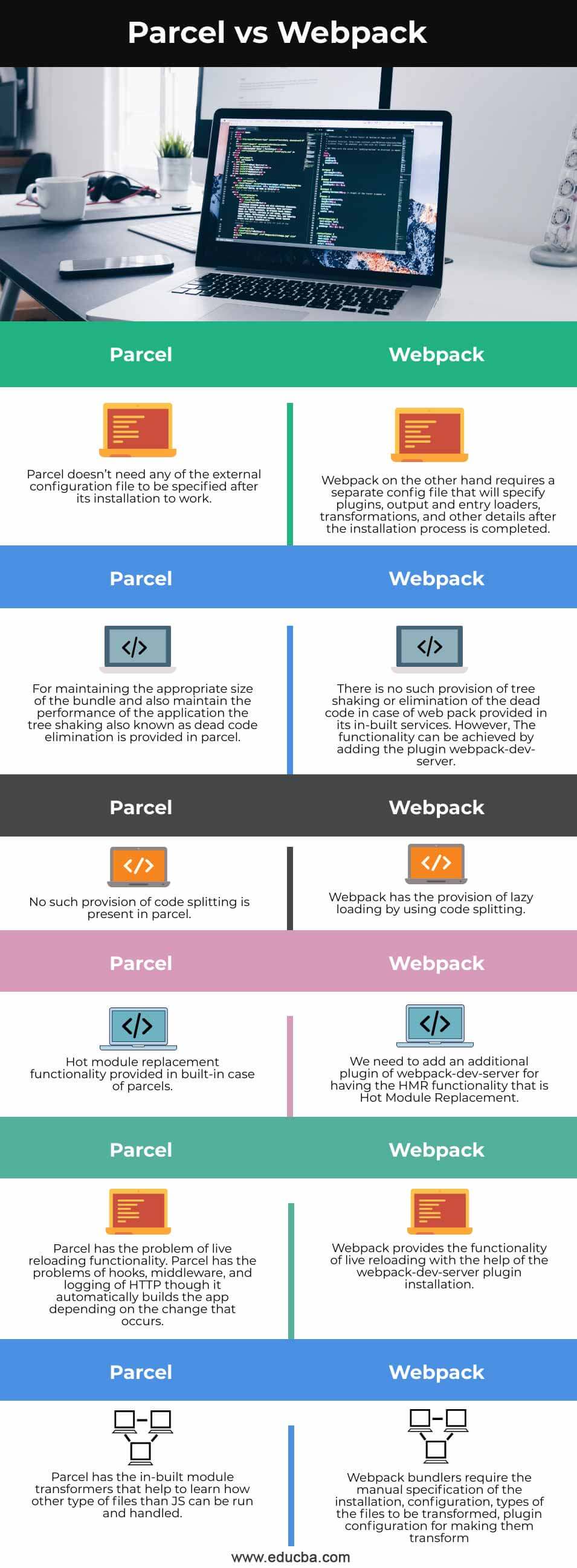Updated April 17, 2023
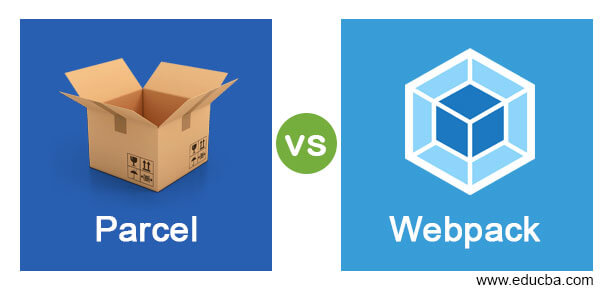
Introduction to Parcel vs Webpack
Parcel and webpack are the bundlers used mostly for JavaScript or Typescript code that helps you to minify, clean, and make your code compact so that it becomes easier to send a request or receive the response from the server when it usually takes you to transfer multiple files without using any bundler for loading the page of your application. Both of these bundlers substantially reduce the time it takes for the transfer of data and files to the server from the application. Along with that both bundlers parcel and webpack remove the unnecessary comments, new lines, any kind of block delimiters, and white spaces while the functionality of the code remains unchanged.
In this article, we will try to describe the key differences that exist between both these bundlers and also have a look at the comparison table which will give us the brief points and differences that exist between both of them.
Head to Head Comparison Between Parcel vs Webpack (Infographics)
Below are the top 6 differences between Parcel vs Webpack:
Key Differences of Parcel vs Webpack
The bundler needs configuration files for describing all the plugins, output and entry loaders, transformations, and other details in the case of webpack. In the case of the parcel, we don’t need to specify the configuration in a separate config file after it is installed. We can directly go for running the build process in parcel-bundler and all the other things are managed by parcel on its own.
The tree-shaking process often referred to as the elimination of dead code is used for maintaining the appropriate size of the bundle and also maintain the performance of the application. This means that in case of tree shaking as well as configuration specification, the parcel is more preferred than the webpack.
Webpack has the advantage of providing a great load time and also doing this in minimal work by using a methodology called code splitting. As and when your application grows, the size of the bundle also keeps on increasing substantially, and also the imports taken from third parties increase which affects the load time of our application. Code splitting helps in a lazy load of your files for the browser which substantially increases the user experience and performance of the application.
The other factor that affects the performance is the live reload functionality. When your application is in the phase of development and your application gets updated automatically containing all of your freshly written code functionalities is great than making it go manually and run it. Some of the bundlers come up with this functionality of live reload which refreshes the application that is run automatically for you. The parcel has the problems of hooks, middleware, and logging of HTTP though it automatically builds the app depending on the change that occurs. In the case of webpack, we can simply get the life to reload functionality by adding the plugin webpack-dev-server which turns on this functionality.
Hot module replacement is another functionality which is similar to the refreshing of the changed files without affecting the state of the application at any given point. Note that this is completely different from that of live reload. In webpack, the webpack-dev-server web server has the functionality of providing the support for Hot module replacement also referred to as HMR. Parcel bundler has the functionality of HMR built-in in its bundler.
Parcels have a very smart module transformer functionality as it provides the built-in transpilers and transforms the most commonly required. The transformers of the module are the tools that help the bundler to learn how it can read the files other than the JS files and also how to make them arrange on the bundle ad the graph of the dependency management inside the application. Webpack bundlers require the manual specification of the installation, configuration, types of the files to be transformed, plugin configuration for making them transform.
While creating an application that will make use of only basic functionalities and you want to quickly get it up and run then using the parcel bundle is a good choice. When your application is substantially large and involves the import from third parties and has become complex than for having the functionality of common JavaScript dependencies, static assets usage, and code splitting functionality then webpack is more good choice.
Comparison Table of Parcel vs Webpack
Let us now illustrate all of the points that are compared between the two bundlers namely webpack and parcel with the help of a table.
|
Parcel |
Webpack |
| Parcel doesn’t need any of the external configuration files to be specified after its installation to work. | Webpack on the other hand requires a separate config file that will specify plugins, output and entry loaders, transformations, and other details after the installation process is completed. |
| For maintaining the appropriate size of the bundle and also maintain the performance of the application the tree shaking also known as dead code elimination is provided in the parcel. | There is no such provision of tree shaking or elimination of the dead code in the case of the web pack provided in its in-built services. However, The functionality can be achieved by adding the plugin webpack-dev-server. |
| No such provision of code splitting is present in the parcel. | Webpack has the provision of lazy loading by using code splitting. |
| Hot module replacement functionality provided in built-in case of parcels. | We need to add an additional plugin of webpack-dev-server for having the HMR functionality that is Hot Module Replacement. |
| Parcel has the problem of live reloading functionality. Parcel has the problems of hooks, middleware, and logging of HTTP though it automatically builds the app depending on the change that occurs. | Webpack provides the functionality of live reloading with the help of the webpack-dev-server plugin installation. |
| Parcel has the in-built module transformers that help to learn how another type of files than JS can be run and handled. | Webpack bundlers require the manual specification of the installation, configuration, types of the files to be transformed, plugin configuration for making them transform |
Conclusion
While creating an application that will make the use of only basic functionalities then use parcel. When your application is substantially large and involves the import from third parties then webpack is more good choice.
Recommended Articles
This is a guide to Parcel vs Webpack. Here we discuss Parcel vs Webpack key differences with infographics and comparison table, respectively. You may also have a look at the following articles to learn more –