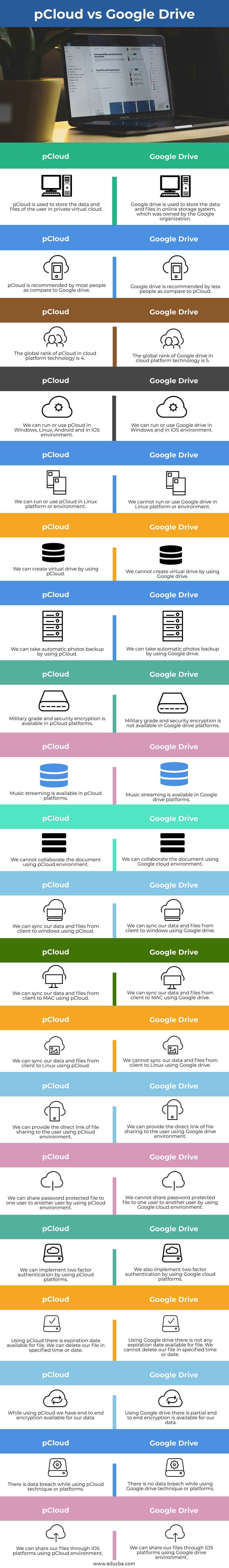Updated June 13, 2023
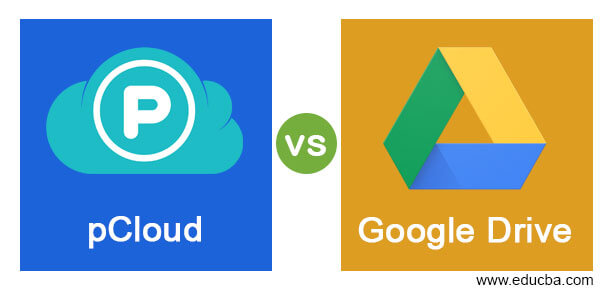
Difference Between pCloud vs Google Drive
pCloud vs Google Drive is nothing but the cloud storage services the user uses to store the data. pCloud is the cloud that creates the private virtual drive on our machine, which we use to access the data or files from the cloud storage platform. We can say Google Drive is the online storage system on which we can store our data and backup files; this cloud is also used for business projects. Google Drive uses the 128-bit AES encryption algorithm, while pCloud uses a 256-bit AES encryption algorithm.
Head-to-Head Comparison Between pCloud vs Google Drive (Infographics)
Below are the top 20 differences between pCloud vs Google Drive:
Key Difference Between pCloud vs Google Drive
Let us discuss some of the major key differences between pCloud vs Google Drive:
- Data security is most important while using any cloud platform. Google Drive uses the 128-bit AES at rest encryption algorithm. Whereas pCloud uses the 256-bit AES at rest encryption algorithm.
- On Google Drive, we can store files or data for free up to 15 GB. Using pCloud also; we can store our files with free up to 10 GB.
- There is not any integration while using the pCloud environment. Google Drive uses integration in Google and Gmail.
- The special feature while using pCloud is an embedded audio player and portfolio page. The unique feature of using Google Drive is the presence of real-time for MS Office files.
- We can see 100% data privacy using pCloud. But as compared to pCloud, we cannot consider 100% data privacy using Google Drive.
- While using the pCloud web application, we can see more features on desktop applications. Google Drive web interface is the same as the application.
- When using pCloud, we can sync our files and data with Linux, while using Google Drive, we cannot sync our data and files with the Linux operating system.
- Google Drive will create the sync folder at the time of installing Google Drive first time on our system. We can also say that pCloud will also create a sync folder at the time of installing pCloud for the first time on our system.
- Using pCloud, we can share our files using password-protected with the other user. Using Google Drive we cannot use the feature of password-protected files because this feature is not available in Google Drive.
- Using pCloud will offer the user better pricing and the best drive feature. But Google Drive has the best tools suite for combining other applications like Gmail and Google.
- We can automatically back up our data and files using pCloud and Google Drive. The backup of pCloud is faster as compared to Google Drive.
- Google Drive is more user-friendly to use for storing data and files as compared to pCloud. Because Google Drive is easily accessible online. We can easily access our data using Google Drive.
pCloud vs Google Drive Comparison Table
Let’s discuss the top comparison between pCloud vs Google Drive:
| Sr. No | pCloud | Google Drive |
| 1 | pCloud is used to store the data and files of the user in the private virtual cloud. | Google Drive stores the data and files in the online storage system, which the Google organization owns. |
| 2 | pCloud is recommended by most people as compared to Google Drive. | Fewer people recommend Google Drive as compared to pCloud. |
| 3 | The global rank of pCloud in cloud platform technology is 4. | The global rank of Google Drive in cloud platform technology is 5. |
| 4 | We can run or use pCloud in Windows, Linux, Android, and iOS environments. | We can run or use Google Drive in Windows and the iOS environment. |
| 5 | We can run or use pCloud in the Linux platform or environment. | We cannot run or use Google Drive in the Linux platform or environment. |
| 6 | We can create a virtual drive by using pCloud. | We cannot create a virtual drive by using Google Drive. |
| 7 | We can take automatic photos backup by using pCloud. | We can take automatic photos backup by using Google Drive. |
| 8 | Military-grade and security encryption are available in pCloud platforms. | Military-grade and security encryption are not available on Google Drive platforms. |
| 9 | Music streaming is available on pCloud platforms. | Music streaming is available on Google Drive platforms. |
| 10 | We cannot collaborate on the document using the pCloud environment. | We can collaborate on the document using the Google Cloud environment. |
| 11 | We can sync our data and files from the client to Windows using pCloud. | We can sync our data and files from the client to Windows using Google Drive. |
| 12 | We can sync our data and files from the client to MAC using pCloud. | We can sync our data and files from the client to MAC using Google Drive. |
| 13 | We can sync our data and files from the client to Linux using pCloud. | We cannot sync our data and files from the client to Linux using Google Drive. |
| 14 | We can provide the user a direct link to file sharing using the pCloud environment. | We can provide the direct file-sharing link to the user using the Google Drive environment. |
| 15 | We can share password-protected files from one user to another using the pCloud environment. | We cannot share password-protected files from one user to another user by using the Google Cloud environment. |
| 16 | We can implement two-factor authentication by using pCloud platforms. | We also implement two-factor authentication by using Google Cloud platforms. |
| 17 | Using pCloud, there is an expiration date available for the file. We can delete our file at a specified time or date. | Using Google Drive, no expiration date is available for the file. We cannot delete our file at a specified time or date. |
| 18 | While using pCloud, we have end-to-end encryption available for our data. | Using Google Drive, there is partial end-to-end encryption available for our data. |
| 19 | There is a data breach while using the pCloud technique or platforms. | There is no data breach while using the Google Drive technique or platforms. |
| 20 | We can share our files through iOS platforms using the pCloud environment. | We can share our files through iOS platforms using the Google Drive environment. |
Conclusion
Google Drive and pCloud are cloud services that store user data and files. Google Cloud and pCloud are very important and useful for storing user files. We can use Google Cloud and pCloud to implement two-factor authentication for security reasons.
Recommended Articles
This is a guide to pCloud vs Google Drive. Here we discuss pCloud vs Google Drive key differences with infographics and a comparison table. You may also have a look at the following articles to learn more –