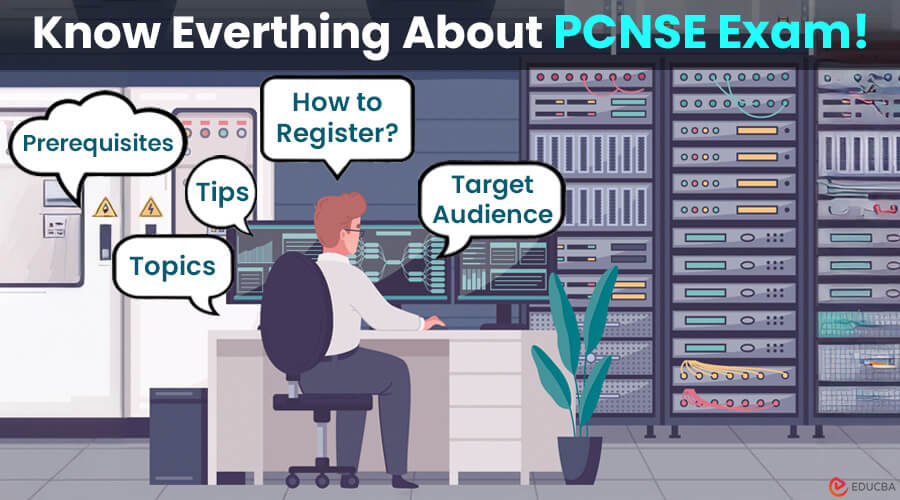
Introduction to Palo Alto Networks PCNSE Exam
The PCNSE (Palo Alto Networks Certified Network Security Engineer) exam checks your knowledge and skills in deploying, configuring, and managing a special kind of computer security system called Palo Alto Networks next-generation firewalls.
Palo Alto Networks is a renowned cybersecurity company that makes firewalls and other security products. If you pass the test, you get a certificate that says you are good at using these firewalls. You can take the PCNSE test online or offline (in person).
Table of Contents
- Introduction
- Exam Overview
- Topics
- Target Audience
- Prerequisites
- How to Register?
- Key Steps After Registration
- Tips
- Frequently Asked Questions
PCNSE Exam Overview
Here’s an overview of the PCNSE exam:
| Exam Details | |
| Exam Name | Palo Alto Networks Certified Network Security Engineer (PCNSE) |
| Duration | 80 mins (for both online and offline exams) |
| Format | Multiple Choice, Scenarios with Graphics, and Matching |
| Number of Questions | 75 Questions |
| Fee | $160 USD |
| Language | English, Japanese |
| Passing Score | 70% and above |
Topics Covered in the PCNSE Exam
The PCNSE dumps exam covers various topics/domains related to Palo Alto Networks technologies, including:
| Sr. No | PCNSE Exam Domains | Weightage |
| 1 | Core Concepts | 12% |
| 2 | Deploy and Configure Core Concepts | 20% |
| 3 | Deploy and Configure Features and Subscriptions | 17% |
| 4 | Deploy and Configure Firewalls Using Panorama | 17% |
| 5 | Manage and Operate | 16% |
| 6 | Troubleshooting | 18% |
Domain 1: Core Concepts (12%):
- Understand how Palo Alto Networks products integrate to enhance PAN-OS services.
- Identify appropriate interface and zone types for various environments.
- Decrypt deployment strategies and enforce User-ID.
- Determine the usage of the Authentication policy and differentiate between management and data plane functions.
- Configure multi-vsys environments.
Domain 2: Deploy and Configure Core Components (20%):
- Configure management profiles, security profiles, and zone protection.
- Design deployment configurations, including high availability and authorization/authentication.
- Managing certificates, routing, NAT, site-to-site tunnels, service routes, and application-based QoS.
Domain 3: Deploy and Configure Features and Subscriptions (17%):
- Configuring App-ID, GlobalProtect, decryption, User-ID, WildFire, and web proxy.
Domain 4: Deploy and Configure Firewalls Using Panorama (17%):
- Configuring templates, template stacks, and device groups and managing firewall configurations within Panorama.
Domain 5: Manage and Operate (16%):
- Managing and configuring log forwarding, Palo Alto Networks system upgrades, and high availability functions.
Domain 6: Troubleshooting (18%):
- Troubleshooting site-to-site tunnels, interfaces, decryption, routing, general issues, resource protections, GlobalProtect, policies, and high availability functions.
Target Audience
The PCNSE exam is ideal for individuals who fall under the following categories:
- Customers using Palo Alto Networks products.
- Value-added resellers (VARs) who are involved in distributing and implementing Palo Alto Networks solutions.
- Pre-sales system engineers engaged in the technical aspects of selling Palo Alto Networks products.
- System integrators who are responsible for integrating Palo Alto Networks solutions into existing infrastructures.
- Support staff who provide technical assistance and troubleshooting for Palo Alto Networks deployments.
- Audience interested in making their career as:
-
- Systems Integrators
- Network Security Engineers
- System Engineers
- Support Engineers
Prerequisites
The following are the prerequisites for the PCNSE exam:
1. Experience
Candidates should have at least 3 to 5 years of experience working in the networking or security industries.
2. Palo Alto Networks Experience
Candidates should have 6 to 12 months of experience, specifically deploying and configuring Palo Alto Networks Next-Generation Firewalls (NGFWs) within the Palo Alto Networks product portfolio. This practical experience ensures familiarity with Palo Alto Networks solutions’ unique features and functionalities.
Step-by-Step Guide to Register for the PCNSE Exam
To register for the Palo Alto Networks Certified Network Security Engineer (PCNSE) exam, follow these steps:
1. Visit the Palo Alto Networks Certification Portal to Create an Account
Visit the Palo Alto Networks Certification Portal website (https://home.pearsonvue.com/paloaltonetworks) and create an account if you don’t have one already.
2. Log In to Your Account
After creating your account, sign in with your username and password.
3. Select the Exam
Navigate to the Palo Alto Networks certifications section and select the PCNSE exam you want to register for.
4. Check Exam Availability and Schedule
Check the available dates and times for the exam at your preferred testing center. Ensure that you choose a time and date that aligns with your schedule.
5. Review Exam Policies and Requirements
Before proceeding with registration, review the exam policies, including prerequisites, exam objectives, and any specific requirements or guidelines Palo Alto Networks provides.
6. Complete Registration
Follow the prompts to complete the registration process. You may need to provide personal information, select the testing center, and pay the exam fee.
7. Receive Confirmation
Once you register for the exam, you will get an email confirming your appointment. It will include details like the test center’s date, time, and location.
Steps to Take After Registering for the Exam
Here are the steps to follow after registering for the exam:
1. Prepare for the Exam
Once registered, prepare for the PCNSE exam by studying the exam objectives, reviewing relevant Palo Alto Networks documentation, and practicing with hands-on labs and simulations.
2. Arrive for the Exam
Reach the exam center at least 15 minutes before the scheduled start time. Bring valid identification and any other required documentation specified by the exam provider.
3. Take the Exam
Sit for the PCNSE exam and do your best to answer all questions accurately and efficiently.
4. Receive Results
If you take the exam at a Pearson VUE center (Third-Party Testing Company), you will get your results immediately. If you do it online, expect your results via email within a few days.
Tips to Pass the PCNSE Exam
Preparing for the Palo Alto Networks Certified Network Security Engineer (PCNSE) exam requires an understanding of Palo Alto Networks technologies.
1. Understand the Exam Blueprint
Thoroughly review and understand the PCNSE exam blueprint, covering all listed topics.
2. Study Palo Alto Networks Documentation
Palo Alto Networks provides comprehensive product documentation, including configuration guides, admin guides, and best practice documents. Use these resources to deepen your understanding of Palo Alto Networks technologies.
3. Hands-On Experience
Practical experience is crucial for passing the PCNSE exam. If possible, set up a lab environment using virtual machines or Palo Alto Networks firewalls and practice configuring different features and scenarios.
4. Take Training Courses
Consider taking official training courses. Palo Alto Networks offers authorized training partners. These courses cover the material in-depth and often include hands-on labs.
5. Practice Exams
Practice exams are helpful for testing what you know and finding areas to study more. Look for good practice exams online or from official sources. They will give you a sense of what to expect on the real test and help you focus your study time.
6. Review Sample Questions
Review sample questions from Palo Alto Networks or other sources to understand exam question types.
7. Time Management
Manage your time wisely. Don’t spend too much time on any single question.
8. Focus on Key Concepts
Focus on the concepts and technologies covered in the exam, such as firewall configuration, VPN setup, security policies, NAT, routing, and threat prevention.
9. Stay Calm and Confident
Always stay calm and confident during the exam. Trust in your preparation and knowledge, and don’t let nerves affect your performance.
For more information on tips and knowledge, visit spoto exam
Final Thoughts
In short, PCNSE exam certification offers a pathway to career advancement in network security. Organizations rely on certified experts to secure their systems.
Success in the exam largely depends on the right preparation materials. By choosing wisely and dedicating effort, candidates can pass the exam confidently.
Frequently Asked Questions
Q1. Can the PCNSE exam be taken at home or the office?
Answer: You can take the PCNSE exam online from your home or office.
Q2. Do you get a certificate if you pass the PCNSE exam?
Answer: Yes, upon passing, you will receive an email explaining how to get your eCertificate, logo, and digital badge.
Q3. What happens if you don’t pass the exam?
Answer: You will receive your report showing your results by exam domain. This will help you see where you need to focus more. Following specific waiting periods, you can retake the exam.
Q4. What are the rules for recertification?
Answer: Your PCNSE certification is valid for two years. To keep it active, you must retake the exam.
Q5. What is the retake policy for the exam?
Answer: If you fail the exam:
- Wait 15 days before retaking it for the second time.
- Wait 30 days before retaking it for the third time.
- Wait 90 days before retaking it after the third attempt. You can’t retake the exam for 18 months (545 days) after passing it.
Recommended Articles
We hope that the article provided valuable insights into the PCNSE Exam. For additional details on other certification exams, please refer to the recommended resources listed below:
