Updated April 11, 2023
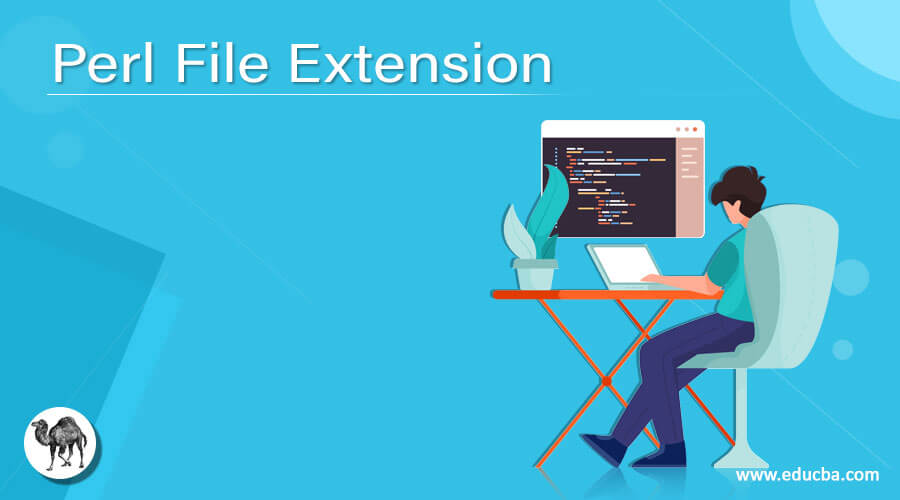
Definition of Perl File Extension
In Perl, we use the different file extension for different purpose. To represent Perl script we use .pl extension and it is very common to use in Perl. .pl extension comes from the first and last letter of the word Perl if you see closely. while giving name to the Perl file we have to follow some standard which are define by the Perl documentation, we have different extensions available such as .pl, PL, .pod, etc. In the coming section, we will discuss each of the extension in detail for a better understanding of the Perl file extension and will understand their usage as well.
Syntax
As discussed we have several extensions available in Perl, for each of them, we have a different syntax. To use them first we have to understand them, let’s see syntax for each of them in detail see below;
- .t
- .pl
- .pod
- .pm
As you can see in the above lines of syntax, we have these different types of file extensions available in Perl. We can use them to create file or module of our choice, but their name should be according to standard define. Let’s see one practice syntax for file extension for beginners for better understanding see below;
e.g. :
demo.plIn the coming section, we will discuss more each file extension in detail which will give us a more clear idea to use them.
Various actions performed with file extension in Perl. Explain each with example
As we already know that file extension are used to create a file in Perl which can contain the Perl script. In Perl, we have a different types of file extensions which we will discuss in detail. There is no such thing like operation action performed using file extension in Perl because it is used to specify that the file created with the given extension support by the Perl programming language. Now we will discuss each of them in detail with content written in their file see below;
1) .pl or .PL file extension: In Perl programming language we can create a file with extension .pl. This extension is the combination of first and last letter of the word Perl. If we want to write code in Perl programming language then in this case we can create a file with extension .pl and we can write our script inside that file and can save it. These scripting file can be used for several purpose like server administrator, server scripting, and text parsing. what we written inside this file would be simple code that would written in Perl programming language like we do in other programming languages. when we create a file with extension .pl then we can write function, declare variable, also we can add some comments for better understanding of the code in Perl. Let’s see one example to create a file in per see below;
file_name .plIn the above line, we are trying to create a file with file extension .pl, we just have to mention the file name before the file extension after this it will be ready to use as the Perl script file.
2) .t file extension: This file extension is similar to the .pl file extension because it is also a Perl scripting file but used for another purpose. In Perl if you want to write test cases for a particular function to check whether it works fine as expected or not then we can use .t file extension to handle these cases in Perl. It does not really depend upon the structure we can create a file with file extension .t and write our test cases inside those file. When we setup our project structure then there is one folder named as t/ inside this folder we can create any number of test script in Perl. In this section we will see one sample structure for this file and how we can write our test cases using these files see below;
e.g. :
use strict;
use warnings;
use Test::Module_name;
plan tests => number_of_test;
// now your assertions will go here,In the above lines of sample we are trying to load a module which can be done using the Module_name name. After these we can define how many test we want to execute then followed by the assertion statement for that. We are using them to interact with the sub system, which will test them and make sure they are working fine as expected. In short if you want to write test code then we can use .t file extension in perl.
3) .pod file extension: .pod has meaning full name which stands for plain old documentation. These are the data files which are not allowed to open. These are nothing but the text files inside which we can write our code which is used to developed the software. Inside this pod file, we write our code in Perl programming language, we cannot directly view or access the pod files in Perl because they require authorization from the Perl program itself in order to view it. Let’s see its syntax to create a .pod file in Perl see below;
e.g.:
file_name.podIn this way we can create a pod file in Perl which contain the logic for software in Perl programming language only.
4) .pm file extension: This file extension also stands for some meaning full name with it, it stands for Perl module. This file is just like normal files we have in Java or C# where it contain the logic. In the coming part we will see one sample example for this file extension in Perl. This file conation only one package declaration but can uses multiple packages at the same time like we does in java and other programming language where we have several classes inside a single file. we can import this file by referring them by their respective names. Let’s see its sample syntax for this file see below;
e.g. :
package name;
// your logic goes here ..Here as you can see we are creating on .pm file here. Always its first file should be package declaration like we do in other languages. After that we can define our subroutines and other variables as needed.
Conclusion
So file extension are nothing but a text which is used at the end of the file name, but their length is very less about two or three letters, This file extension helps us to know that what type of file it is and which tool is required to open and view this file properly. So in Perl, we also discuss some file extension which is used to divide the code for Perl program. We have a different file to keep our code like for test we have .t, for normal Perl scripting we have .pl, and so on.
Recommended Articles
This is a guide to Perl File Extension. Here we discuss the definition, Various actions performed with file extension in Perl, and explain each with example. You may also have a look at the following articles to learn more –

