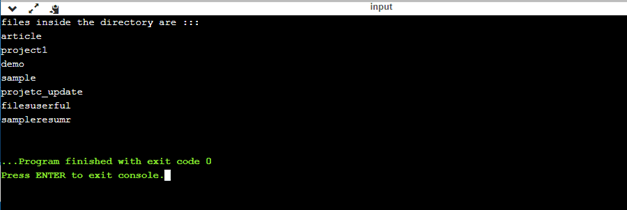Updated April 5, 2023

Introduction to Perl opendir
In Perl, we can handle operations on the directory by using Perl directory functions; with the help of this, we can open, read, close, etc. opendir is a function to open a directory in Perl. It is used with two more variables, such as DIRHANDLE, EXPR; the first one stands for directory handle, and the second one stands for expression. Also, this function returns us a Boolean value depends upon the result we get. In the coming section, we will discuss more opendir function in detail for better understanding.
Syntax
As we have seen that opendir is a function that is used to handle operations on the directory in Perl. We have different functions available to operate on the directory. Let’s see the syntax for a better understanding of this function in detail see below;
opendir DIRHANDLE, EXPRThis is the basic syntax for the opendir function as per the Perl documentation. Here we have two parameters as the input. One is the directory handle, and another one is expression. Let’s see one practice syntax for better understanding of the function see below;
opendir(DIR, 'Your_directory_name_here') or die;In the coming section, we will see in more detail how we can use this while programming in Perl.
How opendir function works in Perl?
As of now, we know that opendir function is used to open the directory in the Perl. In Perl programming language, we have different functions available which are used to handle operations on the directory. If we want to open a directory in Perl, then we can use this function by specifying the directory path there. Let’s see the method signature of this function we have in Perl see below;
Method signature:
opendir (DIR, $directory) or die;As we can see in the above method signature, it takes two parameters here as the input. The first parameter is the directory handle and the second parameter in the method specify the directory path into the system. After the opening of the directory, we can also read all the files and sun folders available in the directory. For this, we can use the reader function of the Perl directory. Then easily, we can read all the files available inside the current pointing directory handle. Now we will see one sample piece of code to use this function in real or practice Senecio by mentioning the path as well; let’s start to see below;
Example:
#!/usr/bin/perl
my $mysample = '/your/path/to/directory. ..';
opendir (DIR, $mysample) or die "Error occured, $!";
while ($myfile = readdir DIR) {
// our logic goes here //
// here we can read the files
}As you can see in the above lines of code, we are using the opendir function to open the directory in Perl and to read the files; we have the readdir function available in Perl. So first, we are creating one variable which is pointing to the directory path that we actually want to read named as ‘my sample’ After this, we are calling the opendir function to perform operations on the directory. Inside this function, we are passing two-parameter as the input. The first parameter is the directory handle which will handle the output And the second parameter is the directory path of the system. After this, we would have all the results in the DIR first parameter; we can read our directory or files in the current directory pointer by the use of it. So we are using the readdir function from the Perl directory to read the directory result inside the loop; we can have our logic to read them. In this way, we are using the opendir function in Perl; by the use of it, we can open the directory and read the files.
If we talk about the return type, we have a below-mentioned point for this function in Perl :
- return type: This function return a Boolean value as a result; if successful, it will return true. In case of failure, it will return false as the value.
Points to remember while working with opendir function in Perl:
- This function is used to open the directory.
- That means we can now access the files or sun directories that are available inside the current search directory.
- This is an alternate way to access the directory information and other stiff through Perl programming; this will help us to read the files from code in Perl.
- We can also return some error message if the function does not find the mentioned path. We can use one keyword named ‘die’; this can be used to throw or return some error message that the user can easily understand.
- If the mentioned directory is not found and even we are also not throwing any error using ‘die’, then it will throw an exception at runtime saying ‘No such file or directory found’.
- To read and close the directory, we can use readdir and closedir functions from the Perl directory library.
- After successfully reading and opening the directory, we have to close the directory; otherwise, it will lead to some memory leakage.
Examples
In this example, we are trying to open the directory. After that, we are trying to read the directory file names. But please make sure that you have the correct path of your directory; below, I have mentioned the path from my system; if you do not mention the correct path, the program will not run and throw some error saying ‘No such directory found.’
Example:
#!/usr/bin/perl
my $mydirectory = 'C:/project';
opendir (DIR, $mydirectory) or die "error while finding directory path in system, $!";
while ($myfiledemo = readdir DIR) {
print "file name is ::\n"
print "$myfiledemo\n";
}Output:
Conclusion
Opendir function is used to perform operations on the directory in Perl. We can open the directory and access the files inside it using programming by the use of this. This makes the operations on the directory easy to handle; we have so many different functions available to read, close the directory as needed.
Recommended Articles
This is a guide to Perl opendir. Here we discuss How the opendir function works in Perl and Examples along with the outputs. You may also look at the following articles to learn more –