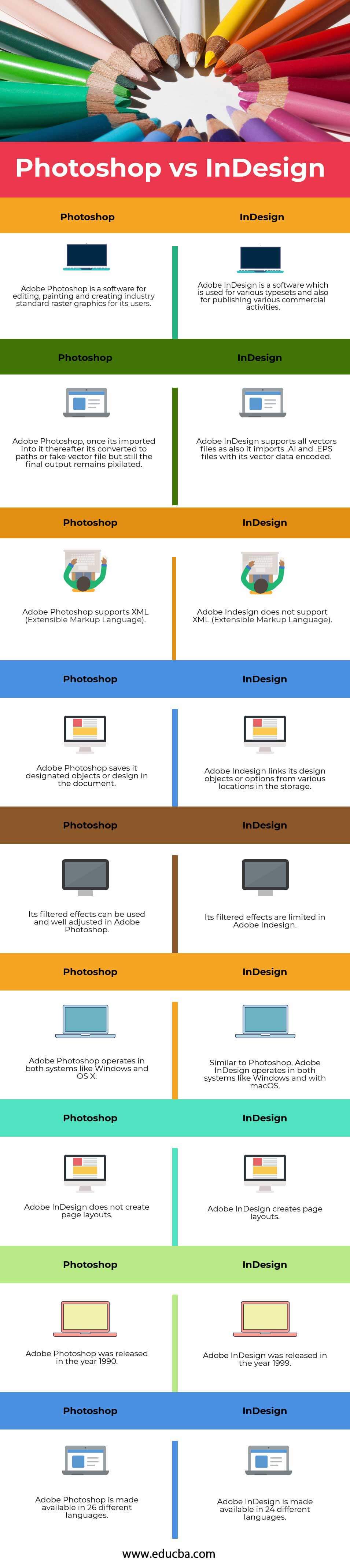Updated May 5, 2023
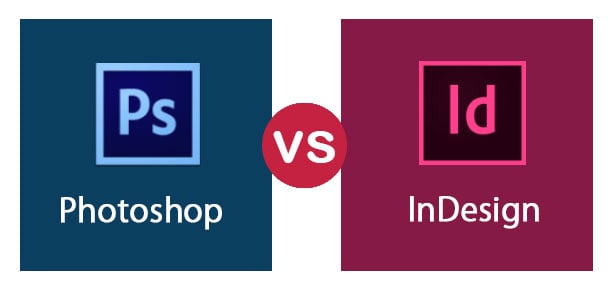
Difference Between Photoshop and InDesign
Photoshop, which is also commonly known as Adobe Photoshop, is a software programmed to edit and create customizable graphics inputs, texturing for 3D Models using 3D software like Maya or 3D Max, edit photos, create flyers, banners, and images for print media, as well as for the web media. Photoshop, also called a Raster Image Editor, can be saved in file formats such as JPEG, PNG, GIF, and TIFF. It has been recognized as an industry-standard image rendering software. Adobe InDesign is a software application that Adobe Systems produces for typesets and publishing for various commercial activities. InDesign was previously known to be available as a part of the Creative Suite. Some great uses are made for an artist that supports in many forms, such as posters, flyers, brochures, magazines, newspapers, presentations, and ebooks.In this article, we will learn the comparison of Photoshop Vs InDesign.
Adobe Photoshop
Adobe Photoshop uses and supports multiple layers for its output in masking, alpha compositing, and adjusting other color modes such as RGB, CMYK, CIELAB, spot color, and duotone. While its uses are amazing, this makes Photoshop an expert and more valuable as a commodity in the workplace specializing in various aspects.
The program was designed in 1988 by Thomas and John Knoll. To the present, neither Thomas nor John Knoll knew for sure how or who gave the name “Photoshop”. In its first pre-process stage, the alphabet ‘S’ for the shop was capitalized initially, and the inter cap was changed.
During that time around April 1989 and when it had its official release date in the early 1990s, its development continued bringing suggestions into account for various purposes. In February 1990, Photoshop 1.0 was finally shipped over, making it an ultimate and resourceful source of industry-proven software.
Adobe InDesign
There have been many more interactive output options in its recent versions. With it, you can generate e-books from your devices like a Kindle. You can also create layouts for viewing it on tablets like the iPad and add a video or export interactive PDF files. InDesign is also much like a vector-based program compared to Illustrator. However, InDesign boasts its strengths in its ability to handle multiple prints and generate master prints.
InDesign is used by web artists, graphic designers, publishers, and marketing professionals for commercial artwork. It is available individually or as a part of the Adobe Creative Cloud. You can also create simple vector illustrations using the available tools in InDesign. The first version of its release was on August 31, 1999, which began development long before this. It was associated with a different company, Aldus, based in Seattle, and created desktop publishing software.
So forth, Aldus developed some of the graphics and desktop publishing programs running early versions of the Windows and Mac operating systems, including applications such as Superpaint and PageMaker. Aldus released the very first version of PageMaker in July 1985. and made it famous for its early desktop publishing use.
Head to Head Comparison between Photoshop and InDesign (Infographics)
Below is the top 9 difference between Photoshop vs InDesign :
Key Differences Between Photoshop and InDesign
Both are popular choices in the market; let us discuss some of the major differences:
- With Adobe Photoshop, the effects used for designing as you apply them are best with its results, and it can be viewed again after it’s opened later. Following through the line, the depth and complexity of its Layers using Blending Modes and Adjustment Masks are easy and user-friendly.
- While Adobe Indesign can be a smart choice for applying various typographic effects, it also adds credit to maintaining the consistency of those effects throughout your work.
- Photoshop is the best use for designing so-called raster-based software for its projects, meaning it works on a pixel to pixel-based level without any compromises while being used in bigger companies or studios for the vast amount of work done on big-budget films or tv shows. Images built using it can be easily pixelated but can be avoided for certain conditions and circumstances.
- Indesign is designed for most of its vector-based projects, which can build an image with lines and curves that can be enlarged or minimized to any size (e.g., logos).
Photoshop vs InDesign Comparison Table
Below is the topmost Comparison:
|
Photoshop |
InDesign |
| Adobe Photoshop is software for editing, painting, and creating industry-standard raster graphics for its users. | Adobe InDesign is software that is used for various typesets and also for publishing various commercial activities. |
| Once imported, Adobe Photoshop is converted to paths or fake vector files, but still, the final output remains pixilated. | Adobe InDesign supports all vector files as also it imports.AI and.EPS files with its vector data encoded. |
| Adobe Photoshop supports XML (Extensible Markup Language). | Adobe Indesign does not support XML (Extensible Markup Language). |
| Adobe Photoshop saves designated objects or designs in the document. | Adobe Indesign links its design objects or options from various locations in the storage. |
| Its filtered effects can be used and well-adjusted in Adobe Photoshop. | Its filtered effects are limited in Adobe InDesign. |
| Adobe Photoshop operates in both systems, like Windows and OS X. | Like Photoshop, Adobe InDesign operates in systems like Windows and macOS. |
| Adobe InDesign does not create page layouts. | Adobe InDesign creates page layouts. |
| Adobe Photoshop was released in the year 1990. | Adobe InDesign was released in the year 1999. |
| Adobe Photoshop is made available in 26 different languages. | Adobe InDesign is made available in 24 different languages. |
Conclusion
In the end, we can learn from all of this that Photoshop, for all its users, is far better at using layers to their full potential than using InDesign to the fullest. There’s never been a change because Photoshop’s Layer panels are designed to be more fruitful in every workflow for all the artists than the Layers panels in InDesign. Photoshop vs InDesign software is programmed to have pros and cons, and Photoshop can be an exceptionally useful tool for creating those print designs for its final output.
Recommended Articles
This has been a guide to the top difference between Photoshop vs InDesign. Here we also discuss the Photoshop vs InDesign key differences with infographics and comparison tables. You may also have a look at the following articles to learn more –