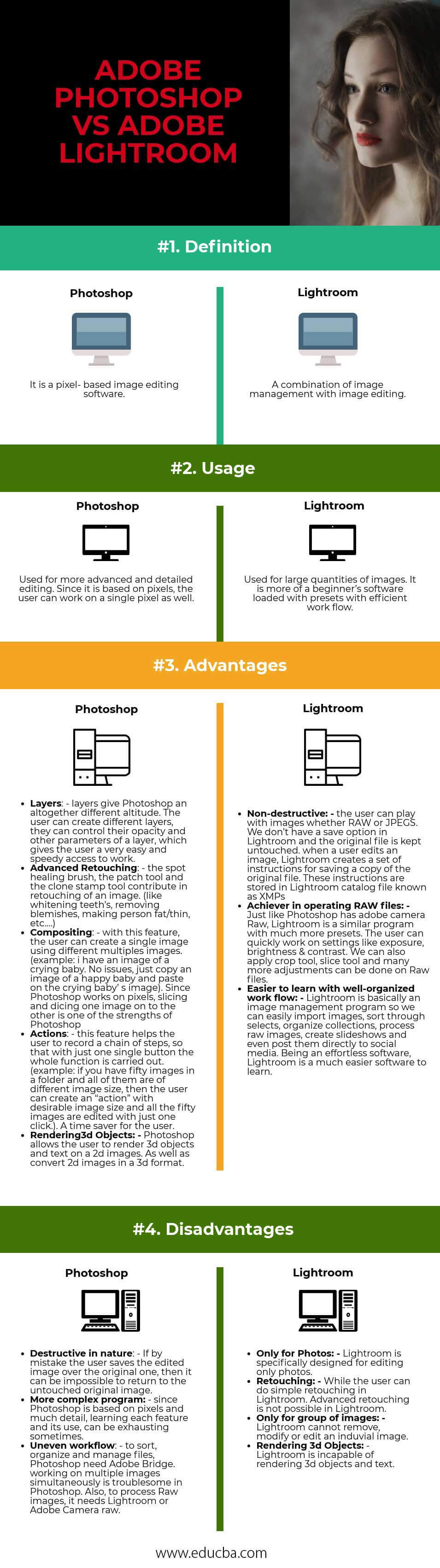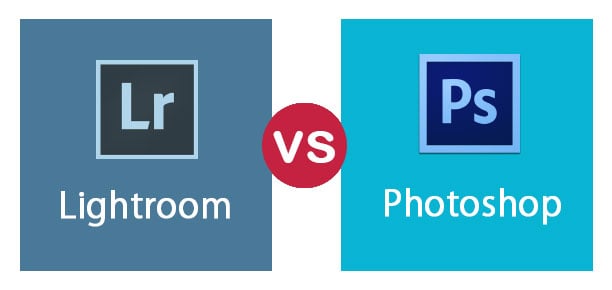
Difference Between Adobe Lightroom and Photoshop
The most popular and commercial photo editing software is Photoshop. It can also be called layman’s software as it is the most used software presently. Photoshop is a raster and pixel-based image editor developed and published by adobe systems. In 1988, American brothers Thomas and John Knoll created Photoshop. Most importantly, Photoshop today is taught in almost all educational institutes from the basic to an advanced level and is in high demand. It is used by graphic designers, photographers, architects, and all creative designers.
An image-management software with image editing is basically what defines as Lightroom. It was created in 2006 by Mark Hamburg. Lightroom is a simple software with an in-built saving option and is easy to learn and non-destructive software. Lightroom offers a global program that allows the user to view, organize, manage, and edit large numbers of digital images.
Head To Head Comparison Between Adobe Lightroom and Photoshop (Infographics)
Below is the top 4 difference between Adobe Lightroom vs Photoshop:
Key Differences Between Adobe Lightroom and Photoshop
Both are popular choices in the market; let us discuss some of the major differences:
- Photoshop saves its files in PSD or PSB formats, whereas Lightroom doesn’t have a “save” option. It saves all the set of instructions in a catalog file as XMP.
- Being a global program, Lightroom works overall of the image, while Photoshop works on every minimal detail.
- It is very difficult in Photoshop to work on multiple or a group of images, while Lightroom is based on image management, giving ease for an efficient workflow.
- Photoshop is a much more complicated software in comparison to Lightroom, which makes Lightroom easier to learn.
- Photoshop is generally used for advanced purposes like image retouching and manipulation, while Lightroom is for simple editing.
- Photoshop can edit graphics and photos, whereas Lightroom can be used only for photos.
- The user must use Photoshop to render 3d graphics or text over 2d, while Lightroom lacks this feature.
Adobe Lightroom vs Photoshop Comparison Table
Below is the topmost comparison:
| Basis of Comparison | Adobe Lightroom | Photoshop |
| Definition | A combination of image management with image editing. | It is a pixel-based image-editing software |
| Usage | Used for large quantities of images. It is more of a beginner’s software loaded with presets with an efficient workflow. | Used for more advanced and detailed editing. Since it is based on pixels, the user can also work on a single-pixel. |
| Advantages |
Non-destructive: – the user can play with images, whether RAW or JPEGS. We don’t have a save option in Lightroom; the original file is kept untouched. When a user edits an image, Lightroom creates a set of instructions for saving a copy of the original file. These instructions are stored in a Lightroom catalog file known as XMPs.
Easier to learn with a well-organized workflow: – Lightroom is an image management program, so we can easily import images, sort through select, organize collections, process raw images, create slideshows, and even post them directly to social media. Being an effortless software, Lightroom is much easier software to learn.
|
•Layers: – layers give Photoshop an altogether different altitude. The user can create different layers and control their opacity and other parameters of a layer, giving the user very easy and speedy access to work.
• Rendering 3d Objects: – Photoshop allows the user to render 3d objects and text on 2d images. As well as convert 2d images into a 3d format.
|
| Disadvantages |
Only for Photos: – Lightroom is specifically designed for editing photos only.
Rendering 3d Objects: –
Lightroom is incapable of rendering 3d objects and text. |
Destructive in nature: – If, by mistake, the user saves the edited image over the original one, then it can be impossible to return to the untouched original image.
Uneven workflow: – to sort, organize and manage files, Photoshop needs Adobe Bridge. Working on multiple images simultaneously is troublesome in Photoshop. Also, to process Raw images, it needs Lightroom or Adobe Camera Raw.
|
Conclusion
Although, Adobe Lightroom vs Photoshop is both very different programs. While Lightroom is a much easier, simple, and effortless software to learn and grasp. Photoshop, on the other hand, is a much elaborated, complex, and advanced software. Both Adobe Lightroom and Photoshop have their strengths and weaknesses, and it is very difficult to decide which is better.
It all depends on the nature of the work. If the user is a beginner and wants to edit multiple images with simple editing and retouching, then he should go for LIGHTROOM; otherwise, for advanced retouching, detailed editing, and advanced image manipulations, PHOTOSHOP is the winner.
Recommended Articles
Although this has guided the top difference between Adobe Lightroom and Photoshop, we also discuss the key differences between infographics and comparison tables. You may also look at the following related articles to learn more.