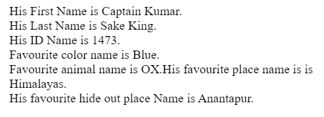Updated March 27, 2023
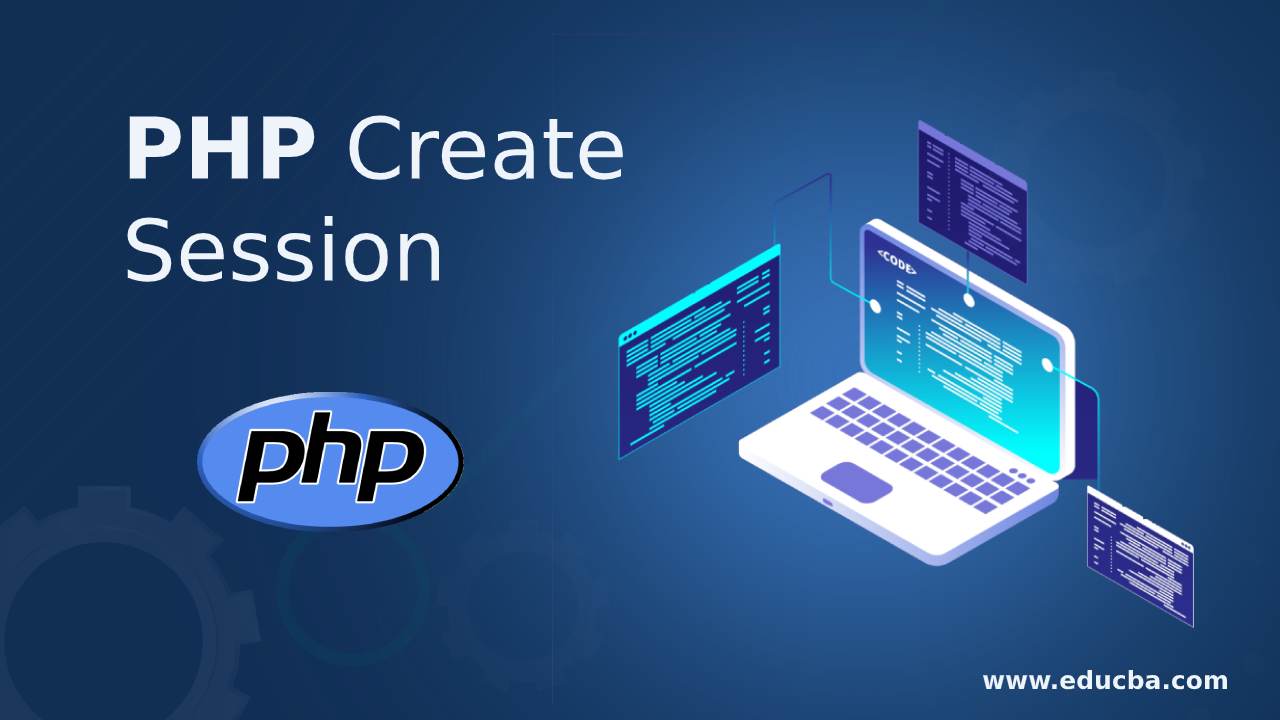
Introduction to PHP Create Session
In order to store any type of information in the session variables, you need to start/create a session in PHP Programming Language. In order to start/create a new session in the PHP language, function session_start() will be used. For the user, it will generate one of the unique session ID. The function session_start() will create a new session using PHP only if the session is not already present in the server. Session_start() will first check whether the PHP session is already present or not with the session ID’s help.
How to Create Session in PHP using various methods?
To know what is starting a session or creating a session, one should know “what is the session” at first. Even though there are cookies that are to store the data, but we have some of the security issues. Most of the crackers can identify & modify the cookie content, so it is somewhat harmful to make the application not to work. Cookies data will automatically be sent to the server when a user refreshes the browser/requests the URL. Cookies will slow down the browser because of more data on the cookies. So it will slow down the website’s performance. To resolve this kind of issues, a PHP session came into existence and stores the data within the server rather than saving it on the user’s computer.
In this session-based PHP environment, each and every user of the session will have a unique number called a session identifier or SID. This unique SID ( Session ID ) will help you link their own info/information to each user on to the servers like posts, emails, etc.
A PHP session creates a temporary file/folder/directory on the server platform to store the values where the registered person/user stores the values and the variables are used to store. This is the data that is available to all the pages of the website during that particular user visit at that instance.
The PHP session file’s directory location is determined with the help of the “php.ini” file, which is called “session.save_path”.
Session_start() function will start a new, or it will resume the existing session. To know whether the PHP session is created or not, you have stored at least some little info.
Creating a Session
Here we only create the session just by the session_start() function. This will just help in creating the session in PHP code. The below code will also print nothing in the browser because it is an empty session with no functions/code of PHP etc.
Syntax of starting/creating a session:
<?php
session_start();
//starting the session
?>Examples to Create PHP Session
Given below are the examples:
Example #1
starting the “session_start()” function in the separate single php code.
Then after starting the send php code, little data is added like first name, last name, ID, favorite color, favorite animal, favorite place, favorite hideout place, etc. All these data is stored using the session data using session function variable with the key and valuables like “$_SESSION[“firstname”]= “Captain Kumar”. In the first session, “firstname” is the key and “Captain Kumar” is the value of the key. Likewise, everything in the session.
Now the third php code contains accessing the started data in order to know/ modify the data, which is already stored when creation occurred. Here we will print all the session variables/key’s values or the values which we want to know or which we want to modify. The code will print text which is after the echo, then the session variable’s value and then line break will occur likewise everything will be printed which are in the session’s keys/variable etc.. then end of the program. We can write the code in the different html files and run it in the browser after starting the server in order to access the started session’s variable values.
Code:
<?php
// Starting the session using session_start() function
session_start();
?>
<?php
// Now Storing the session's data (little data only)
$_SESSION["firstname"] = "Captain Kumar";
$_SESSION["lastname"] = "Sake King";
$_SESSION["ID"] = "1473";
$_SESSION["favcolor"] = "Blue";
$_SESSION["favanimal"] = "OX";
$_SESSION["fav place"] = "Himalayas";
$_SESSION["fav hide out"] = "Anantapur";
?>
<html>
<body>
<?php
// Now Echo’s session variables that were now set on this same page but at different php code.
echo "His First Name is ". $_SESSION["firstname"] . ".<br>";
echo "His Last Name is ". $_SESSION["lastname"] . ".<br>";
echo "His ID Name is ". $_SESSION["ID"] . ".<br>";
echo "Favourite color name is " . $_SESSION["favcolor"] . ".<br>";
echo "Favourite animal name is " . $_SESSION["favanimal"] . ".";
echo "His favourite place name is is ". $_SESSION["fav place"] . ".<br>";
echo "His favourite hide out place Name is ". $_SESSION["fav hide out"] . ".";
?>
</body>
</html></ code>Output:
Example #2
Creating a session using little data in it.
Inside the PHP programming code, here we are starting a session just by a simple function called “session_start()” and then storing the “firstname” and “Lastname” keys in the session with the values as “Pavan Kumar” and “Sake”. This program will print nothing even though this program’s session has some data in it with the variables like firstname, last name. These sessions are created/inserted data in the file with just the session’s variables, but nothing happens because we are not especially accessing it with PHP’s echo statement.
Code:
<?php
// Starting the session using session_start() function
session_start();
// Now Storing the session's data (little data only)
$_SESSION["firstname"] = "Pavan Kumar";
$_SESSION["lastname"] = "Sake";
?>Example #3
Creating a PHP session using some data and accessing.
Here also, in this program, the session_start() function is used to start PHP session. Then used the predefined function echo then the text is used; after that, the session’s variables like firstname and last name are used, and those session’s keys/variable’s values will be printed. Then the welcome statement will be printed using the echo statement.
Code:
<?php
// Starting the php session using session_start() function
session_start();
// Now Accessing the session data
echo 'Hi Hello, ' . $_SESSION["firstname"] . ' ' . $_SESSION["lastname"];
echo 'Welcome!!!';
?>Output:
Recommended Articles
This is a guide to PHP Create Session. Here we discuss the introduction and Examples to create a session in PHP using various methods and code implementation. You may also have a look at the following articles to learn more –