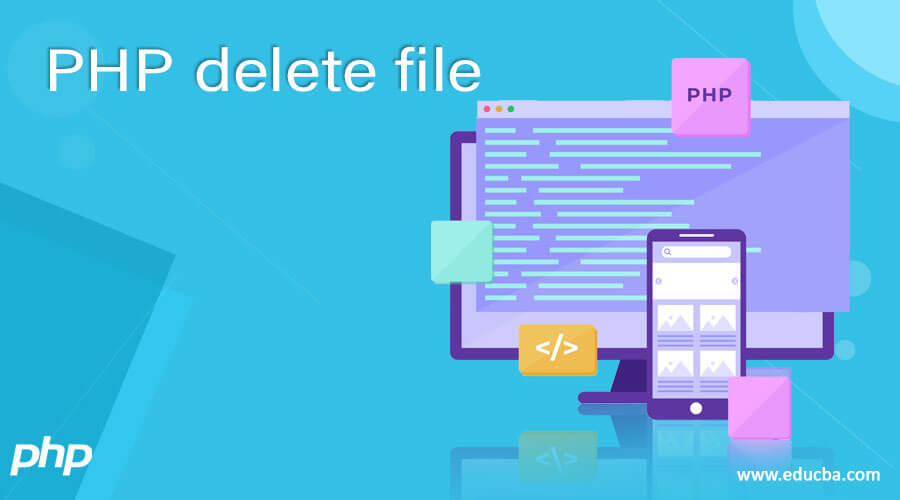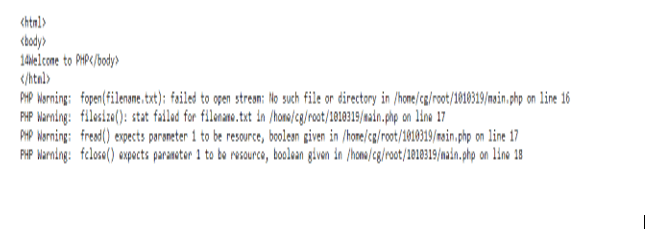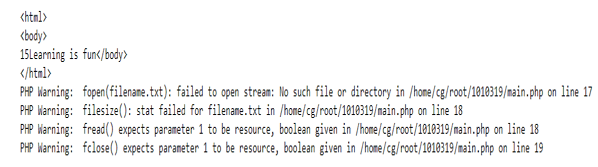Updated April 13, 2023
Introduction to PHP delete file
Whenever there is a need to delete a file in PHP, we make use of a function called unlink function in PHP which takes two parameters namely filename and context where filename is the path of the file location where the file that is to be deleted is located and context represents the context of the file handle which are a set of options with an ability to change the behavior of the file stream and this parameter to the unlink function is optional and in case the unlink function fails to delete the given file specified by the path of the file, an error message will be generated.
Syntax:
unlink(path_of_the_file, context)Where,
- path_of_the_file is the path of the file location where the file that is to be deleted is located.
- context represents the context of the filehandle which is a set of options with an ability to change the behavior of the file stream and this parameter to the unlink function is optional.
Working of Round Function in PHP
- Whenever there is a need to delete a file in PHP, we make use of a function called the unlink function in PHP.
- The unlink function in PHP takes two parameters namely path_of_the_file and context.
- The parameter path_of_the_file is the path of the file location where the file that is to be deleted is located.
- The parameter context represents the context of the filehandle which is a set of options with an ability to change the behavior of the file stream and this parameter to the unlink function is optional.
- In case the unlink function fails to delete the given file specified by the path of the file, an error message will be generated.
Examples of PHP delete file
Given below are the examples mentioned:
Example #1
Code:
<html>
<body>
<?php
#a file is opened in write mode using fopen function and the contents are written to the file using fwrite function and then the file is closed using fclose function
$nameofthefile = fopen("filename.txt","w");
echo fwrite($nameofthefile,"Welcome to PHP");
fclose($nameofthefile);
#the file that was created is opened in read mode using fopen function and the contents are read from the file using fread function and displayed as the output on the screenand then the file is closed using fclose function
$fileread = fopen("filename.txt", "r");
echo fread($fileread, filesize("filename.txt"));
fclose($fileread);
#unlink function is used to delete the file that was just being read
unlink("filename.txt");
#again we try to read the contents of the file that was just deleted using unlink function
$fileread = fopen("filename.txt", "r");
echo fread($fileread, filesize("filename.txt"));
fclose($fileread);
?>
</body>
</html>Output:
In the above program, a file is opened in write mode using fopen function and the contents are written to the file using fwrite function, and then the file is closed using fclose function. Then the same file is opened in read mode using fopen function and the contents of the file are read using fread function and the contents of the file are displayed as the output on the screen along with the size of the file and then the file is closed using fclose function. Then we make use of unlink function to delete the same created file. Then if we try to read the deleted file again, warning error messages are displayed on the screen. The output is shown in the snapshot above.
Example #2
Code:
<html>
<body>
<?php
#a file is opened in write mode using fopen function and the contents are written to the file using fwrite function and then the file is closed using fclose function
$nameofthefile = fopen("filename.txt","w");
echo fwrite($nameofthefile,"Learning is fun");
fclose($nameofthefile);
#the file that was created is opened in read mode using fopen function and the contents are read from the file using fread function and displayed as the output on the screenand then the file is closed using fclose function
$filerad = fopen("filename.txt", "r");
echo fread($fileread, filesize("filename.txt"));
fclose($fileread);
#unlink function is used to delete the file that was just being read
unlink("filename.txt");
#again we try to read the contents of the file that was just deleted using unlink function
$fileread = fopen("filename.txt", "r");
echo fread($fileread, filesize("filename.txt"));
fclose($fileread);
?>
</body>
</html>Output:
In the above program, a file is opened in write mode using fopen function and the contents are written to the file using fwrite function, and then the file is closed using fclose function. Then the same file is opened in read mode using fopen function and the contents of the file are read using fread function and the contents of the file are displayed as the output on the screen along with the size of the file and then the file is closed using fclose function. Then we make use of unlink function to delete the same created file. Then if we try to read the deleted file again, warning error messages are displayed on the screen. The output is shown in the snapshot above.
Conclusion
In this article, we have learnt the concept of delete file in PHP using the unlink function through definition, syntax, working of unlink function through examples and their outputs.
Recommended Articles
This is a guide to PHP delete file. Here we discuss the introduction to PHP delete file, working of round function in PHP along with the examples respectively. You may also have a look at the following articles to learn more –