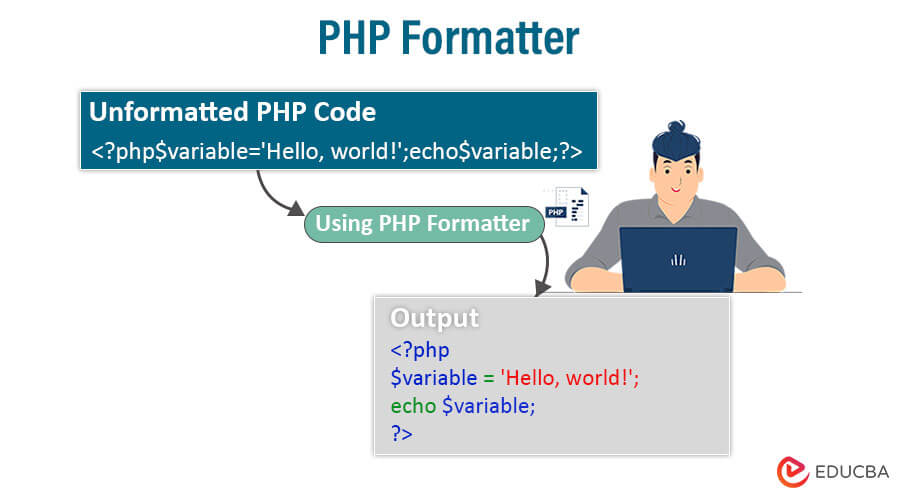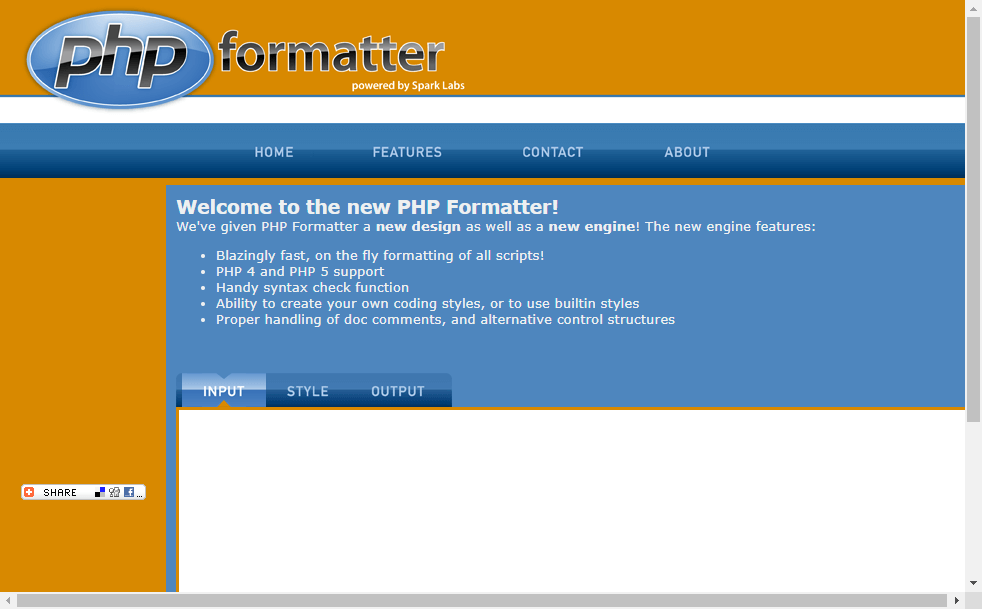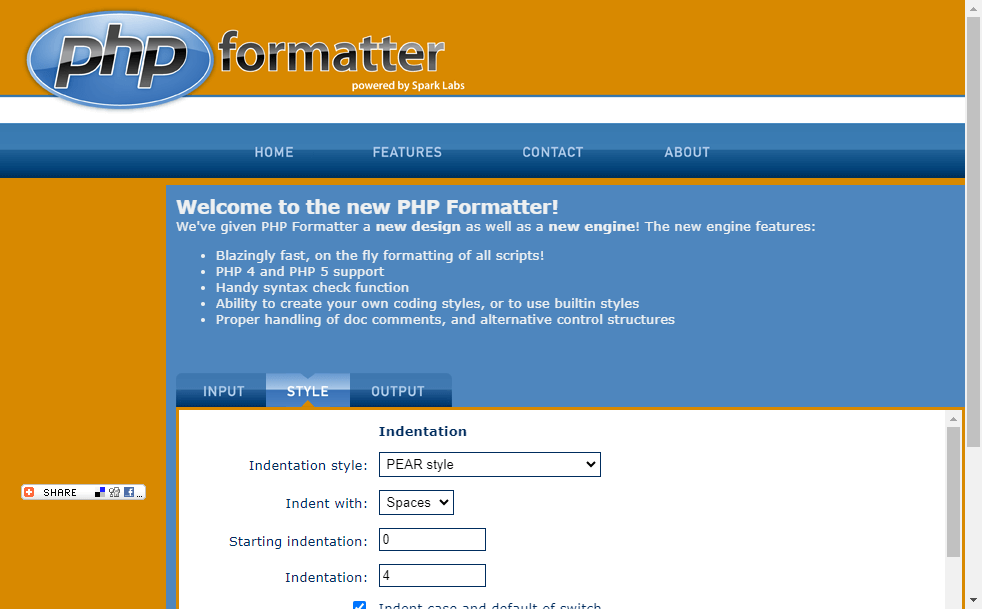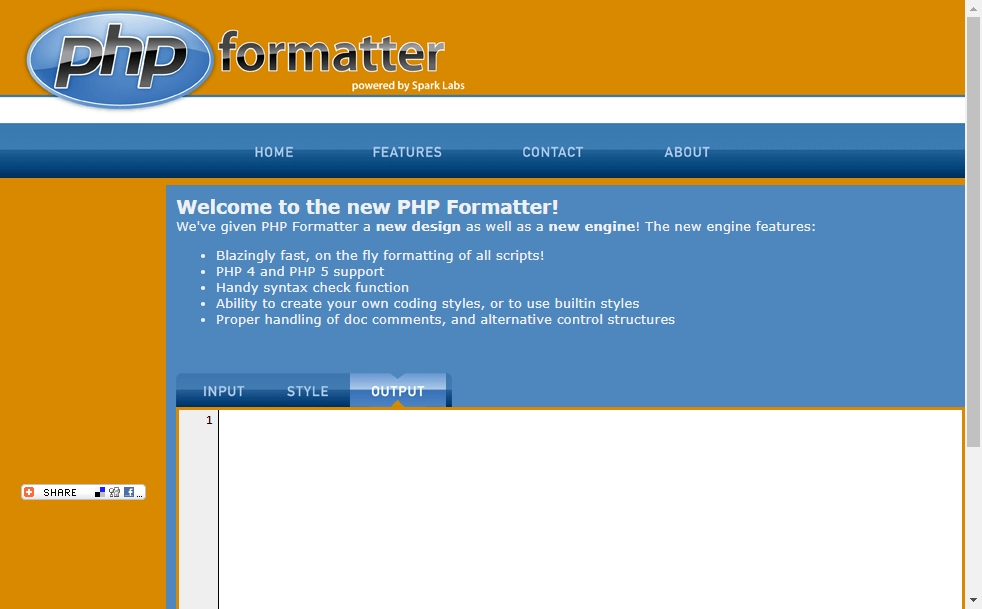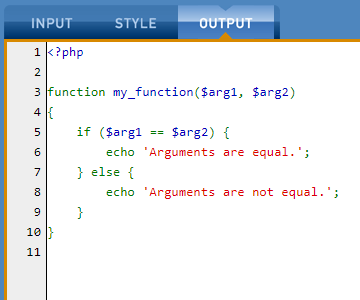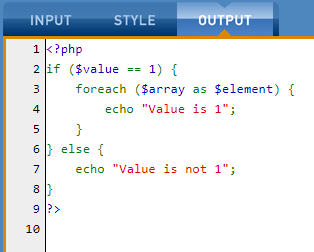Introduction to PHP Formatter
A PHP formatter is a software tool or utility that automatically applies consistent formatting rules to PHP code to enhance readability and maintainability. It adheres to coding standards and guidelines for naming conventions, code structure, and formatting.
In every programming language, we have a code structure that we need to follow, which maintains the readability of the code to other developers. This is something called coding standard in general. Like other programming languages, we have many online tools where we can format our code by applying some styles to them. Formatter is nothing but used to format our code, making it easy to understand and readable by the new programmers by following the coding standard of language. In this topic, we are going to learn about PHP formatter.
Using a PHP formatter in collaborative projects with multiple developers provides a uniform code appearance, minimizing conflicts caused by different coding styles and preferences. This makes code reviews, debugging, and maintenance easier.
Table of Content
- Introduction
- Importance of Code Formatting
- Key Features
- How does it work?
- Examples
- Integrating PHP Formatters into Workflows
- Popular PHP Formatters
- Comparison of PHP Formatters
- Choose the Right PHP Formatter
- Benefits
Importance of Code Formatting
Code formatting is essential in software development for several important reasons:
- Enhanced Readability and Understanding: Appropriately structured code is easier to read and understand. Consistent indentation, adequate spacing, and clear organization make it easier for developers to understand the logic and flow of the codebase.
- Efficient Code Reviews: Consistent formatting speeds up code reviews. Reviewers can concentrate on logic and functionality instead of being distracted by formatting flaws. This expedites the review process and results in more useful feedback.
- Reduced Debugging Time: Neatly formatted code reduces the chances of syntactical errors or hidden bugs caused by incorrect indentation or mismatched brackets. Developers spend less time hunting for such issues.
- Unified Coding Style: Code formatting enforces a uniform coding style across the team. This promotes a sense of cohesion and prevents codebase fragmentation caused by differing personal preferences.
- Maintenance and Refactoring: It is easier to maintain and refactor well-formatted code. Changes can be done with confidence, knowing that consistent formatting reduces the possibility of introducing errors.
- Codebase Scalability: Keeping a consistent formatting style becomes increasingly difficult as projects become larger. Well-formatted code, however, remains both manageable and easy to read, even as the codebase grows.
- Onboarding New Team Members: New developers can rapidly grasp its structure and logic if the codebase is consistently formatted. This accelerates their integration into the team and increases their productivity.
Key Features of PHP Formatters
Here are the key features of PHP formatters:
1. Formatting Code
PHP formatters automatically format and organize PHP code based on predefined coding standards or customizable rules. Here’s how they work:
- Indentation: PHP formatters modify the indentation of code blocks, statements, and nested structures. This ensures that the code within loops, conditionals, functions, and classes is adequately aligned, making the code structure more visually apparent.
- Consistent Spacing: One of the functions of these tools is to ensure uniform spacing around operators, parentheses, brackets, and other code elements. They can add or remove spaces to maintain a readable and organized layout.
- Line Breaks and Wrapping: PHP formatters insert line breaks between code sections to prevent lines from becoming too long. Long function calls or arrays are wrapped and aligned to promote a clean code layout and prevent horizontal scrolling.
Example:
// Unformatted code
if($condition){echo 'EDUCBA';}// Formatted code
if ($condition) {
echo 'EDUCBA';
}2. Removing Unnecessary Whitespace
PHP formatters remove unnecessary spaces, tabs, and line breaks. This feature results in a cleaner and more compact codebase:
- Whitespace Trimming: We optimize space usage by removing leading and trailing whitespace within lines through whitespace trimming.
- Empty Line Handling: To make the code visually concise, we often eliminate extra blank lines between code segments through empty line handling.
- Multiple Spaces and Tabs: To ensure uniformity, formatters replace inconsistent spacing and tabs with a consistent number of spaces, thus avoiding numerous spaces and tabs.
Example
// Unformatted code
if ($condition) {
echo 'EDUCBA';
}// Formatted code
if ($condition) {
echo 'EDUCBA';
}3. Enforcing Coding Standards
PHP formatters play an essential part in ensuring that coding practices are consistent across a codebase:
- Standardized Styles: Formatters ensure that code follows a consistent style and structure by adhering to coding standards such as PSR-1, PSR-2, or PSR-12.
- Naming Conventions: Formatters improve code clarity by enforcing consistent naming conventions for variables, functions, classes, and methods.
- Coding Practices: Consistently applying rules related to control structures, comments, and code organization encourages best practices.
Example:
// Unformatted code
function calc($n){return$n*$n;}// Formatted code
function calculate($number) {
return $number * $number;
}How does PHP Formatter work?
We know that formatter is used to format our code, and online we can find many formatters. We can either use a visual studio for this or any online formatter that provides good support for PHP. First, we will see how to format our code using Visual Studio and what settings to make this.
Visual Studio
Visual Studio provides good support for PHP, where we can format our code by applying some style, but we need to make some settings into it. Using it, we can perform bracket matching of methods or classes, highlight syntax, remove extra space, and align the code where needed. In addition, it will force us to follow the proper indentation and make our code look more beautiful and presentable to others.
The Visual Studio uses the PHP linter to provide the improvement. But to use this, we have three different kinds of settings to control the liner of PHP :
- validate.run: This setting will trigger the validation on the save of any file inside Visual Studio. This means once we save the file, then it will start validating. We can also disable this setting, but its default value is onSave only. It can trigger validation on typing od code or on saving the file. In most of the editors, it is typed only.
- validate.enable: This key, we can say, allows the linter, and if we check, this is enabled by default in the editor.
- validate.executable.path: This key checks whether the executable of PHP is on disk or not. It keeps on monitoring that.
In Visual Studio, provide some of the available snippets for PHP to check this; we have a short-cut key ctrl+space like any other editor where we can see the available options.
Like Visual Studio, we have many other formatters available for PHP. Now we will talk about the online formatter, which can be easily used just by copy-paste the code.
phpformatter/ – This is the online available formatter for better understanding. This formatter provides three options to format our code based on various parameters. Let’s discuss each of them in detail:
1. Input
This input parameter takes the input and gives us some output. This inputs our code, which we want to format according to a coding standard. It will remove unnecessary spaces, unused packages, if any, and many more options. So, in the section, we will copy-paste the code we want to format.
2. Style
As the name suggests, it gives, or we can say, add style to our code or file and arrange its proper format. In this section, we can select different types of styles for our code.
Indentation style: There are different types of styles available; some of them are mentioned below;
- K&R style (One true brace style)
- Allman &style (BSD style)
- Whitesmiths style
- GNU-style
- PEAR style
Starting Indentation: In this block, we can give an integer value.
Indentation: In this block, we can give value as an integer by default for PEAR style; it is 4.
We can perform many things like brackets, switch operations, functions, highlight keywords, etc.
3. Output
This is the last available tab, and it shows us the output. It will contain all the styles we have applied for a particular code while formatting it. So, from here, we can copy our code and place this into our workspace without additional settings.
We can download some extensions from the Visual Studio marketplace to format our code as needed. We can also use one short key for this (ctrl + shift + X); this will list all the available extensions. We need to filter them out based on our key. For example, just type in ‘PHP,’ you will see a list of all extensions and add them to your workspace.
The list of extensions available in the Visual Studio is as follows to format our code :
- Code runner
- Prettier
- HTML CSS support
- PHP IntelliSense
Examples of PHP Formatter
Given below are the examples of PHP formatter:
Example #1
Code:
<?php
function my_function($arg1,$arg2)
{
if($arg1 == $arg2) {
echo 'Arguments are equal.';
} else {
echo 'Arguments are not equal.';
}
}Output
As you can see, the code has been properly indented and spaced according to the PSR-2 coding standard. Other coding standards can be chosen based on your project’s needs.
Example #2
Code:
<?php if($value==1){foreach($array as $element){echo "Value is 1";} }else{echo "Value is not 1";}?>Output:
The code in the output is appropriately formatted, making it easier to read, understand, and control. Code quality is improved by proper indentation, space, and a uniform code style.
Integrating PHP Formatters into Workflows
Here’s a guide on how to effectively integrate PHP formatters into your workflows:
- Choose the Right Formatter: Choose a PHP formatter that matches your team’s coding standards and preferences. Consider rule customization, community support, and compatibility with your development environment.
- Version Control Integration: Integrate the PHP formatter with your version control system (e.g., Git) to make code formatting a part of your development process. This prevents inconsistencies in formatting from entering your codebase.
- Pre-Commit Hooks: Set up pre-commit hooks in your version control system to automatically format code before it’s committed. This guarantees that all code contributions follow the defined formatting rules.
- Continuous Integration (CI) Pipeline: Integrate the PHP formatter into your CI pipeline to validate code formatting on every pull request or code push. This prevents incorrectly formatted code from being incorporated into the main codebase.
- IDE Integration: Many IDEs include plugins or extensions that automatically format code using your preferred PHP formatter. This allows developers to keep their formatting consistent as they work.
- Define a Standard Configuration: Create a standardized PHP formatter configuration file that reflects your team’s coding standards. Keep this configuration file in your project’s repository so other team members can utilize the same settings.
- Automated Formatting Scripts: Create scripts or commands to help with formatting. For instance, you may create a script that runs the formatter with the predefined configuration on specific files or directories.
- Code Reviews and Formatting Feedback: To improve workflow, it’s recommended to integrate code reviews and include code formatting as a part of the review process. This allows reviewers to give feedback on the code’s functionality and formatting.
- Handling Exceptions: Identify cases of inappropriate automatic formatting, such as third-party libraries or complex code structures. Implement tools to exempt these instances from automated formatting.
- Documentation and Training: Document the integration process and instruct team members to configure their development environments to utilize the PHP formatter. Conduct training sessions to ensure that everyone comprehends the benefits and usage.
- Continuous Improvement: Revisit your formatting rules and configuration regularly to ensure they align with changing coding standards and project requirements. Continuously improve your workflow to meet any issues that evolve.
- Monitor and Metrics: Assess the effectiveness of your PHP formatter integration by evaluating its impact on code readability, uniformity, and collaboration. Gather feedback from your development team to identify any required adjustments.
- Onboarding New Team Members: When new developers join the team, ensure they know the PHP formatter and its integration into the workflow. Give them the resources they need to get up to speed quickly.
Popular PHP Code Formatters
Below are some of the popular PHP code formatters as follows:
1. PHP Coding Standards Fixer (PHP CS Fixer)
PHP CS Fixer is a popular tool for automatically resolving PHP coding standards errors in code. It supports several coding standards, including PSR-1, PSR-2, PSR-12, and others. It examines code files, identifies violations of the specified standard, and automatically applies changes to correct such violations.
To install PHP CS Fixer using Composer:
composer require friendsofphp/php-cs-fixerTo format code files in a directory:
vendor/bin/php-cs-fixer fix /path/to/directory2. PHP CodeSniffer (PHPCS)
PHP CodeSniffer is a helpful tool that ensures PHP code adheres to specific coding standards. It identifies any discrepancies and reports detailed information about the violations. Additionally, PHPCS is quite flexible and accommodates various coding standards, including PSR-1, PSR-2, and others.
To install PHP CodeSniffer using Composer:
composer require squizlabs/php_codesnifferTo check code files against a coding standard:
vendor/bin/phpcs --standard=PSR2 /path/to/code3. phpfmt (PHP Formatter)
Phpfmt is a tool used in the command line to reformat PHP code based on pre-set formatting rules. It offers various formatting choices and can be incorporated into your development process for automated code formatting.
To install phpfmt using Composer:
composer require friendsofphp/php-cs-fixerTo format a PHP file:
vendor/bin/phpfmt format /path/to/file.php.4. PEAR (PHP Extension and Application Repository)
PEAR is an open-source PHP library offering various reusable components to aid development. It is not a code formatter.
To install PEAR using Composer:
composer require pear/pear-core-minimalComparison of PHP Formatters
Below is a comparison table of popular PHP code formatters:
| Aspect | PHP CS Fixer | PHPCS (PHP CodeSniffer) | phpfmt (PHP Formatter) | PEAR |
| Purpose | Automatically fix coding standards violations | Identify coding standards violations | Reformat code based on rules | Collection of reusable PHP code |
| Supported Standards | PSR-1, PSR-2, PSR-12, custom | PSR-1, PSR-2, custom, various coding standards | Custom rules, various formatting choices | Various reusable components |
| Integration | Command-line, IDE plugins | Command-line, IDE plugins | Command-line | Library of PHP code |
| Customization | Custom rules and configurations | Custom coding standards and sniffs | Formatting options, rules, and configuration | Reusable components |
| Automation | Automates code fixing | Reports violations, can fix some | Automates code formatting | Provides reusable components |
| Community Support | Active community, regular updates | Active community, large user base | Usage and contribution | Active community, variety of packages |
| Installation | composer require friendsofphp/php-cs-fixer | composer require squizlabs/php_codesniffer | composer require friendsofphp/php-cs-fixer | composer require pear/pear-core-minimal |
| Usage Example | vendor/bin/php-cs-fixer fix /path/to/directory | vendor/bin/phpcs –standard=PSR2 /path/to/code | vendor/bin/phpfmt format /path/to/file.php | Reusable PHP components |
| Output Control | Custom rule sets, dry-run mode | Detailed violation reports | Formatting options | Library of PHP components |
| Flexibility | Formatting and fixing | Reporting and fixing | Formatting | Reusability and customization |
Choose the Right PHP Formatter
Choosing the correct PHP formatter for your project is essential for ensuring consistent code formatting and a streamlined development process. Here are some key factors to consider before making your decision:
- Project Requirements: Understand your project’s exact requirements. Consider coding standards (e.g., PSR-1, PSR-2), codebase size, and complexity. Some formatters focus on specific criteria or provide more advanced customizing possibilities.
- Coding Standards Support: Check that the PHP formatter supports your desired coding standards. Choose a formatter that can enforce PSR-2 or other industry-specific standards if your project requires them.
- Customization Options: Evaluate the level of customization that the formatter allows. Different projects may have unique style preferences. Choose a formatter that will enable you to configure rules based on your team’s coding style.
- Automation vs. Manual Intervention: Decide whether you want an automated tool that directly fixes violations or only reports them. Manual intervention may be required for certain projects due to specific codebase needs.
- Integration with Workflow: Consider how well it integrates with your development workflow, such as compatibility with your IDE, version control system, and CI/CD pipeline. A seamless integration ensures that it doesn’t hinder the team’s productivity.
- Community and Support: Opt for a formatter with an active community and ongoing development, which indicates a reliable tool with regular updates and bug fixes.
- Ease of Setup and Use: choose a formatter that’s easy to set up and use, with a straightforward installation process, command-line interface, and well-documented configuration.
- Performance: Assess the formatter’s performance, especially for larger codebases, as some may cause a performance overhead, impacting build times or CI/CD pipelines.
- Team Consensus: Involve your development team in decision-making to ensure everyone is on board with the choice, promoting smoother adoption.
- Trial and Feedback: Consider trying a few different formatters on a small part of your codebase, evaluating their effects on code readability, maintainability, and team efficiency, and gathering feedback to adjust your choice.
Benefits
Here are some benefits of using PHP formatters:
- Consistent Code Style: PHP formatters enforce a consistent Coding style throughout your codebase. This means all team members will adhere to the same formatting rules, improving code readability and collaboration.
- Enhanced Readability: Well-formatted code is easier to read and understand. Proper indentation, spacing, and alignment make the code more visually appealing and approachable.
- Efficient Code Reviews: Consistently formatted code can streamline code reviews, allowing reviewers to focus on code logic rather than formatting issues. This leads to faster and more effective reviews.
- Reduced Human Errors: Formatters are valuable tools that can prevent mistakes caused by human error in code formatting, such as mismatched indentation and inconsistent spacing.
- Customization: By customizing formatting rules to match your project’s coding style, PHP formatters offer flexibility that aligns with your team’s preferences.
- Ease of Onboarding: Ease the onboarding process for new team members, helping them quickly adapt to the codebase’s formatting standards and reducing the learning curve.
- Streamlined Development Workflow: Integrating PHP formatters into your development workflow can significantly enhance efficiency. With automated formatting, developers can concentrate on Coding logic instead of manually adjusting.
- Code Maintenance: Well-formatted code is easier to maintain. As your project progresses and changes are made, updates can be carried out with greater confidence without the fear of introducing formatting issues.
Conclusion
Using a PHP code formatter is essential to keep your code clean and easy to read. Properly formatted code makes collaboration smoother, reduces time spent on debugging, and ensures that coding standards are met. By automating code formatting, developers can concentrate on functionality and maintainability, which leads to a more efficient development workflow.
Recommended Articles
We hope that this EDUCBA information on “PHP formatter” benefited you. You can view EDUCBA’s recommended articles for more information.