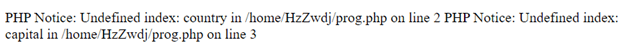Updated April 11, 2023

Introduction to PHP Undefined Index
There are two methods in PHP called $_POST and $_GET methods which are used to obtain the input from the user while using a form and while using them. if there is any variable or constant with no values assigned to them, then an error is encountered called undefined index in the form “Notice: Undefined index” and this undefined index error can be of the following forms namely “Notice: Undefined variable”, “Notice: Undefined index” and “Notice: Undefined offset” and such errors can be handled in two ways either by resolving such notices or by ignoring such notices and to resolve such notice, we make use of a function called isset() function in PHP and to ignore such notices, we update the option error_reporting to ~E_NOTICE to disable the notice reporting.
To declare undefined index in PHP is as follows:
Notice: Undefined index:/Undefined variable:/Undefined offsetWorking of Undefined Index in PHP
Working of the undefined index in PHP is as follows:
- There are two methods in PHP called $_POST and $_GET methods which are used to obtain the input from the user while using a form.
- While using forms in PHP, if there is any variable or constant with no values assigned to them, then an error is encountered called undefined index in a manner “Notice: Undefined index” .
- The undefined index error can be of the following forms namely “Notice: Undefined variable”, “Notice: Undefined index” and “Notice: Undefined offset”.
- The undefined index errors can be handled in two ways either by resolving such notices or by ignoring such notices.
- To resolve undefined index error, we make use of a function called isset() function in PHP.
- To ignore the undefined index error, we update the option error_reporting to ~E_NOTICE to disable the notice reporting.
Examples
Following are the examples are given below:
Example #1
PHP program to illustrate the undefined index error in which we are supposed to provide the two inputs and not giving them causes undefined index error:
Code:
<html>
<body>
<?php
#a variable called country is defined to store the input from the user through $_GET method
$country = $_GET['country'];
#a variable called capital is defined to store the input from the user through $_GET method
$capital = $_GET['capital'];
#displaying the input obtained by the user otherwise undefined index error is encountered
echo $country;
echo $capital;
?>
</body>
</html>Output:
In the above program, a variable called country is defined to store the input provided by the user through $_GET method. Then another variable called capital is defined to store the input provided by the user though $_GET method. Then the input provided by the user is displayed on the screen. In case no input is provided by the user undefined index error is encountered as shown in the output. The output is shown in the snapshot above.
Example #2
PHP program to illustrate the undefined index error in which we are supposed to provide the two inputs and not giving them causes undefined index error:
Code:
<html>
<body>
<?php
#a variable called model is defined to store the input from the user through $_GET method
$model = $_GET['car_model'];
#a variable called yearl is defined to store the input from the user through $_GET method
$year = $_GET['year_of_purchase'];
#displaying the input obtained by the user otherwise undefined index error is encountered
echo $model;
echo $year;
?>
</body>
</html>Output:
In the above program, a variable called model is defined to store the input provided by the user through $_GET method. Then another variable called year is defined to store the input provided by the user though $_GET method. Then the input provided by the user is displayed on the screen. In case no input is provided by the user undefined index error is encountered as shown in the output. The output is shown in the snapshot above.
Example #3
PHP program to illustrate the undefined index error in which we are supposed to provide the two inputs and not giving them causes undefined index error:
Code:
<html>
<body>
<?php
#a variable called source is defined to store the input from the user through $_GET method
$source = $_GET['source'];
#a variable called destination is defined to store the input from the user through $_GET method
$destination = $_GET['destination'];
#displaying the input obtained by the user otherwise undefined index error is encountered
echo $source;
echo $destination;
?>
</body>
</html>Output:
In the above program, a variable called source is defined to store the input provided by the user through $_GET method. Then another variable called destination is defined to store the input provided by the user though $_GET method. Then the input provided by the user is displayed on the screen. In case no input is provided by the user undefined index error is encountered as shown in the output. The output is shown in the snapshot above.
Advantages
Some of the advantages are as follows:
- The unset variables or the variables that have never been set with a value can be noticed because of the undefined index in PHP while the user is trying to provide the input values through the forms.
- There is a provision to either ignore such undefined index errors or resolve undefined index errors in PHP.
- Undefined index errors can be resolved by making use of a function called isset() function.
- Undefined index errors can be ignored by updating the option error_reporting to ~E_NOTICE to disable the reporting of notices.
Recommended Articles
This is a guide to PHP Undefined Index. Here we also discuss the introduction and working of the undefined index in PHP along with different examples and its code implementation. You may also have a look at the following articles to learn more –