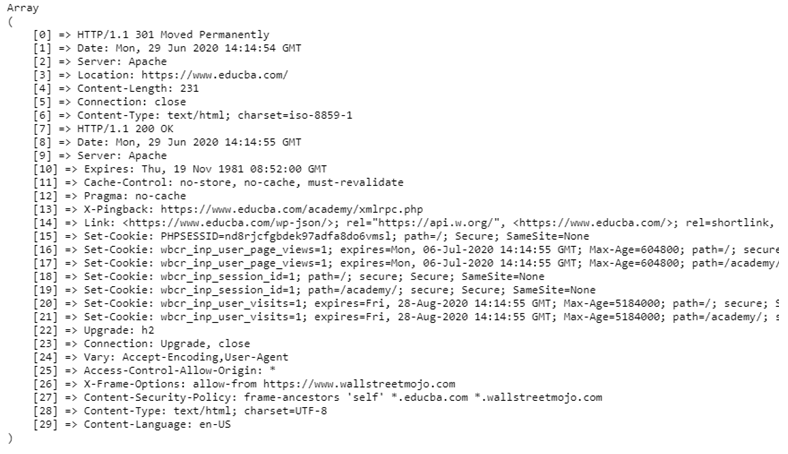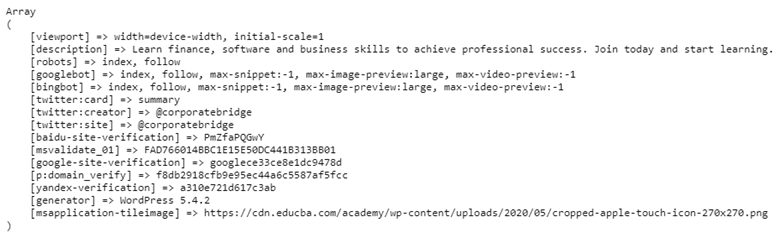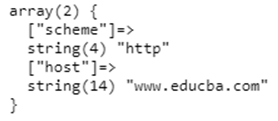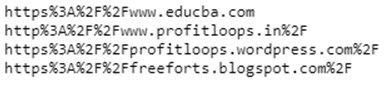Updated April 15, 2023

Definition of PHP URL
Generally, the URL means Uniform Resource Locater. Likewise, URL in PHP Programming Language is also the same. URL is nothing but a website address. It helps in connecting the client and the server when browsed using a specific link. URL looks simple but it contains specific info of the specific website address which actually points to a specific IP Address which actually points to a specific domain hosting. This PHP URL also has many URL functions to handle which are useful in handling the URL like encoding, decoding, parsing, etc. based on our requirement. Usually, there will be two types of URLs. They are HTTPS enabled URLs and HTTPS disabled URLs which are shown in the below syntax. Check out the below content so that you will understand the whole concept of the PHP URL concept in detail.
Syntax and Parameters
The syntax and parameters of PHP URL is given below:
https://www.educba.com
http://www.profitloops.inExplanation of the PHP URL Parameters:
- https and http parameter: This is the parameter that represents whether the URL is HTTPS enabled or HTTP enabled. HTTP means Hyper Text Transfer Protocol whereas HTTPS means Hyper Text Transfer Protocol Secured.
- www parameter: This parameter is a normal parameter for any time of the website URL before the domain name. WWW means the World Wide Web.
- domain name parameter and domain extension: The domain name parameter is the name of the specific website and it will end with some domain extension like .com or .biz or .in or .us etc. The “.COM” is normal for many websites but if the extension ends with “.IN” that means it belongs to Indian Country Domain like. “. The US” is for US Domains, “.BIZ” is for Business Domains etc..
How does URL works in PHP?
In any web programming language which are like PHP Programming Language, whenever a user enters a specific URL in the URL section of the browser then that request will be passed to the specific domain name server. Then the domain server will return to a specific assigned IP Address and proceeds to the hosting server which hosts a blog/website. Then browser like Educba Chrome/any other request a specific page from the specific web server with the help of the IP Address which is actually specified by the domain name server. Then that web server will return the page to a specific IP Address which is actually specifying by the specific browser which is actually requesting the page. That specific page that appeared in front of you on the browser may contain many other URL’s which may contain many server pages, many images, etc. The URL can be anything like www.educba.com or any other like that.
URL Function in PHP
There are different types of URL Functions that help in dealing with the URL strings. The URL is an address that is helpful in identifying a specific website and that URL string text may appear like:https://freeforts.blogspot.com/2017/01/download-youtube-clone-template-for.html. Here I used some BlogSpot sub domain. Some of the URL Functions include.
- get_headers()
- get_meta_tags()
- parse_url()
- urlencode()
- urldecode()
- rawurlencode()
- rawurldecode()
1. get_header() URL Function
The get_header() URL Function helps in fetching all headers which are actually sent by the specific server in response to the HTTP request/requests.
Example
This is the example of illustrating the get_headers() function which helps in fetching all the headers which are actually sent by the specific server as a response for HTTP request/requests. Here I am using http://www.educba.com as an URL input. Here we will get all headers of that specific URL.
Code:
<?php
$url = 'http://www.educba.com';
print_r(get_headers($url));
?>Output:
2. get _meta_tags() URL Function
The get_meta_tags() URL Function helps in extracting all the meta tag content data attributes which are from the file which returns a specific array.
Example
This is the example of illustrating the get_meta_tags() URL function to get all meta tag attibutes of the specific input URL. Here only the home page URL is used so there will be no meta tags and this will shown as empty inside of the array.
Code:
<?php
$url = "https://www.educba.com/";
$metas = get_meta_tags($url);
print_r($metas);
?>Output:
3. parse_url() URL Function
The parse_url() URL Function helps in parsing the URL and helps in returning its components.
Example
This is the example of parsing a specific input URL based on our requirements. Here we are parsing the http://www.educba.com URL. Check out the output so that you will get how the input URL is parsed.
Code:
<?php
$url = 'http://www.educba.com';
var_dump(parse_url($url));
?>Output:
4. urlencode() URL Function
The urlencode() URL Function helps in encoding the URL.
Example
This is the example of illustrating urlencode() URL function. Here I used four different types of URL’s. With the help of urlencode() URL Function, each and every URL will be encoded into different types but string type only. You can check the output so that you will under how different types of URL’s are encoded. <br> tags with echo statement just to display line breaks and <hr> tags are used to display horizontal lines when the syntax is executed.
Code:
<?php
// This is the PHP program of illustrating the urlencode functionality
echo urlencode("https://www.educba.com") . "\n";
echo urlencode("http://www.profitloops.in/") . "\n";
echo urlencode("https://profitloops.wordpress.com/") . "\n";
echo urlencode("https://freeforts.blogspot.com/") . "\n";
?>Output:
5. urldecode() URL Function
The urldecode() URL Function helps in decoding the encoded URL.
Example
This is the example of illustrating the urldecode() URL function. In order to decode the URL, we need the already encoded code that means the specific input URL or URL’s of urldecode() should be the output of urlencode() function. Here I used the encoded urls of the outputs of the above example. Then after the execution, you will get the above example’s inputs. Check out the outputs so that you will know how the decode function is working.
Code:
<?php
//This is the program of illustrating URL Decode() function of PHP
echo urldecode("https%3A%2F%2Fwww.educba.com");
echo "\n";
echo urldecode("http%3A%2F%2Fwww.profitloops.in%2F");
echo "\n";
echo urldecode("https%3A%2F%2Fprofitloops.wordpress.com%2F");
echo "\n";
echo urldecode("https%3A%2F%2Ffreeforts.blogspot.com%2F");
echo "\n";
?>Output:
6. rawurlencode() URL Function
The rawurlencode() URL Function helps in encoding the URL according to the RFC 1738.
Example
This is the example of illustrating the rawurlencode() function. Here with the help of the rawurlencode() function, only the string will be encoded for the specific URL.
Code:
<?php
echo '<a href="www.educba.com',
rawurlencode('A Multi Info Portal for Bloggers'), '">';
?>Output:
7. rawurldecode() URL Function
The rawurldecode() URL Function helps in decoding the URL which is decoded according to the RFC 1738.
Example
This is the example of decoding the rawurlencode() inputs. Check out the above example and this example so that you will understand what is happening and also check out the outputs.
Code:
<?php
echo rawurldecode('A%20Multi%20Info%20Portal%20for%20Bloggers');
?>Output:
Recommended Articles
This is a guide to the PHP URL. Here we also discuss the introduction, syntax, working, and functions of URL in PHP along with examples and its code implementation. You may also have a look at the following articles to learn more –