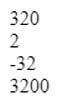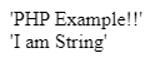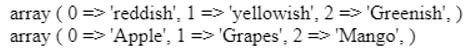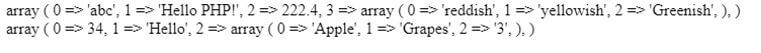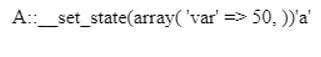Updated April 5, 2023
Introduction to PHP var_export()
PHP comes out a function of var_export that returns structured information about any variable. Whatever the variable is that is defined with var_export() comes up with structured information. The returned value of this function is a valid PHP code. This makes var_export a unique function from its defined function var_dump(). This var_export function of PHP came after the PHP 4 stable release version of PHP. The function only returns the value as the structured information of any variable.
Syntax of PHP var_export()
Given below is the syntax of PHP var_export():
var_export(variable, return)- variable: The variable we want to export.
- return: Optional parameter, if used, returns the variable representation.
A variable is a required parameter with String as the Data Type for that. Where as the return is the optional parameter as the Boolean Data Type.
Example:
<!DOCTYPE html>
<html>
<body>
<?php
$a = 3;
echo var_export($a, true) . "<br>";
echo var_export($a) . "<br>";
?>
</body>
</html>Output:
Working of var_export() Function
- The var_export() function takes up the input as the variable whose structured definition is to be checked. The return value depends on the return parameter (the optional one that is used and set to true).
- If that is not done, the function will return null. When the return parameter is used, it uses the internal output buffering methodology that basically tells PHP to hold some data before it is sent to the browser. Having this, we can retrieve the data and manipulate it if needed to avoid the use of the call back function.
- A valid PHP code with structured information about the variable is returned with this function.
Examples of PHP var_export()
Using PHP with basic Data Types as the example:
Example #1: Integer
This takes up Integer as the input as results the structured information about the variable as Integer.
Code:
<!DOCTYPE html>
<html>
<body>
<?php
$a = 320;
echo var_export($a) . "<br>";
$a = 2;
echo var_export($a) . "<br>";
$a = -32;
echo var_export($a) . "<br>";
$a = 3200;
echo var_export($a) . "<br>";
?>
</body>
</html>Output:
Example #2: String
This takes up String as the input as result the structured information about the variable as String.
Code:
<!DOCTYPE html>
<html>
<body>
<?php
$b = "PHP Example!!";
echo var_export($b) . "<br>";
$b = "I am String";
echo var_export($b) . "<br>";
?>
</body>
</html>Output:
Example #3: Double
This takes up Double/Decimal as the input as results the structured information about the variable as Double.
Code:
<!DOCTYPE html>
<html>
<body>
<?php
$a = 322.5;
echo var_export($a) . "<br>";
$a = 22.51;
echo var_export($a) . "<br>";
?>
</body>
</html>Output:
Example #4: Array
This takes up Array as the input as results the structured information about the variable as Array.
Code:
<!DOCTYPE html>
<html>
<body>
<?php
$a = array("reddish", "yellowish", "Greenish");
echo var_export($a) . "<br>";
$a = array("Apple", "Grapes", "Mango");
echo var_export($a) . "<br>";
?>
</body>
</html>Output:
Example #5: Array of Array
This takes up Array of Array as the input as results the structured information about the variable as Array.
Code:
<!DOCTYPE html>
<html>
<body>
<?php
$a = array("abc", "Hello PHP!", 222.4, array("reddish", "yellowish", "Greenish"));
echo var_export($a) . "<br>";
$a = array(34, "Hello", array("Apple", "Grapes", "3"));
echo var_export($a) . "<br>";
?>
</body>
</html>Output:
We can even set an object and map it with a variable. Calling that particular in var_export function will give the state of an object.
Let us check that with an example :
Code:
<!DOCTYPE html>
<html>
<body>
<?php
$person = new stdClass;
$person->name = 'John Anand';
$person->website = 'https://php.net/John.php';
echo var_export($person);
?>
</body>
</html>Output:
We can also define a class in PHP and use the var_export function that sets the state of the class variable.
Let us check that with an example :
Code:
<!DOCTYPE html>
<html>
<body>
<?php
class A { public $var; }
$a = new A;
$a->var = 50;
var_export($a);
echo var_export(a);
?>
</body>
</html>Output:
Short Note
There are some points that need to be noted for the PHP var export function:
- This VarExport Function does not export type Resource Variables.
- The Circular references are also not handled by the VarExport function as the parsable PHP codes are not generated for circular references.
- The processed object implements the _set_state method except for the stdClass, which is exported using an array that is casted with an object.
Conclusion
From the above article, we saw the use of Function var_export in PHP. We tried to see how the var_export() function works in PHP and what are is use at the programming level from various example and classification. We also saw the internal working and the advantages of having the type of data we define for various programming purposes. Also, the syntax and examples helped us to understand much precisely over the function.
Recommended Articles
This is a guide to PHP var_export(). Here we discuss the introduction, var_export() function working and examples, respectively. You may also have a look at the following articles to learn more –