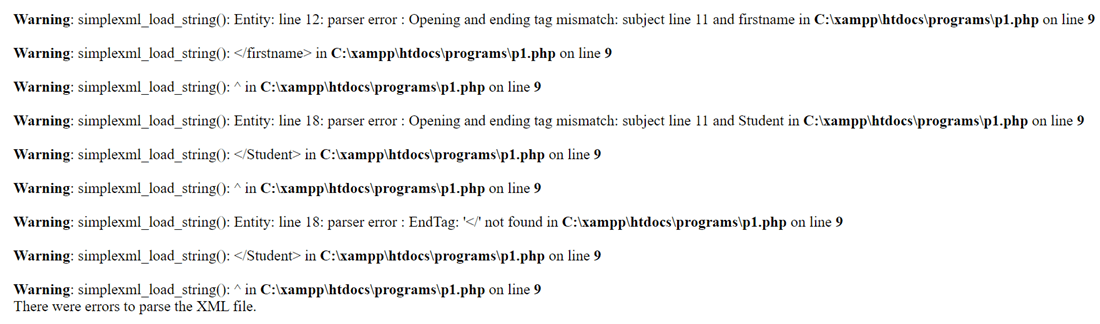Updated July 4, 2023

Introduction to PHP XML into Array
We use it to convert an XML document into a PHP array. Sometimes, we need to handle the XML document as incoming data or export data as an XML document. The XML language is utilized to structure data sharing across websites or applications. So, it provides XML to array operation to work smoothly with the XML data.
While converting, we need to use some functions as mentioned below –
- file_get_contents() function: This function reads a file as a string.
- simplexml_load_string() function: This function is used to parse an XML and return an object.
- json_encode() function: This function encodes a JSON string and returns the JSON value.
- json_decode() function: This function decodes a JSON string(PHP variable).
Working of the PHP XML Into Array
It accepts the XML document and converts it into an array. Suppose we have an XML document as ExXMl.xml; now, we want to convert it to an array. So, to convert, we need to follow some steps –
- Import an ExXMl.xml file into PHP with the help of file_get_content() function, so it reads the ExXMl.xml file as a string and stores it into a variable.
- Next, the read string data is to be converted into an object with the help of the simplexml_load_string() function.
- Finally, use the json_decode() function to decode the json string, which converts the json encoded string into an array.
Examples
Example to load an XML file and convert it into a PHP array –
Example #1
First, we create the xml data file by the name “ExXML.xml” and create the data content as –
Code:
<?xml version="1.0" encoding="utf-8"?>
<Student>
<firstname name = 'John'>
<rollno> 12 </rollno>
<marks> 78 </marks>
<subject> English </subject>
</firstname>
<firstname name='Sam'>
<rollno> 15 </rollno>
<marks> 80 </marks>
<subject> English </subject>
</firstname>
<firstname name='Praveen'>
<rollno> 30 </rollno>
<marks> 50 </marks>
<subject> English </subject>
</firstname>
</Student>
Next,we create the PHP file to read and load the XML file, as below -
<?php
// xml file
$file = "ExXML.xml";
// Read XML file as string
$xml_file = file_get_contents($file);
// xml string is Convert into an object
$obj = simplexml_load_string($xml_file);
// AN object Convert into json string
$json_string = json_encode($obj);
// Convert json string into an array
$array = json_decode($json_string, true);
// print an array
print_r($array);
?>Output:
All opening and closing tags are proper. Next, the loaded object encodes and decodes as a PHP array with the help of json_encode () and json_decode() functions, respectively.
Example #2
An example where encounter and parsing errors-
Next, we write the PHP code to understand the PHP XML into an array, where we will see the parsing errors that occurred while performing the XML into an array because of the XML tag mismatch or not properly structured, as below –
Code:
<?xml version='1.0'?>
<Student>
<firstname name = 'John'>
<rollno> 12 </rollno>
<marks> 78 </marks>
<!-- missing -->
</firstname>
<firstname name='Sanjay'>
<rollno> 15 </rollno>
<marks> 80 </marks>
<!-- mismatch tag -->
<subject> English <subject>
</firstname>
<firstname name='Parvez'>
<rollno> 30 </rollno>
<marks> 50 </marks>
<subject> English </subject>
</firstname>
</Student>
Next, we create the PHP file to read and load the XML file, as below -
<?php
// xml file
$file = "ExXML.xml";
// Read file as string
$xml_file = file_get_contents($file);
// xml string is Convert into an object
$obj = simplexml_load_string($xml_file);
// check xml load or not
if ($obj == FALSE) {
echo "There were errors to parse the XML file.\n";
exit;
}
// AN object Convert into json string
$json_string = json_encode($obj);
// Convert json string into an array
$array = json_decode($json_string, true);
// print an array
print_r($array);
?>Output:
One of the opening and closing tags is not matching, and one of the tags is missing(as mentioned in the XML file with the comment tag). The warnings occur while parsing and loading the XML file, as seen in the above output. So, by reading the warnings, correct the XML file and load it again.
Recommended Articles
This is a guide to PHP XML into Array. Here we also discuss the introduction and working of the php xml into an array, along with different examples and its code implementation. You may also have a look at the following articles to learn more –