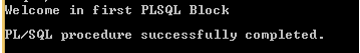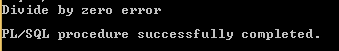Updated April 5, 2023
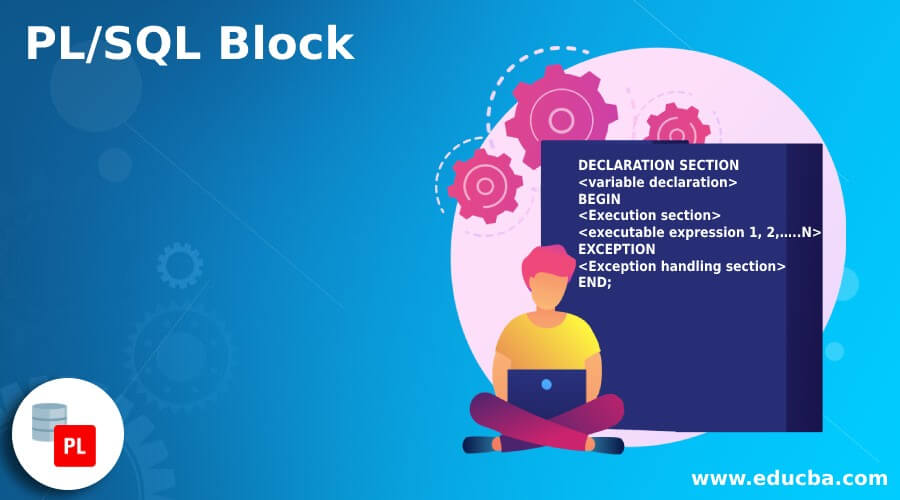
Definition of PL/SQL Block
Basically, PL/SQL contains the different blocks to write a code, in another word we can say that the PL/SQL code we cannot execute in a single, so we need a group of code for a single element that we called the block. Normally the block contains the SQL instructions as well as PL/SQL statements. The PL/SQL block structure is predefined and in which we need to write the code in different blocks. The PL/SQL consists of three different types of blocks such as the Declaration section, Execution section, and Exception handling section. As per requirement, we can include the header section into a PL/SQL.
Syntax:
DECLARATION SECTION
<variable declaration>
BEGIN
<Execution section>
<executable expression 1, 2,…..N>
EXCEPTION
<Exception handling section>
END;Explanation
In the above syntax, we use three different sections: the declaration section, execution section, and exception handling section. In the first section we can declare variables, in the second section that begins or we can say that execution section, here we write the executable statement as per requirement and the last section contains the exception handling statement and again it depends on the user requirement.
How block works in PL/SQL?
Now let’s see how PL/SQL works as follows.
Basically, there are three different sections as follows.
1. Declaration section
This is the first section in the PL/SQL block and it is an optional part in PL/SQL block. In this section, we can declare the variables, exceptions, subprograms, cursor, collections, and different instructions as per the requirement. The declaration section has some important characteristics as follows.
- This section is optional, and if no declarations are required, it can be omitted.
- If a PL/SQL block is present, this should be the first part.
- For triggers and anonymous blocks, this section begins with the term ‘DECLARE.’ This keyword will not be present in other subprograms. Instead, the declaration portion begins after the subprogram name definition.
- The execution section should always come after this part.
2. Execution Section
This is the second section of the PL/SQL block; the execution section always starts with the BEGIN keyword and ends with the END keyword. In this block, we just need to write at least one executable expression even if it is null, which means it is a mandatory section of the PL/SQL block. Some important characteristics of the execution section are as follows.
• Both PL/SQL and SQL code can be included in this.
• As a nested block, this can have one or more blocks inside it.
• The term ‘BEGIN’ is used to begin this section.
• The ‘END’ or the Exception-Handling section should come after this section (if present)
3. Exceptional handling section
Pl/SQL block contains the exception handling section and it starts with the EXCEPTION keyword. By using this section we can control the block.
Now let’s see some important characteristics of the exception handling section as follows.
- There is no reference name given for these blocks.
- The term ‘DECLARE’ or ‘BEGIN’ is used to start these blocks.
- These blocks can’t be saved for subsequent use since they don’t have a reference name. They must be designed and implemented in the same session.
- They can call other named blocks, but they can’t call anonymous blocks since they don’t have any references.
It can include nested blocks that are either named or anonymous. It may be nested in any block as well. - These blocks can include all three components, with the execution portion being required and the other two sections being optional.
Basically, there are two types of Block in PL/SQL as follows.
1. Anonymous Block: in this block, there is no need to specify the name that means we need to create and use it in the same section as per requirement because an anonymous block is not stored on the server.
2. Named Block: The name suggests it has a unique name and is stored on the server. We can access this block-long as present on the server because it stores on the server.
Examples
Now let’s see the different examples of a block in PL/SQL for better understanding as follows.
Let’s see a very simple example of a block in PL/SQL as follows.
SET SERVEROUTPUT ON;
BEGIN
DBMS_OUTPUT.put_line('Welcome in first PLSQL Block');
END;
/Explanation
First, we need to connect the oracle database server using username and password. After that, we need to turn on the server output option by using the SET SERVER OUTPUT ON command so we can display the procedure.
In the above example, we start to write the block with the BEGIN keyword and end with the END keyword as shown in the above block. Inside the block, we write the statement that contains the execution section of the block. The DBMS_OUTPUT.put_line statement used as an output statement that means here we display the message by using this procedure and execution of block we use forward-slash (/) that instructs SQL * Plus to execute the block. The final output of the above block or procedure we illustrated by using the following screenshot as follows.
Let’s see another example as follows.
SET SERVEROUTPUT ON;
DECLARE
test VARCHAR2(200) := 'Welcome in PLSQL Block';
BEGIN
DBMS_OUTPUT.put_line(test);
END;
/Explanation
In this example we include the declaration section as shown, here we declare the test variable with varchar2 data type and it contains a string message as shown in the above procedure. The remaining code of this example is the same as the above example. The final output of the above block or procedure we illustrated by using the following screenshot as follows.
Now let’s see how we can include the exception section in the procedure as follows.
SET SERVEROUTPUT ON;
DECLARE
val_e number;
BEGIN
val_e := 10/0;
EXCEPTION
when zero_divide then
dbms_output.put_line('Divide by zero error');
END;
/Explanation
By using the above example we try to handle the exception in the block. In the execution section, we write the expression for the divide by zero exception with the EXCEPTION keyword as shown in the above example. After execution of this block, it shows a message like Divide by zero error. The final output of the above block or procedure we illustrated by using the following screenshot as follows.
Conclusion
We hope from this article you learn PL/SQL blocks. From the above article, we have learned the basic syntax of block and we also see different examples of the block. From this article, we learned how and when we use PL/SQL blocks.
Recommended Articles
We hope that this EDUCBA information on “PL/SQL Block” was beneficial to you. You can view EDUCBA’s recommended articles for more information.