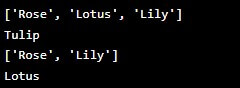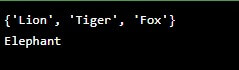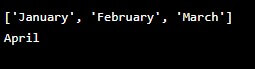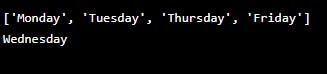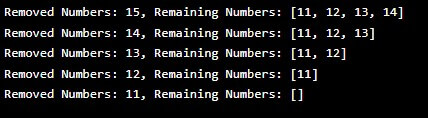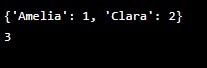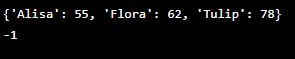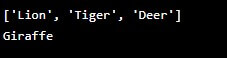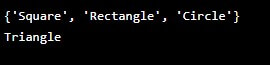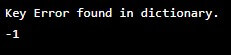Introduction to pop() in Python
Python is a versatile and widely used programming language known for its ease of use and simplicity. The list is a fundamental data structure in Python. Lists enable developers to store groups of items in a specific order and have several built-in methods for manipulating the data. One such essential method is pop(). This article examines the pop() method and explores its functionalities, use cases, and best practices.
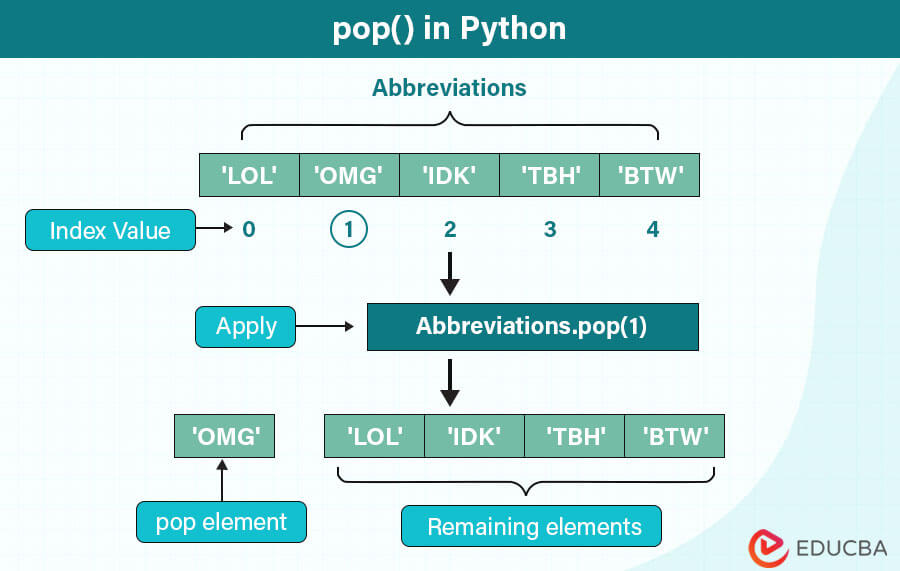
What is pop() in Python?
Pop() is a Python built-in method for removing and returning an element from the end of a list. Python lists, which are ordered collections of items, are most typically connected with the pop() method. It allows you to change the order of the list by eliminating the last entry or an element at a specific index.
How to Use pop in Python?
In Python, you use the pop() function to remove elements from lists, dictionaries, and sets. It is a versatile method with different implementations depending on the data structure to which it is applied. Let’s look at how to use pop() in each case:
1. pop() with Lists
The pop() method is used in lists to remove an element at a given index or the last element if no index is provided. The syntax for lists is as follows:
Syntax:
list.pop([index])Parameters:
- list: The list from which the element needs to be removed.
- index: The function will remove the last element by default if no element index is provided. Otherwise, it will remove the element at the specified index.
Example:
Flowers = ['Rose', 'Lotus', 'Lily', 'Tulip']
# Removing the last element ('Tulip') from the list
removed_Flowers = Flowers.pop()
print(Flowers) # Output: ['Rose', 'Lotus', 'Lily']
print(removed_Flowers) # Output: 'Tulip'
# Removing an element at index 1 ('Lotus') from the list
removed_Flowers = Flowers.pop(1)
print(Flowers) # Output: ['Rose', 'Lily']
print(removed_Flowers) # Output: 'Lotus'Output:
2. pop() with Dictionaries
The pop() method in a dictionary can be used to remove an item by providing the key associated with the item. The method will then return the value of the removed item. The syntax for dictionaries is as follows:
Syntax:
dict.pop(key[, default])Parameters:
- dict: The dictionary that you want to remove the item from.
- key: Specify the item’s key to be removed
- default (optional): If the key is not found, you can include a default value to be returned. If you do not provide a default value, the function will raise a KeyError when the key is absent.
Example:
student_Marks = {'John': 65, 'Maria': 82, 'Alice': 58}
# Removing the key 'Maria' and its corresponding value (82) from the dictionary
removed_Marks = student_Marks.pop('Maria')
print(student_Marks) # Output: {'John': 65, 'Alice': 58}Output:
3. pop() with Sets
The pop() method for sets removes and returns an arbitrary element from the set. Because sets are unordered, predicting which element will be removed is difficult. The syntax for sets is as follows:
Syntax:
set.pop()Parameters:
- set: The set from which you would like to remove an element.
Example:
Animals = {'Lion', 'Tiger', 'Elephant', 'Fox'}
# Removing an arbitrary element from the set (e.g., 'Elephant')
removed_Animals = Animals.pop()
print(Animals) # Output: {'Lion', 'Tiger', 'Fox'} (Note: The removed element is arbitrary.)
print(removed_Animals) # Output: (An arbitrary Animals)Output:
Removing Elements Using Pop()
In Python, the pop() function is useful for eliminating elements from a list. It lets you remove an element based on its index or the last element if no index is specified. Let’s look at a few examples of how to utilize the pop() method to remove elements from a list:
1. Removing the Last Element
Code:
Months = ['January', 'February', 'March', 'April']
removed_Months = Months.pop()
print(Months) # Output: ['January', 'February', 'March']
print(removed_Months) # Output: 'April'Output:
In this example, the pop() method is used without an index, so it removes the last element (‘April’) from the list of Months. The removed element is then stored in the variable removed_fruit, and the modified list is printed.
2. Removing an Element at a Specific Index
Code:
Days = ['Monday','Tuesday','Wednesday','Thursday','Friday']
removed_Days = Days.pop(2)
print(Days) # Output: [Monday, Tuesday,Thursday,Friday]
print(removed_Days) # Output: WednesdayOutput:
In this example, the pop(2) method is used, which removes the element at index 2 (‘Wednesday’) from the list numbers. The removed element is stored in the variable removed_Days, and the updated list is printed.
3. Handling Index Errors
Code:
Names = ['John', 'Stella', 'Thomas']
invalid_index = 3
try:
removed_Names = Names.pop(invalid_index)
except IndexError:
print(f"Index {invalid_index} is out of range.")
else:
print(Names)
print(f"Removed element: {removed_Names}")Output:
In this example, we try to delete an element from the list “Names” using an invalid index (3). This results in an IndexError as the index is out of range. To handle this situation smoothly, we implemented try and except block to capture the exception and display a personalized error message.
4. Using pop() in a Loop
Code:
numbers = [11, 12, 13, 14, 15]
while numbers:
number = numbers.pop()
print(f"Removed Numbers: {number}, Remaining Numbers: {numbers}")Output:
In this case, we use a loop to remove elements from the list numbers one by one until the list is empty. Each iteration shows the removed element as well as the Remaining list. Remember that using pop() alters the original list. If you wish to delete elements without altering the original list, try making a copy of the list before using pop() or alternative methods like remove() or list slicing.
Understanding the Return Value
Understanding the return value of Python’s pop() function is critical for realizing its full potential. The pop() method removes the item from the data structure and returns the value associated with the removed key or element in dictionaries or lists. The return value allows you to execute additional operations on the removed item or use it elsewhere in your code.
Let’s look at the pop() method’s return value for dictionaries, sets, and lists using examples:
1. Return Value for Dictionaries
Code:
student_Ranking = {'Amelia': 1, 'Clara': 2, 'Marie': 3}
removed_Ranking = student_Ranking.pop('Marie')
print(student_Ranking) # Output: {'Amelia': 1, 'Clara': 2}
print(removed_Ranking) # Output: 3Output:
In this example, the pop(‘Marie’) method removes the key-value pair (‘Marie’, 3) from the student_Ranking dictionary. The value 3 (Marie’s Ranking) is returned and stored in the variable removed_Ranking.
2. Handling Non-Existing Key in Dictionaries
Code:
student_scores = {'Alisa': 55, 'Flora': 62, 'Tulip': 78}
non_existing_key = 'John'
default_value = -1
removed_score = student_scores.pop(non_existing_key, default_value)
print(student_scores) # Output: {'Alisa': 55, 'Flora': 62, 'Tulip': 78}
print(removed_score) # Output: -1Output:
In this example, the pop(non_existing_key, default_value) method attempts to remove the key ‘John’, which does not exist in the student_scores dictionary. Because the key was not found, the pop() function returns the default_value (-1) specified as the second argument.
3. Return Value for Lists
Code:
Animals = ['Lion', 'Tiger', 'Giraffe', 'Deer']
removed_Animals = Animals.pop(2)
print(Animals) # Output: ['Lion', 'Tiger', 'Deer']
print(removed_Animals) # Output: 'Giraffe'Output:
In this example, the pop(2) method removes the element at index 2 (‘Giraffe’) from the Animals list. The removed element is then stored in the variable removed_Animals.
4. Return Value for Sets
Code:
Shapes = {'Circle', 'Square', 'Rectangle', 'Triangle'}
removed_Shapes = Shapes.pop()
print(Shapes)
print(removed_Shapes)Output:
In this example, We have a set named Shapes that includes multiple shape names. To remove an element from the set, we use the pop() method. It removes an arbitrary element, meaning any element in the set can be removed. Since sets are unordered, we can’t accurately predict which element will be removed. We assign the removed element to the variable removed_Shapes. Finally, we print the modified set and the removed shape for reference.
How to Avoid Common Mistakes?
Developers may experience some common issues when using the pop() method in Python. Let’s look at these errors and how to avoid them for error-free code execution:
1. IndexError
This error occurs when you try to remove a list element with an incorrect index.
To avoid IndexError:
- To avoid removing elements from an empty list, always check that the list is not empty before performing pop().
- Check that the index you provide is within the list’s valid range (i.e., from 0 to len(list) – 1).
Example
Code:
numbers = [7, 12, 12]
try:
# Invalid index: 3 (list has only three elements with indices 0, 1, and 2)
removed_number = numbers.pop(3)
except IndexError:
print("Invalid index. out of range.")Output:
2. KeyError
If you attempt to remove an item from a dictionary using a key that does not exist, this will result in an error.
To avoid KeyError:
- To avoid removing non-existent keys, always check if the key exists in the dictionary before performing pop().
- Utilize the optional default argument when the dictionary does not contain the specified key.
Example:
student_Marks = {'John': 55, 'Marie': 82}
# Using a non-existing key without default value
try:
removed_Marks = student_Marks.pop('Henry')
except KeyError:
print("Key Error found in dictionary.")
# Using a non-existing key with a default value
default_value = -1
removed_Marks = student_Marks.pop('Henry', default_value)
print(removed_Marks) # Output: -1Output:
3. Not Using the Returned Value
Another common mistake is failing to use the return value of pop(). You cannot work with the removed item if you do not capture the returned value.
To avoid not using the returned value:
- Always store the returned value in a variable or use it immediately after calling pop().
Example:
def process_Colours(Colours_list):
"""Removes the last fruit from the list and prints the updated list."""
Colours_list.pop()
Colours = ['Red', 'Black', 'Blue']
# Incorrect: Calling the function without capturing the returned value
process_Colours(Colours)
# At this point, the last fruit ('Blue') was removed, but we cannot access it.
# The result of the operation:
print(Colours) # Output: ['Red', 'Black']Output:
How does the pop() Function work?
- The pop() will accept only one argument for its execution. This argument will represent the element index expected to be popped out from the specified list.
- Passing an argument to the list is optional. If an argument is not provided, the default value of ‘-1’ is used, indicating the last position in the list.
- The pop() method produces the item placed at the specific position and removes the item from the particular list.
- When the passed index value is out of the range of the list index, the pop() method will raise the “IndexError: pop index out of range” exception. This indicates that the pop() method won’t function when the index exceeds the valid range.
- The key process performed in the backend during this index removal process is, as listed, updating the index of the list, removing an element from the index, updating the remaining elements in the index, and removing elements from the index at the reverse of the list.
Difference between remove() and pop() in Python
| Aspect | remove() Method | pop() Method |
| Purpose | Removes a specific element by its value. | Removes an element by its index or last element. |
| Syntax | list.remove(element) | list.pop([index]) |
| Argument | Requires the element value to be removed. | Requires the index of the element to be removed. |
| Return Value | None. | Returns the removed element. |
| Raises ValueError | If the element is not found in the list. | If the index is out of range. |
| Modifies List | Modifies the list in place. | Modifies the list in place. |
| Element Order | Maintains the order of elements. | Removes the element at the given index. |
| Use Cases | When you know the value, you want to remove it. | When you need to remove an element by its index. |
FAQ’s
Q1. Can I use pop() to remove elements from a list in reverse order?
Ans: Yes, executing pop() repeatedly without giving an index can delete elements from a list in reverse order. This removes elements from the list’s end one by one.
Q2. What is the difference between pop() and del in Python?
Ans: To remove and return an element from a list, dictionary, or set based on an index or key, you can use the pop() method. The method also allows you to work with the removed item. The del statement removes elements by indexing, slicing, or eliminating entire variables. It doesn’t return the removed item and is used for straightforward deletion.
Q3. Can pop be used on tuples?
Answer: Tuples are immutable, and you can’t change their contents. As a result, you can’t utilize the pop() method on tuples.
Conclusion
Python’s pop() method effectively removes and returns elements from data structures such as lists, dictionaries, and sets. It improves data handling by allowing removal by index, key, or arbitrary selection. Understanding its return value and how to use it correctly improves code control and efficiency.
Recommended Articles
We hope that this EDUCBA information on “pop() in Python” benefited you. You can view EDUCBA’s recommended articles for more information.