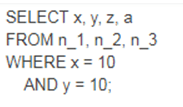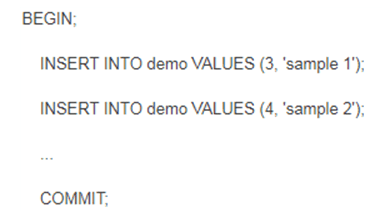Updated May 16, 2023
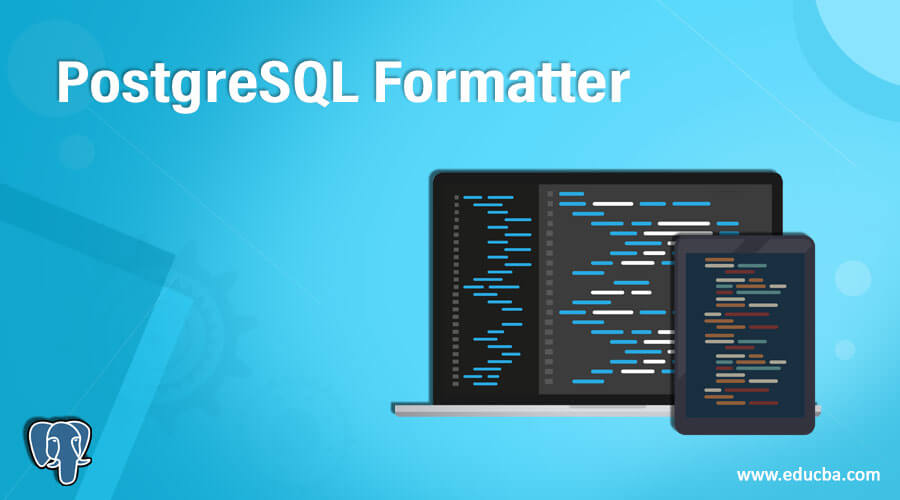
Definition of PostgreSQL Formatter
PostgreSQL provides a formatter facility to the user. The PostgreSQL formatter works as a console formatter; it will automatically detect the simple environment of a PostgreSQL statement as an output in a text file or HTML file. The most important function of the PostgreSQL formatter is that it gives a suitable representation of PostgreSQL statements, that means it avoids complexity in a statement. It gives a well-formatted PostgreSQL statement which can be easily understood. The PostgreSQL formatter provides different options for execution, such as anonymization, comma- start, comma- break, wrap- comments, debug, and comma end, etc.
How does PostgreSQL Formatter Works?
- We must install a pg formatter in your system.
- Required basic knowledge about PostgreSQL.
- We require a query statement to perform the formatter.
- Need basic knowledge about the pg formatter that means how it is used.
- We can perform different operations on sql statements with the help of a pg formatter.
Examples of PostgreSQL Formatter
Let’s see a different example of PGformatter with different options as follows.
Example #1 – Indentation
Statement:
CREATE TABLE employee ( user_id serial PRIMARY KEY, empname VARCHAR ( 50 ) NOT NULL, empaddress VARCHAR ( 50 ) NOT NULL, email VARCHAR ( 255 ) UNIQUE NOT NULL);Explanation
In the above example, we try to implement indention in the query statement. In this example, we create a table name as an employee with different attributes as shown in sql statement after applying the indentation option, we Illustrate the end result of the above declaration by using the use of the following statement.
CREATE TABLE employee (user_id serial PRIMARY KEY,
empname VARCHAR (50) NOT NULL,
empaddress VARCHAR (50) NOT NULL,
email VARCHAR (255) UNIQUE NOT NULL);Let see how we can format the query by using pgformatter this example is for select and from with option -W.
Statement:
SELECT x, y, z, a FROM n_1, n_2, n_3 WHERE x = 20 AND y = 20;Explanation: In the above example, we try to implement pgformatter with a select and where clause in this example, we use some variable with a select clause such as x, y, z, and a, and similarly, we use n_1, n_2, and n_3 with from clause as well as we also assign values to variable x and y. in this example we wrap option wrap query to a specific length. Indentation is not used to count the character. We show the result of the above statement in the following snapshot.
Similarly, we can implement other options as follows.
- Option –C: In this option, we wrap the comments at the specified length by –W. Indentation is including in the wrap of comments.
- Option –t: Option –t means format type of query. In this option, we add a new line in the statement.
- Option –g: In this option, pgformatter groups all statements within the transaction. For more details, see the below example.
Example #2
BEGIN;
INSERT INTO demo VALUES (3, 'sample 1');
INSERT INTO demo VALUES (4, 'sample 2');
...
COMMIT;Explanation: In this example, we try to implement an option –g in pgformatter in the above example, we simple transaction, the transaction should start with BEGIN and end with COMMIT between these transactions, we use different statements as shown in the example. So when we execute option –g at that time, it includes a new line between each statement. We show the end result of the above statement in the following snapshot.
- Option –L: Option –L means no extra line in pgformatter always adds a new line after the end of the statement when ‘; ‘( semicolon) is present and suppose the user does not require the extra line in the output console, then you can remove new line by using this option in the command line.
- Option –extra-function: In the above option, the user is able to format PostgreSQL internal functions, but it cannot detect user-defined functions in PostgreSQL. One possible way is that it can define a single function name per line, or we say, that list of functions into a file, and it gives through the pg formatter –an extra-function option that will be formatter as PostgreSQL internal functions.
- HINTS: Sometimes pgformatter does not fulfill user needs, so at that time, we can change the behavior of pg_format by using the configuration file instead of reusing the command line options. By default, pgformatter have a ~/.pg_format, but you can select another alternate configuration file by using the command line option –c | –config
- Formatting by using stdin: You are able to execute pg_format without any argument, or we can say that you can execute statements by using stdin. The stdin is an interactive mode of pgformatter in which you should type compulsory ctrl+d at the end of the statement.
Example #3
$ pg_format
select * from emp;
<ctrl+d>We can also use stdin in one line as follows.
echo "select * from emp;" | pg_format- Formatting by using VI: In this type of pgformatter, it automatically formats the statement by changing the configuration file.
- Formatting by using Atom: If some user uses atom as an editor, we need to install pg_formatter with node.js wrapper packages. The main feature of the Atom is that it formats all SQL files in save mode.
- Formatting by using Visual Studio: Visual Studio Code also provides a pg_formatter extension to format PostgreSQL statements.
- To prevent replacing the small code: Sometimes, users need to maintain the same query statement format without change in the query. At that time, we use the –p or –placeholder option in the command line to keep code untouched by pgformatter.
Uses of PostgreSQL Formatter
- It gives a suitable representation of the query
- It avoids the complexity of query statements.
- As per user need, we use different options in the command
- We can use pg_formatter with different editor tools that, means, as per our choice, we can use any tool to format query statements.
Conclusion
We hope from this article, you have understood about the PostgreSQL pg_formatter. From the above article, we have learned the basic example of pg_formatter. We have also learned how we can implement them with different options in PostgreSQL. From this article, we have learned how we can handle PostgreSQL pg_formatter.
Recommended Articles
We hope that this EDUCBA information on “PostgreSQL Formatter” was beneficial to you. You can view EDUCBA’s recommended articles for more information.